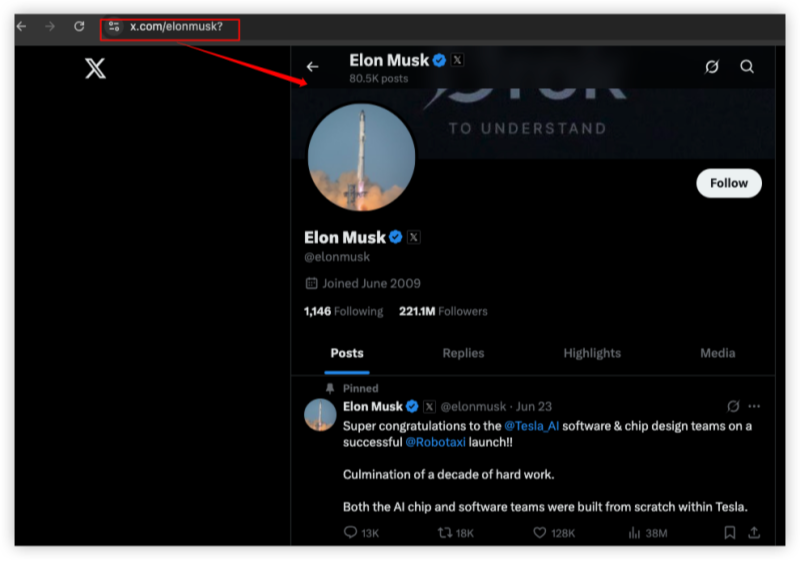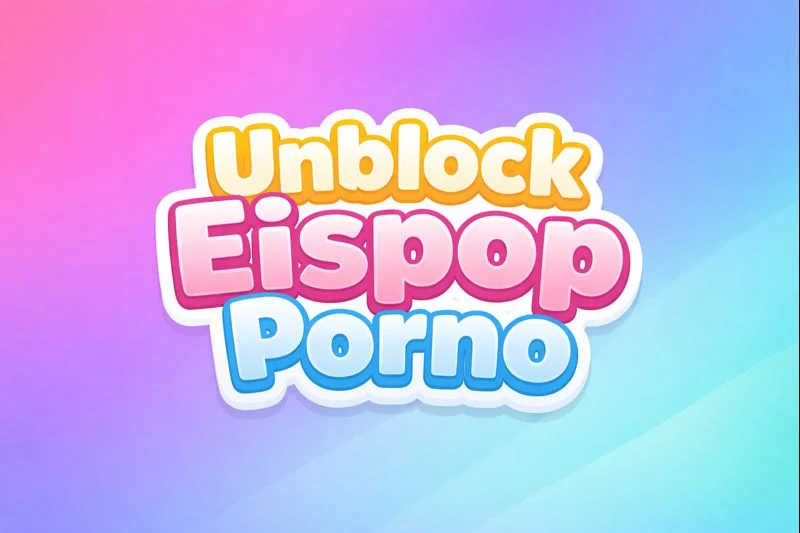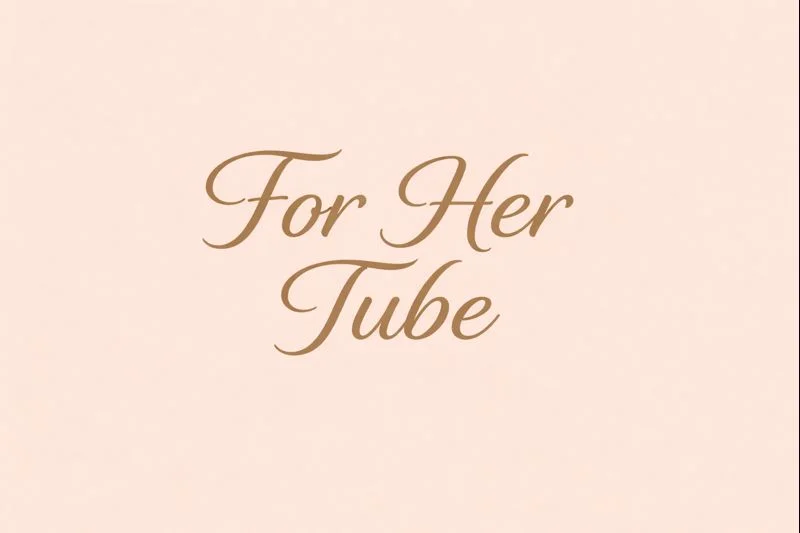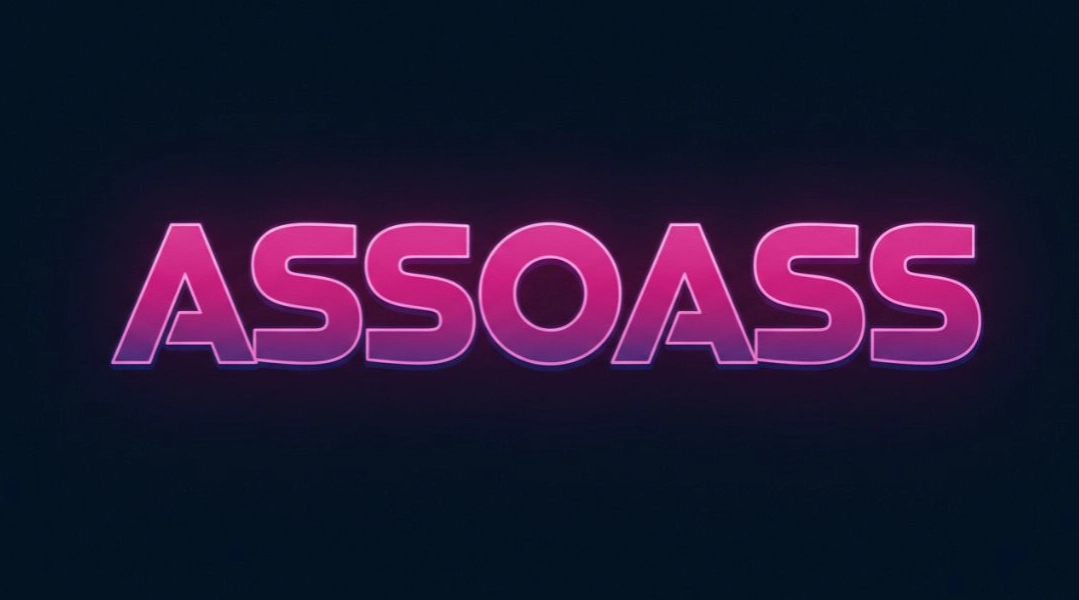Why clearing Twitter cache matters

Caching is good—until it isn’t. Reasons to clear Twitter cache include:
-
Fixing weird behavior: Old assets can conflict with new app versions, causing stuck timelines, broken images, or sign-in loops.
-
Reclaiming storage: High-res media piles up. Clearing Twitter app cache frees space without impacting your account.
-
Refreshing content: If parts of the UI or media look out of date, clear Twitter cache to fetch the newest files.
-
Reducing local traces: Clearing cache (and sometimes cookies in browsers) removes bits of local data you no longer need, especially on shared devices.
If the app is sluggish, images won’t load, or storage is ballooning, it’s time to clear Twitter cache.
What clearing cache does (and doesn’t) do
Before you clear Twitter cache, know what changes:
-
✅ Does: deletes temporary files (images, video thumbnails, scripts). Often resolves UI glitches and frees storage.
-
❌ Does not: delete your tweets, followers, bookmarks, DMs, drafts stored in the cloud, or your account.
-
⭕️ May require: re-downloading assets and re-authentication prompts (normal).
-
📒 Privacy note: If you share a device, clearing cache + cookies/logins on browsers helps reduce residual traces.
This clarity helps you clear Twitter cache with confidence—no content loss, just a fresh set of assets.
iPhone & iPad: clear Twitter cache

There’s no single “Clear Cache” button in iOS for every app, but you can clear Twitter cache effectively with two approaches:
Method A: In-app media storage reset
Some versions expose media storage controls:
-
Open Twitter → profile photo → Settings and privacy.
-
Tap Accessibility, display and languages (naming can vary) → Data usage.
-
Look for Media storage / Web storage → Clear.
-
Restart the app to fully clear Twitter cache and reload assets.
Method B: Offload or reinstall the app (deepest clean)
If the slider/menu isn’t available or storage remains high:
-
iOS Settings → General → iPhone Storage → Twitter.
-
Choose Offload App (keeps documents/data but clears the binary), then reinstall from the App Store.
-
Or Delete App for a full reset (you’ll log in again).
-
-
After reinstall, sign in → the app downloads fresh assets; you’ve effectively cleared Twitter cache.
Tip: Screenshots and saved media in Photos aren’t affected. You can remove those separately to free more space.
Clear Twitter cache on Android

Android gives you precise controls to clear Twitter cache at the system level.
-
Settings → Apps (or Apps & notifications) → Twitter.
-
Tap Storage & cache (wording varies).
-
Tap Clear cache to remove temporary files.
-
If issues persist, tap Clear storage / Clear data (you’ll need to sign in again).
-
Relaunch Twitter → test scrolling, media playback, and notifications.
In many cases, a simple Clear cache is enough to fix hiccups. Use Clear storage only when necessary for persistent bugs.
Clear Twitter Cache on Web Browsers

When you use Twitter on the web, the browser stores assets and cookies. Here’s how to clear Twitter cache by site (safer) or broadly (stronger).
Chrome (desktop)
-
Site-only: Go to
twitter.com→ click the lock icon (address bar) → Site settings → Clear data. -
Broad: Settings → Privacy and security → Clear browsing data → choose Cached images and files (optionally Cookies) → Clear data. Re-authenticate on Twitter.
Safari (macOS)
-
Site-only: Safari → Settings → Privacy → Manage Website Data… → search twitter → Remove.
-
Broad: Safari → Settings → Advanced → enable Show features for web developers (if needed) → Develop menu → Empty Caches (doesn’t remove cookies).
Firefox (desktop)
-
Site-only: Open
twitter.com→ click the lock → Clear cookies and site data → Remove. -
Broad: Settings → Privacy & Security → Cookies and Site Data → Clear Data… (Cached Web Content).
On mobile browsers, look for Site settings or Website data to remove twitter.com cache specifically. If you share a device, clearing cookies/logins after use adds privacy.
When should you clear Twitter cache vs. re-login vs. reset network?
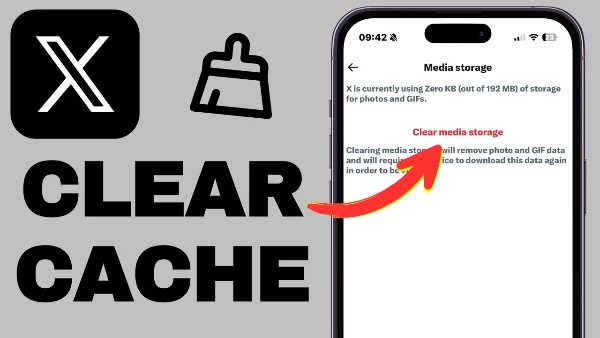
A practical troubleshooting flow:
-
Glitchy media/UI or storage bloat? → Clear Twitter cache (app or browser).
-
Sign-in loop or permission prompts repeating? → Sign out/in to refresh tokens; if on web, clear cookies for twitter.com.
-
Still broken? → Update the app/browser and your OS; sometimes compatibility is the issue.
-
Network-level oddities (only on one Wi-Fi)? → Restart router, toggle airplane mode, or try cellular. If public Wi-Fi is involved, read the privacy section below.
Following this path avoids overkill while solving most problems.
Public Wi-Fi privacy: cache is not your only trace
Clearing cache is helpful, but on café, hotel, or airport Wi-Fi, the network operator (or nearby snoops) can still observe unencrypted metadata unless you protect the connection. That’s why it’s smart to pair clear Twitter cache routines with basic network hygiene.
Do this whenever you’re away from trusted networks:
-
Encrypt your connection with a VPN: Turn on free proxy VPN in UFO VPN before logging into Twitter or refreshing the feed. A VPN encrypts traffic between your device and the VPN server, reducing what hotspot owners and ISPs can see.
-
Complete captive portals, then reconnect VPN: Some portals block tunnels until you accept terms. Connect → finish portal → reconnect UFO VPN.
-
Avoid shortened/unknown links: Many phishing pages mimic Twitter’s look; type
twitter.comdirectly or use the official app. -
Use HTTPS-only modes: Available in major browsers; it blocks downgrades to insecure connections.
A VPN doesn’t replace clear Twitter cache—it complements it by protecting your session while you log in, post, or manage settings.
⚠️Troubleshooting: after you clear Twitter cache⚠️
If you clear Twitter cache and behavior is still off:
-
Update the app/browser: Old builds can mis-handle new assets.
-
Disable aggressive extensions: Content blockers or privacy add-ons sometimes break timelines or media. Temporarily pause them and reload.
-
Check date/time: Bad device clocks can break secure sessions on the web.
-
Reset network settings: As a last resort on phones, reset network settings (you’ll re-join Wi-Fi afterward).
-
Try another network or cellular: If it works elsewhere, your original network might be blocking resources or resolving DNS poorly.
Most issues resolve with the initial clear Twitter cache + update combo.
FAQs
Does clearing Twitter cache delete my tweets or bookmarks?
No. When you clear Twitter cache, you delete temporary files and sometimes local web data. Your tweets, followers, bookmarks, and DMs live in your account online.
How often should I clear Twitter cache?
Whenever storage grows quickly, media fails to load, or the UI acts strangely. Heavy users often clear Twitter cache every few weeks.
Is clearing browser cache enough for Twitter on the web?
Usually. For login issues, also remove twitter.com cookies (site-only) to refresh session tokens. Then sign in again.
Why does the app still feel slow after I clear Twitter cache?
Check for app/OS updates, disable heavy extensions, and confirm your network is stable. You may need to clear Twitter cache again after a major version update.
Should I use a VPN with Twitter?
On public or shared networks, yes. A VPN like UFO VPN encrypts your traffic and masks your IP from hotspot owners/ISPs. It complements, but doesn’t replace, the clear Twitter cache step.