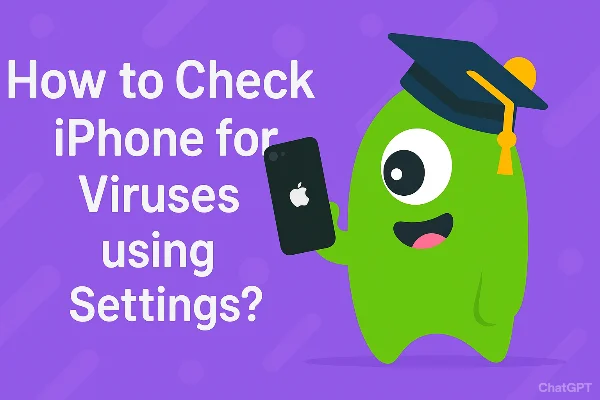Recognizing a Telegram Breach

Before you can recover a Telegram hacked account, you need to confirm it’s been compromised. Look out for these telltale signs of a Telegram hack:
-
Unexpected Logout Notifications
If Telegram suddenly logs you out and sends a code to your email or SMS without your request, an unauthorized login may be in progress. -
Strange Activity in Chats
Messages you didn’t send, groups you didn’t join, or files you didn’t share are red flags. -
Password-Reset Emails You Didn’t Request
Even if you didn’t click on any link, receiving reset prompts suggests someone attempted to override your credentials. -
Unknown Devices Listed Under Active Sessions
Navigating to Settings → Devices reveals every device logged into your Telegram account. Unfamiliar entries mean someone else has your credentials.
Spotting these warning signs early lets you spring into action to recover your Telegram hacked account before further damage occurs.
-
Confirm the changes via verification links or codes sent by Telegram.
📖Related Reading
Contacting Telegram Support for Account Recovery
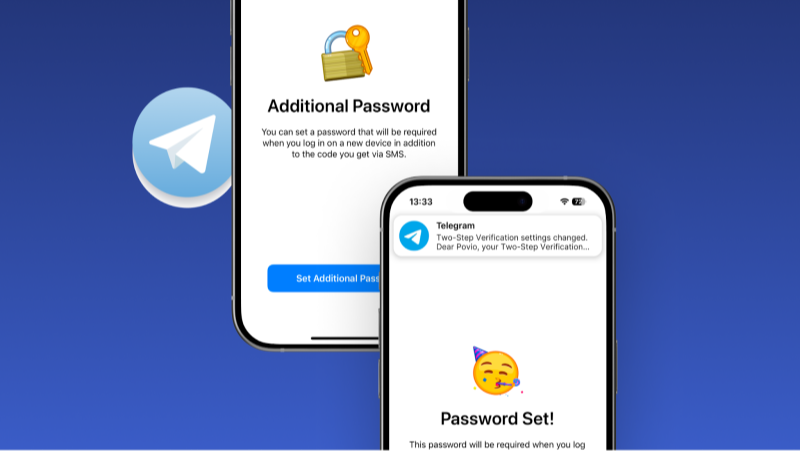
If you still can’t access your account after terminating sessions and resetting credentials, you’ll need to reach out to Telegram’s support team to recover your hacked Telegram account.
-
Fill Out the Official Support Form
-
Visit Telegram’s “Contact Us” page on the web or in-app.
-
Choose “Spam or Scam” as the topic, then describe your issue: mention the date of unauthorized access, steps you’ve taken, and your account’s linked phone number.
-
-
Send an Email to recover@telegram.org
-
Subject line: Account Recovery Request – Compromised
-
In the body, include your phone number (in international format), last active date, and any relevant session IDs from the Devices screen.
-
-
Follow Up and Be Patient
-
Support may take 24–72 hours to respond.
-
Check your email spam folder and in-app notifications for their reply.
-
Persisting in your communication will aid Telegram in verifying your identity and returning control of your account.
Fortify Your Account: Best Practices Post-Recovery
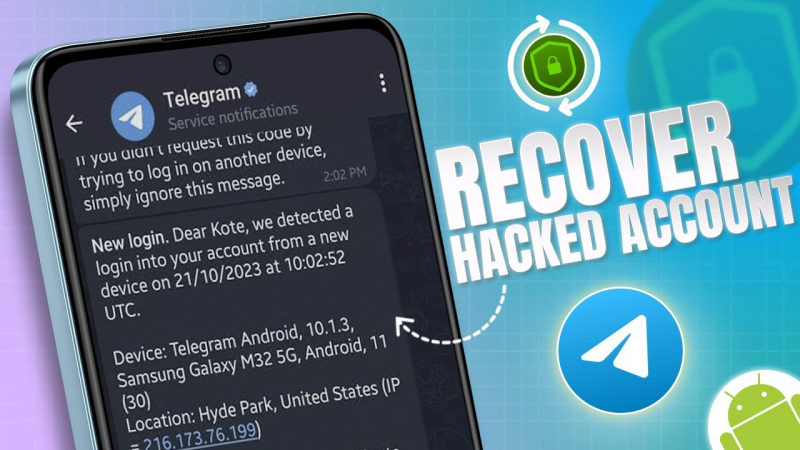
Once you regain control, the goal shifts to preventing future intrusions. Implement these robust security measures to guard against the next Telegram hack:
Strengthen Authentication
-
Two-Factor Authentication (2FA): Already enabled in step 2.2, but consider using an authenticator app (Google Authenticator, Authy) instead of SMS for your second factor.
-
Recovery Email: Add a recovery email in Two-Step Verification settings to reset your 2FA if you forget the password.
Review Active Sessions Regularly
-
Check Settings → Devices at least once per month.
-
Terminate any session you don’t recognize immediately.
Audit Third-Party Integrations
-
In Settings → Privacy and Security, review bots, connected services, and authorized apps.
-
Revoke access to any integration you no longer use or that looks suspicious.
Maintain Device Hygiene
-
Install reputable antivirus software on your computer and mobile devices.
-
Keep your operating system and all apps (including Telegram) up to date to patch vulnerabilities.
Use Strong, Unique Passwords Everywhere
-
A password manager can generate and store complex passwords for every online account, preventing credential reuse that often leads to a Telegram hack.
Why UFO VPN Is Your Perfect Ally
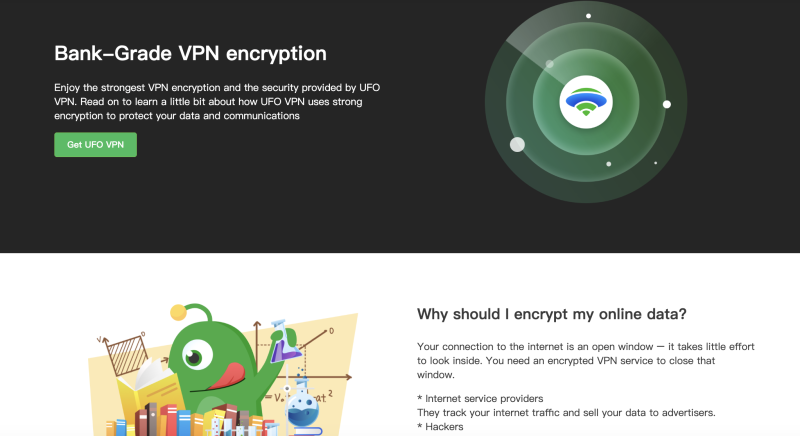
While these steps secure your Telegram account itself, attackers often exploit insecure networks or unencrypted connections. UFO VPN complements your defenses by:
-
Encrypting Your Traffic
All data—from your Telegram voice calls to file transfers—is wrapped in airtight encryption, rendering interception attempts futile. -
Hiding Your IP Address
By masking your real IP, UFO VPN prevents geolocation tracking and targeted phishing campaigns that rely on your region. -
Blocking Malicious Sites
Our Threat Shield feature automatically stops you from accessing known phishing domains—essential when following links sent via Telegram. -
Accessing Region-Restricted Features
If Telegram becomes blocked or limited in your country, UFO VPN ensures uninterrupted, secure connectivity through its global server network.
Integrate Best free VPN into your security routine to create a multi-layered fortress around your messaging and beyond.
How to Safely Get UFO VPN


UFO VPN is an all-in-one VPN that offers unlimited access to 4D streaming like Netlfix, Disney Plus, no-ping gaming as PUBG, Roblox, CODM and social networking for YouTube, X, Facebook and more.




Unlock Pro Features
If you have upgraded to premium plan , feel free to enjoy premium servers for 4K streaming and advanced features like Kill Switch, Split Tunneling, and gaming acceleration. Your Mac is now fully optimized and protected. Inaddition to basic functions, we recommend you turn on

Verify Your IP Now
Use UFO VPN's " What is My IP " feature to see your new IP and location. This confirms your connection is secure, anonymous, and ready for safe browsing online anywhere at any time.







Proactive Measures to Prevent Future Hacks
-
Avoid Clicking Unknown Links: Exercise caution with any link—even from trusted contacts—if it looks out of context.
-
Verify Contacts Before Sharing: Use voice or video calls to confirm identity before sending sensitive files.
-
Be Wary of “Too Good to Be True” Offers: Scammers posing as friends may lure you into malware or phishing traps.
-
Stay Informed: Follow reputable cybersecurity blogs and enable security news alerts within UFO VPN’s app.
Frequently Asked Questions
Q1: How quickly can I recover a hacked Telegram account?
Timelines vary: simple cases (you control the linked phone) may resolve in minutes; complex breaches requiring support intervention can take 24–72 hours.
Q2: Does enabling two-step verification guarantee no future hacks?
While 2FA greatly reduces risk, no measure is infallible. Pair it with UFO VPN’s encryption and other best practices for maximum protection.
Q3: Can Telegram support restore deleted messages after a hack?
No—Telegram does not store chats on its servers. Regularly back up important conversations or use Telegram’s cloud chat feature responsibly.
Q4: What if my email linked to Telegram is also compromised?
First secure your email by resetting its password and enabling 2FA. Then focus on your Telegram recovery process.
Q5: Is it legal to use a VPN with Telegram?
Absolutely—using UFO VPN or any reputable VPN service to enhance privacy is legal in most jurisdictions and encouraged for secure messaging.
Q6: Will UFO VPN slow down my Telegram connection?
Minimal speed impact may occur due to encryption overhead, but UFO VPN’s optimized servers ensure smooth voice calls and media transfers.
Conclusion
A Telegram hack can be alarming, but swift, informed action lets you recover your Telegram hacked account and emerge stronger. By combining Telegram’s built-in security features with proactive habits—and shielding your traffic behind UFO VPN—you craft an impervious barrier against future threats. Remember: vigilance, layered defenses, and a robust VPN are your keys to lasting peace of mind in the digital world.