Why Hotel Wi-Fi Can Be Risky for Gaming
Common Issues with Hotel Wi-Fi
While hotel Wi-Fi is often free, it comes with several drawbacks, especially when it comes to gaming:
-
Slow Speeds: Hotels typically offer shared networks with limited bandwidth, which can cause slow download speeds and high latency.
-
Network Throttling: Some hotels may intentionally slow down the connection for gaming or streaming to prevent excessive bandwidth usage.
-
Security Risks: Hotel Wi-Fi networks are public, which makes them vulnerable to hackers who can potentially intercept your data.
These issues can impact your gaming experience, but with the right setup, you can avoid these common pitfalls.
How to Securely Connect Your PS5 to Hotel Wi-Fi
Step 1: Check the Hotel’s Wi-Fi Policy
Before you start setting up your PS5, check the hotel’s Wi-Fi terms and conditions. Some hotels require users to log in with a room number or a special access code. Ensure you have the login details ready.
Step 2: Connect Your PS5 to Hotel Wi-Fi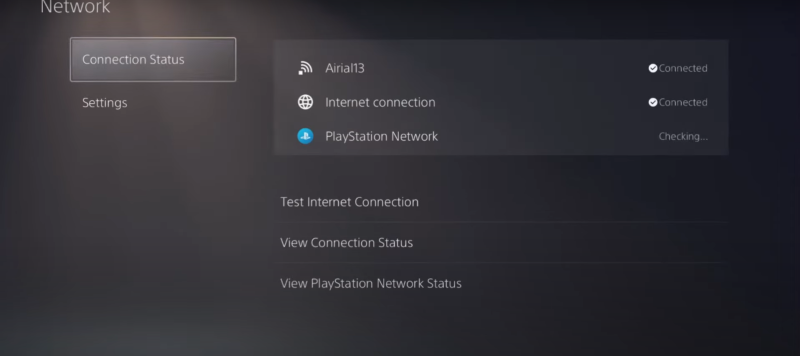
-
Go to Settings > Network > Set Up Internet Connection on your PS5.
-
Choose Wi-Fi, then select the hotel’s network from the list.
-
Enter the login details if prompted, and make sure the connection is stable.
While this will get your PS5 online, the real key to a secure and lag-free gaming session is a VPN.
Step 3: Use Best free VPN to Enhance Your Connection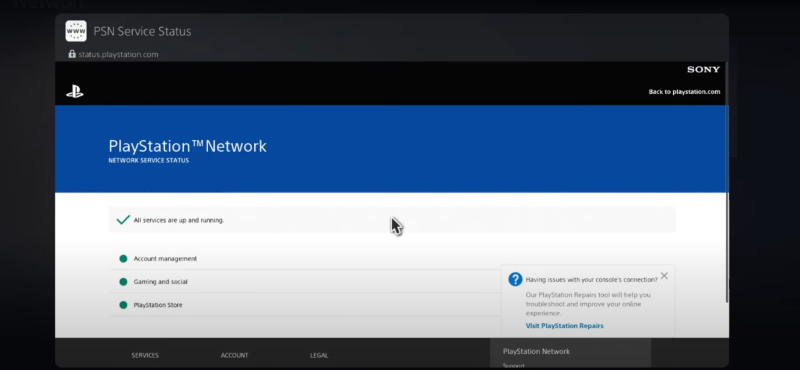
To secure your PS5 and improve your connection, you need a VPN. UFO VPN encrypts your traffic and helps bypass throttling, reducing lag and improving overall speed.
How UFO VPN Improves Your Gaming Experience:
-
Bypass Throttling: UFO VPN helps you bypass network restrictions, so you can game without bandwidth throttling.
-
Enhance Security: Your connection is encrypted, protecting you from hackers and ensuring that your data remains safe.
-
Reduce Lag: With faster, more secure connections, UFO VPN helps minimize lag and improves download speeds for a smoother gaming experience.
💖Bonus Tips💖
Setting Up UFO VPN on Your PS5


UFO VPN is an all-in-one VPN that offers unlimited access to 4D streaming like Netlfix, Disney Plus, no-ping gaming as PUBG, Roblox, CODM and social networking for YouTube, X, Facebook and more.




Unlock Pro Features
If you have upgraded to premium plan , feel free to enjoy premium servers for 4K streaming and advanced features like Kill Switch, Split Tunneling, and gaming acceleration. Your Mac is now fully optimized and protected. Inaddition to basic functions, we recommend you turn on

Verify Your IP Now
Use UFO VPN's " What is My IP " feature to see your new IP and location. This confirms your connection is secure, anonymous, and ready for safe browsing online anywhere at any time.







Frequently Asked Questions (FAQ)
Can I use UFO VPN to play online games securely at a hotel?
Yes, UFO VPN encrypts your traffic, bypasses network throttling, and protects you from hackers when gaming on hotel Wi-Fi. It enhances your security and ensures smoother gameplay.
Does using a VPN improve my PS5 internet speed?
UFO VPN can help bypass throttling and improve speeds in certain situations. It ensures that your connection is secure and optimized for gaming, which can reduce lag and enhance your overall experience.
Can I use UFO VPN on other devices while gaming?
Yes, UFO VPN works on a variety of devices, including your PS5, mobile devices, and laptops. It allows you to game securely while using other devices on the same network.
Is UFO VPN free?
Yes, UFO VPN offers a free plan with robust features to secure your connection while gaming. The free plan gives you access to essential privacy features, ensuring your gaming sessions remain private and secure.
Does UFO VPN help with lag during gaming?
UFO VPN helps reduce lag by optimizing your connection, bypassing throttling, and securing your data. It ensures you get the best possible connection for uninterrupted gaming.
Conclusion
Hotel Wi-Fi is often far from ideal for gaming, but with the right tools, you can still enjoy a secure and smooth experience. By connecting your PS5 to hotel Wi-Fi and using UFO VPN, you can bypass throttling, protect your data, and game with reduced lag. Whether you're on a business trip or vacation, UFO VPN ensures that your gaming experience is secure and optimized, allowing you to enjoy your favorite games without interruptions. So, don’t let hotel Wi-Fi stand in the way of your gaming session—set up UFO VPN today and game safely, no matter where you are!







