New Features in DeepSeek v3

DeepSeek is an AI-powered chatbot and search engine designed to provide accurate and relevant responses to user queries. By combining advanced machine learning with conversational engagement, DeepSeek serves as both a search tool and a virtual assistant. With its latest update—DeepSeek v3—it now offers faster response times, better natural language understanding, and increased customization options for users who require a powerful AI assistant.
Meanwhile, DeepSeek v3 introduces several significant improvements over earlier versions. Here are some of the key features:
-
Improved Natural Language Understanding:
DeepSeek v3 can process more complex queries and maintain context over longer conversations, giving you detailed and nuanced responses. -
Faster Response Times:
Optimized performance ensures that your queries are answered promptly, enhancing your overall user experience. -
Enhanced Customization:
Users can now tailor the chatbot’s tone, style, and output length to better suit specific needs, whether for academic research, creative writing, or technical assistance. -
Better Integration:
The updated version integrates seamlessly with other tools and platforms, improving workflow for professionals and businesses. -
Data Transparency and GPDR Compliance:
DeepSeek v3 offers improved data control and transparency, making it a trustworthy option for privacy-conscious users.
📖Related Reading:
- DeepSeek vs ChatGPT: Overview, Comparison & Tips
- Explore top 10 DeepSeek Alternatives: All Free!
- How to Get Free of DeepSeek Bans
Step-by-Step Setup for DeepSeek v3
Setting up DeepSeek v3 is simple if you follow these steps carefully. Here’s how to get started:
Step 1: Visit the Official DeepSeek Website
- Open your preferred web browser.
- Navigate to the official DeepSeek website.
- If you are a new user, click the “Sign Up” button; if you already have an account, click “Log In.”
Step 2: Create Your Account
- Fill in the required information, including your email address, username, and password.
- Check your email for a verification link, and click it to verify your account.
- Log in to your new account once verified.
Step 3: Configure Your Profile and Preferences
- Once logged in, go to the Settings or Profile section.
- Set your language preferences, choose a tone (formal or informal), and adjust any other available settings.
- Save your preferences so that DeepSeek can tailor its responses according to your requirements.
Step 4: Familiarize Yourself with the Dashboard
- Explore the user interface, including the chat window, search bar, and menu options.
- Take advantage of any tutorials or guided tours offered by the platform.
- Visit the FAQ or Help page for additional tips on using DeepSeek effectively.
Step 5: Update to DeepSeek v3
- If you are upgrading from an earlier version, ensure that you have the latest update installed.
- Look out for update prompts on your dashboard or check the settings for version details.
- Follow any on-screen instructions to complete the upgrade process if necessary.
💡Tips: If DeepSeek doesn't work well, try to troubleshoot DeepSeek Common Issues.
How to Use DeepSeek: A Step-by-Step Guide
After setting up DeepSeek v3, here’s how to use it effectively:
Step 1: Enter Your Query
- In the chat window or search bar, type your question or task.
- Be as specific as possible. For example: “Explain the impact of AI on digital marketing” or “Generate ideas for a blog post on renewable energy.”
- Clear, detailed queries yield better and more precise responses.
Step 2: Use Structured Prompts
- For complex inquiries, break your query into sections.
Example: “List the top 5 trends in AI marketing and explain each in two sentences.” - Structured prompts help DeepSeek understand and address each part of your query effectively.
Step 3: Set Your Response Options
- Adjust parameters such as tone, length, or style if available.
- Choose whether you want a short summary, a detailed explanation, or a creative narrative.
- Tailor the output to suit your needs.
Step 4: Review and Refine the Output
- Once DeepSeek generates a response, review it for accuracy and relevance.
- If the answer is not satisfactory, refine your prompt or ask follow-up questions.
- Use the feedback options provided by DeepSeek to improve future responses.
Step 5: Save or Export Your Results
- If the output is useful, save it for future reference.
- Export the results to a document or note-taking app if necessary.
- Utilize chat history for additional context on future queries.
Pro Prompts to Use with DeepSeek
Effective prompt crafting is crucial to getting the best responses from DeepSeek v3. Here are some pro prompts that you can customize according to your needs:
✍️Prompts for Media Production and Content Generation
-
For Blog Writing:
"Write a detailed outline for a blog post about the benefits of renewable energy, including an introduction, bullet points for key ideas, and a conclusion. Use a professional tone and include current statistics." -
For Storytelling:
"Compose a gripping short story set in a futuristic dystopian city where AI and humans coexist. Emphasize the challenges and opportunities of this coexistence using vivid, descriptive language." -
For Marketing Copy:
"Generate persuasive promotional copy for a new eco-friendly product. Highlight its sustainability, affordability, and innovative features, and include a strong call-to-action with two customer testimonials."
🤖Prompts for Technical and Research Assistance
-
For Coding Help:
"Explain the key differences between Python and JavaScript for web development. Provide examples where each language is most effective." -
For Research Summaries:
"Summarize recent studies on the effects of artificial intelligence on healthcare, including key findings and future implications." -
For Data Analysis:
"Analyze the trends in e-commerce growth over the past five years. List the major factors driving this growth and provide predictions for the next two years."
🎓Educational Prompts
-
For Learning Assistance:
"Outline the fundamentals of quantum computing in simple terms for a high school student. Include clear examples and analogies." -
For Historical Insights:
"Explain the causes and consequences of the Industrial Revolution. Break down the economic and social impacts in an easy-to-understand format." -
For Business Strategy:
"Create a step-by-step business plan for launching an online tech startup. Include market research, funding strategies, and marketing tactics."
🔝Prompts for Personalization and Efficiency
-
For Personalized Assistance:
"Act as my research assistant and summarize the latest trends in digital marketing. Present your findings in concise bullet points." -
For Productivity Boost:
"List five effective strategies for improving time management among remote workers. Provide actionable tips for immediate implementation." -
For Problem-Solving:
"Brainstorm creative solutions for reducing overhead costs in a small business. Include both short-term and long-term strategies."
These pro prompts are designed to extract high-quality, detailed responses from DeepSeek v3. Adjust the wording and structure to better fit your specific projects and requirements.
Bonus: DeepSeek Banned Solutions
If you’re encountering geo-restrictions or access issues due to regional bans, using a VPN is an effective solution. Here’s a quick, step-by-step guide to unblocking DeepSeek.
Step 1. Download UFO VPN
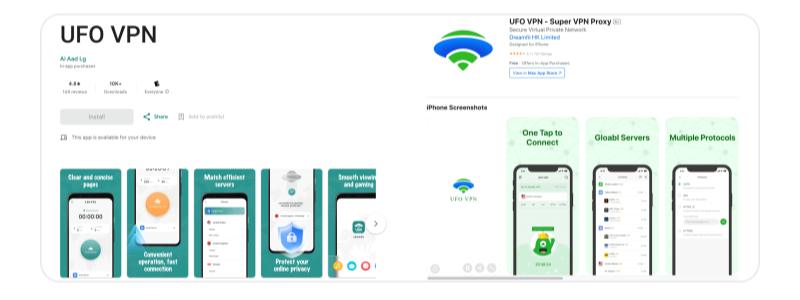
Step 2. Select a VPN Server

Step 3. Log In to Your Account
Using UFO VPN not only unblocks DeepSeek but also secures your browsing data and enhances your privacy.
Frequently Asked Questions (FAQs)
Q: What are pro prompts, and how do they improve my experience?
A: Pro prompts are well-crafted, detailed queries that help guide DeepSeek to produce more accurate and creative responses. By specifying details like output format, tone, and desired level of detail, you can maximize the effectiveness of DeepSeek’s answers.
Q: Can DeepSeek v3 be used for professional tasks?
A: Yes, DeepSeek v3 is suitable for a wide range of professional tasks including research, content creation, coding assistance, and more. Its advanced NLP and customization options make it a valuable tool for both personal and professional use.
Q: What makes DeepSeek v3 different from previous versions?
A: DeepSeek v3 offers enhanced natural language understanding, faster response times, better customization, and improved integration with other tools. These upgrades make it more efficient and reliable compared to earlier versions (e.g., DeepSeek R1).
Q: Are there any subscription fees for DeepSeek v3?
A: DeepSeek v3 is typically free to use, though some premium or enterprise features may incur a charge. Check the official DeepSeek website for the latest pricing information.
Q: Why should I use UFO VPN with DeepSeek?
A: UFO VPN is essential if you encounter geo-restrictions or regional bans that block access to DeepSeek. It masks your IP address, ensuring that you can access DeepSeek from any location while keeping your browsing secure.
Final Thoughts
DeepSeek v3 is an advanced AI chatbot and search engine that can significantly enhance your productivity and creativity. By following our step-by-step guide on how to set up and use DeepSeek, you can ensure that you take full advantage of its powerful features—from advanced NLP and faster responses to customization and integration. Additionally, our collection of pro prompts provides you with creative and practical ideas to maximize the AI’s capabilities, whether you’re writing, researching, coding, or brainstorming.







