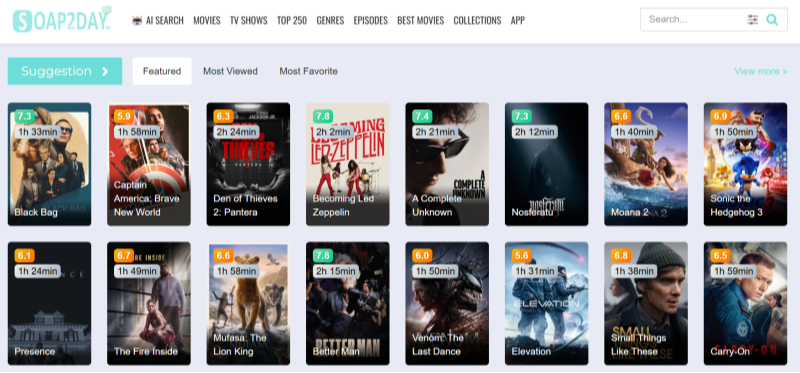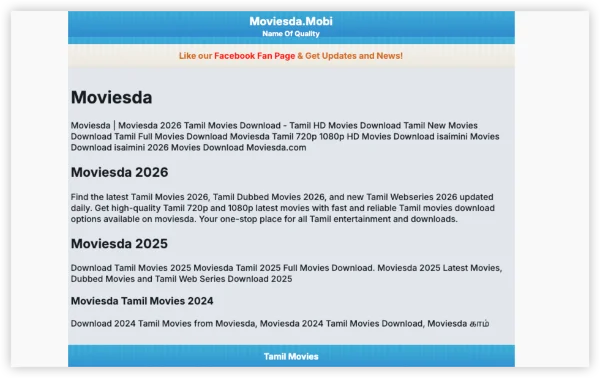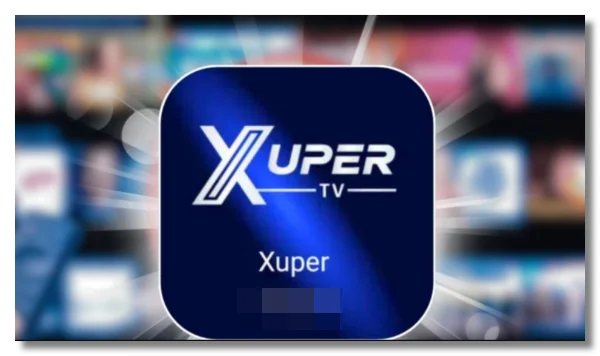Cancel Bumble Boost/Premium Before You Delete
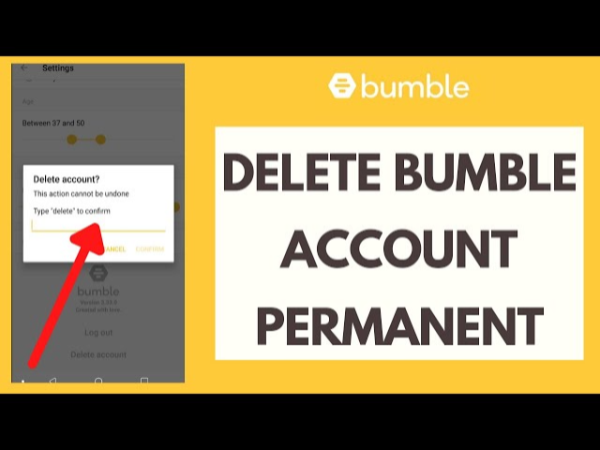
Deleting your profile does not automatically stop billing. Before (or right after) you finish how to delete Bumble account, cancel your subscription at the source you used to buy it.
-
iPhone (App Store): Settings (iOS) → Apple ID → Subscriptions → Bumble → Cancel.
-
Android (Google Play): Play Store → Profile → Payments & subscriptions → Subscriptions → Bumble → Cancel.
-
Direct card/web billing: Sign in on Bumble’s web portal or check your email receipts for a direct management link. If you can’t find it, contact support with the last 4 digits of the card and your account email.
Receipts to keep: a final “Canceled” screen or email. Save a screenshot. This prevents renewal disputes months after how to delete Bumble account.
Deactivate or Hide Instead of Deleting
Sometimes you don’t need a clean slate—you just want to disappear for a while. That’s where deactivate Bumble account–style options help.
-
Snooze / Hide profile: Temporarily hides you from the match queue while preserving messages and matches.
-
Turn off Date mode: If you only wanted Friends or Bizz, disable Date to reduce visibility.
-
Reactivation: Open the app and disable Snooze to reappear.
Choose this path if you might return soon, want to keep conversations, or you’re testing digital minimalism. If privacy or a fresh start is the goal, stick with how to delete Bumble account.
How to Delete Bumble Account on iPhone & Android
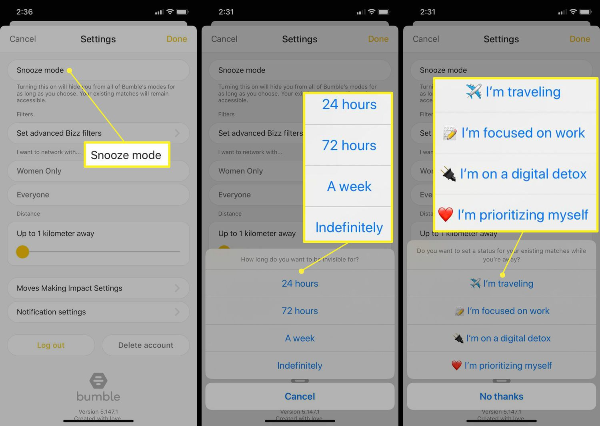
These in-app steps are the fastest way to complete how to delete Bumble account on your phone. Screens may vary slightly by version, but the flow is consistent.
iPhone & Android (app):
-
Open Bumble → tap your profile (bottom-left or top-left).
-
Tap the gear (Settings).
-
Scroll to the bottom → tap Delete account.
-
Choose a reason (any option is fine).
-
Type the confirmation text (often DELETE) and confirm.
That’s it—your request is queued for removal. If you just wanted a break, skip deletion and deactivate Bumble account (details below).
Pro tips while you’re here
-
Take a quick screenshot of subscription status and your profile, in case you need proof later.
-
If you used Apple/Google in-app purchases, deletion doesn’t cancel billing—see the subscription section.
How to Delete Bumble Account on the Web
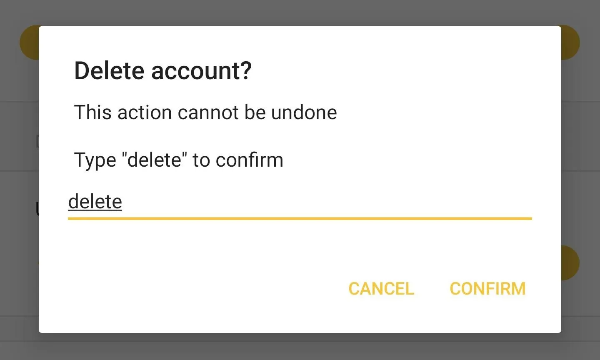
No phone handy? You can still perform how to delete Bumble account from a browser.
Web:
-
Visit bumble.com or bumble.com/app and log in.
-
Open Settings.
-
Choose Delete account → follow the prompts to confirm.
If the site won’t accept your login (password loop or expired code), reset your password first, then retry how to delete Bumble account on the web.
Download Bumble Data and Close the Loop
If you want a record of what’s stored about you (photos, profile text, preferences, basic metadata), download Bumble data first—ideally before deletion.
Request your archive:
-
In the app or web, go to Settings → Privacy / Security & privacy (label may vary).
-
Look for Download my data (or Your data).
-
Submit the request and check your email for a download link when ready.
Why it matters:
-
Personal recordkeeping (what you shared).
-
If a billing or impersonation issue arises later, you have historical data.
-
Deletions are hard to unwind; a small archive gives you peace of mind.
Once the archive is saved, go back and complete how to delete Bumble account.
Troubleshooting: When Deletion Doesn’t Stick
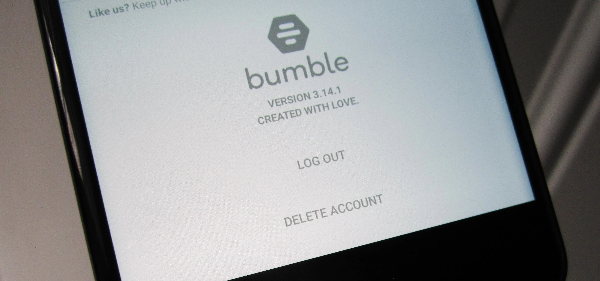
Most users complete how to delete Bumble account in one pass. If something stalls, try these quick fixes:
The Delete button is missing
-
Update the app to the latest version.
-
Log out and back in, or try the web flow.
Error after typing DELETE
-
Ensure you typed the exact phrase (case-sensitive in some builds).
-
If still failing, uninstall/reinstall the app and retry.
You still appear to matches
-
Cache can delay disappearance in other users’ queues. Wait a short window (often up to 24–48 hours).
-
If you used Snooze by mistake, return and complete how to delete Bumble account.
Billing continued
-
Deletion doesn’t cancel subscriptions. Cancel via App Store/Google Play or the original billing method. Keep cancellation proof.
Can’t log in to delete
-
Reset your password. If you used Apple/Google sign-in, make sure you’re signing in the same way.
-
Contact support with your account email and a brief note: you want to complete how to delete Bumble account but can’t access the profile.
Privacy on Public Wi-Fi: Do It Safely with VPN
Deleting or exporting data on hotel, café, or campus Wi-Fi exposes you to captive portals and on-path snooping. A VPN can’t delete your profile for you, but it protects the route while you perform how to delete Bumble account or download Bumble data.
Why use a free proxy VPN in UFO VPN here
-
Encrypts traffic so hotspot operators can’t peek at account actions or intercept downloads.
-
Stabilizes flaky routes during exports—fewer failed downloads or corrupted archives.
-
Masks your IP from venue logs while you sign in and remove personal info.
A quick routine with UFO VPN


UFO VPN is an all-in-one VPN that offers unlimited access to 4D streaming like Netlfix, Disney Plus, no-ping gaming as PUBG, Roblox, CODM and social networking for YouTube, X, Facebook and more.




Unlock Pro Features
If you have upgraded to premium plan , feel free to enjoy premium servers for 4K streaming and advanced features like Kill Switch, Split Tunneling, and gaming acceleration. Your Mac is now fully optimized and protected. Inaddition to basic functions, we recommend you turn on

Verify Your IP Now
Use UFO VPN's " What is My IP " feature to see your new IP and location. This confirms your connection is secure, anonymous, and ready for safe browsing online anywhere at any time.







Use this same pattern for cleanup on any social app—safe, simple, repeatable.
Stay Deleted: Post-Deletion Hygiene
After you finish how to delete Bumble account, take five more minutes to remove residual traces:
-
App cleanup: Uninstall Bumble and any companion apps from all devices (phone/tablet/secondary phone).
-
Login cleanup: In Apple/Google account settings, remove Bumble’s third-party access if shown.
-
Inbox search: Find old verification emails and delete them (or archive), so they aren’t exposed in a mailbox breach.
-
Image hygiene: If you reused profile photos across platforms, consider pruning elsewhere, too.
-
Password health: If you reused a Bumble password (not ideal), update that password anywhere else it appears.
FAQs
Is there a difference between delete and deactivate on Bumble?
Yes. Deactivate Bumble account (Snooze/Hide) removes you from the match queue temporarily while preserving data. Deletion schedules permanent removal of your profile, matches, and messages after the service window.
Will deleting stop subscriptions automatically?
No. Deletion and billing are separate. Cancel via Apple/Google or the original payment method before or after how to delete Bumble account to stop renewals.
Can I recover my account after deleting?
Use the web login to complete how to delete Bumble account, or reset your password and sign in on a new device. As a last resort, contact support with your account email.
Does uninstalling the app delete my account?
No. Uninstalling only removes the app from your device. You must complete how to delete Bumble account in Settings → Delete account (or use the web).
Should I download Bumble data before deleting?
It’s smart to download Bumble data first. You’ll have a record of what you shared and can reference it if any billing or impersonation issues appear later.