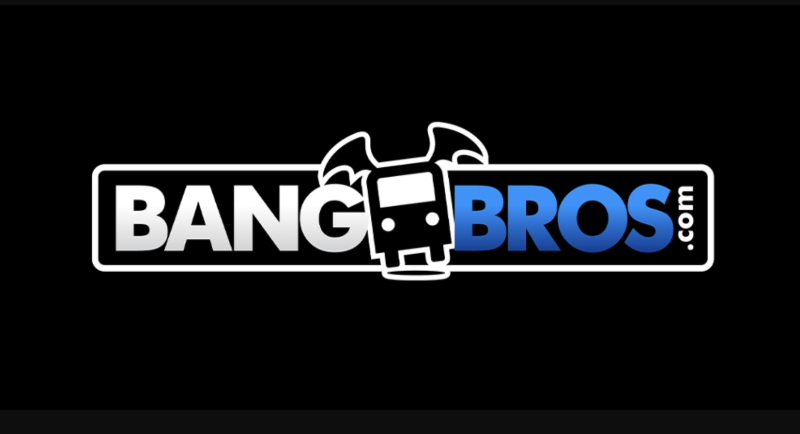What Is FetLife and How Does It Work?

FetLife is a social networking platform often described as “Facebook for kink.” It’s designed for people interested in BDSM, fetish, and alternative lifestyles. Unlike mainstream platforms, FetLife is niche and private, offering forums, groups, events, and direct messaging.
While it has a loyal community, FetLife is not for everyone. Some users join out of curiosity, others for relationships, and some to learn. But over time, many decide to delete their FetLife accounts for personal, privacy, or security reasons. And unlike casual social networks, leaving FetLife can feel more complicated due to its sensitive nature.
Why Is Your FetLife Account Locked?
A common frustration among FetLife members is logging in only to find the account locked. Here are the most common reasons:
-
Policy Violations – FetLife has strict rules around content. Posting underage content, harassment, spam, or violating community standards can lead to suspension.
-
Unverified or Suspicious Activity – Using multiple accounts, suspicious payment activity, or logging in from unusual IP addresses may trigger a lock.
-
Reports From Other Users – Since FetLife revolves around community trust, multiple reports from other members can cause admin intervention.
-
Technical or Regional Restrictions – In some regions, FetLife is monitored or restricted, and access issues might appear as a lock.
If your account is locked due to IP suspicion or regional restrictions, using a private browsing tool like a free proxy VPN can help. For example, UFO VPN allows you to connect through a secure server, masking your IP and ensuring smoother access without triggering unwanted account flags.
How to Delete FetLife Account? (Step-by-Step)
If you’ve decided to leave FetLife permanently, here’s how you can delete your account:
Step 1. Log in to Your FetLife Account
Visit fetlife.com and log in with your credentials. If you’ve forgotten your password, reset it before proceeding.
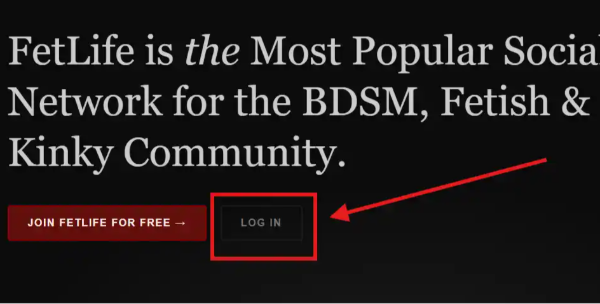
Step 2. Go to Your Settings Page
Once logged in, click on your profile picture in the top-right corner and select “Settings.”
Step 3. Find the “Account” Section
Within Settings, scroll until you see the “Account” section.
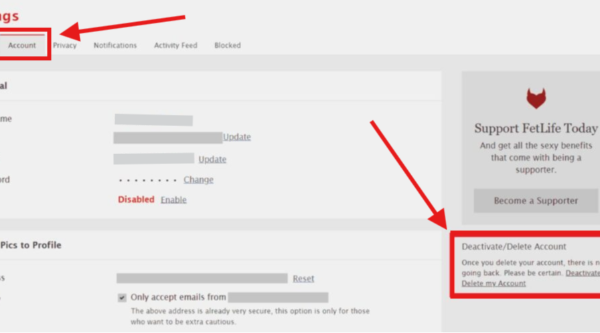
Step 4. Choose “Delete Account”
Click the delete option. FetLife will usually prompt you with a confirmation message.
Step 5. Confirm Deletion
You’ll need to re-enter your password to confirm the permanent deletion. Once confirmed, your account, profile, and content will be scheduled for removal.
Step 6. Check for Email Confirmation
FetLife may send you a final confirmation email. Be sure to open it and complete the process if required.
⚠️ Important: Once your account is deleted, it cannot be recovered. Some traces, like messages sent to others, may remain visible in their inboxes even after your deletion.
How Long Will Deleting a FetLife Account Last?
Deleting your FetLife account is permanent. Once removed, you can’t log back in, restore your old profile, or recover your friend connections.
However, certain data may remain in the system temporarily for technical or legal reasons. Typically:
-
Profile and content removal happen immediately after deletion.
-
Residual data (like messages) may remain for others to see.
-
Search engine results may continue showing cached FetLife pages for weeks, depending on Google’s indexing speed.
If you plan to rejoin later, consider deactivation instead of deletion, which allows you to come back without starting over.
Should You Deactivate FetLife Account?
Some users aren’t ready to delete permanently but want a break. If that’s your case, deactivation may be better.
Differences Between Deletion and Deactivation:
-
Deactivation: Temporarily hides your profile and activity. You can reactivate by logging back in.
-
Deletion: Completely erases your account, permanently.
To deactivate your account:
-
Go to Settings > Account.
-
Select Deactivate Account.
-
Confirm with your password.
This is ideal if you’re unsure, need time off, or simply want to pause your activity without cutting ties completely.
FetLife Safety Tips: Using UFO VPN to Stay Private
Privacy is one of the biggest concerns for FetLife users. Because FetLife deals with sensitive interests, many people worry about exposure, leaks, or unexpected account restrictions.
Here’s how you can stay safer:
-
Avoid Using Your Real Name or Personal Email – Always create a separate email for FetLife to keep your real identity private.
-
Be Careful With Shared Devices – If others use your computer or phone, always log out after browsing FetLife.
-
Secure Your Connection With a VPN – FetLife doesn’t provide end-to-end anonymity. Your IP address can still be logged. By using a VPN like UFO VPN, you can:
-
Mask your real IP address.
-
Access FetLife securely in regions where it may be restricted.
-
Reduce the risk of being flagged for unusual login activity.
-
Keep your browsing private, even from your ISP.
-
FAQs
Can I recover my deleted FetLife account?
No. Once deleted, your FetLife account is gone permanently. Only deactivation allows you to return later.
Why can’t I find the delete option?
If you don’t see the delete option, check that you’re in the Account Settings section. Mobile users sometimes miss it due to menu differences.
How long does deactivation last?
Deactivation lasts indefinitely. You can return anytime by logging back in.
Why is my account locked without warning?
It could be due to suspicious IP addresses, repeated reports, or rule violations. If you think it’s an error, contact FetLife support.
Do I need a VPN for FetLife?
Not required, but recommended. A VPN adds a layer of privacy, prevents tracking, and helps you access FetLife in regions where it’s blocked.
Conclusion
Deleting or deactivating your FetLife account is a straightforward process, but it’s important to know the difference and choose what’s best for your situation. If your account is locked, understanding the possible reasons can save frustration. And whether you’re leaving for good or just stepping away, protecting your privacy should always come first. With tools like UFO VPN, you can browse safely, avoid unnecessary account issues, and take control of your online presence.