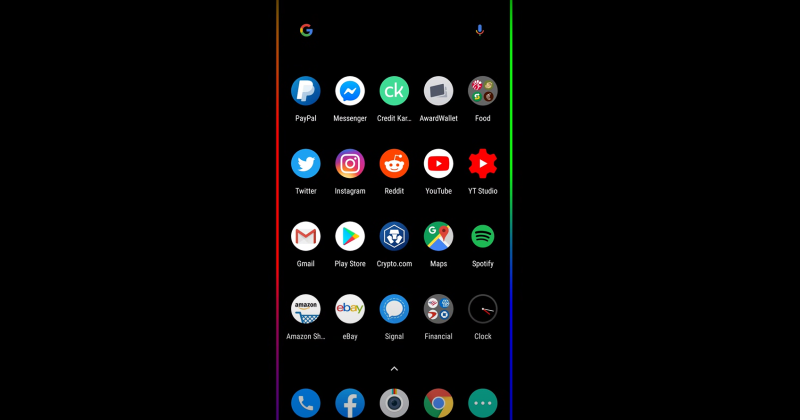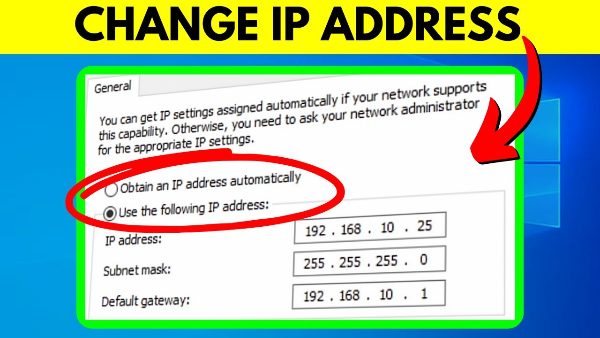Why Pause Your Tinder Account?
There are many reasons why you might consider pausing your Tinder account temporarily. Here are a few common scenarios:
- Taking a Break: Sometimes, dating apps can become overwhelming. A pause allows you to focus on self-care and personal growth without losing your profile.
- Protecting Your Privacy: If you’re concerned about maintaining your privacy or avoiding unwanted attention, pausing your account can help safeguard your data.
- Avoiding Distractions: Stepping away from the app can help you concentrate on other aspects of your life, such as work, studies, or hobbies.
- Evaluating Your Relationship Goals: A temporary break gives you the time to reflect on what you truly want from your dating life without the pressure of constant interaction.
By understanding your motivation, you can make a more informed decision about whether pausing your account is the right step for you.
📖Related Reading
Understanding Tinder Account Pausing vs. Deletion
It’s important to differentiate between pausing and deleting your Tinder account:
- Pausing Your Account: This option temporarily disables your profile without permanently removing your data. You can resume your account later with all your matches, messages, and settings intact.
- Deleting Your Account: This action permanently erases your profile, matches, and messages. Deletion is irreversible and should only be considered if you’re sure you want to leave the platform for good.
For those who want a temporary break without losing their connections, pausing is the ideal choice.
Step-by-Step Guide to Pausing Your Tinder Account
Using the Tinder App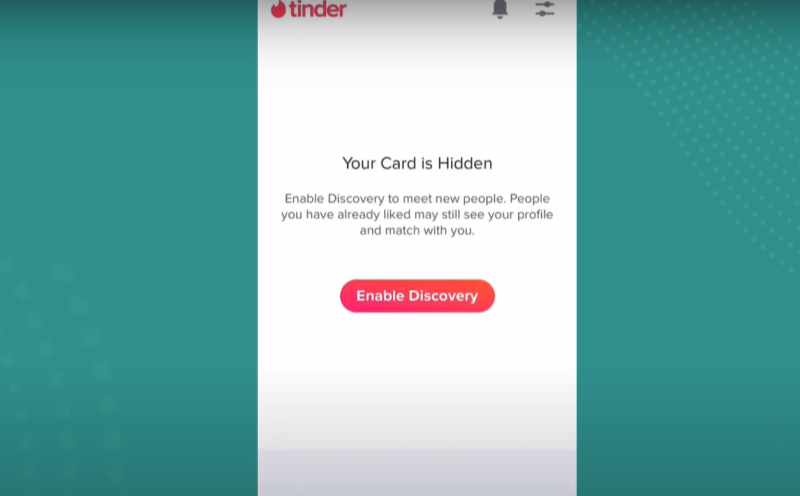
Follow these steps to pause your Tinder account directly from the app:
-
Open the Tinder App:
- Launch the Tinder app on your mobile device.
-
Access Your Profile Settings:
- Tap on the profile icon in the top-left corner of the screen.
- Look for the “Settings” option and tap on it.
-
Find the “Pause Account” Option:
- Scroll through the settings until you see an option labeled “Pause Account” or “Temporarily Disable.”
- Tap on this option to proceed.
-
Confirm Your Decision:
- Tinder may ask for confirmation to ensure you truly want to pause your account.
- Confirm your choice. Your profile will now be temporarily hidden from other users, and you won’t receive notifications or matches while your account is paused.
-
Resume Your Account When Ready:
- When you’re ready to return, simply log back into Tinder and select “Resume Account” in the settings. All your previous data and matches will be restored.
Using a Web Browser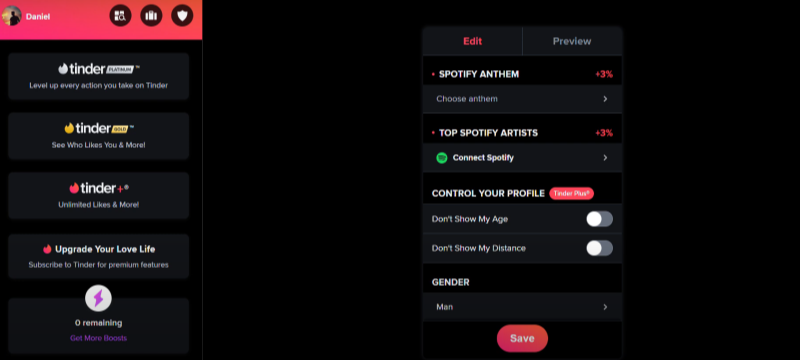
If you prefer to use a web browser to pause your Tinder account, follow these steps:
- Visit Tinder’s Website:
- Open your preferred web browser and navigate to Tinder.
- Log into Your Account:
- Enter your login credentials to access your profile.
- Go to Account Settings:
- Click on your profile picture or name to open your account settings.
- Select the Pause Option:
- Find and click on the “Pause Account” option.
- Confirm the Action:
- Follow the on-screen instructions to confirm that you want to pause your account.
By following these simple steps, you can temporarily disable your Tinder profile without permanently deleting your data.
Common Issues and Troubleshooting Tips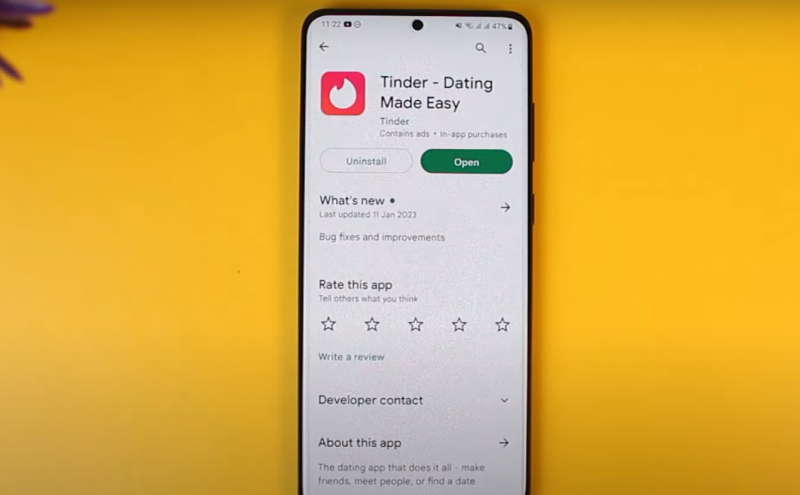
Even with a straightforward process, you might encounter some issues when trying to pause your Tinder account. Here are some common problems and how to fix them:
1. Unable to Find the Pause Option
- Check App Version: Ensure you’re using the latest version of the Tinder app. Updating the app may reveal new settings.
- Clear Cache: On Android, clear the app cache from your device settings. On iOS, try restarting the app.
- Re-login: Log out and log back into your account to refresh your settings.
2. Profile Still Visible After Pausing
- Confirm the Status: Double-check your account settings to ensure that your account status is set to “Paused.”
- Refresh the App: Sometimes, a simple refresh or reinstallation of the app can update your profile status.
3. Notifications Continue to Appear
- Disable Notifications: Even if your account is paused, some devices might still show notifications. Go to your device settings and disable Tinder notifications if needed.
- Check Email Alerts: Disable email notifications in Tinder’s settings to avoid receiving alerts while your account is paused.
Following these troubleshooting tips can help you smoothly pause your Tinder account without any issues.
Protecting Your Dating App Privacy
While pausing your Tinder account is a great way to take a break, maintaining privacy is key when dealing with any online platform. Here are several steps you can take to further secure your dating app privacy:
1. Review Your Profile Information
- Limit Personal Details: Ensure that your profile does not display overly sensitive personal information.
- Update Privacy Settings: Regularly review and adjust your privacy settings within the app to control who can see your profile and contact you.
2. Manage Connected Accounts
- Disconnect Social Media: If you’ve connected your Tinder account to Facebook or Instagram, consider disconnecting them to minimize data sharing.
- Monitor Permissions: Check the permissions you’ve granted to the Tinder app and revoke any that are unnecessary.
3. Be Wary of Scams
- Avoid Sharing Personal Info: Do not share your full name, address, or financial details with strangers on the app.
- Report Suspicious Behavior: Use the reporting tools provided by Tinder to report any suspicious accounts or behavior.
4. Use Secure Networks
- Public Wi-Fi Caution: Avoid accessing Tinder on public Wi-Fi networks unless you’re using a secure connection.
- Private Browsing: Consider using a VPN to secure your connection when browsing dating apps.
Enhancing Online Privacy with Best free VPN
To further protect your online dating activities, consider integrating a robust VPN solution like UFO VPN into your digital routine.
Key Benefits of UFO VPN:
- Encrypted Connection: UFO VPN encrypts all your internet traffic, ensuring that your data remains secure from hackers and third parties.
- Anonymity: By masking your IP address, UFO VPN keeps your online identity private, reducing the risk of targeted scams.
- Secure Browsing: Whether you’re checking your dating apps on public Wi-Fi or at home, UFO VPN ensures that your connection is secure and stable.
- Free Plan Available: UFO VPN offers a free plan that provides essential security features, making it accessible for all users.
Integrating UFO VPN with your Tinder usage not only enhances your privacy but also secures your overall online presence, giving you peace of mind while you take a break or continue your dating journey.
With 3000+ server in over 100 countries, UFO VPN is open to download as a free iPhone VPN, free Android VPN(with VPN APK), free Windows VPN and free Mac VPN. Install the app and sign up or log in.

Open the app, choose a free server locationwhere your desired streaming/gaming/browsing platform is available.
We recommend free USA VPN, free UK VPN and free Australia VPN.

Pro Tip
UFO VPN is compatible with popular platforms in gaming and streaming as CODM VPN, PUBG VPN, Netflix VPN and more!
After connecting, visit What is My IP tool to see your current location and ensure your real IP is visible.

With all set, visit your favorite platform and start browsing without geo-blocks or buffering!

Preventive Measures and Best Practices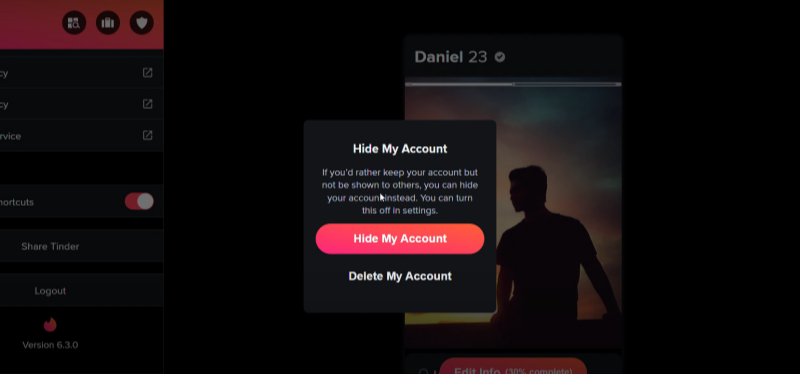
Here are some best practices to ensure your dating app experience remains secure and private, even when you’re actively using Tinder again:
1. Regularly Update Your App
- Stay Current: Always use the latest version of Tinder to benefit from the newest security patches and features.
- Enable Auto-Updates: Turn on automatic updates for Tinder and other apps to minimize vulnerabilities.
2. Strong Passwords and Authentication
- Unique Password: Use a strong, unique password for your Tinder account.
- Two-Factor Authentication (2FA): Enable 2FA if available, to add an extra layer of security.
3. Monitor Account Activity
- Regular Checks: Periodically review your account for any unauthorized changes or suspicious activity.
- Security Alerts: Enable notifications for login attempts and other account activities.
4. Educate Yourself on Privacy Settings
- Stay Informed: Keep up-to-date on the latest privacy settings and updates from Tinder.
- User Reviews and Forums: Engage with online communities to learn about others’ experiences and tips for securing your account.
Adopting these best practices can help you maintain a secure dating app environment and reduce the risk of privacy breaches.
Easy-to-Read Comparison Chart: Pausing vs. Deleting Your Tinder Account
| Aspect | Pausing Tinder Account | Deleting Tinder Account |
| Temporary Solution | Yes – you can resume your account later without data loss. | No – deletion is permanent, and you lose all data. |
| Privacy | Profile is hidden; messages and matches are retained. | All personal data, messages, and matches are removed. |
| User Experience | Ideal for a break without the commitment of permanent exit. | Suitable if you want to leave Tinder for good. |
| Ease of Reversal | Easily reversible by logging back in. | Irreversible; a new account must be created to return. |
| Impact on Notifications | Notifications are disabled while paused. | All notifications cease permanently. |
This chart provides a quick overview of the key differences between pausing and deleting your Tinder account, helping you decide which option best suits your needs.
Frequently Asked Questions (FAQs)
1. What does it mean to pause your Tinder account?
Pausing your Tinder account temporarily hides your profile and disables notifications while preserving your matches, messages, and settings. It’s a reversible process that allows you to resume your account later.
2. How do I pause my Tinder account on the app?
Open the Tinder app, go to your profile settings, select “Pause Account” (or “Temporarily Disable”), and confirm your choice. Your account will be hidden until you choose to resume it.
3. Can I use the web browser to pause my account?
Yes. Visit Tinder.com, log into your account, navigate to the account settings, and select the pause option to temporarily disable your profile.
4. Will pausing my Tinder account affect my privacy?
Pausing your account enhances your privacy by hiding your profile from other users while retaining your data. However, for additional security, consider using tools like UFO VPN.
5. How does UFO VPN improve my dating app security?
UFO VPN encrypts your internet traffic and masks your IP address, providing an extra layer of protection against hackers and tracking while you browse Tinder or other apps.
6. What should I do if I experience issues while pausing my account?
If you encounter issues, try restarting the app, updating it to the latest version, or reinstalling it. If problems persist, contact Tinder support for assistance.
7. Is there a difference between pausing and deactivating my Tinder account?
Pausing is a temporary measure that allows you to resume your account with all data intact. Deactivating or deleting your account is permanent and results in loss of all data and matches.
8. How long can I keep my Tinder account paused?
There’s generally no fixed time limit for pausing your Tinder account. You can keep it paused as long as you need, then resume it at your convenience.
9. Will my account notifications resume automatically when I reactivate?
Yes, once you resume your Tinder account, all notifications and active features will be restored to their previous settings.
Final Thoughts
Taking a break from Tinder doesn’t mean you have to lose your connections or compromise your dating app privacy. By following our step-by-step guide on how to pause your Tinder account temporarily, you can enjoy a well-deserved hiatus without permanently deleting your profile. With the added security of UFO VPN, you’ll benefit from encrypted browsing and robust protection, ensuring that your online dating experience remains safe and private. Adopt best practices, stay informed about your privacy settings, and enjoy the flexibility to step back and return on your own terms.