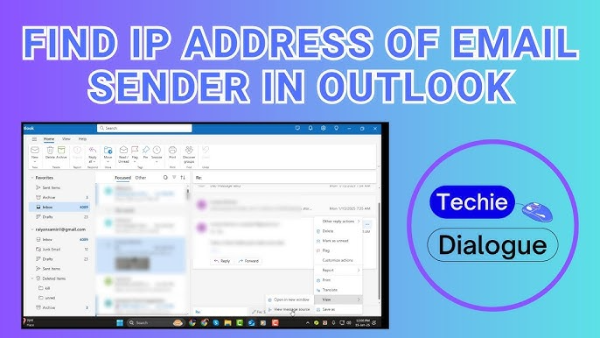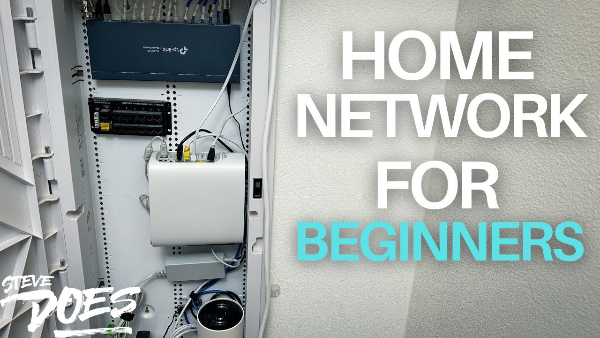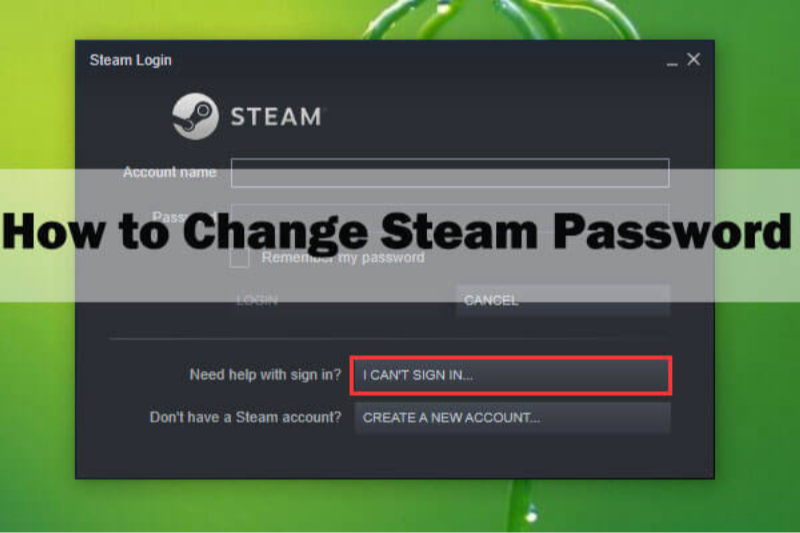IP essentials: why hiding an IP matters
Your public IP is assigned by your ISP and is routable on the open internet; your devices at home use private IPs behind your router via NAT. Sites and services use your public IP to geolocate at country/region (often city) level and to apply access controls. That’s why masking it can help reduce profiling, add a layer of anonymity, and improve safety on public Wi-Fi. Country-level placement is typically accurate, but city-level can be wrong because databases and network exit points may not reflect your exact location.
The main ways to hide or change your IP address
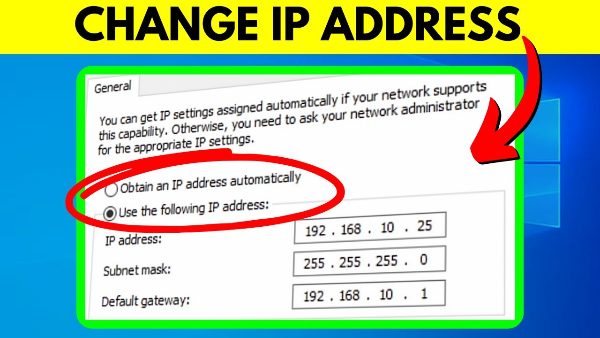
1) VPN (Virtual Private Network) — best all-round choice
A VPN routes your traffic through an encrypted tunnel to a VPN server; sites then see the server’s IP, not yours. Quality providers also minimize IP/DNS/WebRTC leaks, but you should still test after connecting (see the “leak checks” section). VPNs are generally the fastest private method for everyday browsing and streaming because they use optimized infrastructure.
2) Proxy servers — lightweight but limited
A (HTTP/SOCKS) proxy masks IP address for the apps you configure, without full-device encryption. Good for low-stakes tasks; not ideal for sensitive activity because traffic often isn’t encrypted end-to-end unless the app itself uses HTTPS.
3) Tor Browser — maximum anonymity, slower speeds
Tor bounces your traffic across volunteer-run relays (“onion routing”), hiding your origin IP from the destination and vice versa. It’s powerful for anonymity but typically slower and may break on sites that block Tor exits or rely on heavy scripts.
4) Different networks / public Wi-Fi — temporary IP change only
Switching from home broadband to mobile data or café Wi-Fi gives you a different public IP, but no inherent privacy. Use a VPN on top if you choose this route to avoid hotspot snooping.
Legality: In most countries, using a VPN or Tor to hide your IP address is legal, though what you do online must remain lawful and services may enforce their own terms.
VPN vs. proxy vs. Tor (quick comparison)
| Method | What changes | Encryption | Speed & stability | Best for |
|---|---|---|---|---|
| VPN | Replaces your IP with server IP (system-wide) | Yes (device↔server) | Fastest overall with quality providers | Daily privacy, streaming, travel |
| Proxy | Replaces IP per-app | No (unless app uses HTTPS) | Fast (but partial) | Lightweight, low-risk tasks |
| Tor | Hides origin via multi-hop relay | Yes (onion layers) | Slowest; some sites block | Strong anonymity needs |
VPNs are the most balanced choice for most people because they both mask IP address and encrypt traffic broadly, while Tor is better for high-anonymity contexts and proxies for niche app-level use.
Pros and cons of each method
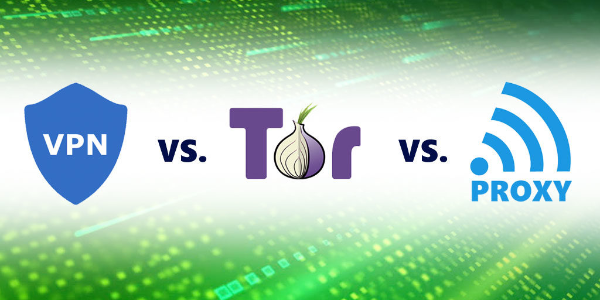
VPN
-
Pros: Full-device encryption; simple one-tap experience; fastest private option; stable for streaming, work, and travel; easily change IP address without reconfiguring apps.
-
Cons: Trust the provider’s infrastructure and no-logs stance; very occasional site CAPTCHAs.
Where free proxy VPN in UFO VPN fits : reliability in one tap
UFO VPN is built for people who want private, stable connections without fiddly settings:
-
Smart Connect picks a low-latency server automatically for smooth browsing and HD streaming—even on hotel or airport Wi-Fi.
-
Split Tunneling lets you route selected apps (browser, banking) through the VPN while keeping printers/TVs on local LAN.
-
Kill Switch blocks traffic if the tunnel drops, preventing accidental exposure of your real IP while you’re connected.
-
Multi-device support means consistent protection across phones, laptops, and tablets—one account, one workflow.
💚Start UFO VPN in 4 Steps:


UFO VPN is an all-in-one VPN that offers unlimited access to 4D streaming like Netlfix, Disney Plus, no-ping gaming as PUBG, Roblox, CODM and social networking for YouTube, X, Facebook and more.




Unlock Pro Features
If you have upgraded to premium plan , feel free to enjoy premium servers for 4K streaming and advanced features like Kill Switch, Split Tunneling, and gaming acceleration. Your Mac is now fully optimized and protected. Inaddition to basic functions, we recommend you turn on

Verify Your IP Now
Use UFO VPN's " What is My IP " feature to see your new IP and location. This confirms your connection is secure, anonymous, and ready for safe browsing online anywhere at any time.







Remember: when you connect, IP checkers will show the VPN server’s IP (by design). If you need a stable allow-listed address for work tools, consider a plan that offers a fixed or dedicated IP.
Proxy
-
Pros: Quick to configure in a browser or app; can chain with VPN for testing.
-
Cons: No system-wide encryption; data exposure if app isn’t HTTPS; many sites detect/bypass simple proxies.
Tor
-
Pros: Strong anonymity properties; decouples origin and destination via onion routing.
-
Cons: Slower by design; some sites and CDNs block Tor exits; certain plug-ins may break.
Network hopping
-
Pros: Free and instant IP change.
-
Cons: No protection on public Wi-Fi unless you add a VPN; your activity is observable to the venue/ISP.
Step-by-step: hide your IP address safely
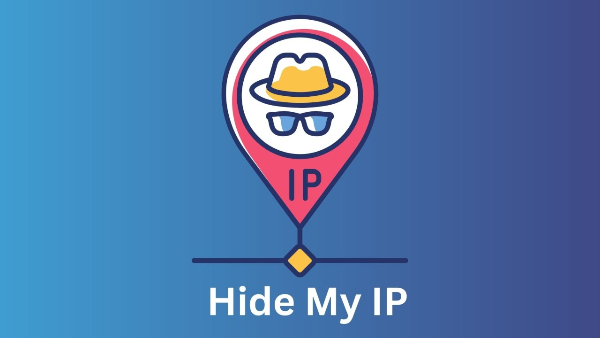
Step 1 — Decide the level of privacy you need
-
Everyday privacy, streaming, and public-Wi-Fi safety → VPN
-
Maximum anonymity for sensitive browsing → Tor
-
App-only masking or quick tests → Proxy
Step 2 — Install and connect (VPN route)
-
Install the VPN app on your devices.
-
Tap Connect (Smart/Quick Connect chooses the nearest low-latency server).
-
Confirm you’re connected in the app and that your new IP location looks right. Quality guides stress that once connected, websites should see the VPN server’s IP.
Step 3 — Run leak checks
Even after connecting, verify there are no IP, DNS, or WebRTC leaks (a reputable IP checker or DNS leak test should show VPN-provided resolvers and IP). Leading privacy explainers recommend routine leak testing.
Step 4 — Harden the browser
A VPN doesn’t block cookies, fingerprinting, or trackers by itself. Pair it with privacy protections (tracker-blocking, sensible cookie settings) for stronger results.
Step 5 — Keep software updated
Update your VPN/Tor apps promptly; bug-fix releases can patch edge-case leaks. (Example: a Windows-specific client bug in 2025 that could expose RDP traffic was patched within days—updates matter.)
Avoiding common pitfalls
-
WebRTC/DNS leaks: Your browser can expose local IPs or send DNS outside the tunnel. Disable WebRTC where feasible and use the VPN’s own DNS. Regular leak checks are key.
-
Wrong expectations: A VPN masks IP and encrypts traffic, but websites can still track via cookies and fingerprinting—clear/storage controls are still necessary.
-
Stale apps/OS: Old builds can have unresolved bugs; keep your VPN/Tor updated.
-
Assuming GeoIP = GPS: IP geolocation can be off, especially at city level, because of routing or database limits. Don’t share screenshots as “proof” of physical presence.
Quick recipes (copy/paste)
Hide IP for daily browsing
-
Open UFO VPN → Smart Connect
-
Visit an IP checker to confirm the new IP and country.
-
Turn on your browser’s tracker protections; sign out of unneeded accounts.
Hide IP on public Wi-Fi
-
Join the network → open UFO VPN → connect.
-
Re-open sensitive tabs only after the VPN is active.
-
Use “Split Tunneling” if you need local printing during the session.
Maximum anonymity session
-
Use Tor Browser for the session itself.
-
Avoid logging into identity-linked accounts.
-
Expect slower speeds and possible site blocks.
FAQs
Is it legal to hide my IP address?
In most jurisdictions yes; what matters is that your online activity remains lawful and you respect each service’s terms.
What’s the fastest way to hide my IP address?
A reputable VPN is typically the fastest private method for day-to-day use. Tor favors anonymity over speed; proxies are light but don’t encrypt traffic.
Can websites still track me if I use a VPN?
They can track via cookies, fingerprinting, and logged-in accounts. A VPN hides your IP and encrypts traffic but doesn’t replace browser hygiene.
Why does an IP checker show the “wrong” city?
IP geolocation often maps to your ISP’s hub or a data-center exit, not your exact city; databases can lag reality. Country-level is usually right; city-level can vary.
Is switching to public Wi-Fi a good way to change IP?
It changes the IP but adds risk. Always layer a VPN on public networks to prevent hotspot snooping.