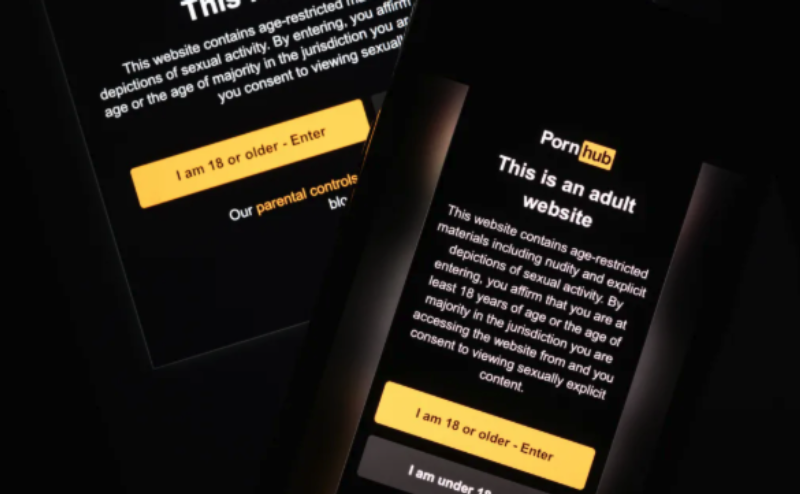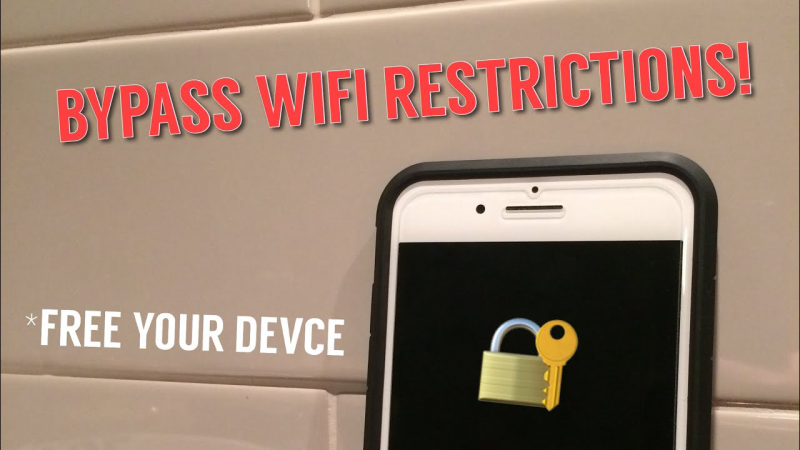Before You Start: Pre-Closure Checklist

Running through this checklist first will make how to delete PayPal account fast and friction-free.
-
Empty your balance. Transfer funds to your bank or spend them down. You can’t close PayPal account with a negative balance or active holds.
-
Cancel subscriptions & automatic payments. Go to Settings → Payments → Manage automatic payments and remove every pre-approved charge. This is a top blocker in how to delete PayPal account flows.
-
Resolve disputes or chargebacks. Open cases stop deletion; finish them first.
-
Download PayPal data. Export transactions, statements, 1099/annual summaries, invoices, and shipping labels you may need for taxes or returns. The “download PayPal data” step is essential because access ends after closure.
-
Disconnect third-party logins & apps. Remove PayPal from shopping accounts and password managers so nothing tries to bill you later.
-
Decide on contact info. If you plan to re-register, note that emails and phone numbers may be re-usable only after full closure.
If you must work on hotel/café Wi-Fi, enable free proxy VPN in UFO VPN before signing in. A VPN encrypts your session while you complete how to delete PayPal account steps.
How to Delete a Personal PayPal Account
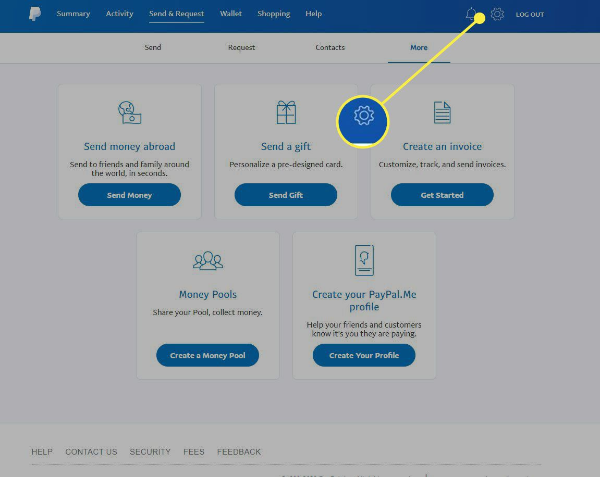
The web interface is the most reliable path for how to delete PayPal account (personal).
-
Sign in to PayPal on a desktop browser.
-
Click the gear icon (Settings) → open the Account tab.
-
Scroll to Account options and choose Close your account.
-
Confirm identity, acknowledge the permanence, and submit.
Troubleshooting during how to delete PayPal account (personal):
-
Close button greyed out → You still have a balance, an open dispute, or an active automatic payment. Clear them, then try again.
-
Loop back to home → Clear browser cache, disable extensions, or switch browsers.
-
On mobile, option is missing → Open PayPal in a mobile browser with “Request Desktop Site,” then repeat the steps.
Keep UFO VPN on if you’re using public Wi-Fi so your credentials aren’t exposed mid-way through how to delete PayPal account.
How to Delete a PayPal Business Account
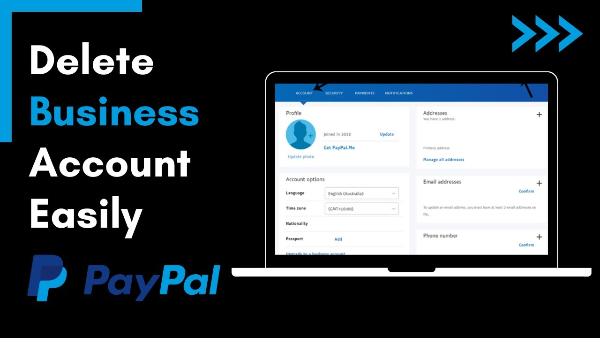
The PayPal business account process resembles personal, but with extra housekeeping you shouldn’t skip.
-
Export everything first. In Activity/Reports, download PayPal data: full transaction history (CSV/PDF), invoices, payout reports, and any tax forms.
-
Turn off merchant tools. Remove PayPal buttons, subscriptions, and hosted payment pages from your website or e-commerce platform so customers can’t start new payments after you close PayPal account.
-
Resolve money flows. Clear refunds, disputes, and holds; repay any working-capital balances.
-
Optional: Downgrade to personal. If you want to keep a minimal profile, ask support to downgrade first.
-
Close the account. Go to Settings → Account → Close your account and follow the prompts.
Because business records often have compliance retention needs, archive exports securely before you complete how to delete PayPal account for the business.
What Changes After You Delete your Paypal Account
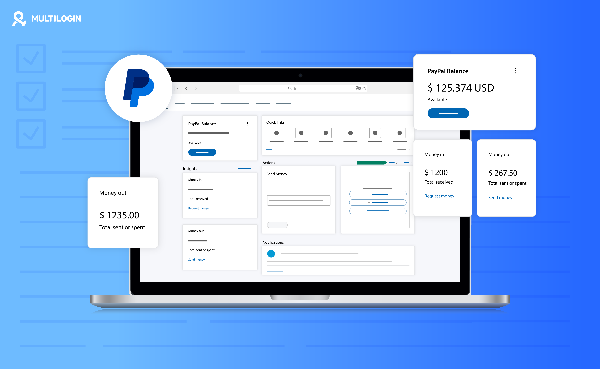
Knowing the outcomes clarifies whether how to delete PayPal account is the right move today.
-
Immediate loss of dashboard access. You can’t view history after closure—another reason to download PayPal data first.
-
Cards and bank links are removed from PayPal but still work elsewhere.
-
Auto-payments via PayPal fail (which is usually what you want).
-
Pending emails may still arrive (refund notices, compliance messages) for a short period.
-
Re-use of the same email is usually possible only after the account is fully closed and cleared.
If you’re unsure about how to delete PayPal account permanently, consider a “minimize & pause” option instead (next section).
Not Ready? Safer Options Without Deleting
Sometimes you don’t need to close PayPal account—you just want less exposure.
-
Remove funding sources (cards/banks) from Wallet and leave a zero balance.
-
Disable all automatic payments under Payments → Manage automatic payments.
-
Turn off logins with PayPal on shopping sites and subscription services.
-
Harden security (new password, app-based 2FA) and refresh recovery email/phone.
-
Prune saved addresses and delete connected apps.
Keep Your Account Secure on Any Network

Managing money online—signing in, exporting statements, closing profiles—creates a small window where your credentials and session cookies matter most. A VPN doesn’t replace strong passwords or 2FA, but it hardens the connection itself so the steps to delete your PayPal account stay private.
Why a VPN helps here
-
Encrypts the entire session. Your login, settings pages, and data exports travel through an encrypted tunnel, reducing the risk of snooping or session hijacking on café, hotel, and airport Wi-Fi.
-
Masks your IP from local networks. Hotspot operators (and anyone sharing that network) see a VPN server IP instead of yours, cutting simple geolocation and profiling.
-
Softens captive-portal quirks. After you complete a portal, reconnecting the VPN helps prevent on-path tampering or DNS meddling while you finish account changes.
How to use UFO VPN naturally during the process


UFO VPN is an all-in-one VPN that offers unlimited access to 4D streaming like Netlfix, Disney Plus, no-ping gaming as PUBG, Roblox, CODM and social networking for YouTube, X, Facebook and more.




Unlock Pro Features
If you have upgraded to premium plan , feel free to enjoy premium servers for 4K streaming and advanced features like Kill Switch, Split Tunneling, and gaming acceleration. Your Mac is now fully optimized and protected. Inaddition to basic functions, we recommend you turn on

Verify Your IP Now
Use UFO VPN's " What is My IP " feature to see your new IP and location. This confirms your connection is secure, anonymous, and ready for safe browsing online anywhere at any time.







Good habits that pair with a VPN
-
Use a password manager + app-based 2FA; the VPN protects the path, your credentials protect the account.
-
Type
paypal.commanually instead of following email links—this sidesteps phishing while you’re making sensitive changes. -
If you must work on a shared computer, use a private window and clear site data after you’re done.
In short, a VPN like UFO VPN adds a quiet but crucial layer of protection while you handle account closure—the same way you’d lock the door before sorting documents at home.
FAQs
Does deleting my account erase my history everywhere?
No. Merchants and banks keep their records. That’s why you should download PayPal data before you finalize how to delete PayPal account.
Can I reopen the exact same account later?
You can make a new one with the same email only after PayPal fully closes the old account, but your previous history will not return.
Why can’t I find the “Close your account” button?
Because something’s pending: a balance, dispute, or recurring payment. Resolve those blockers and the how to delete PayPal account option appears.
Is there a temporary deactivation instead of deletion?
Not really. If you’re unsure about how to delete PayPal account, remove funding sources and auto-payments and leave the profile dormant.
What happens to subscriptions I forgot to cancel?
They fail after closure since PayPal can’t process them. Still, manually cancel them so you don’t miss renewal notices elsewhere.