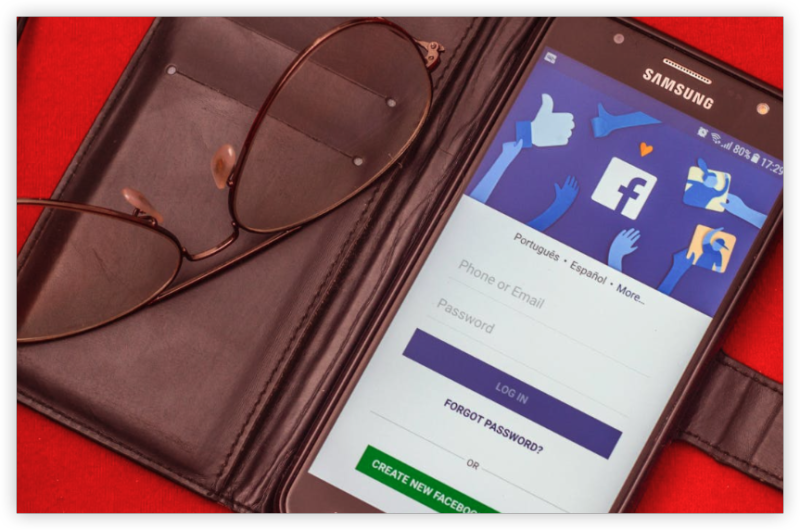Why You Might Want to Delete Your Twitter Account

-
Digital Detox: Reduce screen time and digital distractions.
-
Privacy Concerns: Limit data collection by social platforms.
-
Negative Experiences: Escape toxic interactions or misinformation.
-
Starting Fresh: Create a new handle or move to a different platform.
No matter your reason to delete Twitter account, this guide makes the process straightforward and stress-free.
📖Related Reading
How to Delete Twitter Account on Desktop

-
Log In to Your Account
Open your browser, navigate to https://twitter.com, and sign in with your credentials. -
Access Settings & Privacy
Click on More (the three dots) in the left-hand menu, then select Settings and privacy. -
Go to Your Account
Under the Your account section, click Account information. You may need to re-enter your password. -
Start Deactivation

Scroll down to find Deactivate your account. Click it, then read the onscreen details—Twitter keeps your data for 30 days in case you change your mind. -
Confirm Deactivation
Click Deactivate, enter your password again, and confirm by clicking Deactivate account. You will be logged out immediately. -
Wait for Permanent Deletion
Do not log back in for 30 days. After this grace period, Twitter will permanently delete your account and all associated data.
How to Delete Twitter Account on Mobile (iOS & Android)
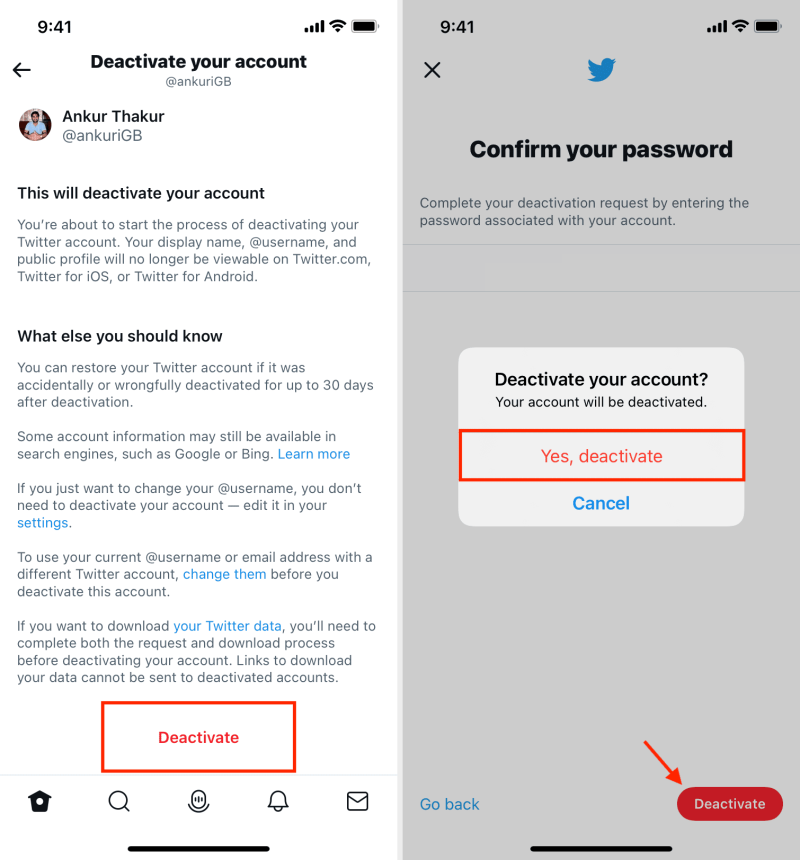
-
Open the Twitter App
Tap your profile icon in the top-left corner of the home screen. -
Navigate to Settings & Privacy
Scroll down and select Settings and privacy. -
Select Your Account Info
Tap Your account > Account information, then enter your password if prompted. -
Deactivate Your Account
Scroll to the bottom and tap Deactivate your account. Review the deactivation information. -
Confirm Deactivation
Tap Deactivate, enter your password again, and tap Deactivate to finalize the process. -
Avoid Reactivation
Stay logged out for at least 30 days to ensure permanent deletion.
More Ways to Protect Your Privacy

Beyond deleting your Twitter account, consider these steps to safeguard your digital footprint:
-
Use Strong, Unique Passwords: A password manager can generate and store complex credentials for every site.
-
Enable Two-Factor Authentication (2FA): Wherever possible, add a second verification step to prevent unauthorized logins.
-
Regularly Audit App Permissions: Review and revoke unnecessary access for old apps on your devices.
-
Clear Cookies and Cache: Periodically wipe your browser’s stored data to remove tracking cookies.
-
Encrypt Your Connection with Best free VPN:
-
Encrypt Traffic: UFO VPN uses AES-256 encryption to shield your online activities, from browsing to form submissions.
-
Hide Your IP Address: By routing your connection through secure servers, UFO VPN prevents ISPs and network admins from tracking your steps.
-
Protect on Public Wi-Fi: If you’re managing accounts from a café or airport hotspot, UFO VPN ensures no one can intercept your data.
-
Easy Multi-Device Support: Secure your phone, tablet, and laptop with one subscription for up to six simultaneous connections.
-
By integrating these practices—and using UFO VPN—you’ll build a robust privacy shield around your digital life.
Frequently Asked Questions
Can I reactivate my Twitter account after deactivation?
Yes. If you log back in within 30 days of deactivation, you can cancel the deletion and restore your account fully.
What happens to my tweets and followers?
All your tweets, followers, and profile data are removed permanently after the 30-day deactivation period.
Can someone else claim my old handle?
After permanent deletion, your username becomes available for others to register. If you want to keep the handle, consider renaming before deletion.
Do I need a VPN to delete my Twitter account?
A VPN isn’t required for deletion, but using UFO VPN beforehand encrypts your connection, hides your IP, and prevents your ISP or network admin from logging your actions—enhancing your privacy.
Conclusion
Deleting your Twitter account doesn’t have to be a headache. Follow the straightforward steps above on desktop or mobile, and remember: if you need an extra layer of privacy during the process, UFO VPN has you covered. Encrypt your connection, hide your IP, and delete Twitter account data with confidence. Ready to reclaim your time and privacy? Start the process now and enjoy your digital detox—Twitter-free.