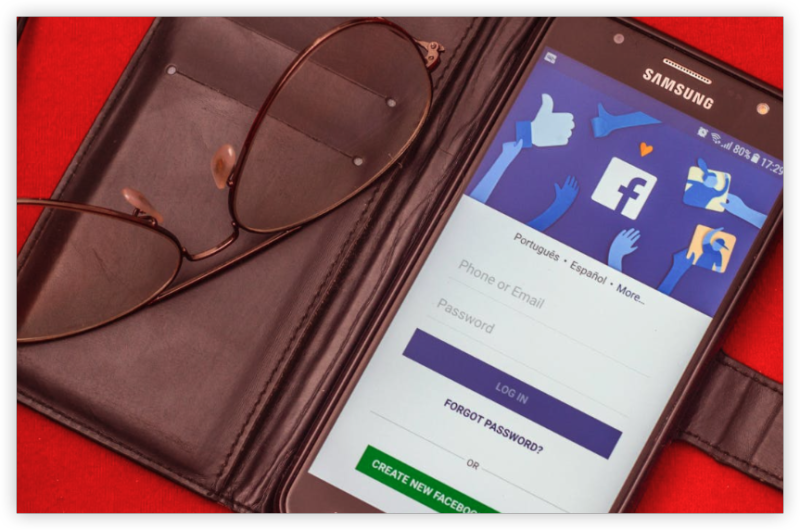Is It Safe to Create a Fake Facebook Account

It might sound easy to create a fake profile, but Facebook has become increasingly strict about account authenticity. Here’s what could go wrong:
-
Account Deactivation: Fake profiles are easily flagged and removed.
-
Violation of Terms: It breaches Facebook’s Community Standards.
-
Security Risks: Using fake credentials can expose you to phishing and scams.
-
Legal Concerns: Impersonation or misuse of someone else's identity may cross legal boundaries.
Better solution? Use Facebook’s built-in options for developers, brands, or anonymous content creation.
How to Get a Facebook Account: Legal & Quick
1. Use Facebook’s Official Test Accounts (For Developers or Product Testing)
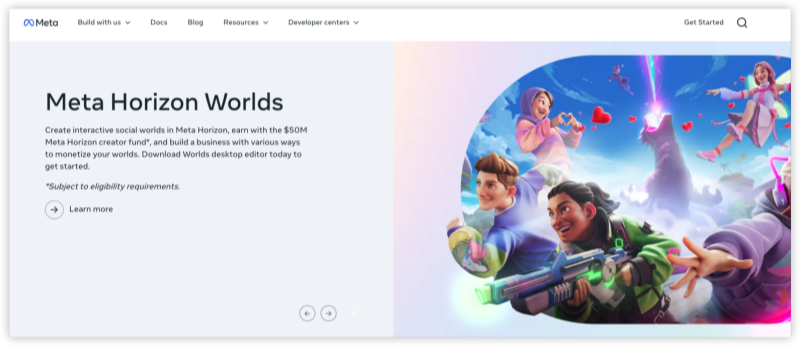
If your goal is to experiment with Facebook’s features without impacting your real account, you can use Facebook Test Users through the Meta for Developers platform.
Here’s how:
-
Go to your Facebook App Dashboard (requires developer registration).
-
Under "Roles" > "Test Users," click "Add."
-
Facebook will generate a clean, isolated test account.
-
Use these accounts for testing login flows, comment plugins, or UI previews.
These accounts do not appear on public Facebook or interact with real profiles—ideal for safe experimentation.
2. Create a Business Page or Brand Account (Without Tying to Your Name)
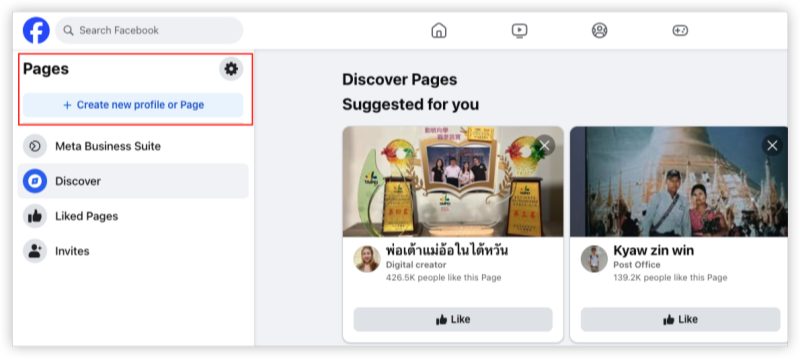
Want to create content, build a niche community, or manage ads without using your real identity?
Use your main account to create a Facebook Page:
-
Visit the “Pages” section and click “Create New Page.”
-
Choose a brand name, alias, or category.
-
You can engage with posts, comments, and even Messenger as this page—not your real profile.
Bonus: This is 100% compliant with Facebook rules and allows growth without exposing your identity.
3. Maximize Facebook Privacy Settings for True Anonymity
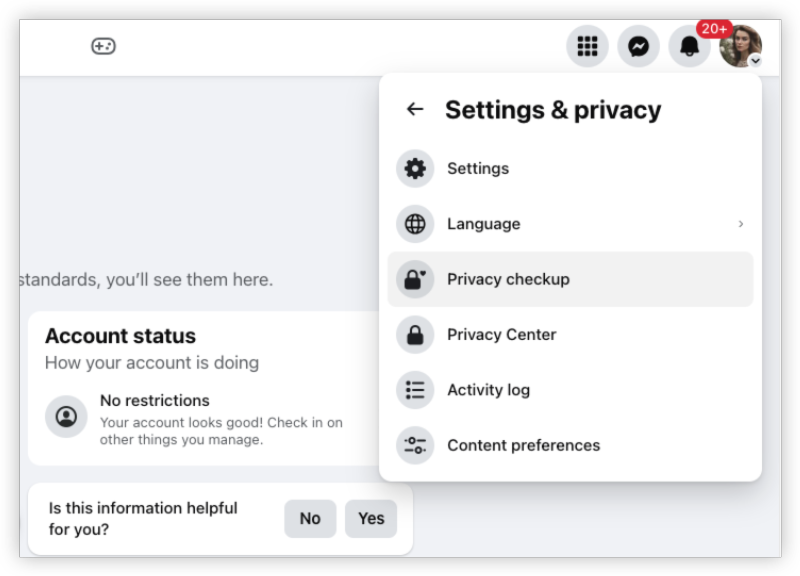
If you still prefer using a real Facebook profile but want to stay under the radar, adjust your privacy settings:
Recommended Settings:
-
Hide Friend List: Settings > Privacy > "Who can see your friend list?" > Only Me
-
Limit Past Posts: Settings > Privacy > "Limit who can see past posts."
-
Disable Search Engines Linking to Profile: Settings > Privacy > "Do you want search engines to link to your profile?" > No
-
Change Name Format: Use initials or alternative versions of your name (within Facebook’s allowance)
This setup allows you to exist quietly without drawing attention.
4. Use a Separate Browser Profile or Virtual Machine
Want a clean slate for viewing Facebook like a separate persona?
Here’s how:
-
Create a New Browser Profile: Chrome > Profile icon > “Add.”
-
Install Privacy Extensions: uBlock Origin, Ghostery
-
Enable Incognito Mode: Reduce tracking with no saved cookies
-
Try a Virtual Machine (VM): Tools like VirtualBox can simulate a totally separate environment.
This is especially useful for marketers, developers, or content managers running multiple campaigns.
5. Protect Your Online Identity with UFO VPN

Whether you’re researching, accessing Facebook from restricted regions, or just want to mask your activity, using a free proxy VPN for Facebook is key.
✅ Download the official UFO VPN app 100% free and protect your privacy instantly. Check your current IP via What is my IP to ensure you have switched to a safe IP address!
💻UFO VPN works as a free Windows VPN, free Mac VPN, free iOS VPN and free Android VPN to cater to your needs to unblock Facebook easily.
Why UFO VPN for Facebook
| Feature | Benefits |
|---|---|
| Military-Grade Encryption | Prevent tracking and Facebook hacking |
| Multiple Server Locations | Access Facebook from geo-restricted areas |
| No-Log Policy | Keeps your browsing anonymous |
| Fast Streaming Mode | Smooth usage without lags |
| Cross-Platform Support | Available for Windows, macOS, iOS, Android |


UFO VPN is an all-in-one VPN that offers unlimited access to 4D streaming like Netlfix, Disney Plus, no-ping gaming as PUBG, Roblox, CODM and social networking for YouTube, X, Facebook and more.




Unlock Pro Features
If you have upgraded to premium plan , feel free to enjoy premium servers for 4K streaming and advanced features like Kill Switch, Split Tunneling, and gaming acceleration. Your Mac is now fully optimized and protected. Inaddition to basic functions, we recommend you turn on

Verify Your IP Now
Use UFO VPN's " What is My IP " feature to see your new IP and location. This confirms your connection is secure, anonymous, and ready for safe browsing online anywhere at any time.







Bonus: What If You Still Want a Backup Profile for Facebook
You can create a secondary account, but ensure it doesn’t violate policies:
-
Use real but alternate information (like a middle name)
-
Avoid impersonation or spam-like behavior
-
Do not use fake photos or deceive users
Instead of a “fake” account, think of it as a backup or limited-use profile with focused content.
Final Thoughts
Getting a fake Facebook account may seem like a shortcut—but it’s a risky and often unnecessary move. You can achieve privacy, anonymity, and control over your digital footprint by using Facebook’s official tools (Pages, test accounts), browser and system-level separation and VPN tools like UFO VPN to mask your location
FAQs
1. Can I create a Facebook profile without using my real name?
Facebook requires real identities, but you can use name variations or abbreviations as long as they’re not deceptive.
2. What happens if I get caught using a fake Facebook account?
Your account could be banned or deactivated. It may also lead to blocks from Messenger, groups, or even IP restrictions.
3. How can I hide my Facebook profile from public search?
Go to Settings > Privacy > Search Engine Visibility and disable the option.
4. Will a VPN like UFO VPN help me access Facebook in blocked regions?
Absolutely. Connect to a region where Facebook is allowed, and browse securely.
5. Is using test accounts legal?
Yes—Facebook offers these accounts for developers. They’re isolated and meant for product simulation.