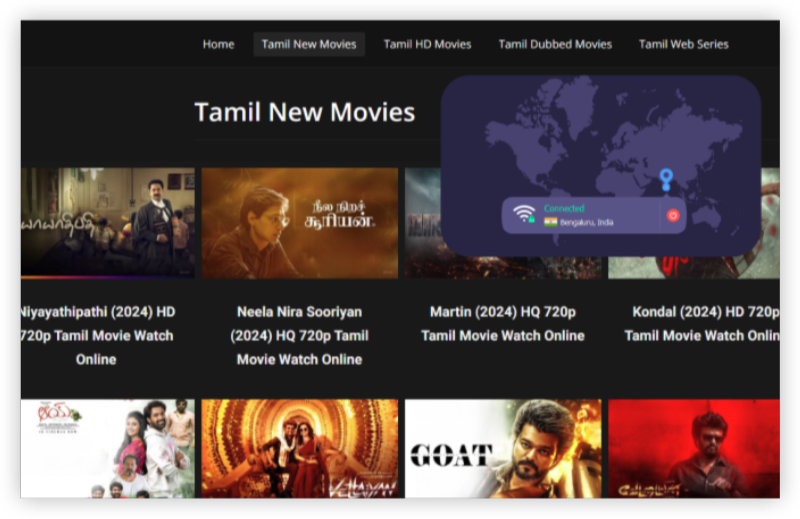Age Requirements on BeReal: What You Need to Know
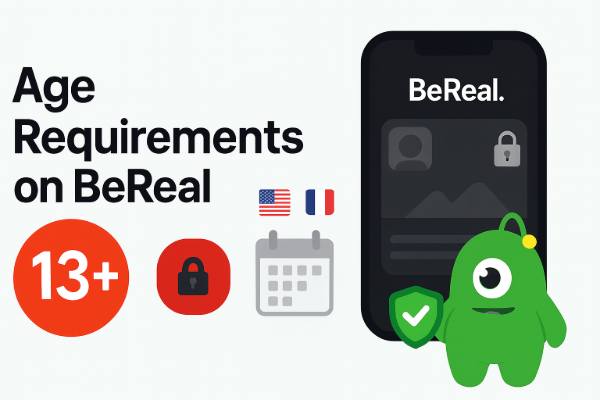
BeReal’s main goal is authenticity—sharing real moments with real friends. However, like all social platforms, it enforces age restrictions to protect younger users.
1. Minimum Age Requirement
According to BeReal’s terms, users must be at least 13 years old to create an account. This rule aligns with international child data protection laws, such as COPPA in the U.S. and GDPR-K in the EU, which regulate how apps can collect information from minors.
If BeReal detects an account that might belong to someone under 13, it can temporarily suspend access or request additional proof of age.
2. What About Teens Under 18?
Teens aged 13–17 can use BeReal with full access to its features, but it’s recommended that parents help them understand what “being real” online really means. Unlike Instagram or TikTok, BeReal doesn’t let you hide behind filters—every post shows what you’re doing in that exact moment. This can make the platform feel more personal, but also more vulnerable.
3. Regional Differences
Some countries require stricter age verification. For instance, in parts of Europe, apps are starting to implement digital ID checks to confirm users’ ages. If you’re traveling or using BeReal abroad, you might encounter extra verification steps or region-based restrictions. At this time, you can try a free proxy VPN to bypass these regional limits.
How to Verify Age on BeReal? Step-by-Step Guide

If BeReal asks you to verify your age or confirm your identity, don’t worry—it’s usually a quick process. Follow these steps to complete verification safely and smoothly.
Step 1: Download and Open BeReal
Install BeReal from the App Store (iOS) or Google Play (Android). Always make sure you’re using the official app to avoid scams or fake copies.
Step 2: Sign Up with Your Real Information
When you first create your account, BeReal will ask for your name, birthdate, and either your phone number or email.
-
Make sure your birthdate is correct—if it looks suspiciously young, the system might trigger age verification later.
-
Double-check your phone number or email for accuracy before submitting.
Step 3: Receive the Verification Code

BeReal will send a verification code to your phone or email. This step confirms your account and your age.
If you don’t receive the code, here are some common causes and quick fixes:
-
Weak connection: Make sure you have a stable internet or data connection.
-
Message delays: Wait a few minutes or try resending the code.
-
Spam filters: Check junk or spam folders in your email.
-
Wrong number/email: Even one typo will block the code.
If you’ve checked all of these and the BeReal verification code is still not sending, it might be a regional issue. Some users outside supported countries report delays or blocks when receiving SMS messages. In that case, you can use a secure VPN connection (like UFO VPN) to ensure your device connects through a supported region. This can help the verification request go through successfully.
Step 4: Enter the Code and Complete Verification
Once you receive the code, enter it into the BeReal app. You’ll see a confirmation screen once the verification succeeds. From there, your account is ready to use.
Step 5: Update Privacy Settings
After verification, take a moment to review privacy options:
-
Choose “Friends Only” instead of public posting.
-
Disable location sharing if you prefer more privacy.
-
Regularly check who can comment or react to your posts.
Is BeReal Safe for Your Kids?

Many parents ask: Is BeReal really safe for children and teens? The short answer—it can be, if used responsibly.
1. What Makes BeReal Different?
Unlike other platforms that promote filters, likes, or viral content, BeReal only lets you post once a day, at a random time, using both front and back cameras simultaneously. This encourages genuine content but can also reveal private details unintentionally—like your location, school background, or family environment.
2. What Parents Should Know
If your kids are using BeReal, here's what you need to know:
-
No likes, no followers: This reduces social pressure compared to apps like Instagram.
-
Limited posting window: Teens can’t endlessly scroll or chase trends, but they might feel anxious if they miss their “BeReal moment.”
-
Unfiltered content: Kids may see personal or unedited images from friends, which can sometimes be inappropriate.
To keep your children safe:
-
Encourage them to only add people they know in real life.
-
Review privacy and sharing settings together.
-
Discuss what’s appropriate to post and how to respond to uncomfortable content.
Safety Tips for BeReal Age Verification
Age verification is important, but it also involves sharing personal data. Here’s how to keep it secure:
1. Use a Private Connection
Avoid using public Wi-Fi during verification—hackers can intercept data on unsecured networks. If your connection isn’t private, a VPN can encrypt your traffic and protect personal information while verifying your account.
2. Verify Through Official Channels
Only enter verification codes or data inside the BeReal app itself. Be cautious of links in emails or texts that claim to be from BeReal—they may be phishing attempts.
3. Minimal Data Disclosure
BeReal typically doesn’t ask for IDs or documents, only a phone number or email. If you’re asked for additional info, double-check the request is legitimate.
4. Educate Kids About Online Safety
Explain to kids why they should never share passwords, personal details, or verification codes with friends or strangers online. Help them recognize official BeReal communication versus fake ones.
5. Handle Errors Calmly
If your BeReal age verification isn’t working, don’t panic. Restart the app, check your network, or reinstall BeReal. For users in restricted regions, using a trusted VPN can help stabilize connections and reduce timeouts during verification.
FAQs
How old do you need to be to have a BeReal account?
You must be at least 13 years old to use BeReal. Some regions may require additional verification for minors.
Do you have to be 18 to use BeReal?
No. Teens aged 13–17 can use the app freely, though parental guidance is recommended.
What if the BeReal verification code isn’t sending?
Double-check your phone number, email, and network. If you’re outside a supported region, try connecting through a secure VPN like UFO VPN to receive the code faster.
Is BeReal safe for kids?
Generally, yes, if used responsibly. Encourage kids to limit sharing, use “Friends Only” mode, and avoid oversharing personal details.
Can BeReal ask for ID verification?
Usually not. BeReal only uses email or SMS codes. If someone asks for ID or documents, it’s likely a scam.
Conclusion
BeReal offers a refreshing take on social media, emphasizing real moments over filters—but verifying your age and protecting your privacy are key to enjoying it safely. Whether you’re a teen signing up or a parent guiding your child, understanding BeReal’s age requirements and safety settings makes a huge difference. If you face region-based issues or slow verification, using a secure connection through UFO VPN can help ensure smooth access and privacy protection. Stay safe, stay real, and enjoy sharing your authentic moments.