Common Reasons for a CoD Ban
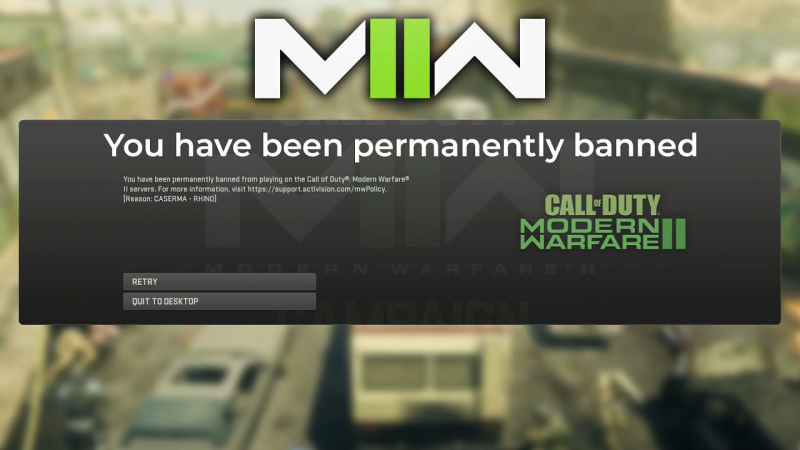
A Call of Duty ban often results from:
-
Unauthorized Software
Using aimbots, wallhacks, or loader cheats triggers Activision’s Ricochet anti-cheat, resulting in an automatic ban. -
Toxic Behavior
Harassment, hate speech, or repeated team-killing can lead to account suspension for violating the Code of Conduct. -
Chargeback Fraud
Disputing in-game purchases flags your account for potential financial abuse, leading to a payment-related ban. -
Account Sharing
Logging in from multiple regions or sharing credentials sets off security algorithms, thinking your account was compromised. -
Repeated Disconnects
Abandoning matches or causing network instability can trigger temporary suspensions to protect matchmaking integrity.
How to Check Your Call of Duty Ban Status
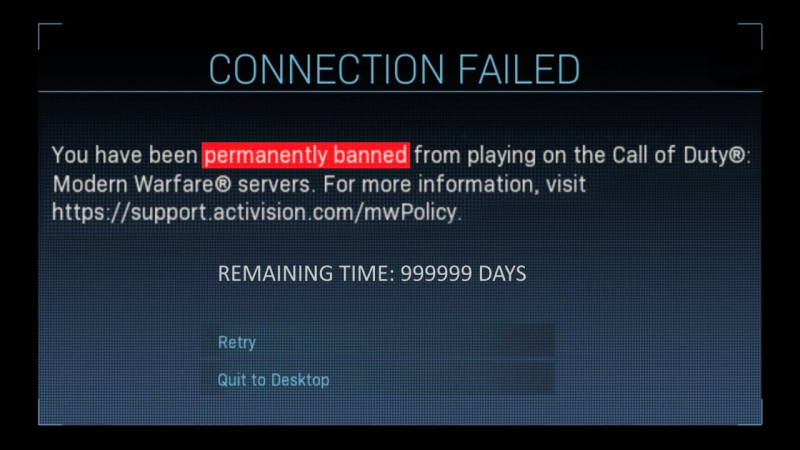
Confirming a Call of Duty ban is straightforward:
-
Battle.net / Console Notification
A pop-up will state “Account Suspended” with a reference code and duration. -
Activision Support Site
Visit the Activision Account Services page, log in, and view the “Account Status” section. -
Email from Activision
Check the address linked to your Activision ID for a detailed ban notice, including date and violation reason. -
In-Game Error Codes
Codes like “BLZBNTBGS000003F8” often indicate an anti-cheat ban—note the code for your appeal.
If you are located in the Middle East where internet blocking is strict, such as Iran, try our Iran VPN free now, or there are UFO VPN for PC - best free VPN and free VPN for Mac - UFO VPN for you to choose from, download and use for free to get a safe and fast gaming experience!
Prevent Future Bans with CODM VPN
free VPN Proxy by UFO VPN protects your account and prevents another Call of Duty banned message by securing your connection:
-
Mask Your IP Address
UFO VPN’s AES-256 encryption hides your real IP, preventing false flags from shared or blacklisted networks. -
Bypass ISP Throttling
Gaming-optimized servers ensure consistent ping and protect against DDoS attacks aimed at your home network. -
Consistent Region Settings
Connect through the same VPN server region every session to avoid triggering Activision’s location-based security checks. -
One-Click Protection
Launch UFO VPN before opening COD—its kill-switch feature blocks any traffic leak if the VPN disconnects, keeping your account safe.
If you're still struggling with whether you need a VPN to play CODM safely and smoothly, try UFO VPN in 3 steps!


UFO VPN is an all-in-one VPN that offers unlimited access to 4D streaming like Netlfix, Disney Plus, no-ping gaming as PUBG, Roblox, CODM and social networking for YouTube, X, Facebook and more.




Unlock Pro Features
If you have upgraded to premium plan , feel free to enjoy premium servers for 4K streaming and advanced features like Kill Switch, Split Tunneling, and gaming acceleration. Your Mac is now fully optimized and protected. Inaddition to basic functions, we recommend you turn on

Verify Your IP Now
Use UFO VPN's " What is My IP " feature to see your new IP and location. This confirms your connection is secure, anonymous, and ready for safe browsing online anywhere at any time.







Appealing a Call of Duty Ban
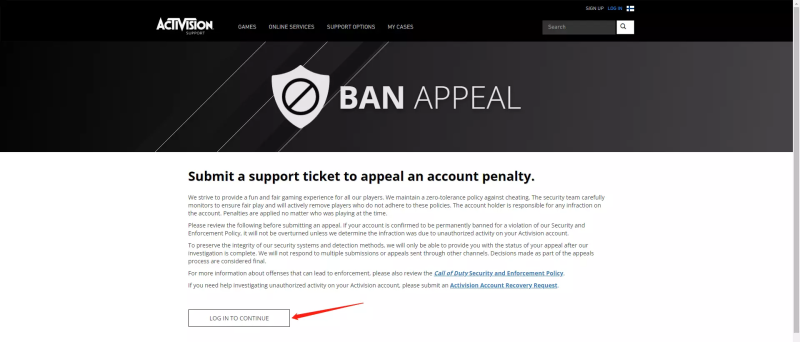
A clear, honest Call of Duty ban appeal boosts your chances:
-
Gather Evidence
-
Screenshots of error messages
-
Match clips proving fair play
-
Purchase receipts if needed
-
-
Submit via Official Form
-
Go to Activision’s Ban Appeal portal.
-
Fill in your Activision ID, violation code, and attach evidence.
-
-
Write a Concise Message
-
Subject: “Appeal—Account Suspension [Your ID]”
-
Body: Briefly explain why you believe the ban was in error and request reinstatement.
-
-
Follow Up Politely
-
If no response in 5–7 days, send a respectful follow-up with your ticket number.
-
FAQ
Q1: How long does a Call of Duty ban last?
Durations vary from 24 hours to permanent, depending on severity. Check your appeal notice for specifics.
Q2: Can I create a new account after being banned?
Yes, but your progress and purchases won’t transfer. Learning how to avoid triggers is better than starting over.
Q3: Will using a VPN affect my ping?
UFO VPN’s gaming nodes often reduce jitter and packet loss—test servers to find the lowest latency.
Q4: Is sharing my account illegal?
Not illegal, but Activision may suspend accounts for frequent region changes or multiple concurrent logins.
Q5: Can appeals be denied?
Yes—insufficient evidence or repeat offenses usually result in appeal rejection. Always play fair and secure your network.







