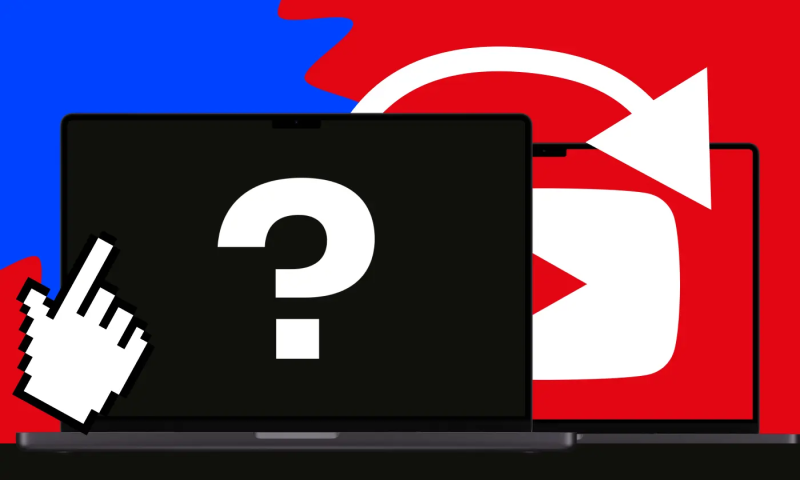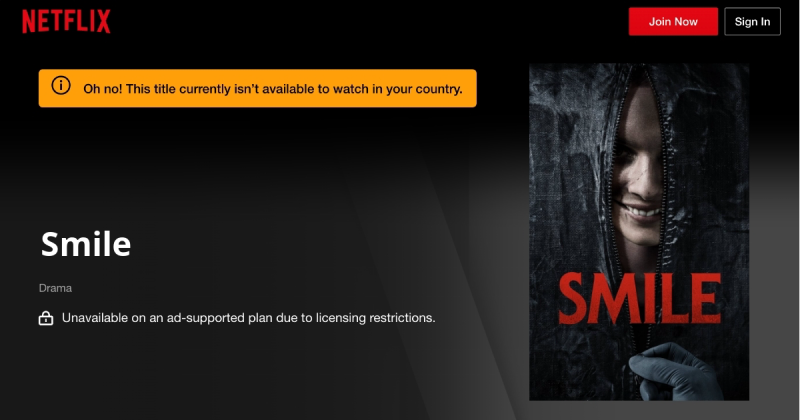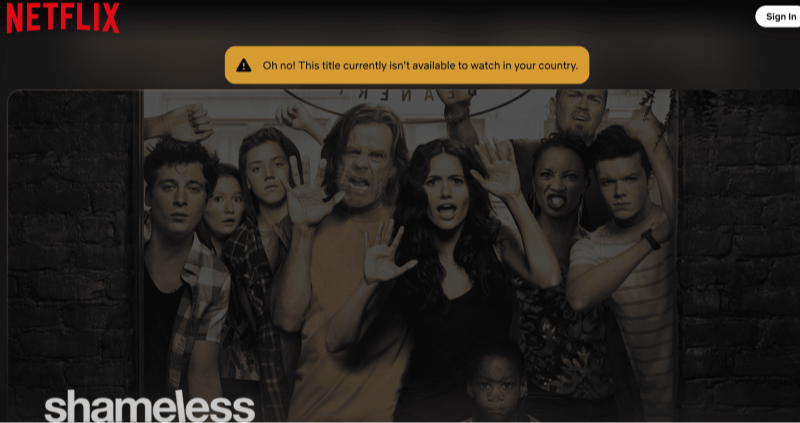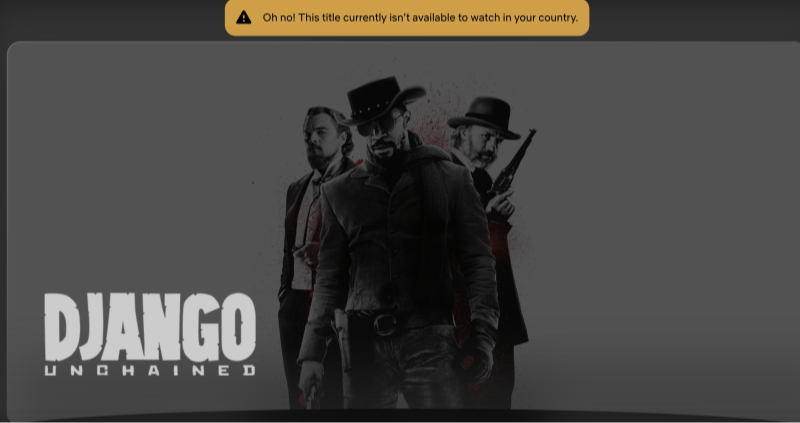Understanding HBO Max and Common Downtime Causes

HBO Max is a major streaming service. It hosts series, movies, and live events. Even top services face downtime. Knowing causes helps when you ask is HBO Max down.
-
Server Outages or Maintenance:
-
Scheduled maintenance can take HBO Max offline briefly.
-
Unexpected server issues occur. These cause real outages.
-
-
App or Software Bugs:
-
New app updates may introduce bugs. A faulty release can trigger crashes or login failures.
-
Old app versions may fail after backend changes.
-
-
Network or ISP Issues:
-
Poor or unstable internet makes streaming fail. This mimics HBO Max down.
-
ISP-level throttling or local network filters can block HBO Max traffic.
-
-
Device Compatibility Problems:
-
Using unsupported devices or outdated OS can cause the app not to load.
-
Confirm device meets HBO Max requirements to avoid false “down” reports.
-
-
Regional Restrictions or Blocks:
-
In some countries, HBO Max may be unavailable. If you travel, HBO Max might appear down.
-
💗 If you're in the heavily internet-regulated region of India, we've got you covered with a free and secure India VPN that's compatible with both your Apple and Android devices. Just download free VPN for Android - UFO VPN (with VPN APK) and free iPhone VPN - UFO VPN for iOS.
-
When you face an error, consider these causes before concluding is HBO Max down globally.
Best Tools to Check if HBO Max Is Down
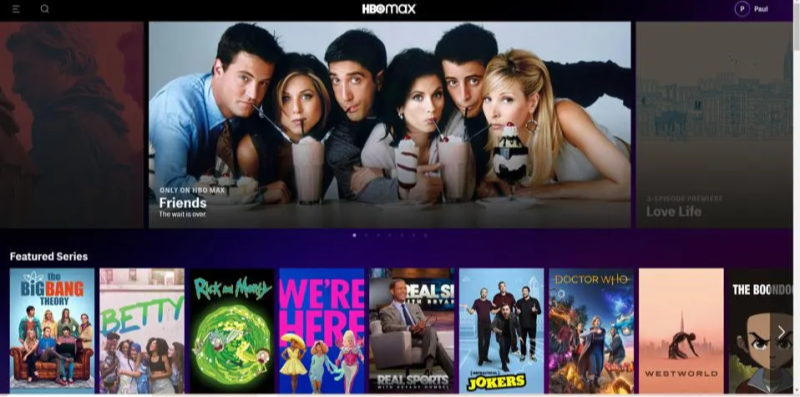
Before troubleshooting locally, verify if HBO Max is down for everyone or just you. Use these tools:
-
Official HBO Max Status Channels:
-
HBO Max does not publish a public real-time status page. However, check their help center or official social accounts for announcements.
-
Follow @MaxHelp on Twitter or their X account for outage notices.
-
-
Third-Party Down Detectors:
-
Down For Everyone Or Just Me: Enter “HBO Max” to see if service is unreachable globally.
-
IsItDownRightNow: Check hbomax.com server status and recent history.
-
DownDetector: Visit DownDetector’s HBO Max page to see real-time user reports and outage maps.
-
-
Community Reports on Social Media:
-
Search Twitter or Reddit for “HBO Max down.” Users post issues in real time.
-
On Reddit, check r/HBOMAX for user discussions about outages or errors.
-
-
Check Your Account Status:
-
Confirm subscription is active on the HBO Max website. Billing errors can prevent access.
-
Sign out of all devices and sign back in to refresh authentication.
-
How to Secure Your HBO Max Viewing Experience
Even when HBO Max is up, secure streaming matters. Protect your data and bypass possible local blocks. This section covers key steps.
1. Use a VPN to Bypass Blocks and Protect Privacy:
-
-
A VPN hides your IP and encrypts traffic. It secures data on public Wi-Fi. It also helps if HBO Max is blocked on your network.
-
Download UFO VPN for HBO Max:
-


UFO VPN is an all-in-one VPN that offers unlimited access to 4D streaming like Netlfix, Disney Plus, no-ping gaming as PUBG, Roblox, CODM and social networking for YouTube, X, Facebook and more.




Unlock Pro Features
If you have upgraded to premium plan , feel free to enjoy premium servers for 4K streaming and advanced features like Kill Switch, Split Tunneling, and gaming acceleration. Your Mac is now fully optimized and protected. Inaddition to basic functions, we recommend you turn on

Verify Your IP Now
Use UFO VPN's " What is My IP " feature to see your new IP and location. This confirms your connection is secure, anonymous, and ready for safe browsing online anywhere at any time.







-
-
Using UFO VPN helps when you wonder is HBO Max down locally but service is up elsewhere.
-
2. Keep Apps and Devices Updated:
-
-
Update the HBO Max app to the latest version.
-
Update device OS and firmware. This prevents compatibility issues that might look like downtime.
-
3. Secure Your Account:
-
-
Use strong, unique passwords for your HBO Max account.
-
Enable multi-factor authentication if available.
-
4. Use HTTPS and Official Apps:
-
-
Always use the official HBO Max app or website over HTTPS. Avoid unofficial or modified apps that may carry malware.
-
5. Optimize Network Setup:
-
-
On home networks, ensure your router and DNS settings are reliable. Use public DNS like Google DNS or Cloudflare DNS to reduce resolution errors.
-
If streaming is slow, test your speed. For HD streaming, at least 5 Mbps is needed; for 4K, 25 Mbps or more.
-
6. Clear Cache and Data When Needed:
-
-
If HBO Max behaves oddly, clear app cache (on Android) or reinstall the app. This can fix corrupt data issues.
-
7. Avoid Suspicious Links or Scams During Outages:
-
-
When HBO Max is down, phishing scams may appear claiming alternative access. Do not click unknown links. Always use official channels.
-
8. Monitor Official Updates:
-
-
Subscribe to HBO Max notifications or newsletters. They may announce scheduled maintenance. This helps you plan viewing and avoid confusion during downtime.
-
🐤 Tip:
If you want to pursue a big-screen viewing experience, I suggest you to use your computer to watch the game. We also provide you with MAC side and Windows system installation package. Click UFO VPN for PC - best free VPN and free VPN for Mac - UFO VPN to get it.
FAQs
Why does HBO Max say “Service Unavailable”?
Could be server overload, maintenance, or local network blocks. First check status detectors; if service is up, try local fixes like clearing cache or using a VPN.
What should I do when HBO Max is not working on my device?
Check internet speed. Update the app and OS. Clear cache or reinstall the app. Use another network or device. Use a VPN to test if it’s a local block.
Are HBO Max outages common?
Major extended outages are rare. Short maintenance or brief glitches occur occasionally. DownDetector data shows outages happen infrequently and usually resolve in 1–2 hours.
Is it legal to use a VPN for HBO Max?
In most regions, yes. VPN use is legal. However, check local laws. VPN helps secure data and bypass ISP throttling or local network blocks but does not bypass subscription requirements.
Why does HBO Max work on mobile but not on TV?
Device-specific issues: app version, OS compatibility, or network settings on the TV. Update the app, reboot the device, and test network. If needed, use VPN on compatible streaming devices.
What speed do I need for HBO Max streaming?
Minimum 5 Mbps for HD. For 4K, 25 Mbps or higher. Slow speeds can cause buffering, mistaken for HBO Max down.