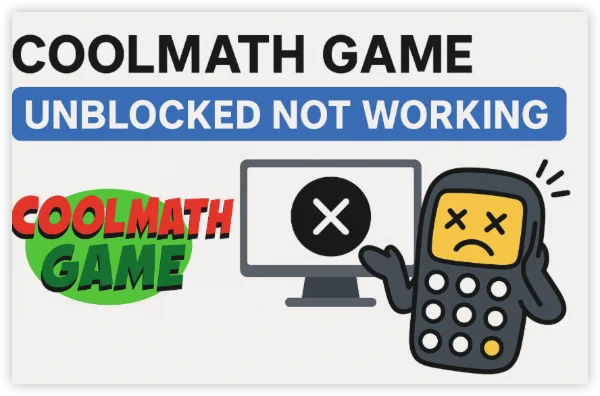How to Check League of Legends Server Status
Official Riot Games Status Page
Visit Riot’s Service Status Page for real-time updates on server outages, maintenance schedules, or bug fixes 3.
Third-Party Trackers
Platforms like Downdetector or IsItDownRightNow aggregate user reports to highlight regional outages.
Social Media
Follow @RiotSupport on Twitter/X for instant announcements. Recent updates in 2025 have prioritized transparency during server disruptions 9.
Community Forums
Check Reddit’s r/leagueoflegends or the official LoL forums. Players often share live experiences and workarounds.
Common Reasons for League of Legends Downtime
Scheduled Maintenance
Riot frequently updates the game with patches (e.g., Patch 14.18 introduced major balance changes) 6.
Server Overload
Peak hours or events like Worlds 2025 (hosted in Shanghai) can strain servers 9.
Regional Restrictions
Some countries limit access to LoL servers, requiring the best free VPN service to bypass geo-blocks.
Connectivity Issues
Wi-Fi instability or ISP throttling may mimic server outages.
How to Fix “League of Legends Down” Errors
Basic Troubleshooting
-
Restart Your Device/Router: A classic fix for connectivity glitches.
-
Check Internet Speed: Use Speedtest.net—LoL requires at least 3 Mbps for stable gameplay.
-
Update the Game: Ensure you’re on the latest version (e.g., v14.18 for Mac/PC) 6.
Advanced Fixes
-
Flush DNS Cache: Clear corrupted DNS entries via Command Prompt:
ipconfig /flushdns -
Disable Firewall/Antivirus: These might block LoL’s connection.
-
Repair Game Files: Use the LoL client’s “Repair” tool under settings.
Bonus: Unblock LOL Regional Restrictions
If your region blocks LoL servers (e.g., school/work networks), UFOVPN encrypts your traffic and masks your IP, granting access to global servers.
Why Choose UFOVPN?
-
No-logs policy for privacy.
-
Optimized servers for low ping.
-
24/7 customer support.
How to ByPass League of Legends Geo-restrictions
Download & install UFO VPN on your device
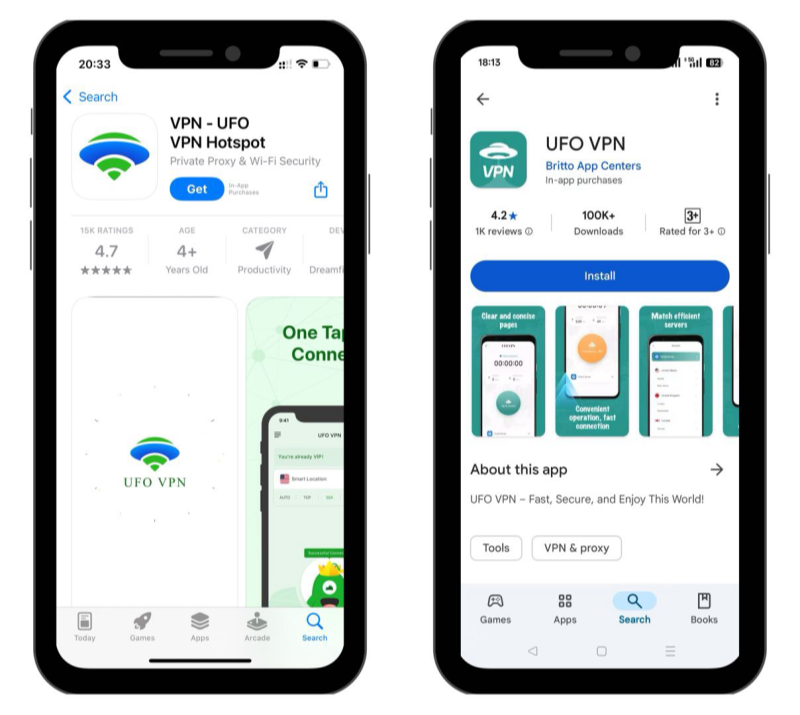
Select a low-ping game server near the game
You can get a quick game VPN connection via the "Click button to connect" or enter the"Smart Location" to get a desired proxy server manually. Recommended options include the US, UK, Japan, etc.

To best optimize your gameplay experience wherever you are, UFO VPN has offered Game Accelerator and Premium Plans for those who prefer faster & smoother connections!
Connect & launch the gameplay for an uninterrupted gaming experience
Now you can enjoy a low-latency gaming experience with your IP location encrypted. To check if you have switched to a new IP address successfully, use our IP location lookup tool to get a quick result.
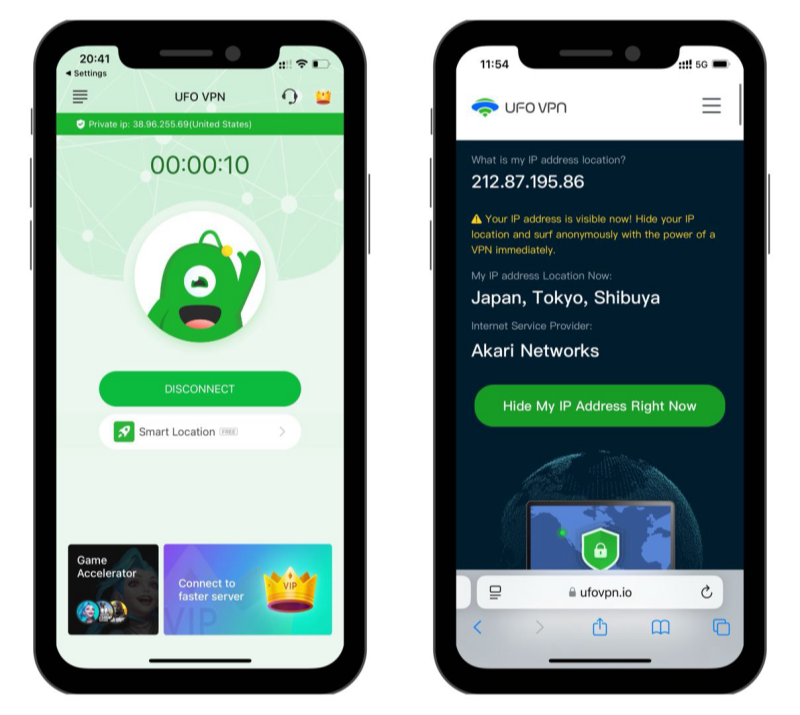
Pro Tips: Optimizing League of Legends Performance
-
Game Boosters: Apps like Razer Cortex free up RAM and reduce background processes.
-
Graphics Settings: Lower shadows and effects for higher FPS (critical for older devices).
-
Wired Connection: Use Ethernet over Wi-Fi or change your DNS servers to minimize latency.
-
Community Guides: Explore fan-made strategies for champions, items, and meta trends 110.
Conclusion
Server issues on League of Legends don’t have to end your gaming streak. By monitoring official status pages, optimizing your setup, and using UFOVPN for secure access, you’ll stay ahead of the curve. Whether you’re dodging skill shots in Summoner’s Rift or climbing ranked ladders, this guide ensures you’re never sidelined by downtime.
FAQs
Q: Can I play LoL on mobile?
A: Yes! League of Legends: Wild Rift is available on iOS/Android, though installation may require APK downloads in unsupported regions 10.
Q: Is cross-platform play supported?
A: Currently, PC and mobile versions operate on separate servers.
Q: Why does LoL crash on Mac?
A: The Mac client is still in beta. Update to macOS 12.0+ and close background apps 6.
Q: How to report a bug when I'm playing LOL?
A: Use the in-client “Report a Bug” tool or contact @RiotSupport on Twitter.