What is Snapchat and How Does It Work?

Snapchat is a multimedia messaging app that enables users to send photos, videos, and messages designed to disappear after being viewed. Unlike traditional social media platforms, where posts can remain accessible indefinitely, Snapchat gives users control over how long their content is visible.
Key Features of Snapchat:
- Snapchat Stories: A feature where users can share content with all their followers for 24 hours.
- Chat: Send messages that vanish after being read.
- Snap Map: A location-sharing feature that allows users to see where their friends are in real time.
- Filters and Lenses: Special effects that can be added to photos and videos.
- Snapchat Discover: A section for media content and influencer updates.
Despite its playful and entertaining features, Snapchat’s underlying functionalities raise important questions about its safety. To enhance your privacy and secure your connection while using Snapchat, consider using a free proxy VPN in UFO VPN, which helps protect your data from potential threats and ensures safer browsing.
Is Snapchat Safe for Adults and Children?
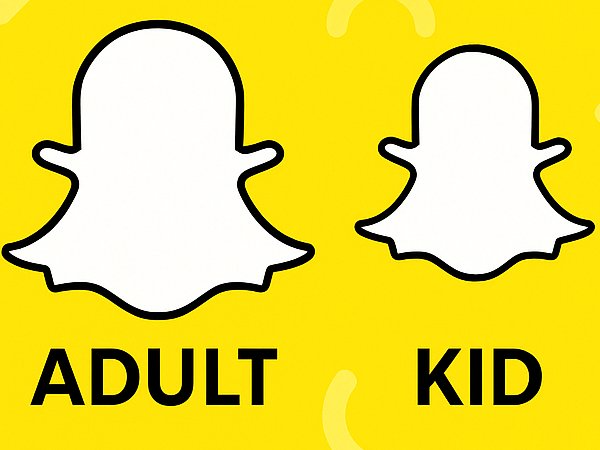
For Adults
Snapchat can be relatively safe for adults, provided they take necessary precautions. As an adult, you likely understand how to manage privacy settings and control who can view your content. However, it’s important to remember that no social media platform is entirely free from risks like cyberbullying or data breaches.
For Kids
Snapchat's audience skews younger, making it especially popular among teenagers. The app’s disappearing messages and fun filters may appeal to younger users, but there are significant concerns regarding exposure to inappropriate content, cyberbullying, and the potential for online predators. Snapchat doesn’t provide enough age-verification measures, which can put children at risk.
For Parents: Enable parental controls, set up a private account for your child, and regularly review their friend list and interactions to ensure their safety on Snapchat.
What Are the Risks of Using Snapchat?
1. Inappropriate Content
Snapchat is a platform where users can share everything from memes to adult content. Without proper controls, children might be exposed to inappropriate material.
2. Cyberbullying
Like other social platforms, Snapchat is not immune to cyberbullying. Harassment can take place in private messages or public stories, and once the content disappears, it can be hard to track.
3. Addictive Features
Snapchat’s streaks (a feature where users keep a conversation going for consecutive days) and constant notifications can make the app addictive, particularly for younger users. This can lead to unhealthy digital habits and mental health concerns.
4. Exposure to Predators
Snapchat’s anonymous nature can make it easy for online predators to contact children and teens. Although Snapchat has features to block unknown users, they might still be vulnerable to unwanted interactions.
5. Privacy Concerns
Snapchat gathers a significant amount of user data, such as location and usage habits. While the app provides some privacy settings, it's essential to remember that nothing online is entirely secure. Data breaches or hacks can potentially expose your private information. To better protect your privacy and safeguard your data, consider using UFO VPN. With its robust encryption, it ensures your online activities remain secure, giving you peace of mind while using the app.


UFO VPN is an all-in-one VPN that offers unlimited access to 4D streaming like Netlfix, Disney Plus, no-ping gaming as PUBG, Roblox, CODM and social networking for YouTube, X, Facebook and more.




Unlock Pro Features
If you have upgraded to premium plan , feel free to enjoy premium servers for 4K streaming and advanced features like Kill Switch, Split Tunneling, and gaming acceleration. Your Mac is now fully optimized and protected. Inaddition to basic functions, we recommend you turn on

Verify Your IP Now
Use UFO VPN's " What is My IP " feature to see your new IP and location. This confirms your connection is secure, anonymous, and ready for safe browsing online anywhere at any time.







How to Mitigate Risks on Snapchat
1. Adjust Privacy Settings
One of the first things you should do is review your privacy settings. Set your account to “Private” to ensure that only people you approve can view your content. Additionally, consider disabling the Snap Map feature to prevent others from tracking your location.
2. Limit Who Can Contact You
By default, Snapchat allows anyone to send you Snaps. Change the setting to “My Friends” to limit who can interact with you. If you’re a parent, make sure your child only adds trusted people to their friend list.
3. Use Two-Factor Authentication
Enabling two-factor authentication adds an extra layer of protection to your account. This means that even if someone gets hold of your password, they will not be able to access your account without the second factor.
4. Educate About Online Safety
Parents should have open conversations with their children about the importance of online safety. Teach them to recognize inappropriate content and report any suspicious or harmful behaviour.
5. Monitor Activity Regularly
Whether you’re an adult or a parent, periodically review your friends list, conversations, and Snap history to ensure everything is safe. Use Snapchat’s activity tracker to see who’s been viewing your stories and engaging with your content.
Conclusion
Snapchat is a fun and engaging social platform, but its risks cannot be overlooked. Whether you're an adult or a parent, it’s essential to stay informed about how Snapchat works and implement proper safety measures. By adjusting privacy settings, limiting interactions, and educating younger users, you can minimize the potential dangers of using Snapchat while enjoying all that the app has to offer.
FAQs
1. Is Snapchat safe for 12 year olds?
Snapchat is not recommended for children under 12. The app’s minimum age requirement is 13, but many kids younger than this use it, which exposes them to safety risks like inappropriate content and online predators.
2. Can you see who views your Snapchat stories?
Yes, Snapchat lets you see who has viewed your stories. This allows you to monitor who is interacting with your content.
3. How can I prevent strangers from contacting me on Snapchat?
Go to your privacy settings and select “My Friends” for who can contact you. This will ensure that only people you’ve added as friends can send you messages or Snaps.
4. Can Snapchat messages be recovered?
Snapchat messages are designed to disappear after being viewed. However, they can sometimes be recovered through third-party software or if someone takes a screenshot of the conversation.
5. Is it possible to block someone on Snapchat?
Yes, you can block users on Snapchat. This prevents them from sending you messages or viewing your content. Blocking can be done through the user’s profile.







