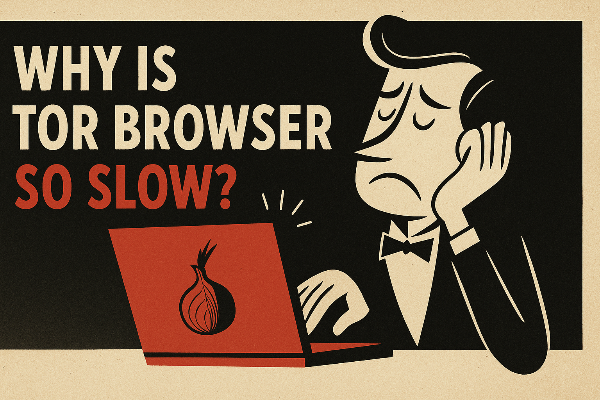How to Check If Tinder Is Down?

Before diving into fixes, let’s figure out if the issue is with Tinder’s servers, or just your account or network.
1. Check Downdetector or Similar Sites
Websites like Downdetector provide real-time reports from users worldwide. If there's a sudden spike in reports, chances are Tinder is down for many people, not just you.
2. Search Twitter or Reddit
Tinder outages often trend quickly. Try searching “Tinder down” or “Tinder not working” on X (formerly Twitter) or Reddit. Other users often report the same problem with timestamps.
3. Visit Tinder’s Official Channels
Sometimes, Tinder will post service updates on their official Twitter or Help Center.
Quick Tip:
If the app keeps logging you out or won’t load at all, try switching from Wi-Fi to mobile data, or vice versa. Sometimes the issue is network-related rather than app-related.
Possible Tinder Issues You May Encounter
Not every Tinder issue means a total app crash. Here are the most common Tinder problems users report:
-
“Tinder logged me out and won’t let me log back in.”
-
“Tinder says no matches, even though I’ve swiped a lot.”
-
“Nobody is seeing my profile anymore.”
-
“My messages disappeared or won’t send.”
-
“I’m getting no matches — is my account shadowbanned?”
These may seem unrelated, but many stem from a few core causes, and we’ll break those down next.
Main Reasons for Tinder Not Working
1. Geolocation or Network Issues
If you’re using public Wi-Fi (like at work or school), some networks restrict dating apps. Or if your IP address has been flagged, Tinder may show reduced visibility or login problems.
Quick fix: Use a secure VPN like UFO VPN to change your IP address
2. Server Outage or Maintenance
When Tinder is doing system upgrades or experiences high traffic, you may get errors like “network error,” “can’t log in,” or complete app crashes.
3. Login or Authentication Problems
If Tinder logs you out unexpectedly, it may be due to expired sessions, OS updates, or Facebook/Google/Apple login syncing issues. You might also get locked out if there were suspicious logins or a Terms of Service violation.
4. App Version Outdated
An outdated app can cause bugs, missing features, or failed logins. Always keep Tinder updated through your app store.
5. Shadowban or Limited Visibility
Sometimes, Tinder may restrict your account silently, known as a “shadowban.” You won’t get notified, but you’ll stop getting matches and won’t appear to others. Causes can include:
-
Spamming right swipes too fast
-
Violating content policies
-
Using third-party apps or mods
Get More Matches on Tinder: Boost Access & Visibility
So you're not banned, the app is up, and you’ve swiped a ton — but still, no matches. What gives?
Here are proven ways to boost your visibility and match rate:
✅ 1. Switch Locations Strategically (with a VPN)
Sometimes your current location has low user activity, or your IP address has been flagged. Using a VPN like UFO VPN allows you to:
-
Connect to a more active city
-
Reset your visibility score by changing IP
-
Avoid geo-blocks in workplaces, schools, or restricted regions


UFO VPN is an all-in-one VPN that offers unlimited access to 4D streaming like Netlfix, Disney Plus, no-ping gaming as PUBG, Roblox, CODM and social networking for YouTube, X, Facebook and more.




Unlock Pro Features
If you have upgraded to premium plan , feel free to enjoy premium servers for 4K streaming and advanced features like Kill Switch, Split Tunneling, and gaming acceleration. Your Mac is now fully optimized and protected. Inaddition to basic functions, we recommend you turn on

Verify Your IP Now
Use UFO VPN's " What is My IP " feature to see your new IP and location. This confirms your connection is secure, anonymous, and ready for safe browsing online anywhere at any time.







🚀 Pro Tip: Connect to places like New York, London, or Berlin to increase your exposure and match chances.
✅ 2. Improve Your Profile Photos
-
Use high-resolution, solo shots with good lighting.
-
Avoid selfies in the bathroom or group photos that confuse.
✅ 3. Upgrade Your Bio
-
Make it short, funny, or intriguing.
-
Avoid cliché lines like “Just ask” or “I love to travel.”
✅ 4. Be Active Regularly
Tinder tends to reward active users. Logging in daily and interacting with matches can improve your ranking.
✅ 5. Try Tinder Boost or Super Like Features
If you’re serious, using paid features like Boost can temporarily push your profile to more people, especially useful if you’ve had zero visibility lately.
How to Fix Tinder Issues
Here’s how to troubleshoot common Tinder problems based on what you're experiencing:
1. Tinder Logged Me Out
If Tinder suddenly logs you out and won’t let you back in:
-
Restart your phone
-
Re-authenticate your login (Google, Facebook, or Apple ID)
-
Clear the Tinder app cache in your phone’s settings
2. Tinder App Won’t Open or Keeps Crashing
If the app won’t load at all or crashes instantly:
-
Force close the app and relaunch it
-
Reinstall Tinder from the App Store or Google Play
-
Make sure you’re using the latest app version
3. No Matches or Profile Not Showing to Anyone
If you’ve been swiping but getting zero matches, or feel like your profile is invisible:
-
Pause and restart Discovery in your settings
-
Refresh your photos or update your bio to re-engage the algorithm
-
Use a VPN to change your location or reset IP-based visibility limits
4. Suspect a Shadowban?
If you're not getting matches for days and suspect Tinder has shadowbanned you:
-
Delete your current account completely
-
Wait 3–7 days
-
Sign up again using a new email and phone number (avoid reusing photos or bios)
5. Tinder Blocked on Your Network
If Tinder won’t work on certain Wi-Fi networks (e.g. school, work, or public places):
-
Try switching to mobile data
-
Or use UFO VPN to bypass network restrictions and restore access
FAQs
Is Tinder down right now?
Check sites like Downdetector or Twitter to confirm if other users are reporting issues.
Why did Tinder suddenly log me out?
It could be a session timeout, an expired login, or your IP address was flagged. Try clearing the cache or changing networks.
Why am I getting no matches on Tinder?
Low-quality photos, inactive profiles, or Tinder’s internal rating system can impact your visibility. Also, check if you’ve been shadowbanned.
Can using a VPN help with Tinder?
Yes — a VPN can help you access Tinder if it's blocked on your network or if you want to appear in another city for more matches.
Conclusion
If Tinder isn’t working for you — whether you’re logged out, getting no matches, or feel invisible — there are ways to fix it. First, check if the app is down for everyone or just you. Then, look into possible reasons like shadowbans, outdated app versions, or IP-related issues. To boost your profile visibility and match potential, don’t overlook tools like UFO VPN, which can help you access Tinder freely, switch locations, and get around limitations caused by your network or location.