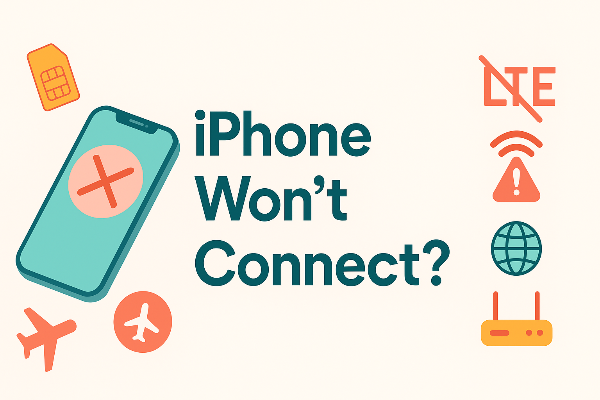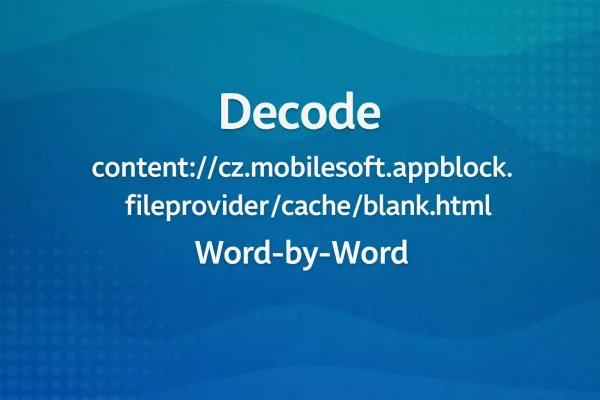Why is Tor Browser so slow?
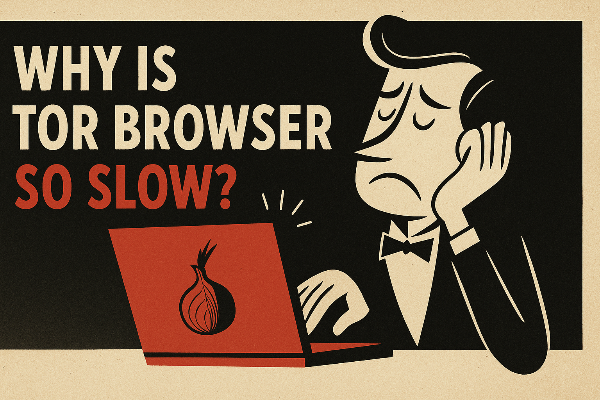
Three relays per request. Tor sends each connection through a guard (entry), middle, and exit relay. Every extra hop adds latency and processing overhead—and the relays can be on different continents. This is the core reason behind “why is Tor Browser so slow.”
Volunteer-run capacity. The network relies on volunteers. Some relays are fast; others have limited bandwidth or flaky links. At busy times, overused relays become bottlenecks that you experience as “random” slowness.
Congestion and exit pressure. With millions of daily users, popular exits (the last hop to the open internet) can get saturated. Exit congestion raises latency and occasionally causes errors or partial loads.
Geographic diversity. To strengthen anonymity, Tor often selects relays in different countries than your own. Extra distance means extra round-trip time, which is visible on image-heavy pages or apps with many requests.
Security overhead. Circuit building and layered encryption cost CPU time on both ends. The design favors privacy resilience over raw throughput, so it will never “feel like Chrome” on a direct link.
Quick wins to make Tor feel faster

These choices don’t “turbocharge” Tor, but they reduce needless drag and often make browsing smoother.
Update Tor Browser. New builds include performance optimizations and security fixes. Check for updates in Tor Browser → Settings → General (or visit about:preferences).
Use “New Tor circuit for this site.” If a slow exit or congested relay is the culprit, asking Tor to rebuild the path for the current site can help—without resetting your whole session. (This does not clear history or unlink prior activity; it just re-routes that domain.)
Try a full “New Identity.” When several tabs are sluggish, consider a fresh identity. This clears cookies/history, closes tabs, and forces new circuits for everything—useful after long sessions.
Prefer Ethernet over Wi-Fi. Remove last-mile noise. A wired connection is more stable and cuts local packet loss that compounds Tor’s latency.
Use recommended performance settings. In Settings → General → Performance, keep “Use recommended performance settings” enabled so hardware acceleration is applied appropriately. On very weak devices, reducing local CPU/RAM pressure (closing apps, tabs, and non-essential extensions) also helps.
Be selective with JavaScript toggles. Disabling JavaScript can reduce page work on some sites—but it also breaks functionality. Treat it as a site-by-site lever, not a global fix.
Circuits, exits, and bridges: what to change

Circuits 101. A circuit is the three-hop path Tor builds for a site. You can swap the circuit for the current site (Menu → “New Tor circuit for this site”) if pages stall or a CAPTCHA never completes. It’s targeted, quick, and preserves your other tabs.
What exits can (and can’t) see. The exit relay is the final hop that contacts the destination. Sites see the exit’s IP—not yours. If the site is not using HTTPS, the exit can read the plaintext; with HTTPS, content is encrypted end-to-end, though destination metadata still exists. Understanding this helps you decide when to rotate circuits.
Bridges when Tor is blocked or throttled. Bridges are non-listed entry relays that help you connect when ISPs or networks interfere with Tor. If your connection to the public network is censored or unstable, a bridge (e.g., built-in, or obfs4) can restore access—and sometimes improve reliability if the block/throttle was your main issue. Poorly placed or overloaded bridges can be slower, so test a few.
Reality check on bypass layers. Pluggable transports like obfs4 add obfuscation to defeat detection. They may slightly increase overhead but can be essential where Tor is otherwise unusable. Choose connectivity first; then optimize.
Tor vs VPN: speed, privacy, and when to use each
Different tools, different jobs. Tor aims for strong anonymity by bouncing traffic through relays; this is why it’s slower. A VPN routes your connection through one encrypted server, typically yielding far better speeds with IP masking and transport-level privacy—but not Tor-level anonymity.
When a free proxy VPN in UFO VPN helps Tor users.
-
Hide Tor from the ISP/campus/hotel. Some networks throttle or block Tor. Connecting a VPN first (Tor-over-VPN) can restore access and stabilize last-mile routing. Expect added latency; use it as a situational fix, not a speed booster.
-
Split your workload. If you don’t need onion-level anonymity for a task (e.g., downloading a large OS image), do it in a regular browser over a reputable VPN and reserve Tor for sensitive browsing. Even recommends saving Tor for what truly needs it.
Where UFO VPN fits. On any network you don’t control, UFO VPN gives you: AES-256 encryption (protect logins and searches on café/hotel Wi-Fi), Smart Connect for a nearby uncongested server, Split Tunneling to route just your browser or specific apps, a Kill Switch, and a no-logs stance. Use a normal browser + UFO VPN for high-bandwidth tasks and keep Tor for anonymity-critical sites; that’s the most practical answer to “why is Tor Browser so slow” when your use case doesn’t strictly require Tor.
🩵4 Steps to Open UFO VPN:


UFO VPN is an all-in-one VPN that offers unlimited access to 4D streaming like Netlfix, Disney Plus, no-ping gaming as PUBG, Roblox, CODM and social networking for YouTube, X, Facebook and more.




Unlock Pro Features
If you have upgraded to premium plan , feel free to enjoy premium servers for 4K streaming and advanced features like Kill Switch, Split Tunneling, and gaming acceleration. Your Mac is now fully optimized and protected. Inaddition to basic functions, we recommend you turn on

Verify Your IP Now
Use UFO VPN's " What is My IP " feature to see your new IP and location. This confirms your connection is secure, anonymous, and ready for safe browsing online anywhere at any time.







Pro tips to keep Tor usable every day

Treat Tor like a finite resource. Heavy downloads, 4K streaming, or game patches over Tor degrade everyone’s experience—including yours. Do bandwidth-intensive work off-Tor unless it truly requires anonymity.
Rotate circuits thoughtfully. If a specific site is failing or dragging, rotate the circuit for that site instead of burning a full “New Identity.” It’s faster and less disruptive.
Mind long sessions. The longer you keep dozens of tabs open, the more memory pressure you create. Close finished work; consider a “New Identity” between tasks.
Keep the OS/drivers patched. Old network drivers and outdated OS builds cause stalls and DNS oddities that look like “Tor slowness.” Patch early, patch often.
Know what the guard sees. Your entry (guard) relay sees your IP and the next hop, not your destination content; the exit sees the destination (and plaintext if no HTTPS), but not your IP. Using HTTPS everywhere keeps content private from exits. This clarity helps you debug wisely without magical thinking.
Troubleshooting: common scenarios and fixes

Pages half-load or captcha loops forever
Cause: congested/blocked exit.
Fix: “New Tor circuit for this site”; if the whole network feels bad, try “New Identity.” Consider a bridge if your region is hostile to Tor connections.
Tor won’t connect at all on campus or hotel Wi-Fi
Cause: Tor detection/blocks on the network edge.
Fix: Connect UFO VPN, then start Tor (Tor-over-VPN). If still blocked, configure a built-in bridge (obfs4/webtunnel) and retry.
Everything is slow today, across sites
Cause: general congestion or a weak local link.
Fix: Move to Ethernet, reduce local load (close apps), update Tor and your OS, and try a fresh identity. If your ISP is throttling, tunnel first with a VPN to neutralize category-based throttling and regain stability (expect some added latency).
A specific media-heavy site crawls
Cause: Tor + media = many requests through a congested exit.
Fix: If anonymity isn’t essential, switch that task to a regular browser over UFO VPN; save Tor for sites that require onion privacy.
FAQs
Is Tor illegal?
No—using Tor is legal in most countries. Illegal acts don’t become legal because you used Tor.
Does Tor slow down my PC?
Not inherently. The “slow” feeling comes from network design (multi-hop routing, congestion), not your hardware—unless you overload RAM/CPU with many tabs or heavy sites.
Is Tor faster than Chrome?
No. Chrome connects directly; Tor purposely takes three hops and encrypts in layers, so latency is higher. That’s the privacy trade-off.
What’s the fastest safe way to “refresh” a stuck site?
Use New Tor circuit for this site to rebuild only that domain’s path. It keeps other tabs intact and often fixes exit-specific issues.