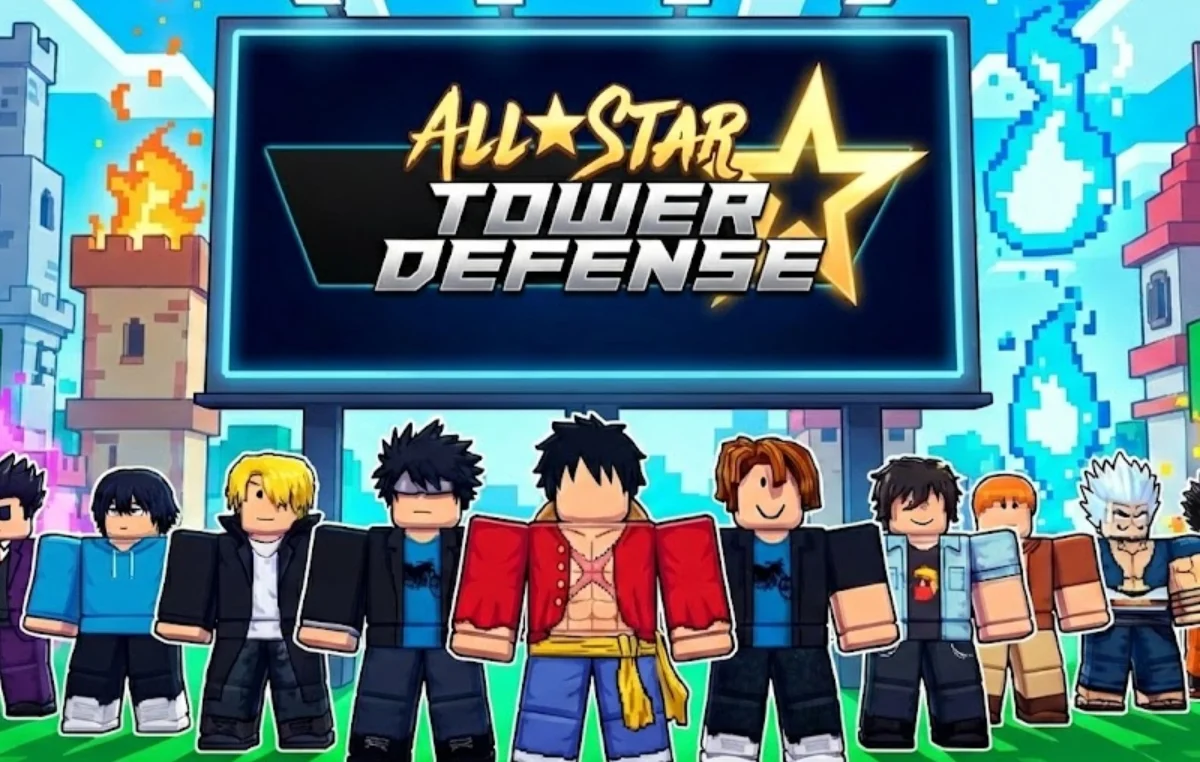Check Live Valorant Server Status

Note: We don’t host Riot’s own data—so instead, we point you straight to the official sources below. That way, whether you’re asking “is Valorant down right now” or just want peace of mind, you’ll see Riot’s real-time updates in one click.
-
Check Riot’s Official Status
-
“Wondering is Valorant down? This is your go-to.”
-
Crowd-sourced Outages
-
Real-time user reports and heat maps for “Valorant down” spikes.
-
Regional Discord Alerts
-
Link to your community’s Discord widget or Twitter feed:
-
e.g. “Join our West-Coast Valorant server alerts on Discord”
-
-
📖Related Reading
Diagnose Your Valorant Client Status
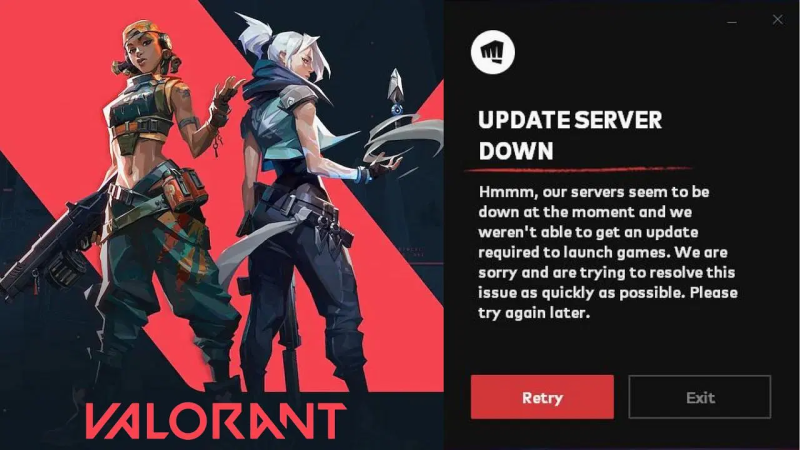
Before declaring “is Valorant down right now,” rule out local issues first. Follow these steps:
-
Check Your Internet Connection
-
Run a quick speed test (e.g., Speedtest.net).
-
Ensure you’re getting at least 10 Mbps down and 5 Mbps up for stable play.
-
-
Ping Riot Servers
-
Open Command Prompt (Windows) or Terminal (Mac).
-
Type
ping 104.160.131.3and press Enter. -
Consistent times under 100 ms → healthy link; spikes or timeouts → potential ISP or route problems.
-
-
Inspect the Riot Client
-
Launch Valorant’s Riot client.
-
Look for any error codes (e.g., VAL 46, VAL 59).
-
If you see issues, click Repair (⚙️ icon) to let the client auto-fix corrupted files.
-
-
Firewall & Antivirus Settings
-
Temporarily disable third-party firewalls or antivirus software.
-
If this resolves connectivity, whitelist
Valorant.exeandRiotClientServices.exe.
-
-
System Resource Check
-
Open Task Manager (Ctrl + Shift + Esc).
-
Ensure CPU, GPU, and RAM usage aren’t maxed out.
-
By systematically ruling out client-side causes, you’ll know for sure whether Valorant itself is having issues or your rig is to blame. 🔍
If you're in the Middle East, where internet blockades are tight, such as Iran, we've got a safe Iran VPN free for you, and if you're in other areas, you might as well try UFO VPN for PC - best free VPN and free VPN for Mac - UFO VPN for a smooth and secure Valorant experience!
Quick Fixes When Valorant Is Down
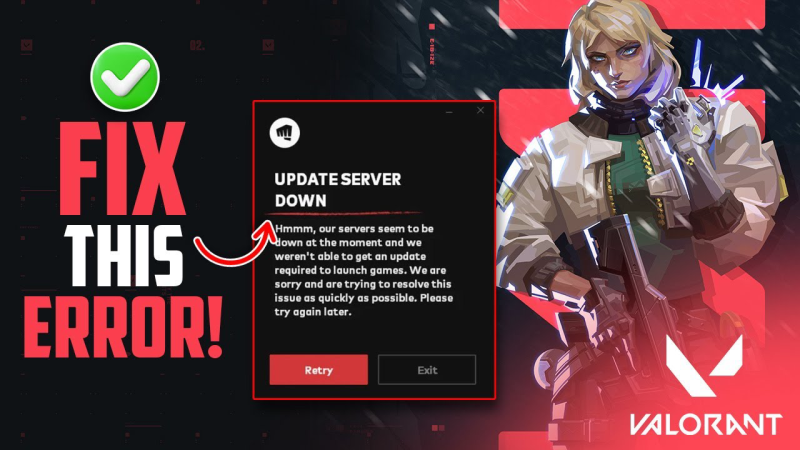
When the dreaded “is Valorant down right now” message pops up, try these rapid solutions to get back in the game fast:
-
Restart the Riot Client & PC 🔄
-
Simple but often effective.
-
Rebooting clears temp files and resets network stacks.
-
-
Flush DNS Cache
-
Clears outdated DNS entries that might point to offline servers.
-
-
Change DNS Servers
-
Use Google DNS (
8.8.8.8/8.8.4.4) or Cloudflare DNS (1.1.1.1). -
Faster lookups can bypass regional DNS outages.
-
-
Use free VPN Proxy by UFO VPN for Instant Reroute 🛡️
-
Why? UFO VPN creates a stable, encrypted tunnel to high-speed nodes worldwide.
-


UFO VPN is an all-in-one VPN that offers unlimited access to 4D streaming like Netlfix, Disney Plus, no-ping gaming as PUBG, Roblox, CODM and social networking for YouTube, X, Facebook and more.




Unlock Pro Features
If you have upgraded to premium plan , feel free to enjoy premium servers for 4K streaming and advanced features like Kill Switch, Split Tunneling, and gaming acceleration. Your Mac is now fully optimized and protected. Inaddition to basic functions, we recommend you turn on

Verify Your IP Now
Use UFO VPN's " What is My IP " feature to see your new IP and location. This confirms your connection is secure, anonymous, and ready for safe browsing online anywhere at any time.







-
-
Trace of UFO VPN: You may notice slight UI prompts suggesting optimized gaming servers. 😉
-
-
Switch Data Center
-
In the Riot client’s top-right menu, select a different data center (if available).
-
Sometimes migrating to an adjacent region solves sudden downtime.
-
-
Temporary Port Forwarding
-
Open ports:
80,443,2099–2103,5222,5242,6250–6400(UDP/TCP). -
Check Valorant support for detailed port lists.
-
-
Contact Riot Support & Social Channels
-
Report issues: https://support.riotgames.com/hc/en-us
-
Twitter: @RiotGamesStatus (https://twitter.com/RiotGamesStatus)
-
🔧 Pro Tip: Keep the UFO VPN app running in the background if you frequently see “is Valorant down”—it often auto-reconnects through the fastest node without disrupting your gameplay.
FAQ
Q1: How do I know for sure is Valorant down right now?
A: Cross-check the Riot status page with Downdetector user reports. If both show issues, it’s likely a server outage.
Q2: Does using a VPN violate Valorant’s terms of service?
A: No, provided you’re not spoofing your region for ranked advantages. UFO VPN is compliant and only reroutes traffic—game data remains intact.
Q3: Why is my ping high even when is Valorant down shows “Online”?
A: High ping can be due to ISP routing, Wi-Fi interference, or overloaded home networks. Try a wired ethernet connection and use a local VPN node to reduce hops.
Q4: Can I play Valorant on mobile through a VPN?
A: While Valorant is PC-only, you can use UFO VPN on mobile devices for other Riot games without regional blocks. 😉
Q5: What do the Riot error codes mean?
A:
-
VAL 37: Server connection failed.
-
VAL 59: Anti-cheat launch error.
-
VAL 75: Unexpected client crash.
Search “Riot VAL code” on their support site for full breakdown.