What is WinRAR?

WinRAR is a powerful file compression and extraction tool designed primarily for Windows systems. Launched in 1995 by developer Eugene Roshal and maintained by win.rar GmbH, it has grown into one of the most recognized utilities for managing compressed files worldwide. Today, it’s estimated that hundreds of millions of people rely on WinRAR to handle everyday file transfers, software packaging, and data storage.
At its core, WinRAR makes it easier to compress multiple files into a single archive, saving disk space and simplifying sharing. While it’s best known for handling RAR and ZIP formats, the software also supports a long list of others, including 7Z, TAR, ISO, BZIP2, and CAB. This versatility makes it a one-stop solution for dealing with compressed files of almost any type.
Another advantage of WinRAR is its cross-platform adaptability. Windows remains its main environment, but Android users can download a mobile version called RAR for Android, and Linux or macOS users can manage RAR files using command-line tools. Thanks to its long history, reliable updates, and wide compatibility, WinRAR continues to be a favourite tool for both casual computer users and IT professionals.
Is WinRAR Safe to Use?

Another important safety factor is keeping WinRAR updated. Unlike some applications that update automatically, WinRAR requires you to check for updates manually. Running an outdated version can leave you exposed to known vulnerabilities. For example, older builds were exploited by cybercriminals to extract harmful files directly into a Windows system folder, making it easier for malware to run without detection.
One of the most notable security issues occurred in 2019, when attackers used ACE archive files disguised as RAR files to spread trojans. This vulnerability was quickly patched, and ACE support was permanently removed from WinRAR. Today, any version 5.70 or later is immune to that flaw.
More recently, in 2023, Google’s Threat Analysis Group reported another potential loophole that allowed attackers to run malicious code when opening specially crafted ZIP files. WinRAR responded by fixing the bug in versions 6.23 and 6.24, proving that its developers are committed to security.
The latest versions of WinRAR are secure. But to stay safe, always download from the official site, avoid pirated installers, and keep your version updated. Doing so minimizes your risk and ensures that WinRAR remains a reliable tool for compressing and extracting files.
Using a free proxy VPN in UFO VPN adds extra protection when downloading WinRAR, keeping your IP hidden and reducing risks from unsafe networks.
Is WinRAR a Virus?
No, it’s a legitimate file compression tool developed and maintained by Win.Rar GmbH. However, because of its popularity, cybercriminals often disguise malware as “WinRAR.exe” or distribute fake installers that look identical to the real software. If you downloaded WinRAR from an unofficial website or cracked source, you might not be running the genuine program; it could be malware in disguise.
So how can you tell if your WinRAR.exe is authentic? There are a few checks you can perform:
1. Check the running processes in Task Manager
Open the Task Manager by right-clicking the taskbar and selecting Task Manager. Expand to More details and look for WinRAR.exe. A legitimate installation should use only a reasonable amount of memory and CPU. If it’s consuming an unusually high amount of resources when idle, that’s a red flag.
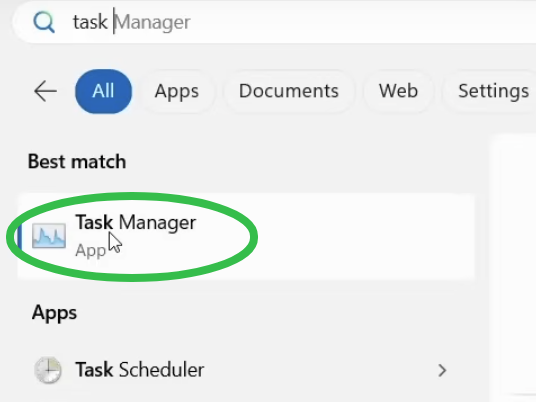
2. Verify the publisher information
In Task Manager, under the “Publisher” column, the authentic version of WinRAR should list Alexander Roshal or win.rar GmbH. If the publisher is missing, unknown, or something completely different, there’s a strong chance you’re dealing with malware.
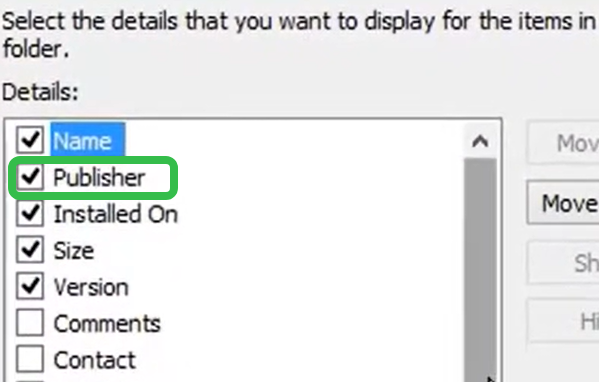
3. Check the installation path
The official WinRAR executable is normally installed at: C:\Program Files\WinRAR\WinRAR.exe
If your file is located somewhere unusual, such as a temporary folder or a hidden directory, it may not be safe.
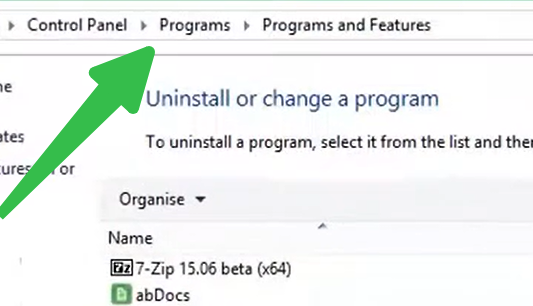
4. Use digital signature verification
Right-click the installer file, go to Properties, and open the Digital Signatures tab. A genuine file will show a valid signature from win.rar GmbH.
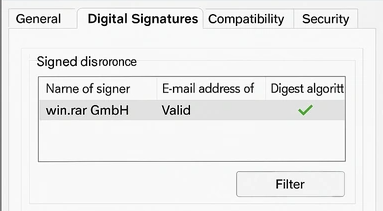
To avoid these issues, always download WinRAR from the official website and verify its authenticity. By performing these checks, you can make sure you’re using the authentic software and not a dangerous imitation.
How to Use WinRAR Safely
| Tips | Contents |
|---|---|
|
Keep it updated |
Always install the latest version to patch security flaws and stay protected. |
|
Download only from official sources |
Get WinRAR from win-rar.com or rarlab.com to avoid fake or malware-infected copies. |
| Scan archives before opening |
Use Windows Defender or antivirus tools to check compressed files automatically. |
| Use anti-malware tools |
Advanced malware protection can block hidden threats inside suspicious archives. |
| Back up important files |
Regular offline backups ensure your data is safe if malware or errors occur. |
How to Uninstall WinRAR
Authentic WinRAR
Step 1: End any running WinRAR tasks via Task Manager.
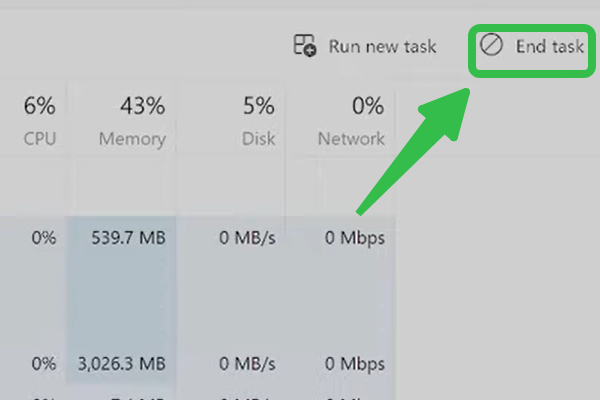
Step 2: Go to Control Panel → Uninstall a program, select WinRAR.
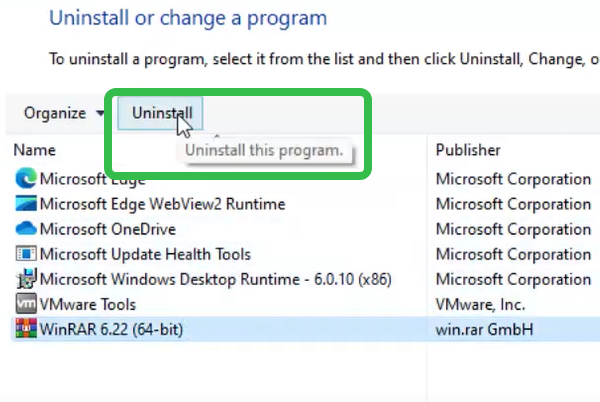
Step 3: Remove leftover folders like C:\Program Files\WinRAR.
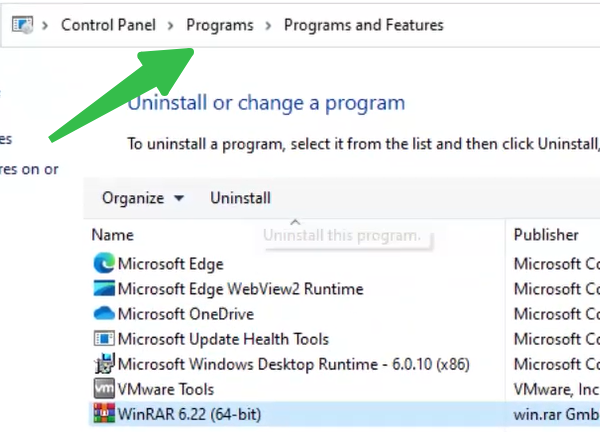
Step 4: Clean registry entries, but back up first.
Fake WinRAR
Step 1: Use multiple trusted antivirus tools to scan for hidden malware.
Step 2: Delete suspicious installation folders and run a system cleanup tool.
Step 3: If the danger persists, consider reinstalling from a reputable source, such as rarlab.com.
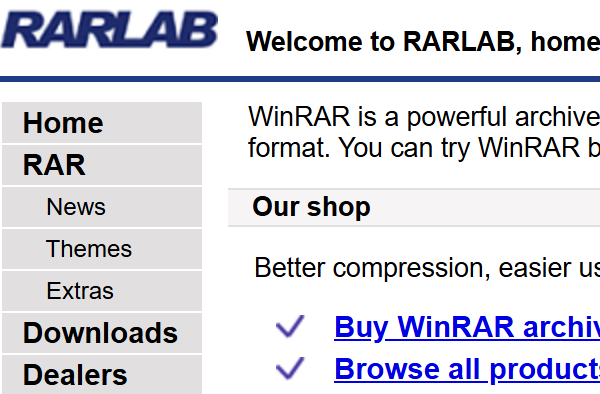
Conclusion
So, is WinRAR safe to use? Absolutely, provided you follow best practices. The key is to download from trusted sources, verify your installer, keep the software updated, and scan archives before extracting them. Fake versions and outdated software pose the greatest risks, but with careful use, WinRAR remains one of the safest and most efficient tools for file compression and extraction in 2026.
FAQs
Can WinRAR give me a virus?
Not if downloaded from the official site. Risks come from fake installers or malicious archive files.
Is WinRAR free?
It offers a 40-day trial, but the program continues to function with occasional reminders to purchase.
How do I check if my WinRAR is authentic?
Verify the digital signature and compare the SHA-256 hash with the one listed on the official WinRAR website.
Should I scan files before extracting them?
Yes. Use your antivirus to scan all downloaded archives before opening.
Does WinRAR work with ZIP files?
Yes. WinRAR supports multiple formats, including ZIP, RAR, 7Z, TAR, and more.







