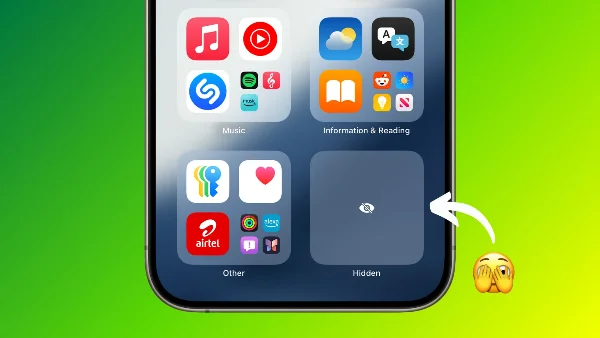What “Deleting Skype” Really Means

Before you follow any guide on how to delete your Skype account, align on scope:
-
Skype = Microsoft identity. In most cases, when you delete Skype account permanently, you’re also marking the underlying Microsoft account for closure. That can impact Outlook/Hotmail, OneDrive, Xbox, and other linked services.
-
Closure ≠ instant erasure. Microsoft places your account in a scheduled closure window (commonly ~60 days). If you sign in during that window, you typically cancel the deletion.
-
Uninstalling the app ≠ deletion. Removing Skype from devices only deletes the app; it does not complete how to delete your Skype account.
If you only want less exposure, you can remove payment methods, clear profile data, and sign out everywhere—without closing. If you truly want to delete Skype account permanently, complete the checklist below.
Check Before You Delete Your Skype Account

Run this short list first to make how to delete your Skype account fast and friction-free.
-
Cancel Auto-recharge and subscriptions. Active calling plans and top-ups can block closure.
-
Handle Skype Credit & Skype Number. Use remaining credit and cancel numbers (they can’t remain after closure).
-
Export Skype data. Before you delete Skype account permanently, export Skype data you’ll need—chat history, contacts, files, invoices, and any statements.
-
Remove saved payment methods & linked logins. Detach cards/PayPal and disconnect third-party sign-ins.
-
Inform frequent contacts. Share your new handle so people know where to reach you after you complete how to delete your Skype account.
-
Use a private, secure connection. If you must work on public Wi-Fi, connect free proxy VPN in UFO VPN first so the whole session is encrypted.
This preparation prevents most roadblocks people hit while figuring out how to delete your Skype account.
How to Delete Your Skype Account (Personal)
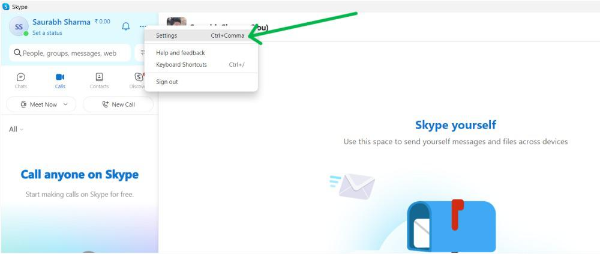
Ready to proceed? Here’s how to delete your Skype account when it’s tied to a personal Microsoft identity:
-
Sign in to your Microsoft account (the one you use for Skype) on a desktop browser.
-
Open the Close your account page in Microsoft account settings.
-
Review the on-screen checklist: services affected, balances, subscriptions.
-
Acknowledge the prompts and choose a reason for closing.
-
Click Mark account for closure.
That’s the core of how to delete your Skype account on personal profiles. After scheduling closure, uninstall the Skype app from devices to avoid accidental sign-ins that could confuse timelines or cancel the request.
Troubleshooting tips while you delete:
-
“Close” is unavailable or errors out → Finish cancellations, clear balances/disputes, then try again.
-
Loop back to home → Clear cache, disable aggressive extensions, or try a different browser.
-
Mobile option missing → Use a desktop, or request desktop view in a mobile browser and repeat the steps.
Keep UFO VPN on if you’re using public or shared networks while you finalize how to delete your Skype account.
How to Delete Your Skype Account (Business)
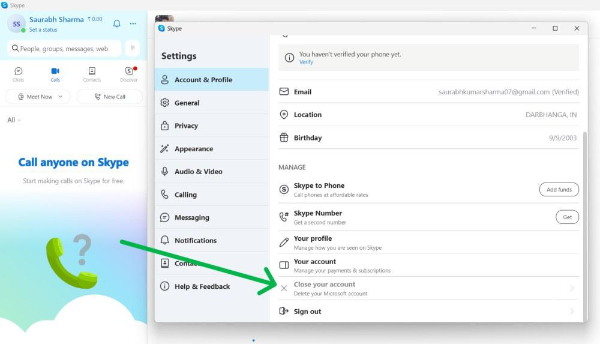
For business users, how to delete your Skype account follows the same closure flow but needs extra housekeeping:
-
Export everything first. Before you delete Skype account permanently, export Skype data—transaction lists, invoices, chat logs, shared files, and tax summaries you may need for compliance.
-
Turn off merchant or site tools. Remove Skype buttons, subscriptions, and hosted payment pages so new activity can’t start mid-closure.
-
Resolve all money flows. Clear refunds, disputes, or holds; repay any working-capital balances.
-
Optionally downgrade. If you want to keep the identity but remove business features, ask support to downgrade to personal first.
-
Schedule closure from Microsoft account settings (same path as personal).
Because business records often have retention rules, keep the exported archive accessible even after you’ve finished how to delete your Skype account.
Handle Credit, Subscriptions & Skype Number
Billing items cause most blocks during how to delete your Skype account. Address them in this order:
-
Skype Credit: Best practice is to use remaining credit before you delete Skype account permanently. Recently purchased but unused credit may be subject to separate rules—check the terms that applied at purchase.
-
Subscriptions & Auto-recharge: Cancel active calling plans and switch Auto-recharge off. Leaving these on can trigger new billing during the closure window.
-
Skype Number: Cancel and note the end date. Numbers generally can’t be ported once the account is flagged for closure, so save voicemails or call logs now.
Once these are cleared, the rest of how to delete your Skype account usually runs smoothly.
Clean Up Data Before Skype Account Deletion
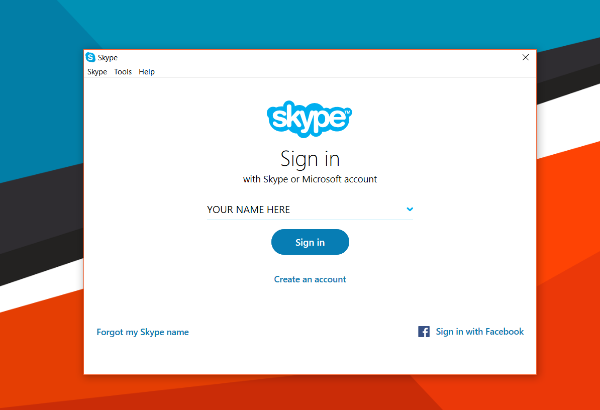
A careful export + cleanup makes how to delete your Skype account final without losing what matters.
Export (keep):
-
Chat history (personal & group conversations that matter).
-
Shared files (download locally or to a secure cloud).
-
Contacts (your Skype address book).
-
Receipts/invoices for credit, numbers, or plans.
Clean up (remove):
-
Profile details: photo, bio, phone, links, location.
-
Linked apps/permissions: revoke access you won’t use.
-
Devices & sessions: sign out everywhere; uninstall apps to avoid accidental re-auths.
Store your archive in encrypted storage labeled with the date you completed how to delete your Skype account.
Privacy While You Delete Your Skype Account
Account closure is when logins, exports, and cookies are most valuable to attackers. A VPN won’t change the mechanics of how to delete your Skype account, but it protects the connection:
-
Encrypts the session: Your sign-in, settings pages, and exports travel inside a secure tunnel—useful on hotel, airport, or café Wi-Fi.
-
Masks your IP on local networks: Hotspot operators see your VPN server’s IP, not your device’s.
-
Adds a clean routine: Connect UFO VPN first, complete account tasks, sign out, then disconnect.
Pair a VPN with a password manager, strong, unique passwords, and app-based 2FA. Together they harden both the path and the account while you finish how to delete your Skype account.
FAQs
Does deleting Skype delete my Microsoft account too?
Functionally, yes. Skype is bound to your Microsoft identity, so how to delete your Skype account typically means you’ll also close Microsoft account access. Review which services (Outlook, OneDrive, Xbox) you use before you proceed.
Can I delete only Skype and keep my Microsoft email?
There’s no clean way to remove just Skype while keeping the same identity untouched. If you rely on your Microsoft email, consider minimizing exposure instead of full deletion.
How long until the account is fully gone?
After you schedule closure, Microsoft keeps the account in a pending state (commonly ~60 days). If you sign in during that window, you cancel the deletion; otherwise it proceeds.
What should I do with credit, subscriptions, and numbers?
Use remaining credit, turn off Auto-recharge, cancel active plans, and cancel your Skype Number before you complete how to delete your Skype account.
How do I export Skype data before deletion?
From your account/dashboard, request exports of chat history, contacts, files, and receipts/invoices. Do this first; you lose dashboard access after you delete Skype account permanently.