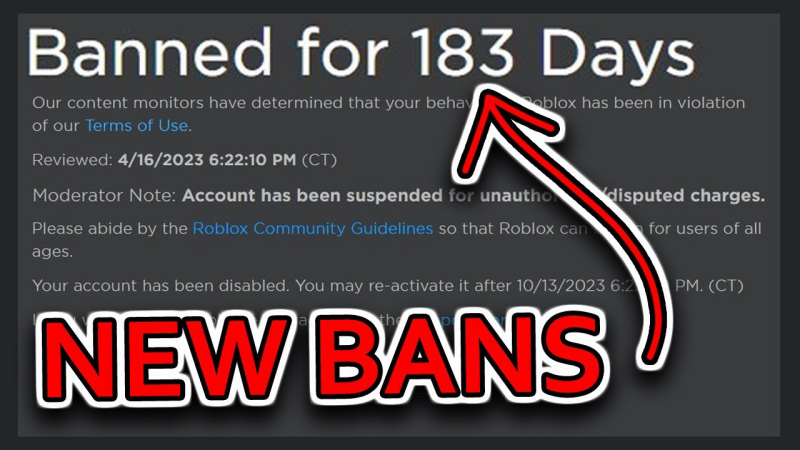What Is Roblox Age Verification: The Whole Process
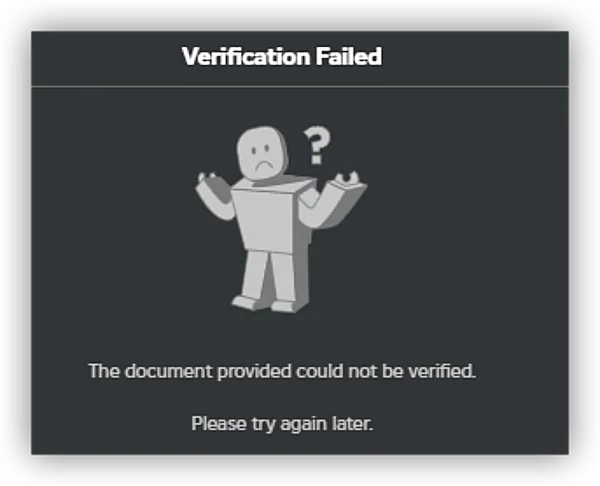
Roblox requires users to verify their age to:
-
Comply with COPPA (Children’s Online Privacy Protection Act) and local regulations.
-
Limit access to age-restricted content, like games with chat or mature features.
-
Protect younger players from inappropriate interactions or content.
Age verification ensures that Roblox accounts remain safe and compliant, and Roblox uses a secure process to confirm your age:
-
Provide Legal Information:
-
Input your date of birth accurately on your Roblox account.
-
-
Upload Official Documents:
-
Accepted IDs include passport, driver’s license, or government-issued ID.
-
-
Verification by Roblox:
-
Roblox checks your ID and may ask for additional details if there are inconsistencies.
-
-
Account Update:
-
Once verified, Roblox updates your account permissions, unlocking age-appropriate features.
-
Why Is Roblox Age Verification Not Working?

If you see messages like “Verification Failed”, it may be due to:
- Incorrect ID or Information:
Uploading an expired ID or entering mismatched personal info can trigger failure.
- Network or Device Issues:
Slow internet, Roblox VPN conflicts like a free proxy VPN, or server errors can prevent verification from completing.
-
Browser or App Cache Problems:
Cached data or cookies can interfere with the verification process.
-
Roblox System Glitches:
Roblox occasionally experiences outages or backend issues affecting verification.
-
Unsupported ID Types:
Roblox only accepts certain forms of ID for age verification (passport, driver’s license, government-issued ID).
How to Fix “Roblox Age Verification Failed”
If you encounter issues, try these methods:
1. Double-Check Your ID and Info
-
Ensure your name, date of birth, and ID match exactly what you entered on Roblox.
-
Use clear scans or photos of your ID (avoid glare or blurry images).
2. Clear Cache and Cookies
-
Web Browser: Clear cache and cookies in Chrome, Firefox, or Edge.
-
Mobile App: Go to Settings → Apps → Roblox → Clear Cache/Data.
3. Use a Supported Device or Browser
-
Roblox verification works best on official browsers or devices.
-
Avoid third-party apps that may interfere with verification.
4. Avoid VPN Conflicts
-
Using a VPN may trigger verification errors due to location mismatch.
-
Try disabling the VPN or connecting to your actual region.
5. Retry During Off-Peak Hours
-
Roblox servers may be overloaded during peak gaming hours.
-
Attempt verification early morning or late evening when traffic is lower.
6. Contact Roblox Support
-
If all else fails, submit a ticket via Roblox Support.
-
Include screenshots of the error, ID type, and account information.
Can I Verify My Age on Roblox Without an ID?
Unfortunately, Roblox requires a government-issued ID for official age verification. There is no alternative way to bypass this process, and parental confirmation or school IDs are not accepted as substitutes. Roblox needs a verifiable form of identification to comply with COPPA regulations and to ensure the safety of younger users.
Tips if you don’t have an ID yet:
-
Ask a parent or legal guardian to help you get a valid ID if you’re eligible.
-
Wait until you have access to a government-issued ID to complete verification.
-
Avoid using fake or altered documents — this can result in account restrictions.
Age verification without an ID is not possible, but once you submit a valid document, the process is usually smooth and secure.
Will I Lose My Account If Verification Fails?
No — failing age verification does not result in account deletion. However, there are some important points to note:
-
Restricted Access: Until verification succeeds, you may be blocked from age-restricted games, chat features, and certain content.
-
Temporary Verification Lock: Multiple failed attempts may temporarily lock the verification process, requiring a short wait before retrying.
-
Account Safety: Your account remains intact, including your Robux, friends, and game progress.
Always ensure your ID information matches your Roblox account details exactly. This avoids repeated verification failures and ensures uninterrupted access to all features once verified.
Tips for Successful Age Verification
-
Always use a legal, government-issued ID.
-
Ensure the information matches your Roblox account exactly.
-
Avoid repeated failed attempts; multiple failures can temporarily lock verification.
-
Keep your account email active — Roblox may send verification updates there.
Part3.FAQs of Android Unlock
Why does Roblox keep saying verification failed?
It could be due to mismatched information, unsupported ID, network issues, or server problems.
How long does Roblox age verification take?
Typically, verification takes 24–48 hours if all information is correct and ID images are clear.
Is Roblox Age Verification Safe?
Yes. Roblox handles age verification securely and privately. When you submit your government-issued ID, your information is encrypted and stored securely. IDs are used solely for age verification purposes and are not shared publicly. After verification, Roblox may delete or anonymize your ID according to their privacy policies.
Will Roblox Ban People Under 13?
Roblox does not ban users under 13. In fact, accounts for children under 13 are common, but they have restricted features: Limited chat options to protect privacy; Access only to age-appropriate games; Some social and group features may be disabled.
What Happens If I Enter the Wrong Date of Birth?
Entering the wrong date of birth can cause issues during verification: you may receive “Verification Failed” errors, access to age-restricted content could be blocked temporarily. To fix it, you must submit a correct ID that matches your account information.