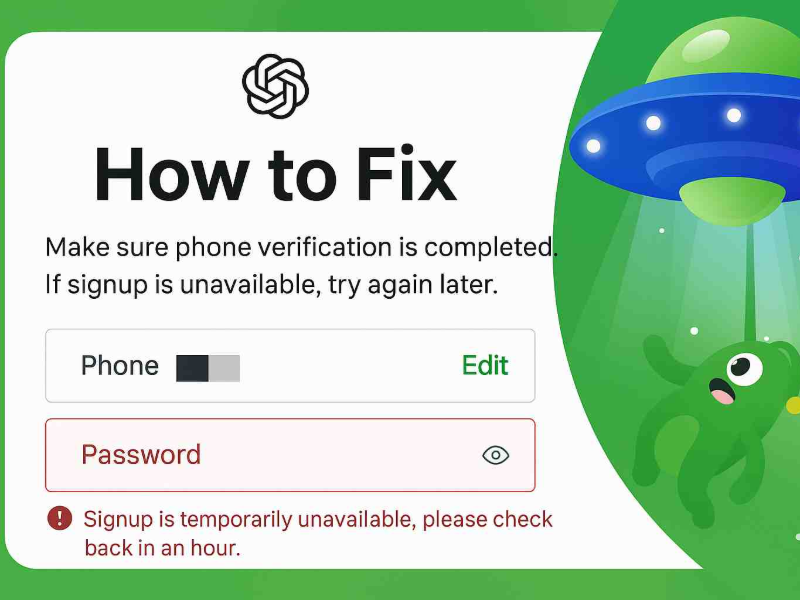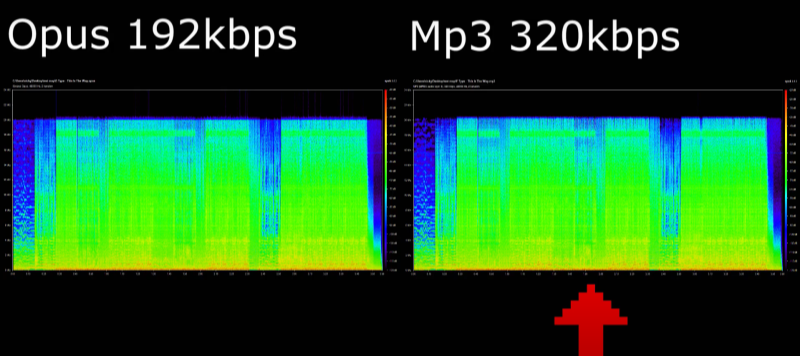What Is a Minecraft Dedicated IP?

A Minecraft dedicated IP is a fixed, unique internet address assigned solely to your server. Unlike shared hosting—where multiple servers share a pool of IPs, leading to unpredictable address changes—a dedicated IP remains constant. This stability ensures:
-
Effortless connection: Players bookmark your IP once and never worry about updates.
-
Better DNS integration: Custom domains (e.g., play.yourdomain.com) always point correctly.
-
Enhanced reputation: Reduced blacklist risk compared to shared IP chaos.
In essence, a dedicated IP gives your Minecraft world a permanent home on the internet—a critical feature for building thriving communities.
Why a Dedicated IP Matters for Minecraft Hosting
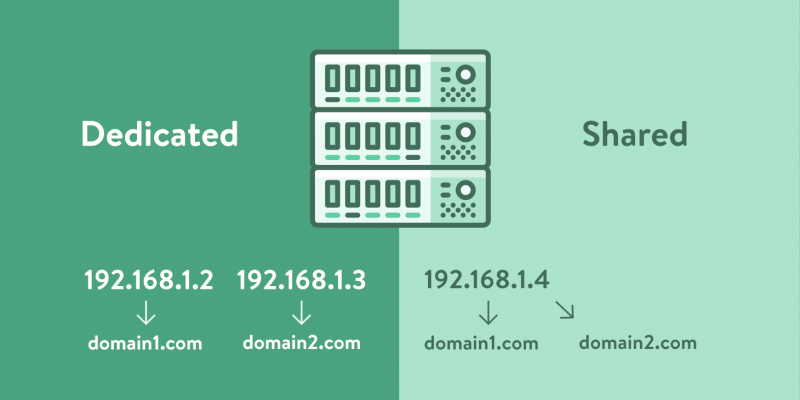
1. Consistent Player Experience
With a dedicated IP, your friends never see “Server not found” due to address changes. This reliability keeps them returning—and bringing more players along.
2. Reduced Lag Spikes
Many hosting providers throttle or overcommit shared IP addresses. A dedicated IP ensures your traffic isn’t competing with other servers for the same address, which can minimize packet loss and jitter.
3. Professionalism & Branding
If you run a public or commercial server network, having a memorable, custom domain tied to your dedicated IP elevates your brand and builds trust among players.
4. Improved Security
A unique IP allows for IP-based firewall rules, geo-fencing, and DDoS mitigation services tailored just for your server, rather than applying a one-size-fits-all approach.
How a Dedicated IP Works Under the Hood
When you request a Minecraft dedicated IP, your hosting provider (or VPN) reserves one IPv4 or IPv6 address exclusively for your server. Here’s the typical flow:
-
IP Allocation: The provider’s network team assigns an unused IP from their subnet.
-
DNS Configuration: You map a custom domain (optional) to that IP via A (IPv4) or AAAA (IPv6) records.
-
Routing & Firewalling: Network routers and firewalls forward inbound Minecraft (TCP/UDP port 25565) traffic to your server.
-
Persistence: Unlike dynamic IPs (which change on DHCP renewals), your dedicated IP remains bound until you release it.
This dedicated pathway underpins the seamless connections that power stable, 24/7 Minecraft worlds.
📖Related Reading
How to Get a Minecraft Dedicated IP
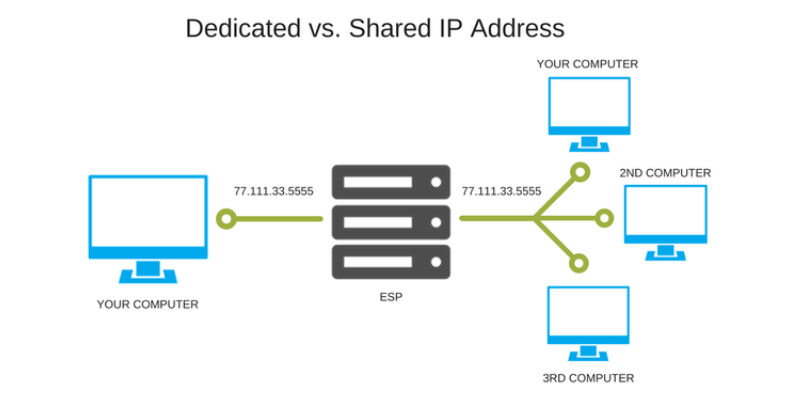
Option A: Through a Hosting Provider
-
Select a VPS or Dedicated Server Plan
-
Look for plans that explicitly include a dedicated IP.
-
-
Configure Your Server
-
Install Java and Minecraft Server software.
-
-
Bind the Server to the IP
-
In
server.properties, setserver-ip=YOUR_DEDICATED_IP.
-
-
Open Ports
-
Ensure port 25565 is open in your server’s firewall.
-
Most reputable hosts bill a small monthly fee (often $1–$5) for IP reservation.
Option B: Via UFO VPN’s Private IP Add-On
If you already use or plan to use UFO VPN, you can add a static dedicated IP to your subscription:
With 3000+ server in over 100 countries, UFO VPN is open to download as a free iPhone VPN, free Android VPN(with VPN APK), free Windows VPN and free Mac VPN. Install the app and sign up or log in.

Open the app, choose a free server locationwhere your desired streaming/gaming/browsing platform is available.
We recommend free USA VPN, free UK VPN and free Australia VPN.

Pro Tip
UFO VPN is compatible with popular platforms in gaming and streaming as CODM VPN, PUBG VPN, Netflix VPN and more!
After connecting, visit What is My IP tool to see your current location and ensure your real IP is visible.

With all set, visit your favorite platform and start browsing without geo-blocks or buffering!

Point Your DNS
Use A/AAAA records to map your custom domain to the UFO VPN IP
With this setup, your Minecraft server benefits from both a dedicated IP and UFO VPN’s encrypted network, protecting against DDoS and eavesdropping.
Configuring DNS for Your Dedicated IP
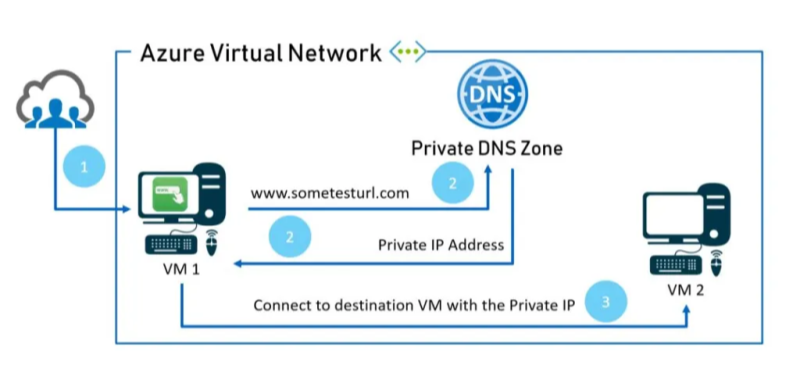
To make your server address user-friendly:
-
Choose a Domain
-
Register via any domain registrar (e.g., Namecheap, Google Domains).
-
-
Add an A Record
-
Hostname:
play(ormc) -
Points to:
YOUR_DEDICATED_IP -
TTL: 300 seconds (optional)
-
-
Optional SRV Record
-
If you want
play.yourdomain.comwithout specifying a port, add an SRV record:
-
-
Propagation
-
DNS changes take up to 24 hours; usually complete within minutes.
-
Once configured, players simply enter play.yourdomain.com to join your server.
Troubleshooting Common Dedicated IP Issues
-
“Connection Timed Out” Errors
-
Ensure port 25565 is forwarded/open on both router and server firewall.
-
Verify the server process is listening on the correct IP (
netstat -tulpnon Linux).
-
-
DNS Isn’t Resolving
-
Use
dig play.yourdomain.comornslookupto check if the A record is live. -
Clear local DNS cache:
ipconfig /flushdns(Windows) orsudo killall -HUP mDNSResponder(macOS).
-
-
IP Changes Unexpectedly
-
Confirm your host or VPN private IP add-on is still active—expired IP reservations revert to dynamic addresses.
-
On self-hosted DSL/Cable, ensure you’re not using your ISP’s dynamic IP behind NAT.
-
-
DDoS Attacks or High Latency
-
Consider upgrading to DDoS-protected ports via UFO VPN or your hosting’s DDoS mitigation service.
-
Frequently Asked Questions
Q1: Isn’t IPv6 the future—do I need IPv4 dedicated IP?
Most Minecraft clients and network hardware still prioritize IPv4. While IPv6 is gaining traction, IPv4 dedicated IPs remain essential for compatibility.
Q2: Can I host multiple Minecraft servers on one dedicated IP?
Yes—assign different ports (e.g., 25565, 25566) in each server’s server.properties, and use SRV DNS records if you want custom subdomains per server.
Q3: Will a VPN dedicated IP add lag?
Minimal. UFO VPN’s optimized gaming servers provide low-latency routes, often improving stability and reducing packet loss compared to unmanaged home connections.
Q4: How much does a private dedicated IP cost with UFO VPN?
Typically around $2–$4 per month on top of your main VPN plan—an affordable rate for the benefits it delivers.
Q5: Do I need technical expertise to set this up?
Basic familiarity with DNS records, server administration, and firewall rules is helpful—but our step-by-step walkthrough makes the process straightforward.
Conclusion
A Minecraft dedicated IP is the key to reliable, professional-grade server hosting—eliminating address changes, reducing lag, and unlocking custom domains. Whether you opt for a traditional hosting provider or leverage UFO VPN’s secure private IP add-on, you’ll gain unmatched stability and security for your Minecraft world. Plus, by tunneling all traffic through UFO VPN, you defend against DDoS, ISP interference, and eavesdropping. Ready to cement your server’s place in the blocky universe? Download UFO VPN now and claim your private IP for the ultimate Minecraft experience.