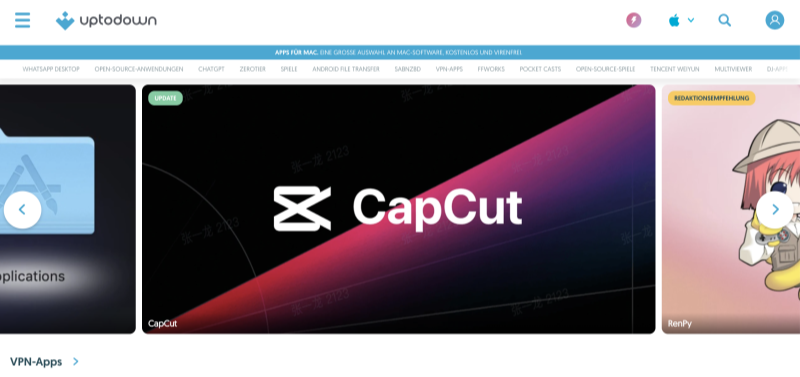What is Opus Audio and Why It Matters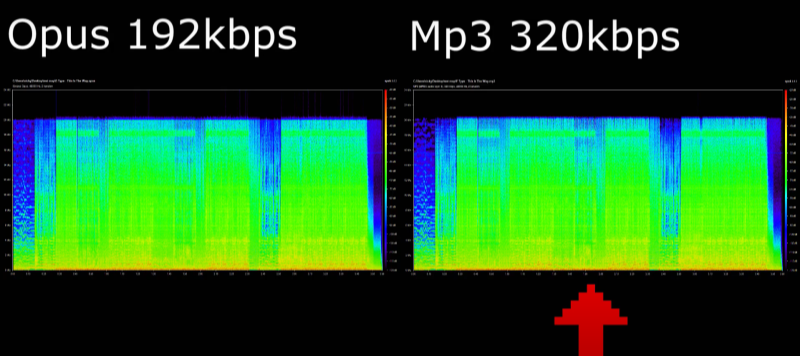
Opus is an advanced audio codec designed to efficiently compress and deliver high-quality sound. Its flexible architecture makes it suitable for a wide range of applications—from music streaming and VoIP to video conferencing. Here’s why Opus is making waves:
The Evolution of Audio Codecs
Opus emerged from the need to combine low latency with high audio quality. Traditional codecs often forced users to compromise between clarity and delay, but Opus optimizes both, offering a balanced solution that adapts to varying network conditions and audio content types.
Benefits of Using Opus
-
Unmatched Quality at Low Bitrates: Opus maintains excellent audio quality even at lower bitrates, making it ideal for streaming in bandwidth-constrained environments.
-
Low Latency Performance: Its design minimizes lag, crucial for real-time communication and live broadcasts.
-
Versatile Applications: From voice calls to music streaming, Opus’s adaptability ensures that audio is always delivered with precision.
How Opus Enhances User Experience
The ability to deliver secure, high-quality audio without consuming excessive data is a game changer. Whether you’re attending virtual meetings or streaming your favorite tunes, the clarity provided by Opus can transform your digital interactions into immersive experiences.
📖Related Reading
Browsers That Support Opus: An In-Depth Look
When choosing a browser for secure and high-quality audio streaming, support for the Opus codec is paramount. Below is an in-depth examination of popular browsers that support Opus, with practical tips to maximize your streaming experience.
Google Chrome
Google Chrome is renowned for its extensive support of modern web standards, including Opus audio. With regular updates and robust security features, Chrome ensures that your streaming sessions remain both smooth and secure.
Features and Advantages
-
Wide Compatibility: Chrome’s widespread adoption means that websites and streaming services are often optimized for its performance.
-
Seamless Integration: Advanced media controls and extension support allow you to enhance your listening experience with third-party tools.
-
Privacy Options: While Chrome offers solid security, pairing it with a dedicated VPN, such as UFO VPN, further fortifies your online privacy.
Mozilla Firefox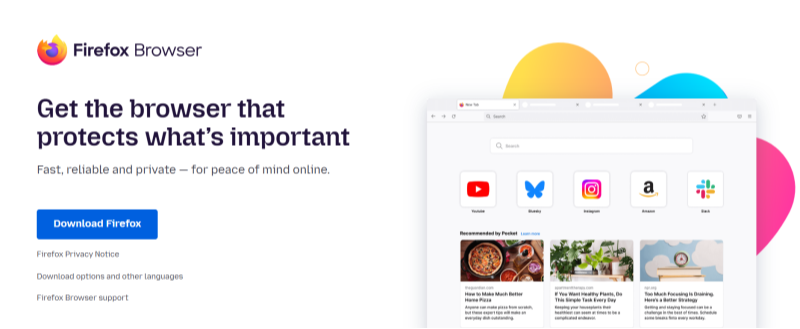
Firefox offers excellent support for Opus while prioritizing user privacy and customization. Its open-source nature means that frequent community-driven updates keep it on the cutting edge of technology.
Noteworthy Points
-
Customizability: Firefox allows for extensive personalization, letting you tailor your browser to your specific streaming needs.
-
Strong Privacy Controls: With built-in tracking protection and privacy-focused features, Firefox stands out as an excellent choice for secure audio streaming.
-
Performance Efficiency: Optimized for speed and resource management, Firefox is well-suited for both high-end and budget hardware.
Opera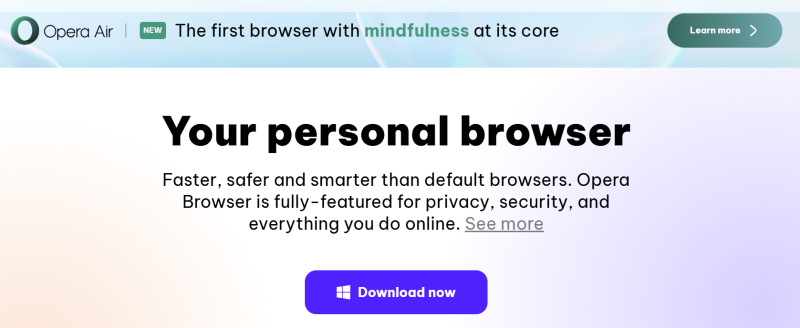
Opera has long been a pioneer in integrating new technologies. Its support for Opus and innovative features like a built-in ad blocker and free VPN make it a strong contender for users prioritizing security and seamless streaming.
Key Benefits
-
Integrated Free VPN: Opera’s built-in VPN enhances your privacy without the need for third-party installations. However, for even stronger security and more location options, consider adding UFO VPN into your streaming setup.
-
Enhanced Media Experience: Opera’s design focuses on user experience, ensuring smooth playback even on slower internet connections.
-
User-Friendly Interface: The intuitive design makes it easy for users of all levels to enjoy high-quality audio streaming without complex setup processes.
Microsoft Edge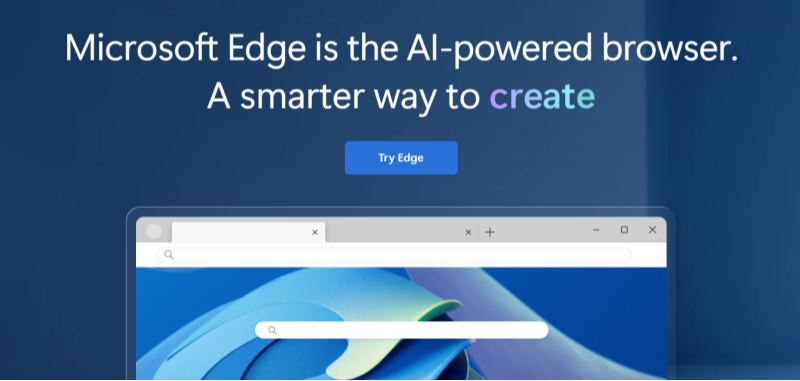
The new Microsoft Edge, built on Chromium, supports Opus alongside a suite of modern features designed to enhance browsing security and performance.
Highlights
-
Modern Security Features: Edge is continually updated with the latest security protocols, making it a reliable choice for secure streaming.
-
Integration with Windows Ecosystem: For users of Microsoft products, Edge offers seamless integration and compatibility, ensuring a fluid user experience.
-
Customizable Interface: With options to tweak settings and manage privacy, Edge can be tailored to meet your specific audio streaming needs.
Safari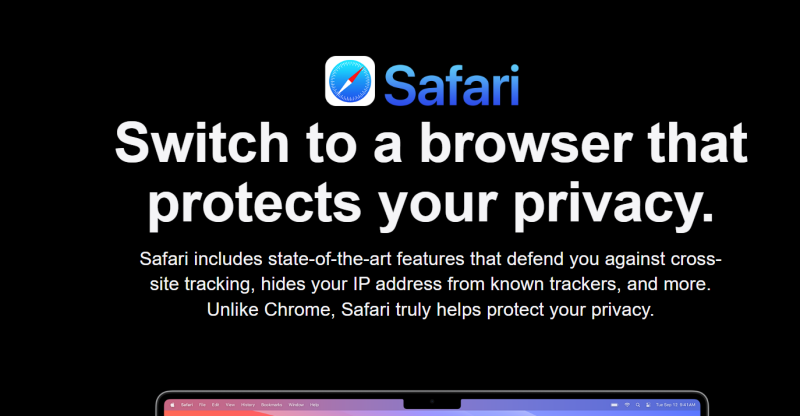
Safari’s support for Opus positions it as a strong option for Apple users who demand both security and performance in their browsing experience.
Why Choose Safari?
-
Optimized for Apple Devices: Safari is designed to take full advantage of the hardware and software capabilities of macOS and iOS.
-
Focus on Privacy: Apple’s commitment to privacy is evident in Safari’s intelligent tracking prevention and data protection measures.
-
Energy Efficiency: Safari is optimized for energy efficiency, making it ideal for prolonged streaming sessions on laptops and mobile devices.
Secure Streaming Practices: Tips for a Safer Online Experience
While using a browser that supports Opus is a significant step toward high-quality audio streaming, security must be woven into every aspect of your online activity. Here are essential tips to enhance your streaming security:
Regular Software Updates
Ensure that your browser and operating system are always up-to-date. Updates not only bring new features but also patch security vulnerabilities that could compromise your data.
Use Trusted Extensions and Plugins
Only install extensions and plugins from reputable sources. Malicious add-ons can intercept your data or degrade your streaming performance.
Enable Privacy and Security Settings
Configure your browser’s privacy settings to limit tracking. Features such as private browsing, cookie management, and disabling third-party cookies add layers of protection.
Choose a Reliable VPN
For truly secure streaming, using a VPN is indispensable. A VPN encrypts your internet traffic, making it nearly impossible for malicious actors to intercept your data. For instance, integrating UFO VPN (more on that in our dedicated section below) into your setup can provide an extra shield of privacy and security.
💖Pro Tips💖
UFO VPN prioritizes your privacy by blocking ISPs, advertisers, and cybercriminals from harvesting data about your device or habits. Recognized as the best VPN for PC and best VPN for Mac, its advanced encryption anonymizes your connection, ensuring activities like visiting onion sites never reveal your hardware specs, browser fingerprints, or real IP address.
With one-click activation, UFO VPN simplifies security—no technical expertise needed. Start shielding your data by using best VPN for PC and browse with uncompromised confidence.
How to Link Secure Streaming with Best free VPN
Why Pair Your Browser with UFO VPN?
In today’s digital age, privacy isn’t just a preference—it’s a necessity. UFO VPN is a cutting-edge service designed to protect your online activities, ensuring that every byte of data transmitted is secure. Whether you’re streaming, browsing, or downloading, UFO VPN offers robust encryption and a no-logs policy, making it an ideal companion for browsers that support Opus.
Features of UFO VPN
-
State-of-the-Art Encryption: Protect your data with military-grade encryption standards.
-
Global Server Network: Enjoy unrestricted access to content worldwide with an extensive range of server locations.
-
User-Friendly Interface: Simple installation and intuitive controls make it easy for anyone to boost their online security.
-
No-Logs Policy: Your privacy is paramount; UFO VPN ensures that your online activities remain confidential.
How UFO VPN Enhances Your Streaming Experience
When streaming audio via Opus-enabled browsers, the combination of high-quality audio delivery and robust VPN protection creates a virtually impenetrable barrier against hackers, trackers, and intrusive surveillance. With UFO VPN, you can confidently browse, stream, and communicate knowing that your digital footprint is well protected.
Setting Up UFO VPN with Your Favorite Browser
With 3000+ server in over 100 countries, UFO VPN is open to download as a free iPhone VPN, free Android VPN(with VPN APK), free Windows VPN and free Mac VPN. Install the app and sign up or log in.

Open the app, choose a free server locationwhere your desired streaming/gaming/browsing platform is available.
We recommend free USA VPN, free UK VPN and free Australia VPN.

Pro Tip
UFO VPN is compatible with popular platforms in gaming and streaming as CODM VPN, PUBG VPN, Netflix VPN and more!
After connecting, visit What is My IP tool to see your current location and ensure your real IP is visible.

With all set, visit your favorite platform and start browsing without geo-blocks or buffering!

Frequently Asked Questions (FAQ)
How does Opus compare to other audio codecs?
Opus is renowned for its low latency and high-quality audio at reduced bitrates. Unlike some traditional codecs, it adapts to various audio applications, from voice calls to music streaming, without compromising performance.
Which browsers support the Opus codec natively?
Major browsers including Google Chrome, Mozilla Firefox, Opera, Microsoft Edge, and Safari have native support for Opus, ensuring high-quality audio playback across different platforms.
Do I need a VPN to stream audio securely?
While using a browser that supports Opus is excellent for quality, adding a reliable VPN like UFO VPN provides an extra layer of security by encrypting your data and protecting your privacy online.
Can I stream on low-bandwidth networks using Opus?
Yes, one of Opus’s standout features is its efficiency in low-bandwidth scenarios. The codec adjusts dynamically to provide the best audio quality possible under varying network conditions.
Is there any setup required to start streaming with Opus?
For most modern browsers, Opus support is built-in. Ensure your browser is updated to the latest version, and you’re ready to enjoy superior audio quality. Additional security measures, such as using a VPN, may require separate setup.
Conclusion
Opus is revolutionizing how we experience online audio—delivering crystal-clear sound while adapting seamlessly to different network conditions. By choosing browsers that natively support Opus, you can elevate your streaming experience, ensuring every note is heard with precision and security. Combining this capability with advanced privacy tools like UFO VPN further empowers you to stream confidently, knowing your data is encrypted and safe from prying eyes.In today’s interconnected world, safeguarding your online activity is non-negotiable. With the powerful combination of Opus-supported browsers and robust VPN protection, you’re not just enjoying high-quality audio; you’re stepping into a realm where secure streaming is the new standard.
Embrace the future of audio streaming—where innovation meets security. Whether you’re streaming your favorite podcast, joining a critical conference call, or diving into a world of online entertainment, let Opus and a reliable VPN be your guide to a safer digital experience.