What “Omegle alternatives” really cover

The best Omegle alternatives break into two broad styles:
-
One-to-one random video/text pairing (closest to classic Omegle)
-
Livestream or room-based communities where you join a channel or group and interact
Most platforms now add filters (e.g., country, language, sometimes gender) and basic moderation tools. Many also publish a minimum age (often 18+; a few allow 13+ with restrictions), and some require signup while others let you start in one click. Understanding those knobs helps you choose the right match for how you want to chat with strangers.
8 Best options right now (quick profiles)
Below are widely cited Omegle alternatives with a short, practical snapshot of what you’ll find. Use this as a launchpad, not an endorsement—always follow the safety checklist further below.
-
Emerald Chat
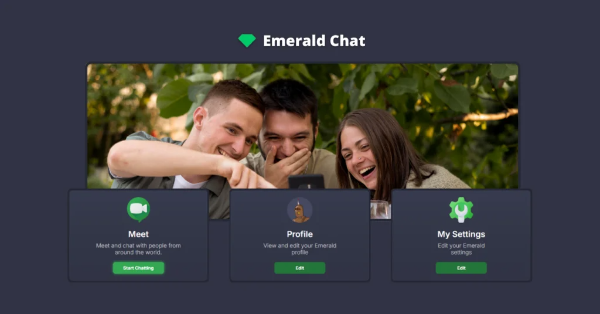
- https://emeraldchat.com/
— “New Omegle” vibe with video/text, group chat, and interest matching; filters include gender and karma. (Web; 18+; free; no signup required.)
-
Chatroulette

- https://chatroulette.com/
— Random video pairings; choose voice, text, or both; can request matches in specific countries (Web, iOS, Android; 18+; free; no signup).
-
Chatrandom

- https://chatrandom.com/
— Random matches with gender/country filters for a more curated feel (Web, iOS, Android; 18+; free; no signup).
-
Chatspin

- https://chatspin.com/
— Adds themed rooms (Anonymous, Singles, Text) alongside common filters (Web, iOS, Android; 18+; free; no signup).
-
Chathub

- https://chathub.net/
— Minimal setup; quick gender/country filters plus a language filter that’s handy for non-English chats (Web; 18+; free; no signup).
-
TinyChat

- https://tinychat.com/
— Room-based chatting you can join or host (Web; 18+; free; requires signup).
-
YouNow

- https://www.younow.com/
— More like YouTube/Twitch live; browse creators and interact in chat (Web, iOS, Android; 13+; free; no signup to watch).
-
LiveMe

- https://www.liveme.com/zh
— Another livestream-centric option with country/gender/new/popular filters (Web, iOS, Android; 18+; free; no signup to browse).
These are the mainstream random chat sites people move to post-Omegle, and they each come with different trade-offs on moderation, anonymity, and audience. Start with the feature set that fits your comfort—and keep privacy top of mind.
Why Omegle shut down
Omegle launched in 2009 and became synonymous with random video chats. Over time, however, its anonymity and scale made moderation extremely difficult. Following sustained misuse, complaints, and a lawsuit involving harm to minors, its founder closed the site in November 2023 after a 14-year run. The permanent shutdown is a reminder that any platform enabling anonymous matching must balance discovery with safety—and that you should bring your own safeguards when using Omegle alternatives.
Safety checklist before you start Omegle alternatives

No matter which Omegle alternatives you try, follow these non-negotiables:
-
Never share personal info — No phone number, email, real name, school/workplace, or address. Anything you say can be screenshotted or recorded.
-
Don’t click unknown links or files — Drive-by malware and phishing are common in unmoderated spaces. If someone urges you to “verify” on an external site, disengage.
-
Use a VPN on untrusted networks — A reputable VPN masks your IP and encrypts traffic, reducing exposure to snoops on café/hotel Wi-Fi and preventing easy IP-based tracing. (More on how the free proxy VPN in UFO VPN fits below.)
-
Respect age rules — Services list minimum ages (often 18+; YouNow allows 13+) and may enforce region-specific policies. If you’re a parent/guardian, supervise and use device/ISP controls.
These basics—straight from a safety-first overview—are the difference between a fun session and a preventable headache on random chat sites.
Private-by-default setup with VPN
Take five minutes to configure your setup before diving into Omegle alternatives:
-
Create a fresh profile — Use a throwaway username and a new email. Avoid linking social accounts.
-
Limit camera/mic — In your browser, allow camera/mic per site and disable them when you’re done. Consider blurring your background.
-
Harden your browser — Keep it updated; prune extensions; block third-party cookies; use a privacy-focused search engine for lookups.
-
Use UFO VPN on public Wi-Fi — A VPN encrypts the path between your device and the VPN server and masks your IP, which helps stop hotspot owners or nearby snoops from profiling your sessions. With UFO VPN, Smart Connect picks a nearby, uncongested server; Split Tunneling lets you route only your browser or chat app through the tunnel; a Kill Switch prevents leak-through if the VPN drops; and a no-logs design avoids creating new trails.
-
Know the limits — A VPN can’t stop someone from recording a chat or from what you decide to reveal. It also doesn’t make illegal behavior okay. Use platform tools (block/report/skip) liberally.
🩵Turn UFO VPN on When Chatting:


UFO VPN is an all-in-one VPN that offers unlimited access to 4D streaming like Netlfix, Disney Plus, no-ping gaming as PUBG, Roblox, CODM and social networking for YouTube, X, Facebook and more.




Unlock Pro Features
If you have upgraded to premium plan , feel free to enjoy premium servers for 4K streaming and advanced features like Kill Switch, Split Tunneling, and gaming acceleration. Your Mac is now fully optimized and protected. Inaddition to basic functions, we recommend you turn on

Verify Your IP Now
Use UFO VPN's " What is My IP " feature to see your new IP and location. This confirms your connection is secure, anonymous, and ready for safe browsing online anywhere at any time.







A little prep drastically improves privacy while you chat with strangers, especially if you’re bouncing between multiple Omegle alternatives.
Quick troubleshooting & etiquette

-
Stuck on a slow or toxic match? Skip immediately—don’t explain, don’t engage.
-
Seeing lots of bots? Try another service or narrower filters (country/language). Some random chat sites allow interest tags; use them.
-
Traveling and can’t connect? Some networks block these platforms. A VPN often restores access by bypassing local filtering.
-
Be respectful — Many platforms are 18+, but that doesn’t excuse harassment. Follow local laws and the site’s terms.
The healthiest habit when using Omegle alternatives is “leave fast, leave often.” You’re never stuck in a bad chat.
FAQs
What are the best Omegle alternatives right now?
Popular options include Emerald Chat, Chatroulette, Chatrandom, Chatspin, Chathub, TinyChat, YouNow, and LiveMe. Each differs in filters, format, and age rules—start with the ones that match your style and comfort.
Did Omegle shut down for good?
Yes. Omegle was permanently shuttered by its founder in November 2023 after years of moderation and safety challenges.
Are these random chat sites safe?
They can be used more safely with the right habits: never share personal info, don’t click unknown links/files, obey age rules, and use a VPN on public Wi-Fi. Most sites claim to be safe but still depend on your choices.
Do I need to sign up to use Omegle alternatives?
Many don’t require signup (e.g., Emerald Chat, Chatroulette, Chatrandom, Chatspin, Chathub, LiveMe), while some do (e.g., TinyChat). YouNow lets you browse without signing in. Policies can change—check the site’s current requirements.









