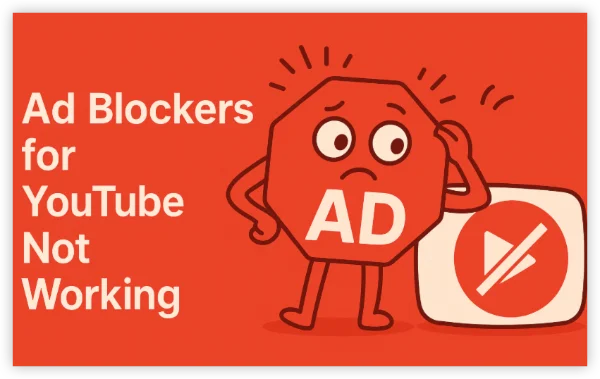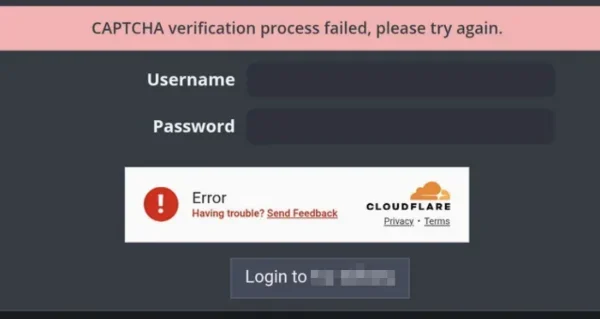Pegasus spyware explained: scope, targets, and risks

Pegasus spyware is a commercial surveillance platform historically associated with NSO Group Pegasus. It’s known for “zero-click” exploitation—meaning the victim doesn’t need to tap a link or install an app. Once inside, Pegasus can exfiltrate messages, media, location, mic/camera feeds, and encrypted chat content by reading it directly on the device before it’s encrypted or after it’s decrypted.
Who gets targeted? Typically journalists, political figures, activists, corporate executives, lawyers, and others of strategic interest. Mass, random infections are not the usual pattern; Pegasus spyware operators tend to pursue specific people. Still, the techniques it uses (malicious links, exploit chains, mobile OS weaknesses, mobile network injection) overlap with threats that regular users and businesses face. Understanding what is Pegasus spyware makes you better prepared against a wide spectrum of phone spyware.
✨Key takeaways:
-
Attacks may be silent (no taps, no pop-ups), so the absence of warnings does not mean safety.
-
Both iOS and Android have been targeted historically. Security updates close many known holes, so patching matters.
-
Because Pegasus spyware runs with high privileges, traditional antivirus apps may not see it.
How Pegasus spyware infects phones

Understanding entry points helps you lower the odds long before Pegasus spyware detection becomes necessary.
Zero-click exploits
Attackers abuse bugs in messaging stacks (e.g., image parsers, preview services). A crafted message can trigger code execution when the system auto-parses it—no tap required.
One-click links & drive-by pages
Targets receive a tailored SMS, email, or DM. If they tap, the browser or in-app webview is redirected through exploit servers. This is still common outside top-tier operations, so link hygiene helps.
Network-level injection
On untrusted or poorly secured networks, traffic can be intercepted and redirected to exploit pages (e.g., via captive portal tricks or DNS tampering). This is one reason to protect your connection.
Physical access
Brief hands-on time with a device can be enough to enroll a management profile or sideload a malicious bundle—especially if the screen is unlocked.
Risk increases when devices are outdated, sideloading is routine, messages from unknown senders are opened automatically (previews), or you frequently use open Wi-Fi without safeguards. All of these increase the attack surface Pegasus spyware often leverages.
Pegasus spyware detection: real signs to watch

There is no single “Pegasus found” banner. Advanced threats aim to remain invisible. Still, you can combine checks to improve Pegasus spyware detection odds:
-
Unusual battery/network spikes when idle, or persistent heat with no heavy apps running.
-
Mysterious SMS/iMessage/WhatsApp pings—especially empty or garbled messages—preceding weird behavior.
-
Configuration/profile changes you didn’t make (mobile device management profiles, root certificates, Accessibility permissions).
-
New processes or daemons and system logs showing repeated crashes of image/preview services.
-
Compromise indicators from MVT (Mobile Verification Toolkit)–style forensics: if available to you via a trusted expert, these tools parse backups and logs for domains/process artifacts linked to known campaigns.
-
Account takeover clues (new sign-ins, backup changes, cloud photo access) that coincide with the above.
Important: clean phones can show some of these symptoms for benign reasons. Treat them as signals to escalate, not as conclusive proof of Pegasus spyware.
Pegasus spyware and VPNs
A VPN encrypts the path between your device and the internet. It’s not an antivirus and cannot clean Pegasus spyware once a device is compromised. But it does reduce several pre-infection risks and helps during recovery:
-
Stops simple network injection on public Wi-Fi by encrypting DNS and web requests inside the tunnel—harder for hotspot operators to redirect you to exploit pages.
-
Masks your IP from local networks and adtech trackers, making casual profiling and crude targeting tougher.
-
Stabilizes hostile networks (hotels, airports, conferences) so security tools and updates download reliably after a wipe.
How to fold free proxy VPN in UFO VPN into your routine: before checking sensitive mail, cloud drives, or admin panels on café/hotel Wi-Fi, open UFO VPN, tap Connect, and pick the nearest location for best speed. Keep expectations realistic: a VPN complements OS patches and safe-messaging habits; it doesn’t “block” high-grade Pegasus spyware that already sits on the device.
🩵4 Stpes to Get Your Best Helper🩵


UFO VPN is an all-in-one VPN that offers unlimited access to 4D streaming like Netlfix, Disney Plus, no-ping gaming as PUBG, Roblox, CODM and social networking for YouTube, X, Facebook and more.




Unlock Pro Features
If you have upgraded to premium plan , feel free to enjoy premium servers for 4K streaming and advanced features like Kill Switch, Split Tunneling, and gaming acceleration. Your Mac is now fully optimized and protected. Inaddition to basic functions, we recommend you turn on

Verify Your IP Now
Use UFO VPN's " What is My IP " feature to see your new IP and location. This confirms your connection is secure, anonymous, and ready for safe browsing online anywhere at any time.







Remove and reduce Pegasus risk: layered, practical steps
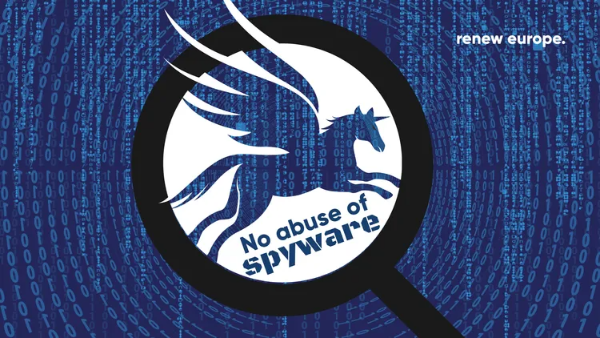
If you suspect Pegasus spyware, act methodically. These steps favor certainty and data safety:
-
Update everything now
Install the latest iOS/Android version and app updates. Many Pegasus-class chains rely on known, fixed vulnerabilities. -
Back up securely—then erase and reinstall
-
Create an encrypted backup locally (Mac/PC) or a cloud backup you control.
-
Erase all content and settings (factory reset).
-
Reinstall the OS fresh, then restore only essentials (contacts, photos). Avoid restoring full app state if you suspect persistence.
A clean reinstall is the most reliable consumer-level response when Pegasus spyware detection is uncertain but risk is high.
-
Rotate credentials & keys
Change passwords for email, messaging, social, cloud storage, and 2FA apps. Re-issue device tokens (e.g., for workplace services) and revoke old sessions. If you use passkeys or hardware tokens, re-enroll them. -
Audit profiles, certificates, and permissions
After the reinstall, verify there are no unknown device profiles, no suspicious root certificates, and that only necessary apps have Location, Microphone, Camera, and Accessibility privileges. -
Consider Lockdown Mode (iOS)
If your risk is elevated, enable Lockdown Mode to restrict message previews, complex web features, and incoming invitations—useful in reducing zero-click surface area. -
Seek professional forensics if you’re high-risk
Journalists or executives with credible threats should consult trusted incident-response teams who can examine logs, backups, and network traces for Pegasus spyware indicators.
Daily privacy habits that blunt Pegasus spyware tactics

Even without a confirmed incident, these routines narrow an attacker’s window and improve Pegasus spyware detection over time:
-
Patch promptly: treat updates as security fixes, not features.
-
Limit message previews: disable auto-loading rich previews from unknown senders.
-
Use reputable stores only (App Store/Play) and avoid routine sideloading.
-
Restrict powerful permissions: microphone, camera, accessibility, screen recording.
-
Use separate browsers for personal vs. risky research; clear site data regularly.
-
Harden accounts with strong passphrases, hardware keys, and alerting for new logins or backup changes.
-
Minimize attack surface: uninstall apps you don’t use; remove old VPN/security clients that install deep system extensions.
-
Monitor device health: occasional reviews of battery/network usage, installed profiles, and certificates make abnormal changes stand out—improving practical Pegasus spyware detection.
FAQs
What is Pegasus spyware in one sentence?
Pegasus spyware is a high-end surveillance tool known for zero-click exploits that let attackers read data directly on a phone.
Who is usually targeted by Pegasus?
Primarily high-value individuals—journalists, activists, political figures, executives, lawyers. Everyday users are less common but share exposure to similar techniques.
How can I detect Pegasus spyware for sure?
Consumer-level certainty is difficult. Combine device updates, symptom checks, and—if warranted—expert forensics using tools that analyze logs/backups for campaign indicators tied to Pegasus spyware.
Does factory reset remove Pegasus spyware?
A fresh OS reinstall with minimal restore is the most reliable consumer action. Extremely sophisticated persistence is rare but possible; high-risk users should consult professionals.
Can antivirus apps find Pegasus?
Not consistently. Pegasus spyware aims to hide from standard tools. Prioritize OS updates, clean reinstalls, and expert review if your risk is high.