Почему игроки заставляют покемонов, запрещающий ходить?
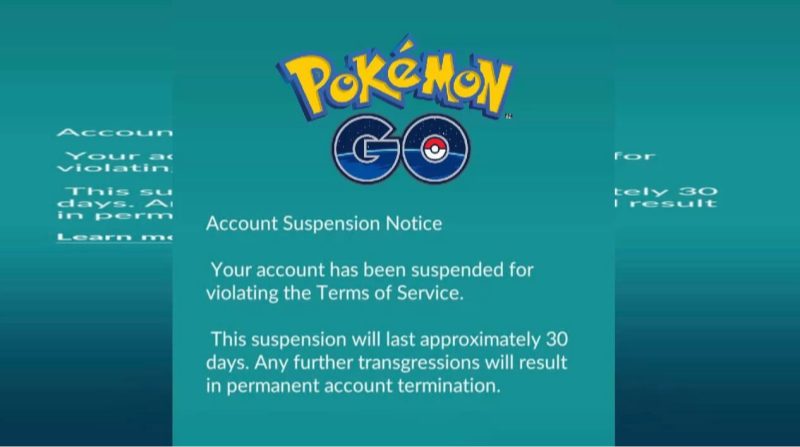
Niantic обеспечивает справедливую игру, выпуская различные уровни запретов, от временных мягких запретов до полных приостановков счета. Общие причины включают:
-
GPS подделка
-
Использование приложений или модифицированных сборок, чтобы подделать ваше местоположение, нарушает политику Niantic в движении GPS. Внезапные прыжки сотни километров запускают мягкие запреты или постоянные запреты.
-
-
Несколько аккаунтов (многообъектив)
-
Работая несколько счетов, чтобы получить дополнительные вознаграждения или читать рейды, нарушает правило единого аккаунта Niantic, что приводит к постоянным приостановлениям.
-
-
Стороннее программное обеспечение и боты
-
Боты с автоматическим участием, калькуляторы IV или сканеры, которые взаимодействуют с серверами Niantic, могут привести к немедленному прекращению учетной записи.
-
-
Карта злоупотребления данными
-
Использование или предоставление несанкционированных данных карты с помощью внешних источников, таких как Pokévision, подрывает целостность игры и может привести к запретам.
-
-
Подстрекательством к мошенничеству или поощрению других
-
Обмен ссылками или инструкциями для инструментов мошенничества считается облегчением проступков, наказуемых руководящими принципами сообщества Niantic.
-
-
Необычные модели поведения
-
Rapid Pokéstop Spins или Pokémon Catches далеко за пределы человеческих возможностей могут вызвать автоматический мягкий запрет для проверки законной игры.
-
Мягкий запрет против полного запрета:
-
Мягкий запрет: короткий таймер (15–30 минут), в течение которого вы не можете поймать покемонов или собирать предметы.
-
Полный запрет: постоянное или многодневное приостановка деятельности по счетам.
Понимание этих триггеров помогает вам избежать действий, которые рискуют вашей учетной записи Pokémon Go.
⭐bonus: Если вы находитесь в области Индии, где интернет сильно заблокирован, я очень рекомендую это Индия VPN Он имеет очень быстрые скорости в Интернете и может помочь вам разблокировать вашу область, чтобы играть в все виды игр.
Шаги, чтобы отказаться от вашей учетной записи Pokémon GO

Если вы получаете мягкий запрет или временную подвеску, следуйте этим решениям:
1. Подождите мягкий запрет
-
Основанный на времени релиз: Большинство мягких запретов истекают за 15–30 минут. Закройте приложение, сделайте перерыв и снова откройте.
-
Пройти на короткое расстояние: Иногда Niantic выпускает запреты после того, как вы естественным образом перемещаете 200–500 метров от поддельного места - отправляйтесь в быструю прогулку.
2. Отправьте апелляцию на приостановку
-
Свяжитесь с Niantic Support: Используйте помощь в приложении или электронную почту
pokemon-go-support@nianticlabs.comПолем Предоставьте информацию о своей учетной записи и вежливо объясните ситуацию. -
Проверьте продолжительность запрета: Временные приостановки перечисляют таймер в настройках вашей учетной записи. Если ваша учетная запись навсегда запрещена, апелляции могут по-прежнему работать для первых ложных срабатываний.
3. Удалить сторонние приложения
-
Удалеть спиплики и боты: Удалите любые несанкционированные приложения с вашего устройства.
-
Очистить данные приложения: Перейдите к настройкам> Приложения> Pokémon Go> Очистить данные/кэш, чтобы удалить затяжные следы читов.
4. Используйте правильные инструменты GPS - UFOVPN
-
Почему UFOVPN помогает: Мягкие запреты часто возникают в результате нестабильных или слабых приложений, подходящих для GPS. UFOVPN защищает ваше соединение и предотвращает сетевые триггеры с помощью:
-
Стабильный IP -внешний вид: Замаскируйте свое истинное местоположение, чтобы уменьшить обнаружение на стороне сервера, если вы на законных основаниях двигаться рядом с границами.
-
Зашифрованный туннель: Защищает от сетевых аномалий, которые могут вызвать непреднамеренные запреты.
-
Руководство по настройке:
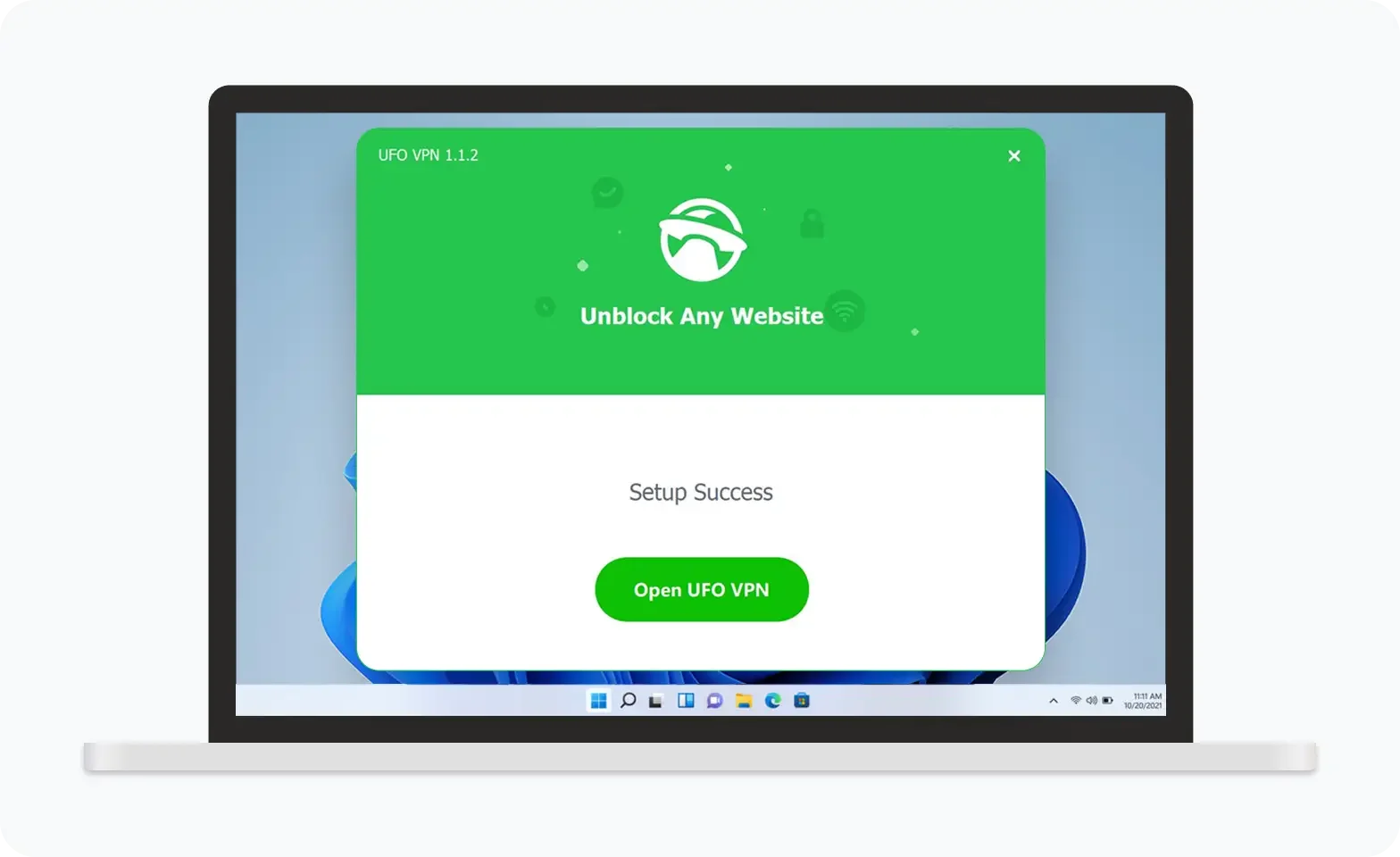

UFO VPN — это универсальный VPN, предлагающий неограниченный доступ к 4D-стримингу, такому как Netflix, Disney Plus, играм без задержек, таким как PUBG, Roblox, CODM, и социальным сетям — YouTube, X, Facebook и другим.
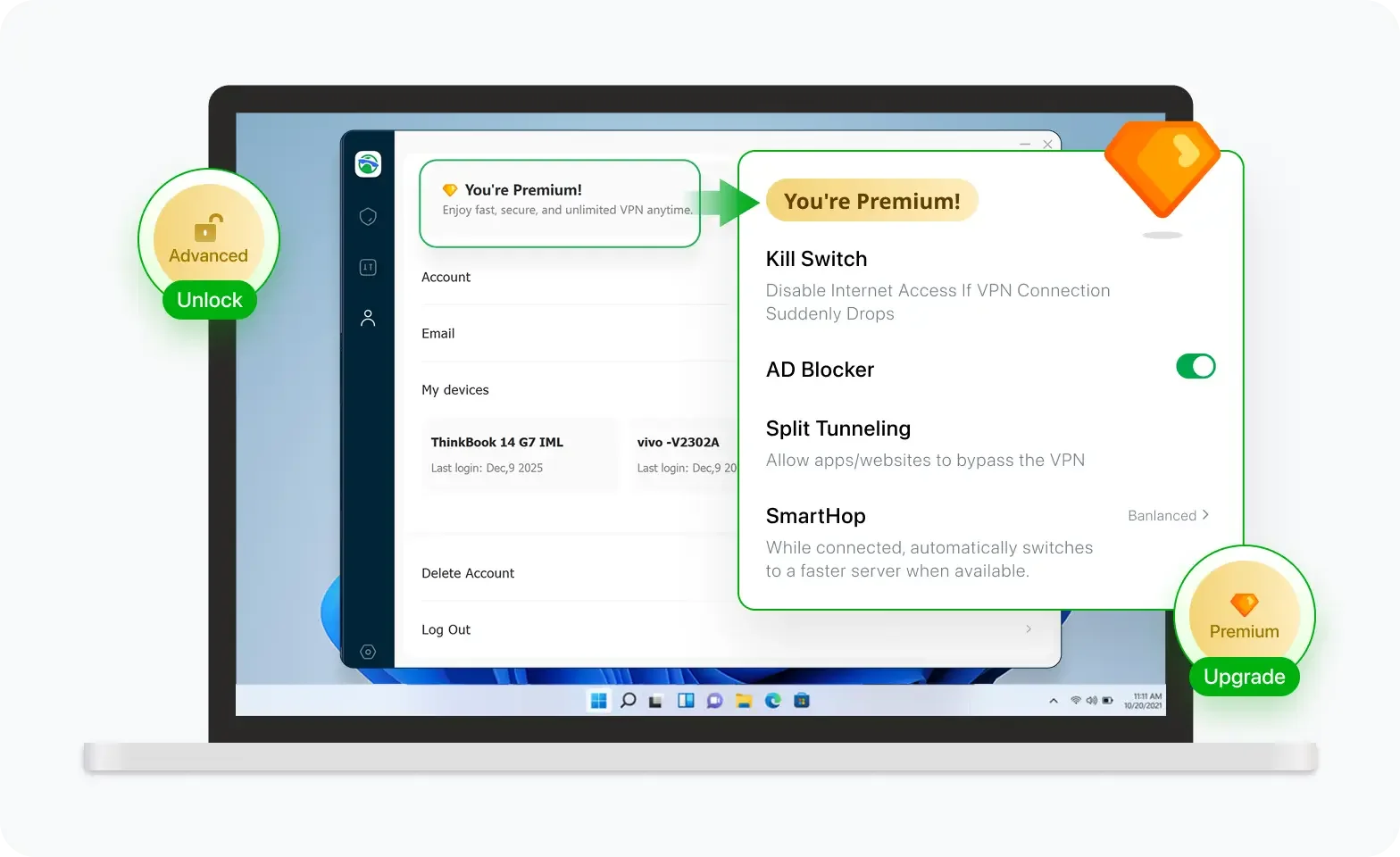
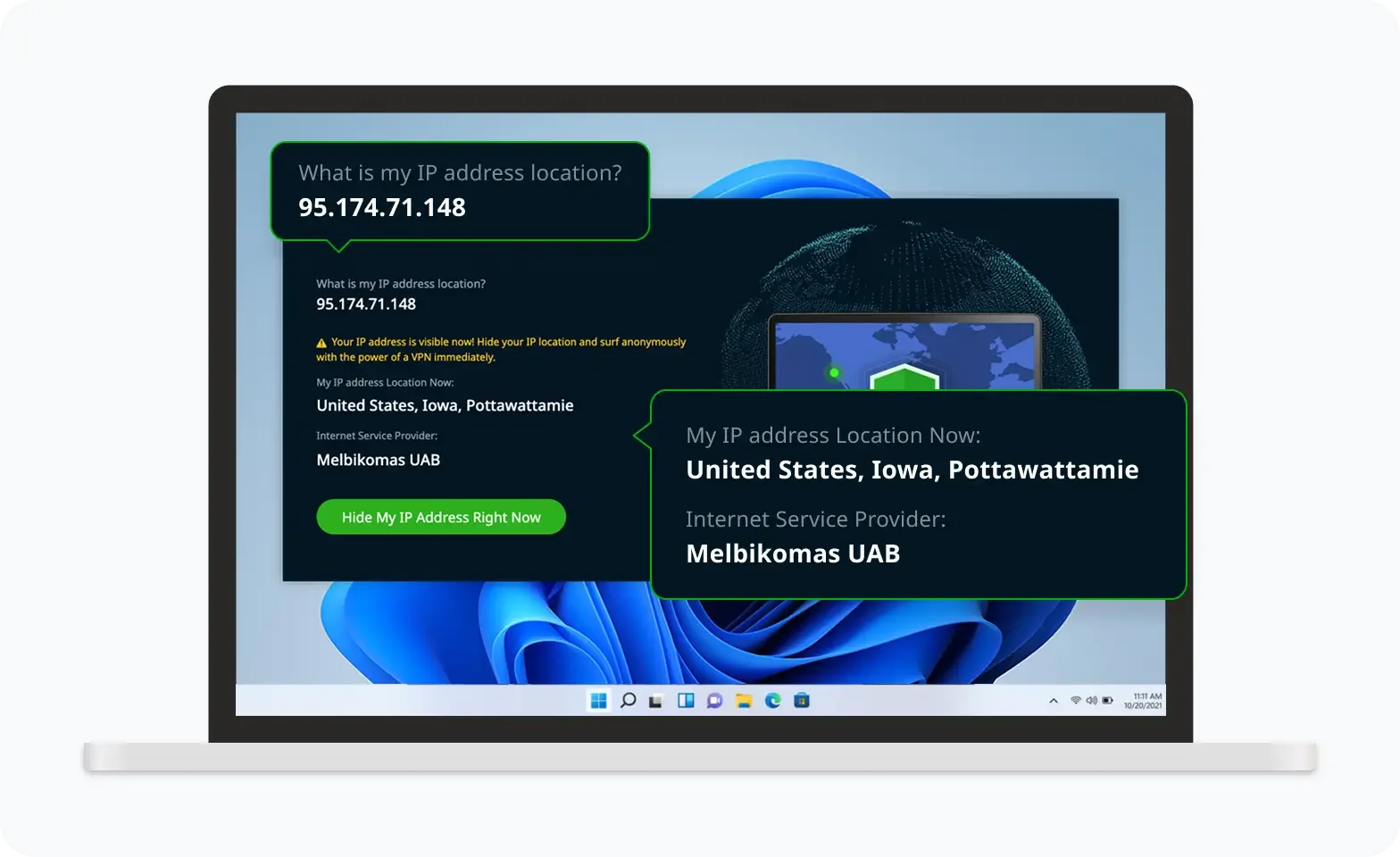

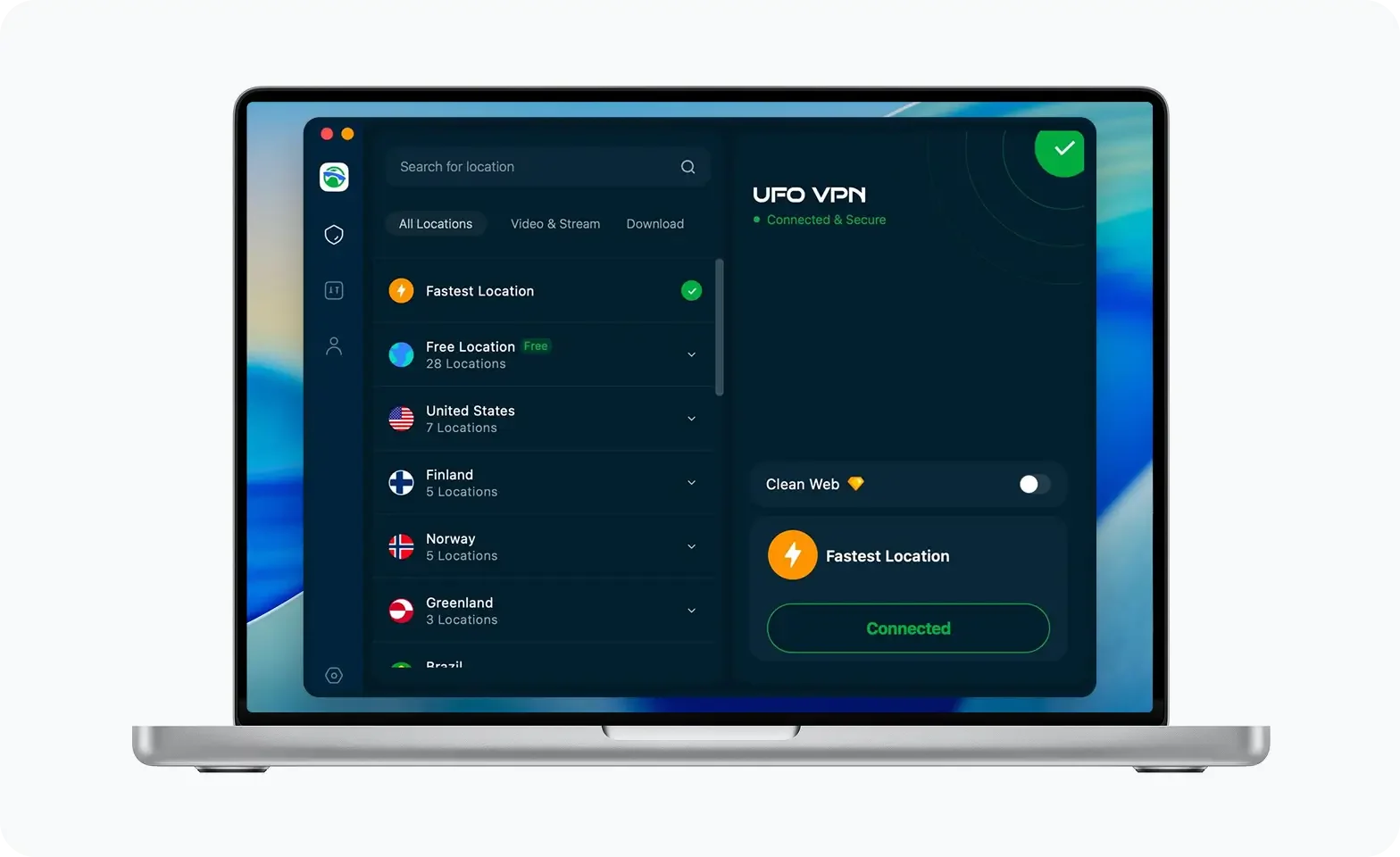
Разблокируйте Pro-функции
Если вы перешли на премиум-план, наслаждайтесь премиум-серверами для 4K-стриминга и расширенными функциями, такими как Kill Switch, Раздельное туннелирование и ускорение игр. Ваш Mac теперь полностью оптимизирован и защищён. Помимо базовых функций, мы рекомендуем включить
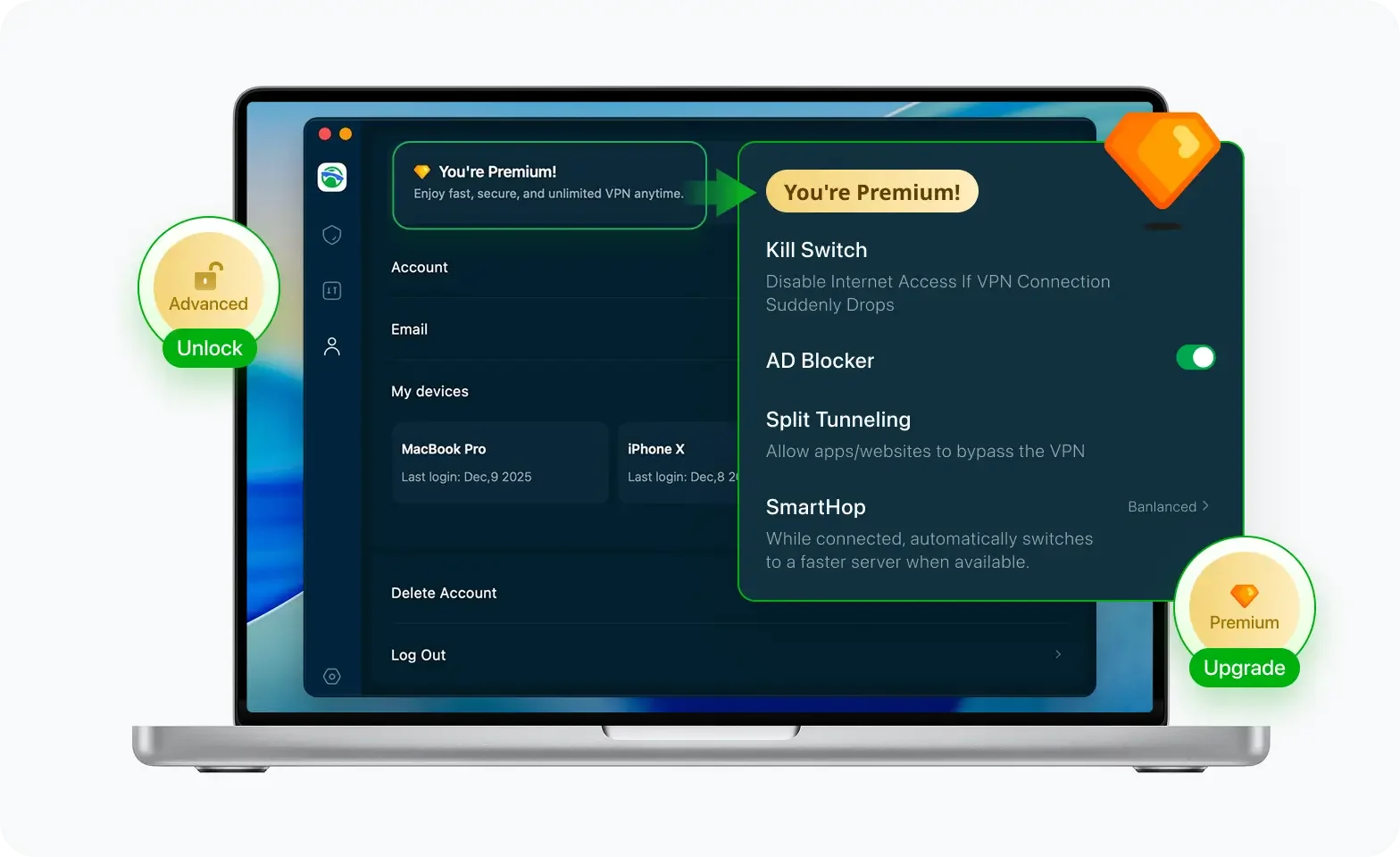
Проверьте свой IP сейчас
Используйте функцию UFO VPN « Какой у меня IP », чтобы увидеть свой новый IP и местоположение. Это подтверждает, что ваше соединение безопасно, анонимно и готово к защищённому просмотру в любом месте и в любое время.
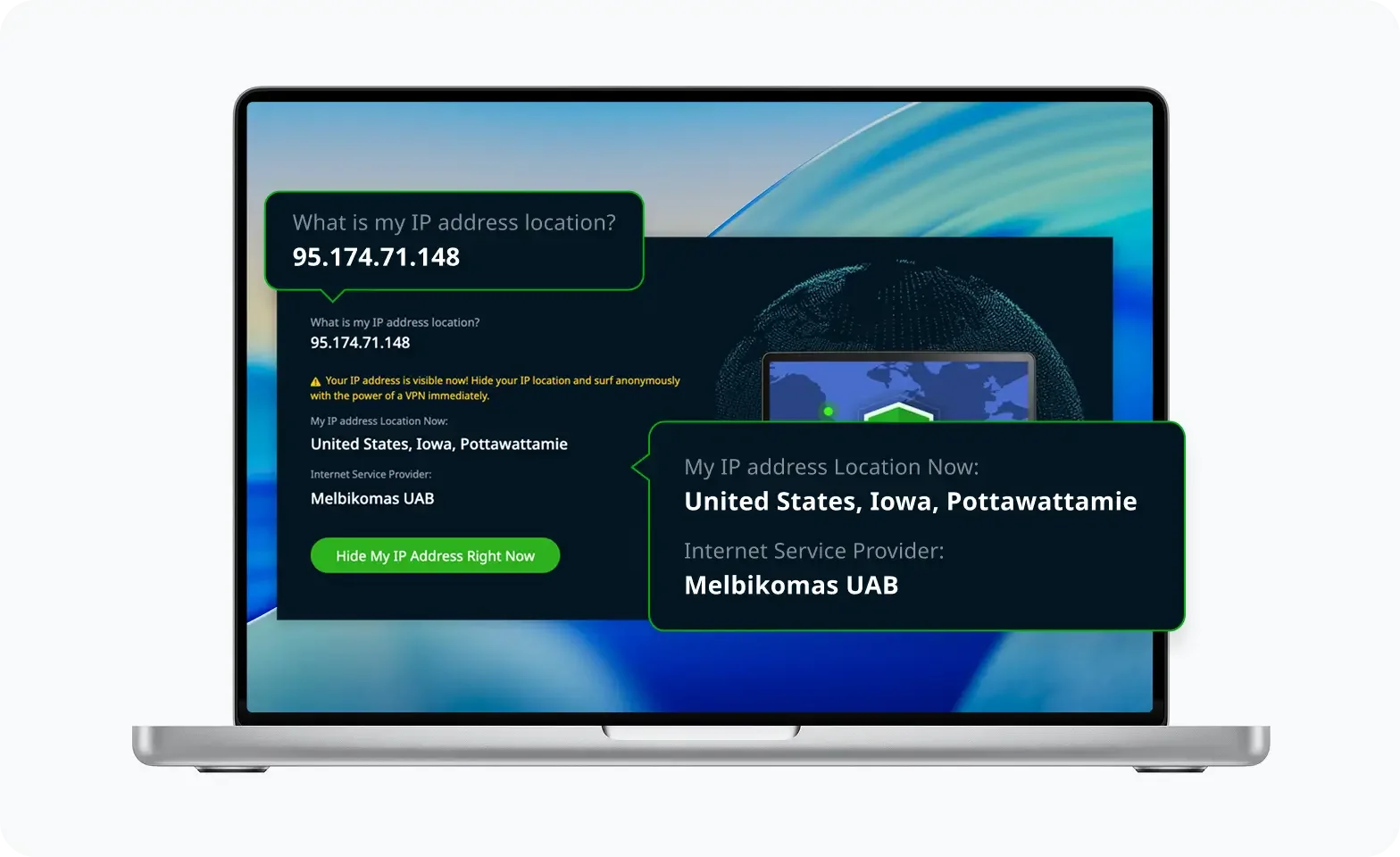
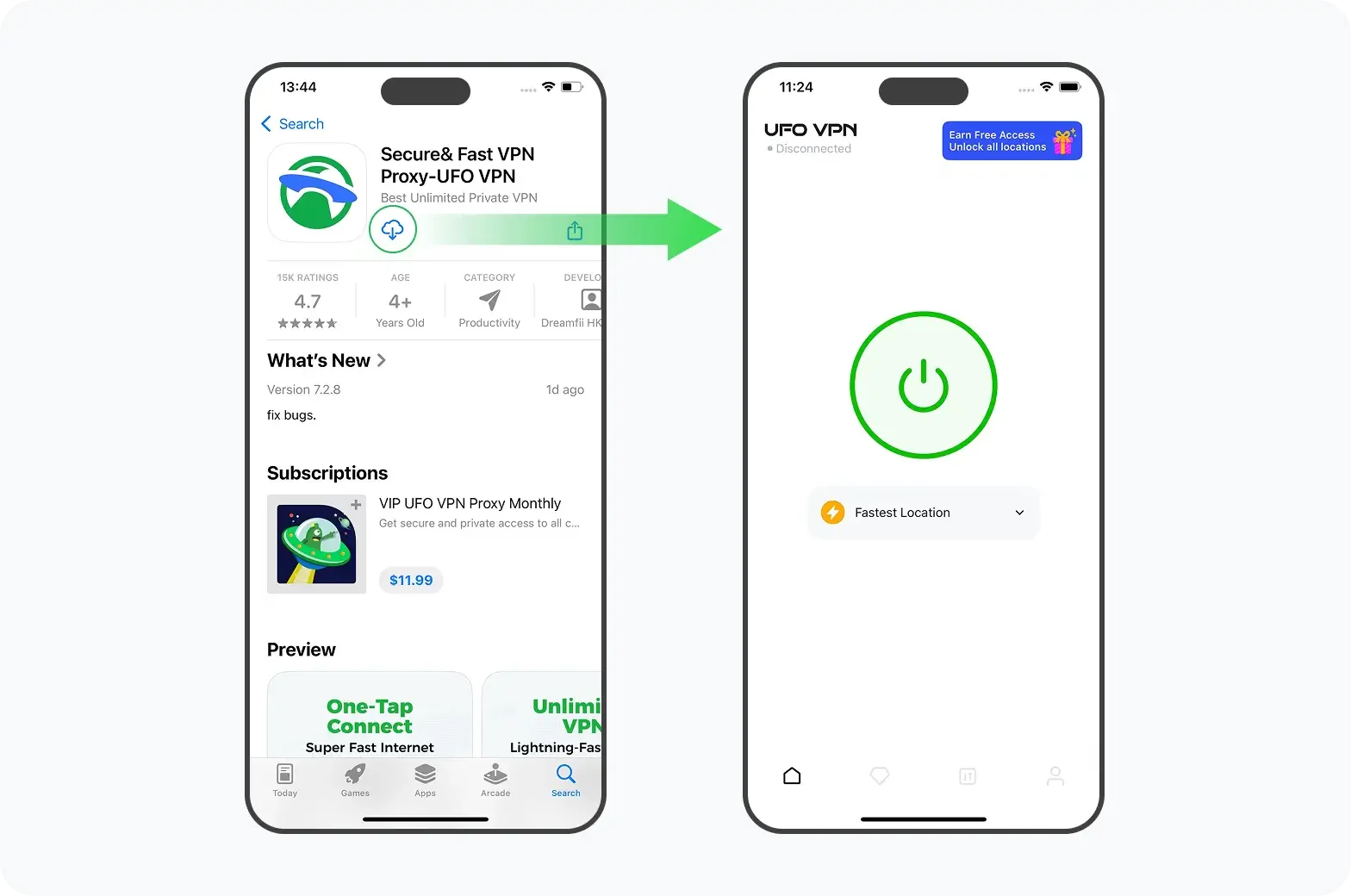
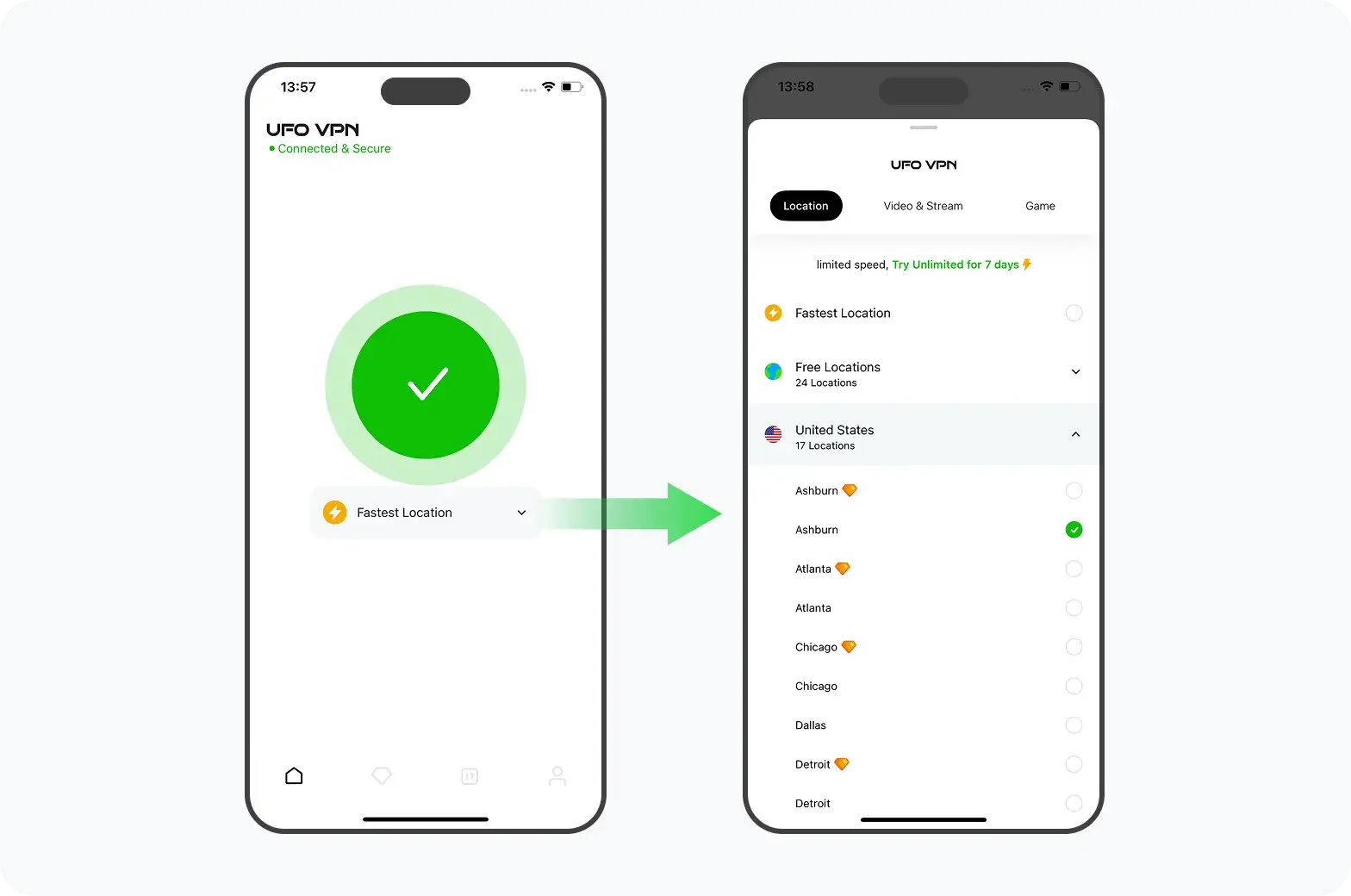
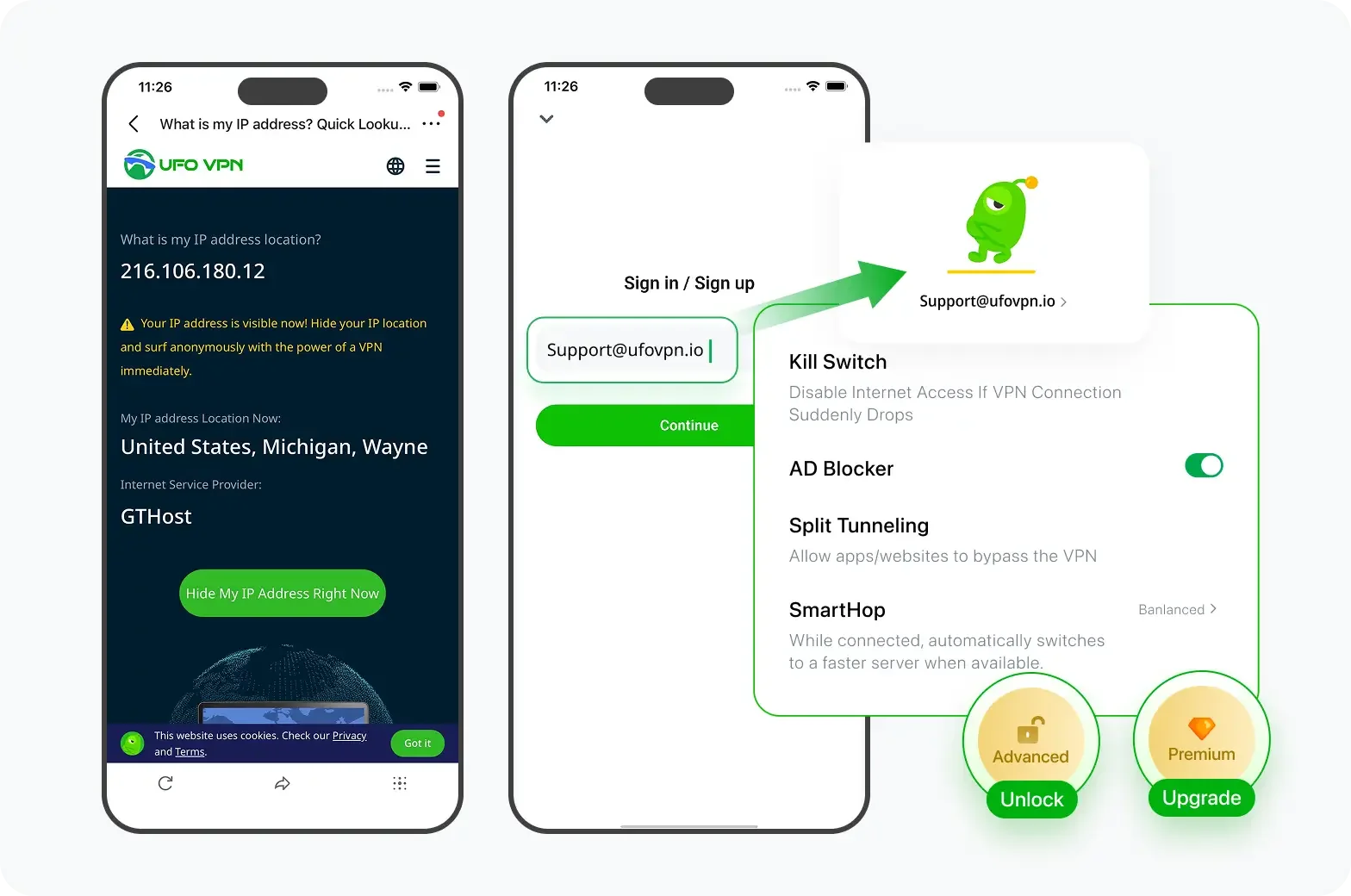
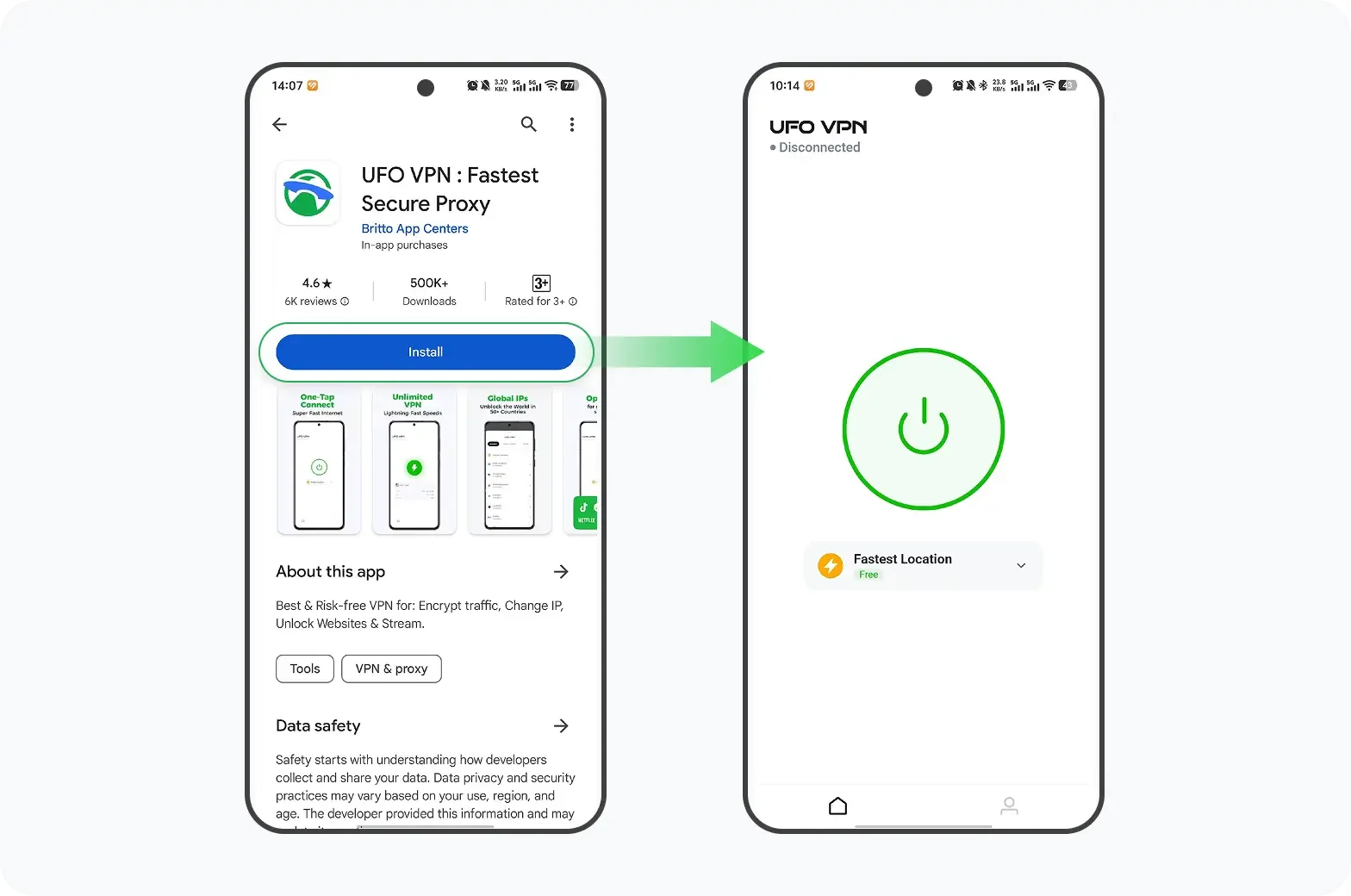
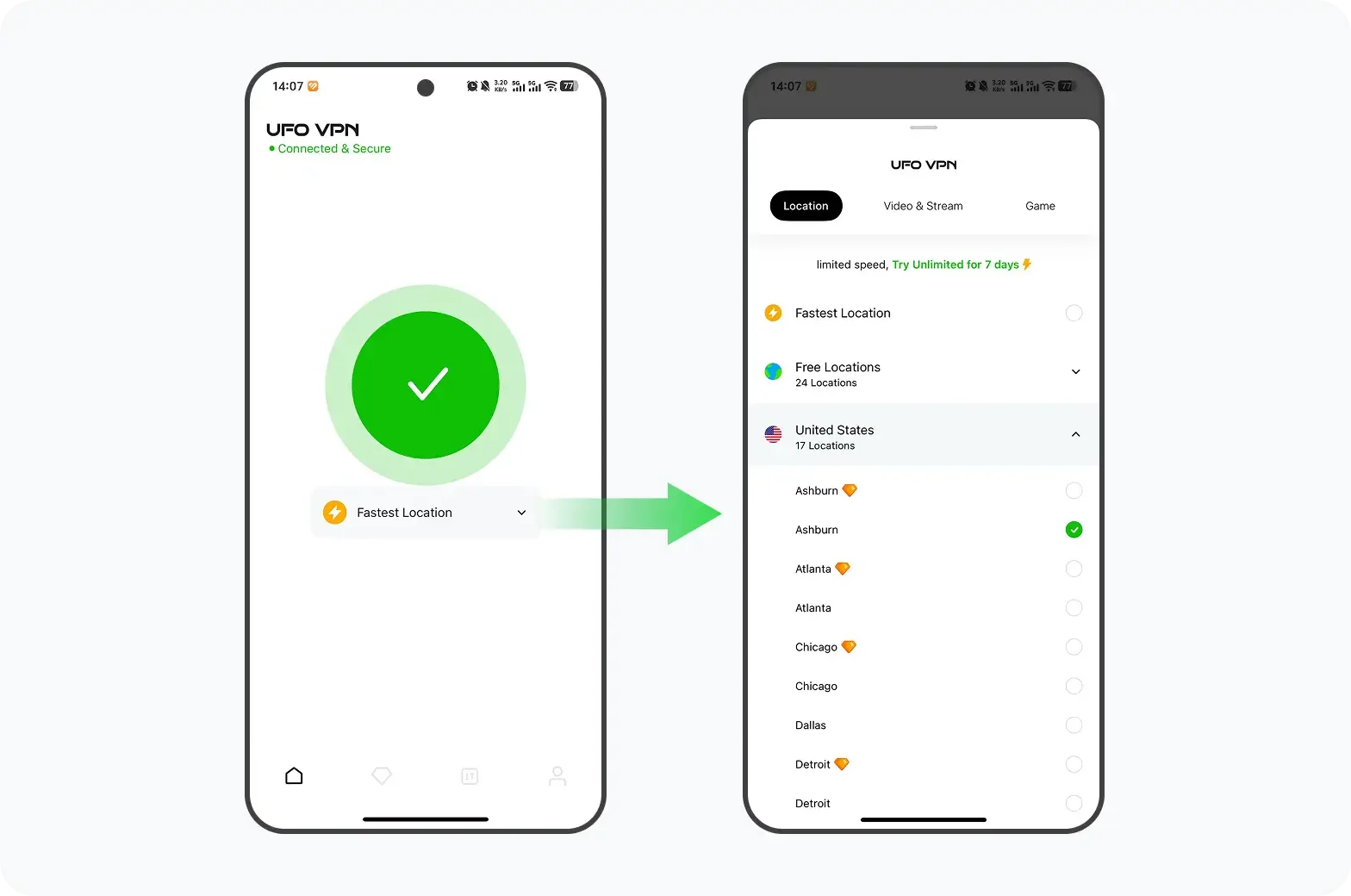
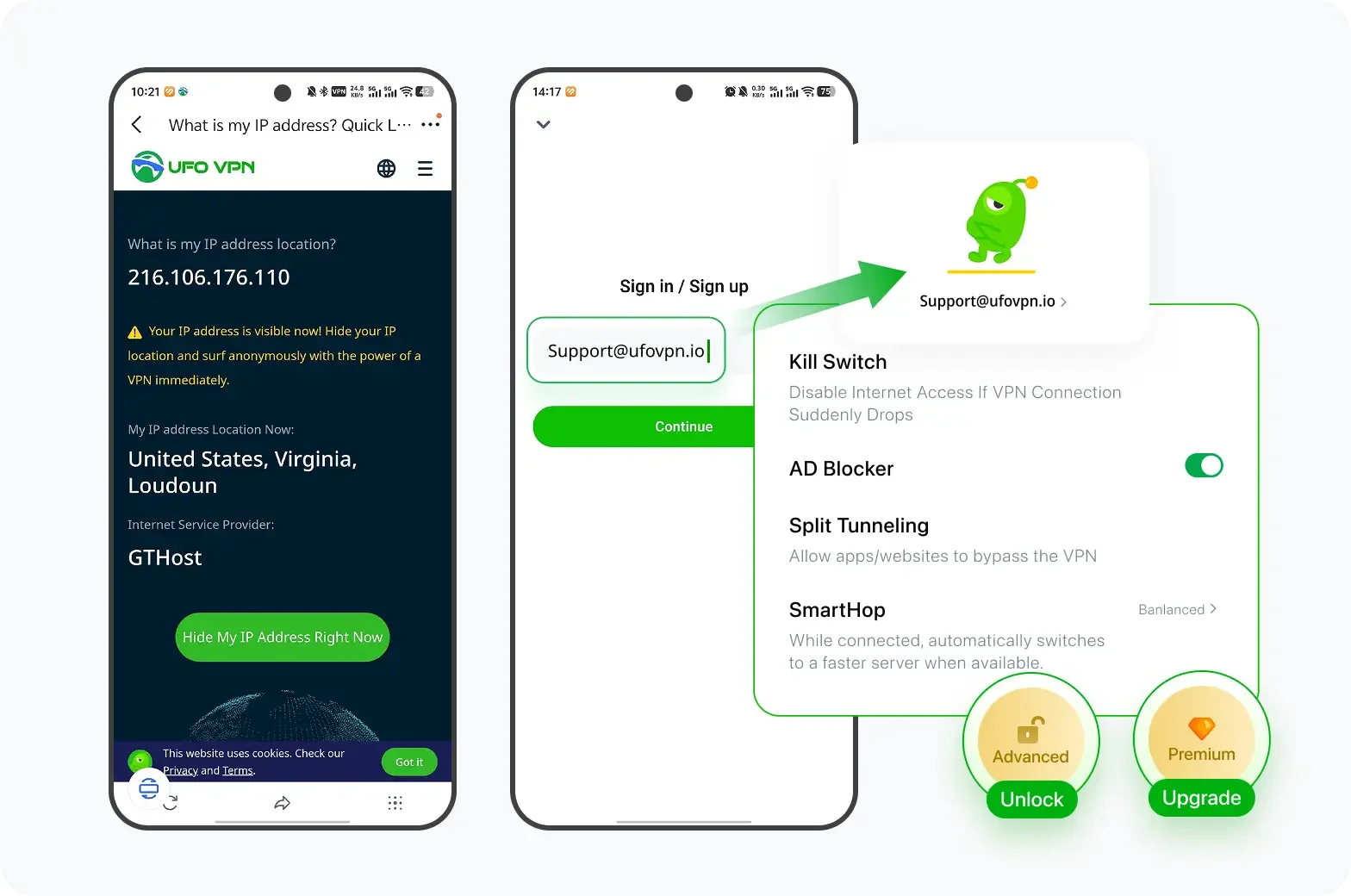
5. Переустановка и повторный логин
-
Свежая установка: Установите и переустановите последнюю версию Pokémon Go из официальных магазинов приложений.
-
Безопасный логин: Выберите «Войдите с Google» или Trainer Club Pokémon, обеспечивая актуальность ваших учетных данных.
Следуя этим шагам, вы можете быстро поднять мягкий запрет и обращаться или восстановиться после полного запрета более эффективно.
Профессиональные советы, чтобы не быть забанен снова
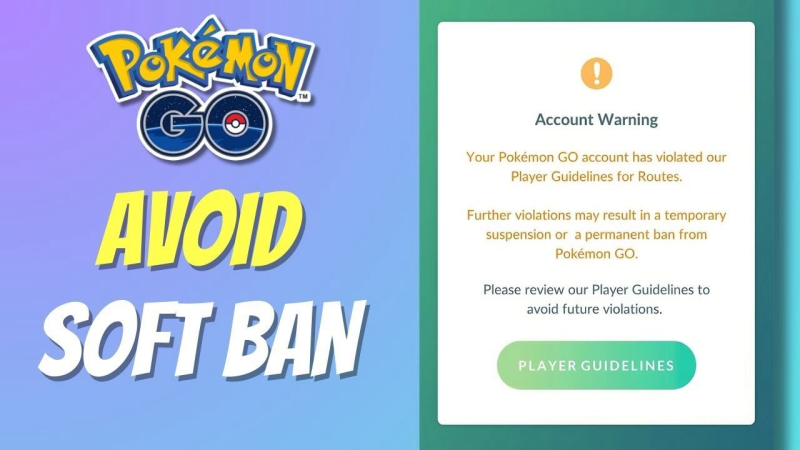
Долгосрочная безопасность счета опирается на последовательную, подчиняющую правила игру:
-
Полностью избегайте подделки GPS
-
Только путешествуют практически в приложениях Niantic, одобренные синхронизацией.
-
-
Используйте надежные инструменты GPS
-
При перемещении, пусть ваше местоположение встроенного GPS на вашем телефоне. Избегайте сторонних приложений для подделки.
-
-
Ограничить быстрые действия
-
Спинкуйте покейстопс и поймайте покемона в человеческом темпе - из -за экрана.
-
-
Оставайся в пределах условий Ниантика
-
Периодически просмотреть условия обслуживания для обновлений.
-
-
Включите 2FA на вашем аккаунте
-
Используйте уникальные пароли и включите двухфакторную аутентификацию в своей учетной записи Google или Trainer Club Pokémon.
-
-
Безопасная сеть с бесплатным прокси VPN - UFO VPN
-
Продолжайте использовать UFOVPN в фоновом режиме, чтобы защитить от сетевых нарушений и сохранять постоянный IP -трафик.
-
-
Избегайте сведений об обмене учетной записи
-
Никогда не отдавайте свой вход друзьям или не используйте общественные устройства - это предотвращает несанкционированные действия.
-
Придерживаясь этих лучших практик гарантирует, что вы можете наслаждаться покемоном GO в долгосрочной перспективе, не рискуя запретами.
Часто задаваемые вопросы
Q1: Что такое мягкий запрет и как я могу сказать?
Мягкий запрет мешает вам поймать покемона или собирать предметы. Если вы поймаете покемона, немедленно бегает, или покестопс не бросает предметы, вы мягко запрещены.
Q2: Как долго длится мягкие запреты Pokémon?
Обычно 15–30 минут-просто закрыть приложение, подождать и снова входить в игру.
Q3: Может ли Niantic навсегда запретить игрока для GPS Drift?
Случайный дрейф GPS (незначительные ошибки местоположения) редко вызывает постоянные запреты. Это внезапные большие прыжки или повторяющиеся подделки, которые вызывает серьезные действия.
Q4: безопасно ли использование VPN с покемоном?
Да, VPN, такие как UFOVPN, защищают ваше сетевое соединение и уменьшите непреднамеренные запреты, маскируя несоответствия IP. Всегда выбирайте авторитетные услуги VPN.
Q5: Сколько раз я могу обжаловать приостановку?
Вы можете отправить одну апелляцию за инцидент с запретом. Предоставьте четкие детали, чтобы увеличить вероятность восстановления.
Q6: Есть ли альтернативные приложения GPS, одобренные Niantic?
Sync Niantic Sync интегрируется с Google Fit и Apple Health для отслеживания пассивного расстояния, но не позволяет полной подставки местоположения.









