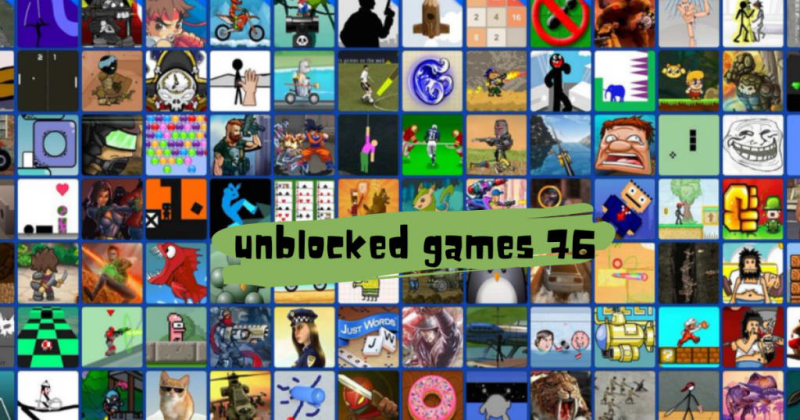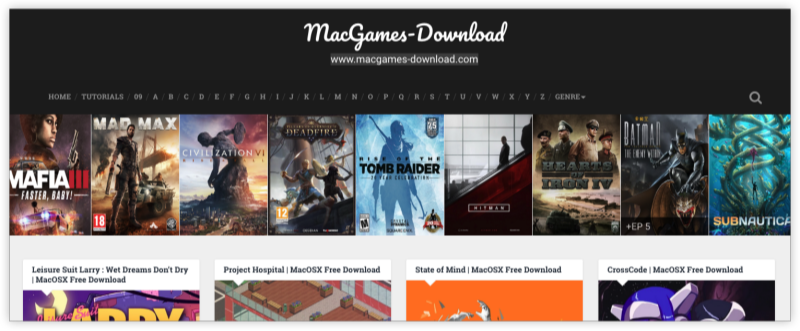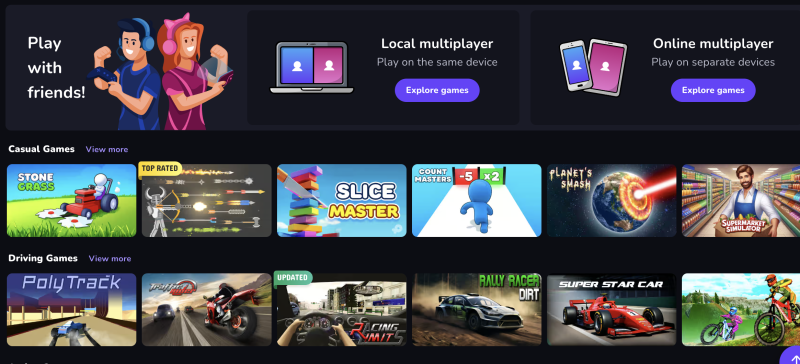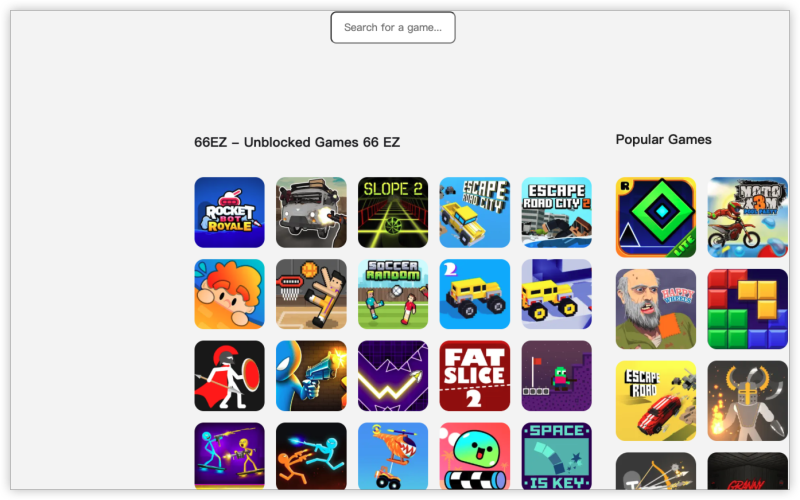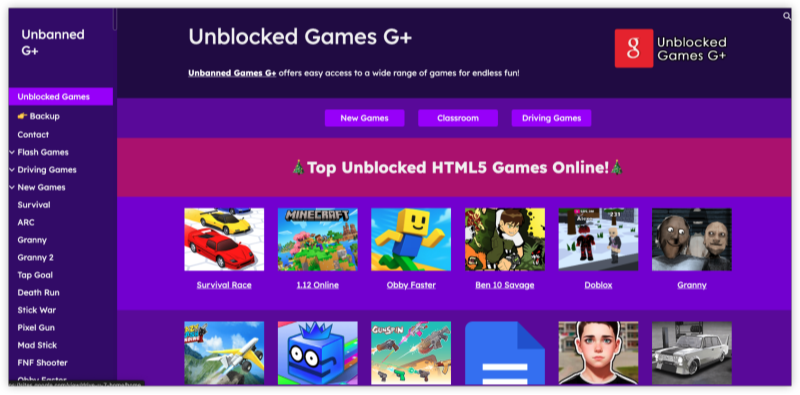What Is Poki Games? Is It Safe?

Poki is an online gaming platform founded in 2014 that hosts over 40,000 free HTML5 and WebGL titles. Its appeal lies in zero downloads, instant play, and a genre‑spanning selection: action, adventure, puzzles, sports, multiplayer, and more.
-
No Installation Required: All games run in modern browsers (Chrome, Firefox, Edge, Safari).
-
Curated Content: Poki’s editorial team vets games to ensure quality and remove malicious or inappropriate uploads.
-
User Ratings & Reviews: Each title displays star ratings and player comments to guide you.
Safety Considerations:
-
HTTPS Encryption: All traffic to Poki is secured, preventing eavesdropping.
-
Ad Monitoring: Poki partners with reputable ad networks and uses pop‑up blockers to reduce malware risk.
-
Parental Controls: While Poki itself lacks built‑in parental locks, you can employ browser extensions or OS‑level controls to restrict content.
Despite these measures, network administrators may still block Poki to curb distractions or manage bandwidth. That’s where unblocking methods come in—allowing you safe, private access to Poki unblocked games.
If you are in an area of India where the internet is heavily blocked, I highly recommend this india VPN, it has super fast internet speeds and can help you unblock your area to play all kinds of games.If you need a VPN for mobile, we think free VPN for Android - UFO VPN (with VPN APK) and download UFO VPN iOS - free VPN for iPhone/iPad are also worth checking out!
How Do I Play Poki Unblocked Games?
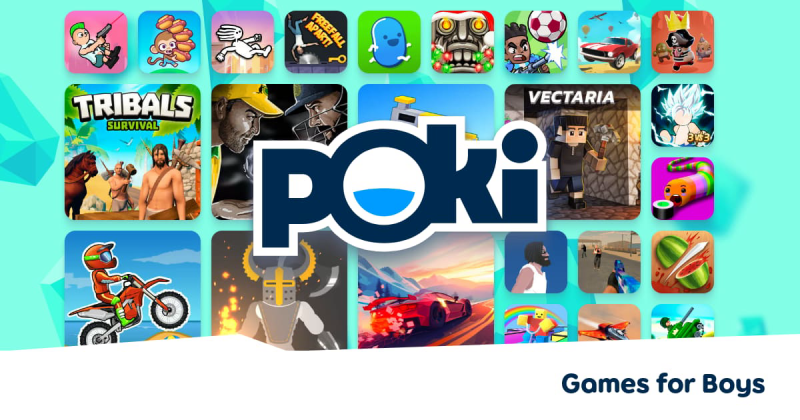
Once you’ve bypassed the block, playing Poki unblocked games is simple:
-
Browse by Genre: Use the menu to filter games by Action, Sports, Puzzle, Adventure, and more.
-
Search for Favorites: Type titles or keywords (e.g., “racing,” “stickman”) into the search bar.
-
Instant Load: Click a game thumbnail; it loads immediately in your browser window.
-
Customize Controls: Many games let you remap keys or switch to touch input on mobile.
-
Create an Account (Optional): Sign up to save favorites, track high scores, and sync progress across devices.
Pro Tip: Keep your browser updated and clear cache periodically for the smoothest experience.
How to Unblock Poki Games?
Below are three reliable methods—each with clear, detailed steps—to unblock Poki games on restricted networks.
Method 1: Use a VPN
A Virtual Private Network (VPN) masks your IP address and encrypts your connection, making network filters think you’re browsing normally.
-
Choose a VPN Service: Select a fast, no‑logs provider such as UFO VPN: a free proxy VPN. Look for unlimited bandwidth and gaming‑optimized servers.
-
Install the App: Download the client for your device—Windows, macOS, Android, or iOS.
-
Connect to a Server: Open UFO VPN and choose a location where Poki isn’t blocked (e.g., New York, London).
-
Verify Your IP: Visit a site like whatismyip.com to ensure your IP reflects the VPN server.
-
Access Poki: Open your browser and navigate to poki.com. All unblocked Poki games should load without errors.
Why It Works: VPNs tunnel your traffic through encrypted servers, bypassing local firewalls.
Method 2: Use a Web Proxy
Web proxies act as intermediaries, fetching blocked content on your behalf. No downloads required.
-
Select a Proxy Site: Trusted options include Hide.me, KProxy, or Proxysite.com.
-
Enter Poki’s URL: In the proxy’s address bar, type https://poki.com.
-
Choose a Server Location: If offered, select a geographically close server for faster speeds.
-
Click “Surf” or “Go”: The proxy fetches Poki’s homepage, bypassing the restriction.
-
Bookmark for Convenience: Save the proxy link so you can quickly access Poki unblocked games later.
Pros: No installation, quick setup.
Cons: Can be slower, some free proxies inject ads or have bandwidth limits.
Method 3: Change DNS Settings
DNS blocks filter websites by failing to resolve their addresses. Switching to a public DNS can restore access.
Windows (10/11)
-
Open Network & Internet Settings: Right‑click the network icon ➔ Open Network & Internet settings.
-
Change Adapter Options: Click Change adapter options.
-
Open Properties: Right‑click your active connection → Properties.
-
Select IPv4: Highlight Internet Protocol Version 4 (TCP/IPv4) → Properties.
-
Use Custom DNS: Tick Use the following DNS server addresses and enter:
-
Preferred DNS:
1.1.1.1 -
Alternate DNS:
1.0.0.1
-
-
Apply & Reconnect: Click OK and restart your browser.
macOS
-
System Preferences → Network
-
Select Active Connection → Advanced → DNS
-
Add DNS Servers: Click “+” and enter
1.1.1.1, then1.0.0.1. -
OK → Apply
After: Visit poki.com; DNS filters should no longer block the site.
Why Is Poki Blocked at School or Work?

Understanding the rationale helps you choose the best unblocking approach and use Poki unblocked games responsibly.
-
Productivity Concerns: Administrators block gaming sites to keep students focused and employees on task.
-
Bandwidth Management: Streaming game assets can saturate network capacity, leading to slowdowns for everyone.
-
Security Liability: Even safe platforms can harbor unvetted content; blocking reduces malware risk.
-
Policy Compliance: Many institutions enforce strict Acceptable Use Policies (AUPs) that prohibit entertainment sites.
Tip: Always check your organization’s rules before unblocking. Use these methods judiciously—ideally during breaks or free periods.
Pro Tips for Safe, Smooth Gameplay
-
Always Use HTTPS: Ensure the URL begins with
https://to secure data in transit. -
Keep Software Updated: Regularly update your browser, VPN client, and OS to patch vulnerabilities.
-
Enable Two‑Factor Authentication: If you create a Poki account, protect it with 2FA.
-
Limit Personal Info: Never share real names, addresses, or sensitive data in game chats.
-
Use Ad Blockers: Combine your UFO VPN: a free proxy VPN with a reputable ad blocker to suppress malicious pop‑ups.
FAQs
-
Are VPNs and Proxies Legal?
Generally yes—but some workplaces or schools ban VPN use. Always verify network policies and local laws before proceeding. -
Will a VPN Slow Down My Games?
Premium VPNs like UFO VPN minimize speed loss with optimized servers. You might see a 5–10% delay, but gameplay remains smooth. -
Can I Use a Free VPN?
Free VPNs often restrict data, throttle speeds, or display ads. For reliable access to Poki unblocked games, a paid service is recommended. -
Does Changing DNS Affect Other Sites?
Your new DNS applies system‑wide. Most popular websites will continue working, but very obscure domains may fail to resolve. -
What If My Proxy Gets Blocked Too?
Switch to multiple proxies or combine methods—e.g., DNS change plus VPN—for robust access. -
Can I Play on Mobile?
Yes! Install UFO VPN’s iOS or Android app, connect to a server, then open your mobile browser to poki.com. -
Is My Data Safe When Using a Proxy?
Free proxies may log your traffic. VPNs like UFO VPN follow strict “no‑logs” policies, keeping your browsing private. -
How Do I Monitor My VPN Usage?
In UFO VPN’s dashboard, check data usage and connection logs. Set alerts if you’re close to any data caps. -
What’s the Best Method?
For the most reliable, secure experience, UFO VPN is recommended. It unblocks sites, encrypts your traffic, and delivers high speeds.