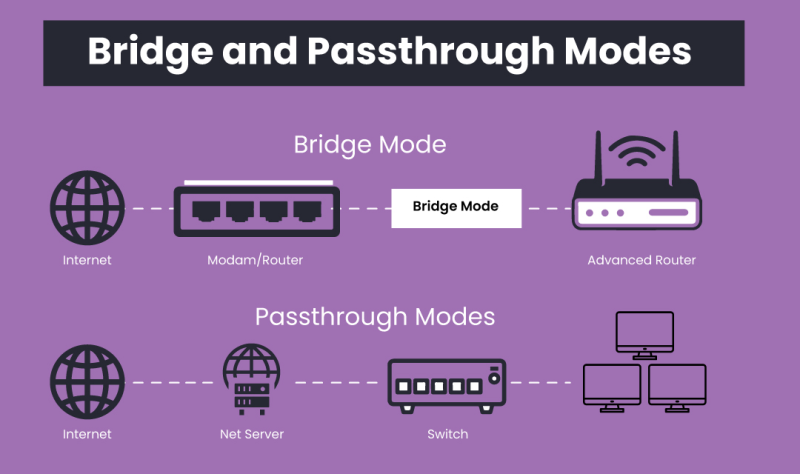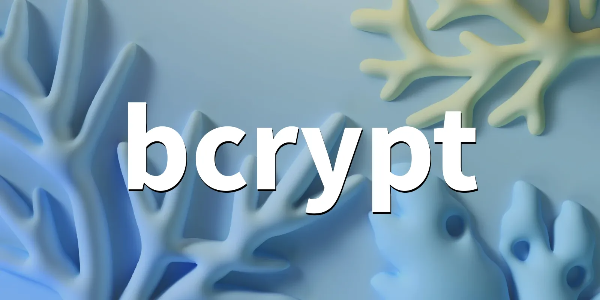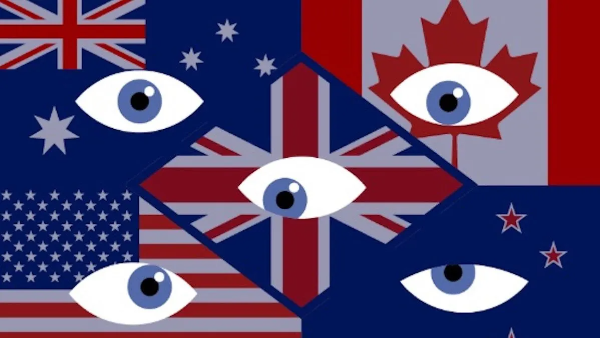What Are Router Logs Exactly?
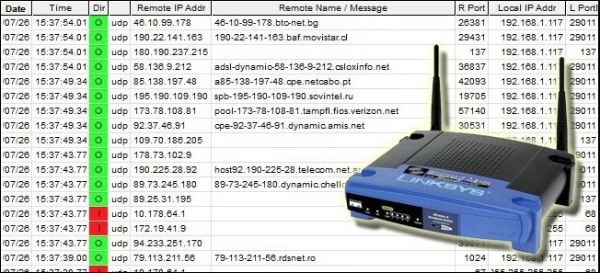
Think of router logs as a detailed activity report card for your home network. To manage your connection and troubleshoot problems, your router automatically records various events. These logs aren't typically a video-like replay of your browsing, but they can contain very specific data that paints a clear picture of your online life. There are a few common types of logs your router might keep. Connection logs list every device that connects to your network, along with their unique IP addresses. Traffic logs go further, recording which websites or online services your devices communicate with, often by logging their domain names. Some routers may even store bandwidth usage data, showing how much data each device consumes. This information is useful for diagnosing a slow connection, but from a privacy standpoint, it's a treasure trove of personal data.
The Hidden Privacy Risks in Your Router

The existence of these router logs isn't inherently malicious, but it creates several significant privacy vulnerabilities. The most immediate risk is unauthorized access. If someone gains access to your router's admin settings—whether through a weak password, malware, or physical access—they can see this entire history. This could reveal your daily habits, the devices you own, and the websites you visit.
Another concern is what your Internet Service Provider (ISP) can see. While this article focuses on local router logs, it's important to know that your ISP has a much broader view of your online activity. They can see the traffic that passes from your router to their servers. If a legal request is made, your ISP may be compelled to hand over this data. Furthermore, if your router is compromised, the logged data could be used to launch targeted attacks against specific devices on your network. This makes learning how to clear router history a vital digital hygiene practice.
How to Find and Clear Your Router's History
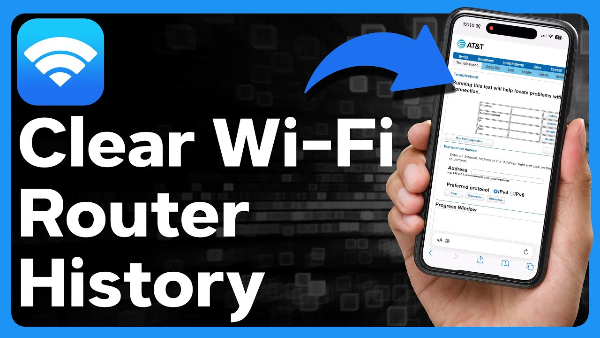
Taking control of your privacy involves accessing your router's administration panel and managing these logs. The process to clear router history is generally similar across most brands, though the exact menu names may differ.
First, you need to find your router's IP address, which is typically something like 192.168.1.1. You can find this in your computer's network settings. Enter this number into your web browser's address bar, and you'll be prompted to log in with an administrator username and password. If you've never changed these, check the label on your router itself or consult the manual.
Once inside, navigate through the menus. Look for sections labeled "Administration," "System," "Advanced Settings," or "Logs." Within these areas, you should find the router's logging functions and the data it has collected. You will usually see an option to "Clear Log" or "Disable Logging" entirely. It is a good practice to both delete the existing logs and turn off the logging feature if you do not need it for troubleshooting. Performing this simple task periodically significantly reduces your digital footprint on your local network.
Why Disabling Logs is Only Part of the Solution
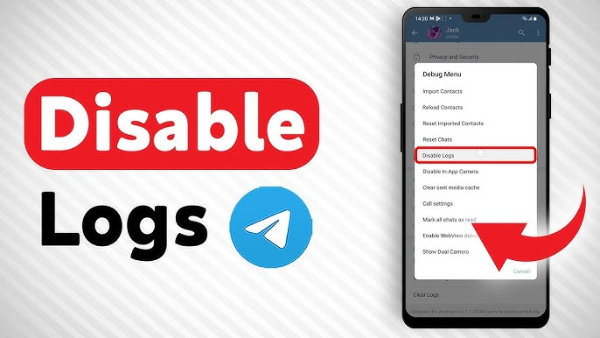
Clearing your local logs is an excellent step, but it's like locking your diary while still reading it aloud in a public park. The action protects the record kept in your home, but it does nothing to shield your live internet activity from outside observers. The moment your data leaves your router and heads onto the wider internet, it becomes visible to your ISP and can be intercepted on unsecured networks.
This is where a fundamental tool for online privacy comes into play. To truly protect your data from being logged in the first place, you need to encrypt it. Encryption scrambles your internet traffic, making it unreadable to anyone who might be monitoring the connection, including your ISP and the potential creators of public router logs. This approach addresses the problem at its source, rather than just cleaning up the evidence afterward.
Encrypt Your Traffic with a VPN for Maximum Privacy
A free proxy VPN in UFO VPN, is the most effective technology to prevent online activity from being logged in a readable format. When you use a service like UFO VPN, all of the internet traffic from your device is encrypted and routed through a secure tunnel to a remote server. This process provides two major privacy benefits that directly combat the issue of logging.
First, it hides your online activity from your local router and your ISP. Because your data is encrypted, your router can only see that you are connected to a VPN server; it cannot see the details of which websites you visit or what you do on them. This means there is no meaningful browsing history or traffic data for the router logs to record. Second, it masks your real IP address. To the websites you visit and any other online services, your traffic appears to come from the VPN server's IP address, not your own. This severs the direct link between your online actions and your physical location and identity.
4 Steps to Protect Your Router Privacy


UFO VPN is an all-in-one VPN that offers unlimited access to 4D streaming like Netlfix, Disney Plus, no-ping gaming as PUBG, Roblox, CODM and social networking for YouTube, X, Facebook and more.




Unlock Pro Features
If you have upgraded to premium plan , feel free to enjoy premium servers for 4K streaming and advanced features like Kill Switch, Split Tunneling, and gaming acceleration. Your Mac is now fully optimized and protected. Inaddition to basic functions, we recommend you turn on

Verify Your IP Now
Use UFO VPN's " What is My IP " feature to see your new IP and location. This confirms your connection is secure, anonymous, and ready for safe browsing online anywhere at any time.







FAQs
Can my Internet Service Provider see my history even if I clear my router logs?
Yes, absolutely. Clearing your local router logs only removes the history stored inside your home. Your ISP can still see and potentially log all the internet traffic that passes from your router to their network. Using UFO VPN encrypts this traffic, preventing your ISP from seeing the content of your online activity.
Will using a VPN slow down my internet connection?
There can be a slight decrease in speed due to the encryption process and the distance to the VPN server. However, a high-quality service like UFO VPN is optimized for speed and reliability. For most activities like browsing, streaming, and downloading, many users notice no significant difference, and the trade-off for enhanced privacy is well worth it.
How often should I clear my router logs?
For best practices, it's a good habit to clear your router logs every few months. If you are particularly active online or have high privacy concerns, you might consider doing it monthly. The most effective long-term solution, however, is to use UFO VPN to prevent the logs from containing any useful data in the first place.
Is it safe to disable router logging entirely?
For the average user, disabling logging is generally safe and is recommended for privacy. The primary function of these logs is for network troubleshooting. If you experience frequent internet issues, you might want to leave it on temporarily to diagnose the problem, but for day-to-day use, turning it off minimizes your data footprint.