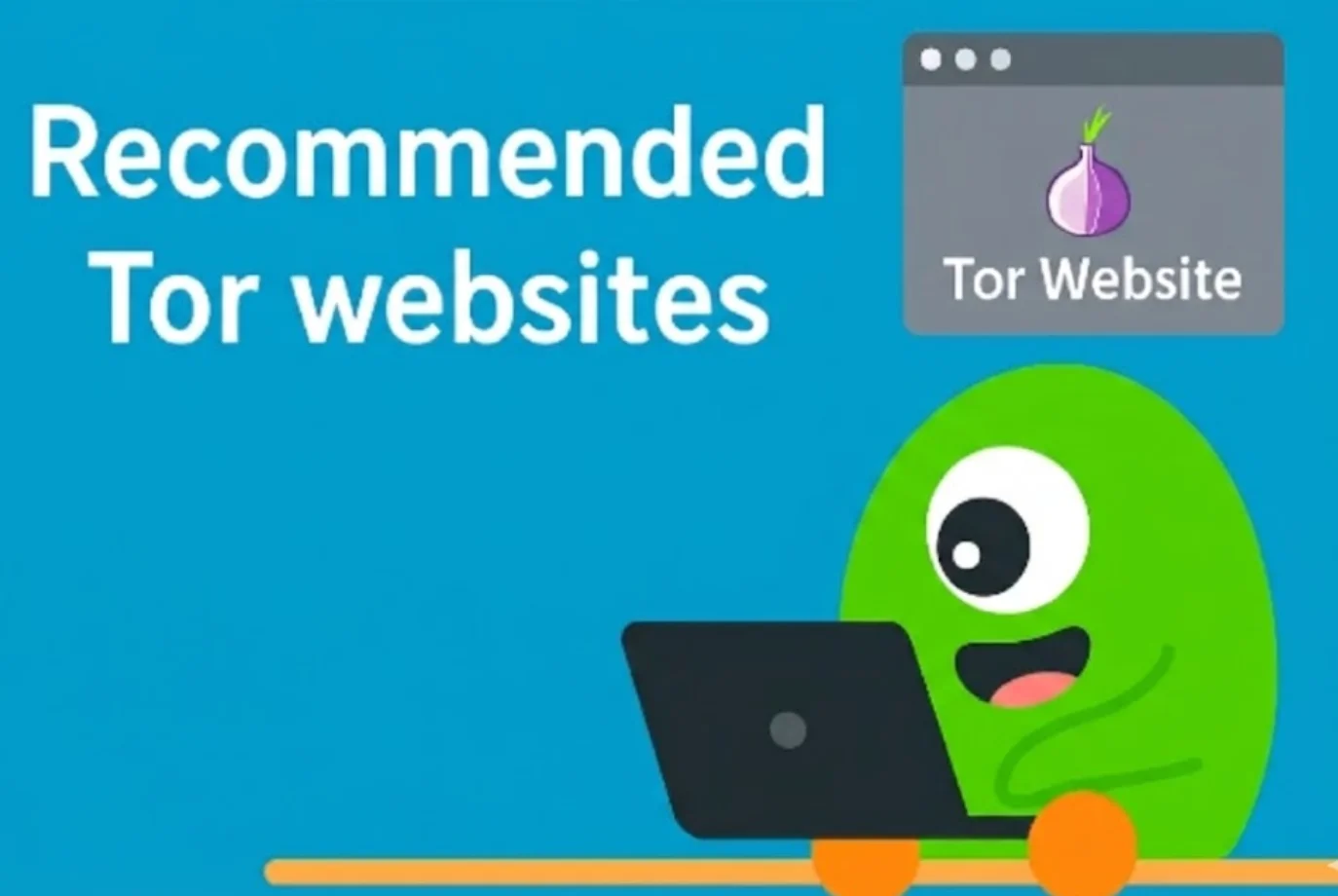Why your search flips to Yahoo

When people ask why does my search engine keep changing to Yahoo, three culprits dominate:
-
Rogue extensions that request “change your search settings” permission or inject a custom search endpoint.
-
Bundled software / PUPs (potentially unwanted programs) that install a background service or scheduled task to reset browser preferences at launch.
-
Enterprise or profile policies/sync (Chrome profiles, Edge sync, third-party device managers) that keep pushing a preset search engine.
n other words, the Yahoo switch is rarely a “Yahoo problem.” It’s a browser hijacker or configuration remnant. Understanding that is key to fixing why does my search engine keep changing to Yahoo without chasing your tail.
How the Yahoo redirect works and how to spot it

The typical pattern behind why does my search engine keep changing to Yahoo looks like this:
-
You set Google, DuckDuckGo, or another provider. After a restart, it’s Yahoo again.
-
You see brief hops in the address bar (e.g., a weird domain flashes before yahoo.com).
-
Your browser shows unknown extensions with “search” or “new tab” in the name.
-
A “managed by your organization” line appears in settings, even on a personal device.
These are classic signs of a browser hijacker, which explains why does my search engine keep changing to Yahoo even after manual fixes.
Diagnose by browser: find what’s changing your search
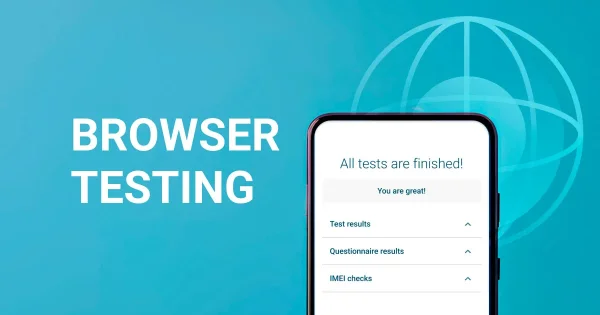
Start here to confirm why does my search engine keep changing to Yahoo on your system.
Chrome (Windows/macOS)
-
Extensions:
chrome://extensions→ disable/remove anything you don’t recognize, especially “Search,” “Tab,” “Coupon,” “Converter,” or “Safe-browse” themed. -
Default search:
chrome://settings/search→ set your preferred provider. -
On startup / New Tab:
chrome://settings/onStartupandchrome://settings→ “Search engine” section. -
Policies check: In the address bar, enter
chrome://policy. If you see a search policy, that explains why does my search engine keep changing to Yahoo—remove the underlying app/profile that set it. -
Profiles: Click your profile avatar → ensure you’re not syncing in a work/school profile that enforces Yahoo.
Microsoft Edge
-
edge://extensions,edge://settings/search, andedge://policymirror Chrome’s flow. Disable unknown add-ons and review managed policies.
Firefox
-
Add-ons:
about:addons→ Extensions. -
Search:
about:preferences#search→ set default. -
Safe mode test: Menu → Help → Troubleshoot Mode. If Yahoo disappears, an extension caused why does my search engine keep changing to Yahoo.
Safari (macOS)
-
Extensions: Safari → Settings → Extensions.
-
Search: Safari → Settings → Search → choose provider.
-
Profiles / Profiles in macOS Settings: remove any configuration profile that forces a search provider.
The complete removal: stop the Yahoo redirect at the root

Follow this order to end why does my search engine keep changing to Yahoo permanently.
-
Uninstall suspicious programs (Windows/macOS)
-
Windows: Control Panel → Programs, or Settings → Apps → sort by date; remove unknown toolbars/launchers/“helpers.”
-
macOS: Applications folder → drag dubious apps to Trash; then check System Settings → Login Items for startup remnants.
-
-
Kill scheduled tasks & startup entries (Windows)
-
Task Scheduler → Task Scheduler Library → delete tasks with search/new-tab keywords.
-
msconfig/ Task Manager → Startup tab → disable unknowns.
-
-
Clean extensions (all browsers)
-
Remove every extension you don’t absolutely need. If unsure, disable all, test, then re-enable one by one to find why does my search engine keep changing to Yahoo.
-
-
Reset the browser
-
Chrome/Edge: Settings → Reset settings → “Restore settings to their original defaults.”
-
Firefox: Help → More Troubleshooting Information → Refresh Firefox.
-
Safari: Manually remove extensions and switch search; clear website data.
-
-
Set default search again
-
Return to each browser’s Search page and set your provider. Add it to the first position if there’s a list.
-
-
Flush DNS & clear caches
-
Windows: Command Prompt (admin) →
ipconfig /flushdns -
macOS: Terminal →
sudo dscacheutil -flushcache; sudo killall -HUP mDNSResponder -
Clear browser cache/cookies for good measure.
-
After these steps, the redirect loop—why does my search engine keep changing to Yahoo—should be gone.
Windows & macOS extras: stubborn cases
For machines where why does my search engine keep changing to Yahoo persists:
-
Windows Registry (advanced): Run
regedit, search for suspicious values underHKEY_LOCAL_MACHINE\SOFTWARE\Policies\Google\ChromeandHKEY_CURRENT_USER\SOFTWARE\Policies\Google\Chrome(and similar for Edge). Delete only clearly malicious keys. -
macOS configuration profiles: System Settings → Privacy & Security → Profiles (or Profiles pane on older macOS). Remove any profile forcing a search URL or extension install.
-
Hosts file check: Ensure
hostsdoesn’t map Google/DDG to a third-party IP. -
New user profile: Create a fresh OS user account. If the issue vanishes, your old profile holds the hijack artifacts.
These advanced checks often uncover the lingering hook behind why does my search engine keep changing to Yahoo on hardened systems.
Prevention: lock in your settings and browse safely
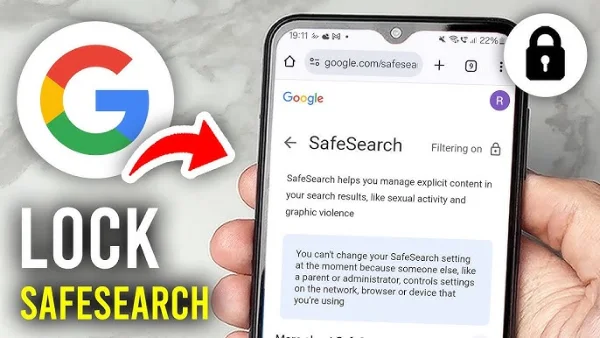
Once you’ve fixed why does my search engine keep changing to Yahoo, keep it from returning:
-
Install extensions sparingly. Favor well-reviewed add-ons with minimal permissions.
-
Skip “free” installers. Choose custom install and deselect extra components to avoid PUPs.
-
Use separate browser profiles (work, personal, testing). Policies in one shouldn’t touch another.
-
Auto-update OS and browsers. Updates patch escalation paths that hijackers abuse.
-
Use DNS protections (router or security app) to block known redirect domains.
-
Encrypt your connection on public Wi-Fi. When you’re diagnosing or changing settings in cafés/hotels/airports, enable free proxy VPN in UFO VPN first. A VPN encrypts your traffic, reducing the chance that on-path actors inject scripts or alter DNS while you’re fixing why does my search engine keep changing to Yahoo.
While a VPN won’t uninstall an extension, it prevents tampering and snooping during downloads and settings changes on untrusted networks.
Public Wi-Fi safety while you fix things
If you must troubleshoot why does my search engine keep changing to Yahoo away from home:


UFO VPN is an all-in-one VPN that offers unlimited access to 4D streaming like Netlfix, Disney Plus, no-ping gaming as PUBG, Roblox, CODM and social networking for YouTube, X, Facebook and more.




Unlock Pro Features
If you have upgraded to premium plan , feel free to enjoy premium servers for 4K streaming and advanced features like Kill Switch, Split Tunneling, and gaming acceleration. Your Mac is now fully optimized and protected. Inaddition to basic functions, we recommend you turn on

Verify Your IP Now
Use UFO VPN's " What is My IP " feature to see your new IP and location. This confirms your connection is secure, anonymous, and ready for safe browsing online anywhere at any time.







This avoids reinfection or credential leakage mid-repair.
FAQs
Why does my search engine keep changing to Yahoo even after I set Google?
Because a policy, extension, or PUP keeps resetting it. Remove the root cause (extensions/programs), then reset the browser and set your preferred engine again.
Is Yahoo itself the problem?
No. The redirect uses Yahoo because it’s a recognized engine. The real cause is the hijacker that changes your settings.
How do I remove the Yahoo redirect permanently?
Uninstall suspicious apps, remove unknown extensions, delete scheduled tasks/policies, reset the browser, and set your engine. That sequence usually sticks.
Why am I seeing “Managed by your organization”?
A policy or profile is enforcing settings. Remove the policy or the profile that applied it; otherwise the change will revert.
Should I reinstall Chrome/Edge/Firefox?
Reinstall can help, but if the system-level task/policy remains, the redirect returns. Clean the OS artifacts first.