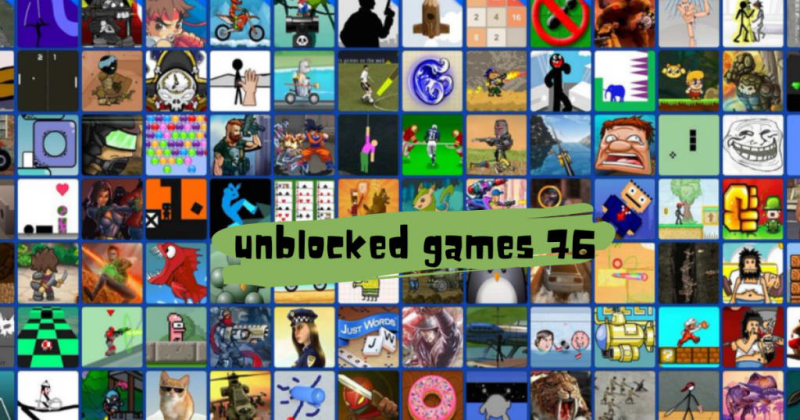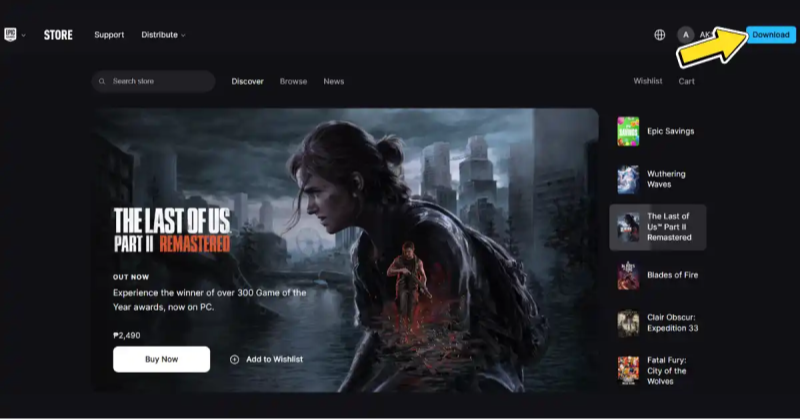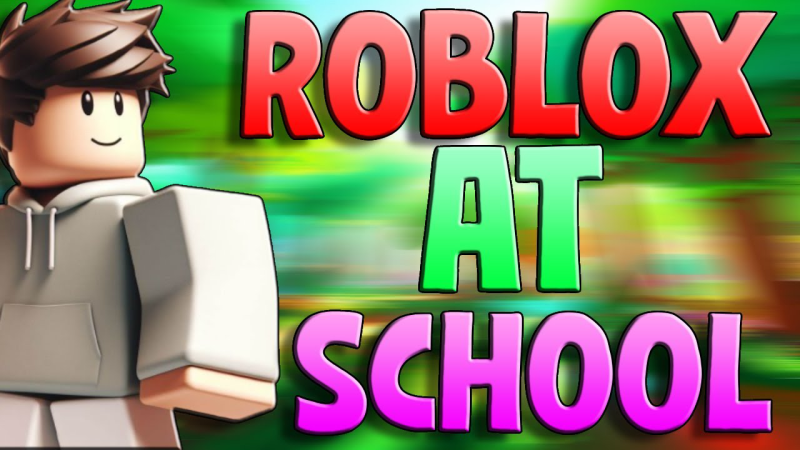Что такое разблокированные игры wtf?

Unblocked Games WTF - это специализированный онлайн -центр, в котором находится широкий спектр игр свободных игроков, разработанных специально для обхода сетевых ограничений, обычно встречающихся в школах, университетах и офисах. В отличие от традиционных игровых сайтов, его домен и субдомены часто меняются, чтобы уклониться от простых веб -фильтров, обеспечивая почти постоянную доступность.
Особенности разблокированных игр wtf
-
Регистрация не требуется: Прыгните прямо в игровой процесс, не создавая учетную запись и не предоставляя личную информацию.
-
Загрузки ноль: Все названия - HTML5 или легкий Unity/WebGL, поэтому они загружаются непосредственно в браузере.
-
Минимальная реклама: По сравнению с Ad -Heavy Gaming Portals, Unblocked Games WTF поддерживает пользовательскую рекламную политику.
-
Мобильные и рабочие столы совместимы: Безупречно работает над Chromebook, компьютерами Windows/Mac и мобильными браузерами (Safari, Chrome).
-
Регулярные обновления: Новые игры добавляли еженедельно, с общинными названиями, часто появляющимися в течение нескольких дней.
-
Безопасный контент: Строгое курирование фильтрует флэш -игры с вредоносным программным обеспечением и неподходящий контент.
Эти функции объединяются, чтобы сделать разблокированные игры с одним из самых надежных «разблокированных» игровых направлений в 2025 году.
Как получить доступ к разблокированным играм wtf

Даже с изменяющимися доменными именами, существует несколько проверенных способов обеспечения непрерывного доступа к разблокированным играм WTF - независимо от ограничений вашей сети.
1. Прямые сайты URL и зеркала
-
Основная домена: Пытаться
https://unblockedgameswtf.comПолем -
Зеркальные домены: Общие альтернативы включают:
-
unblockedgameswtf.org -
ugwtf.net -
wtf.games -
Проверьте форумы сообщества (Reddit R/UnblockedGames) на последнее активное зеркало.
-
2. Используйте веб -прокси
Веб -прокси забрать сайт от вашего имени:
-
Hide.me Proxy (hide.me/en/proxy)
-
Proxysite.com (proxysite.com)
-
KProxy (kproxy.com)
Введите URL URL -разблокированных игр в поле прокси и нажмите «Go».
3. Измените настройки DNS
Переключитесь на публичные DNS, чтобы обойти блоки DNS -уровня:
-
Windows: Панель управления → Сеть и Интернет → Адаптер → Свойства IPv4 → Использовать DNS
1.1.1.1(Cloudflare) и8.8.8.8(Google). -
macOS: Системные предпочтения → Сеть → Дополнение → DNS → Добавить
1.1.1.1В8.8.8.8Полем -
Мобильный: На iOS/Android настраивайте DNS Wi -Fi Network в расширенных настройках.
4. Tor Browser
-
Скачать Tor Browser от torproject.org.
-
Запустите Tor и подключитесь к сети.
-
Перейдите к любым известным разблокированным играм WTF зеркало - сайт загружается с помощью выходящих узлов TOR, уклоняясь от локальных фильтров.
5. Расширения браузера и закладок
-
Ультраспефт или Proxmate : Автоматически прокси -сайты заблокирован.
-
Метод закладок: Создайте закладку Javascript, которая переписывает URL через бесплатный прокси:
6 Используйте VPN (рекомендуется)
VPN перенаправляет весь ваш трафик через внешний сервер, обходя как DNS, так и IP -блоки при шифровании вашего подключения. UFOVPN Наш главный выбор:
-
Глобальные серверы: Подключитесь к регионам, где разблокированные игры WTF не заблокированы.
-
AES -256 шифрование: Защищает ваш просмотр в общественных или корпоративных сетях.
-
Неограниченная полоса пропускания: Поток высококачественных игр Unity/Webgl без ограничений.
-
Политика без лога: Держит свою историю игр в частной.
Скачать UFOVPN :
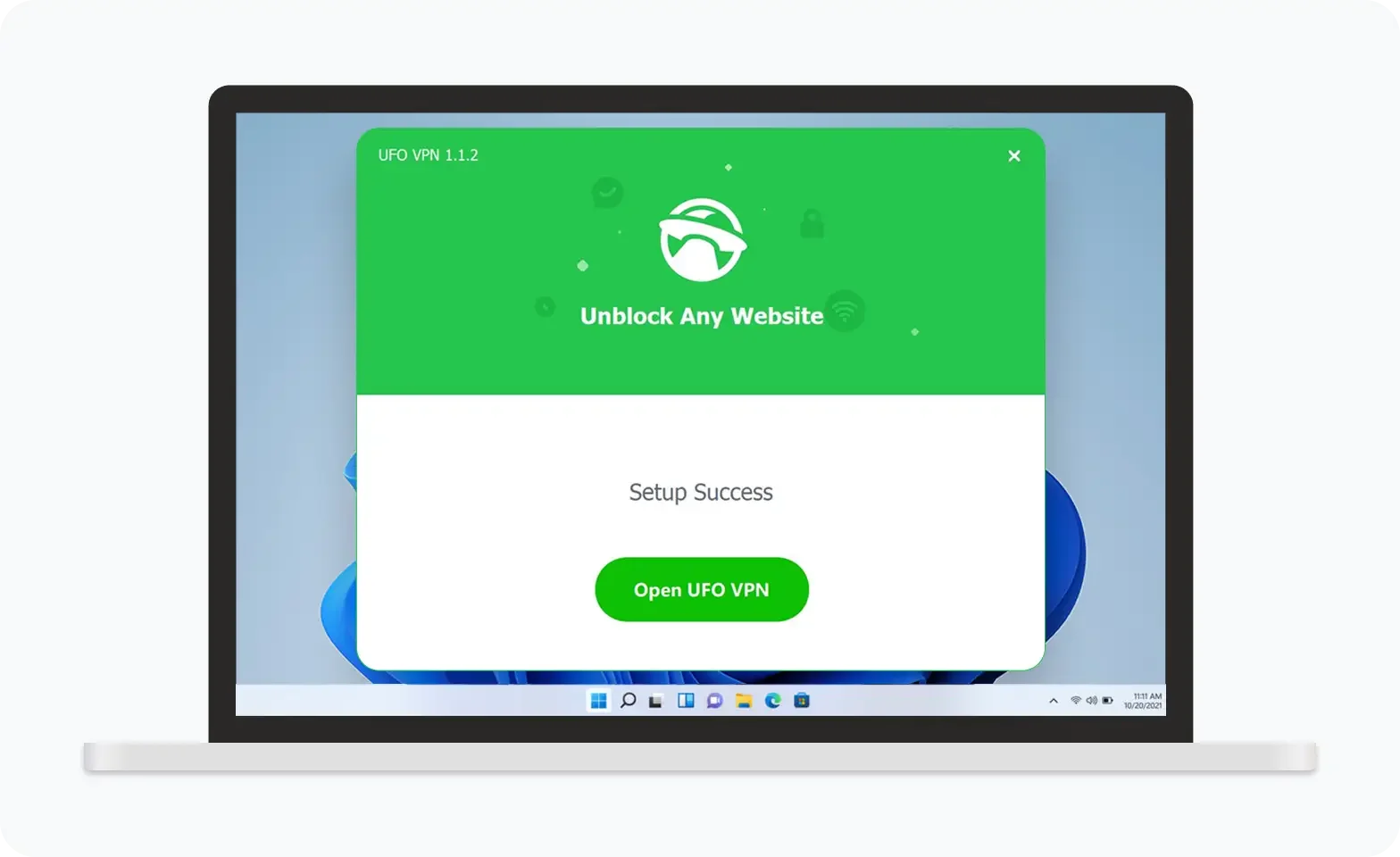 Шаг 2Выбрать VPN-серверВ приложении вы можете нажать кнопку «Подключиться» для быстрого соединения или просмотреть список серверов по расположению или категории: Видео и Стриминг, Игры и т.д. Выбор правильного сервера обеспечивает высокую скорость и стабильный доступ.
Шаг 2Выбрать VPN-серверВ приложении вы можете нажать кнопку «Подключиться» для быстрого соединения или просмотреть список серверов по расположению или категории: Видео и Стриминг, Игры и т.д. Выбор правильного сервера обеспечивает высокую скорость и стабильный доступ.
UFO VPN — это универсальный VPN, предлагающий неограниченный доступ к 4D-стримингу, такому как Netflix, Disney Plus, играм без задержек, таким как PUBG, Roblox, CODM, и социальным сетям — YouTube, X, Facebook и другим.
Шаг 3Включить расширенные функцииПомимо базовых функций, мы рекомендуем включить дополнительную защиту через Блокировщик рекламы и функции Kill Switch, Раздельное туннелирование и Smart Hop. Пользователи могут максимально оптимизировать онлайн-игры, стриминг и общение.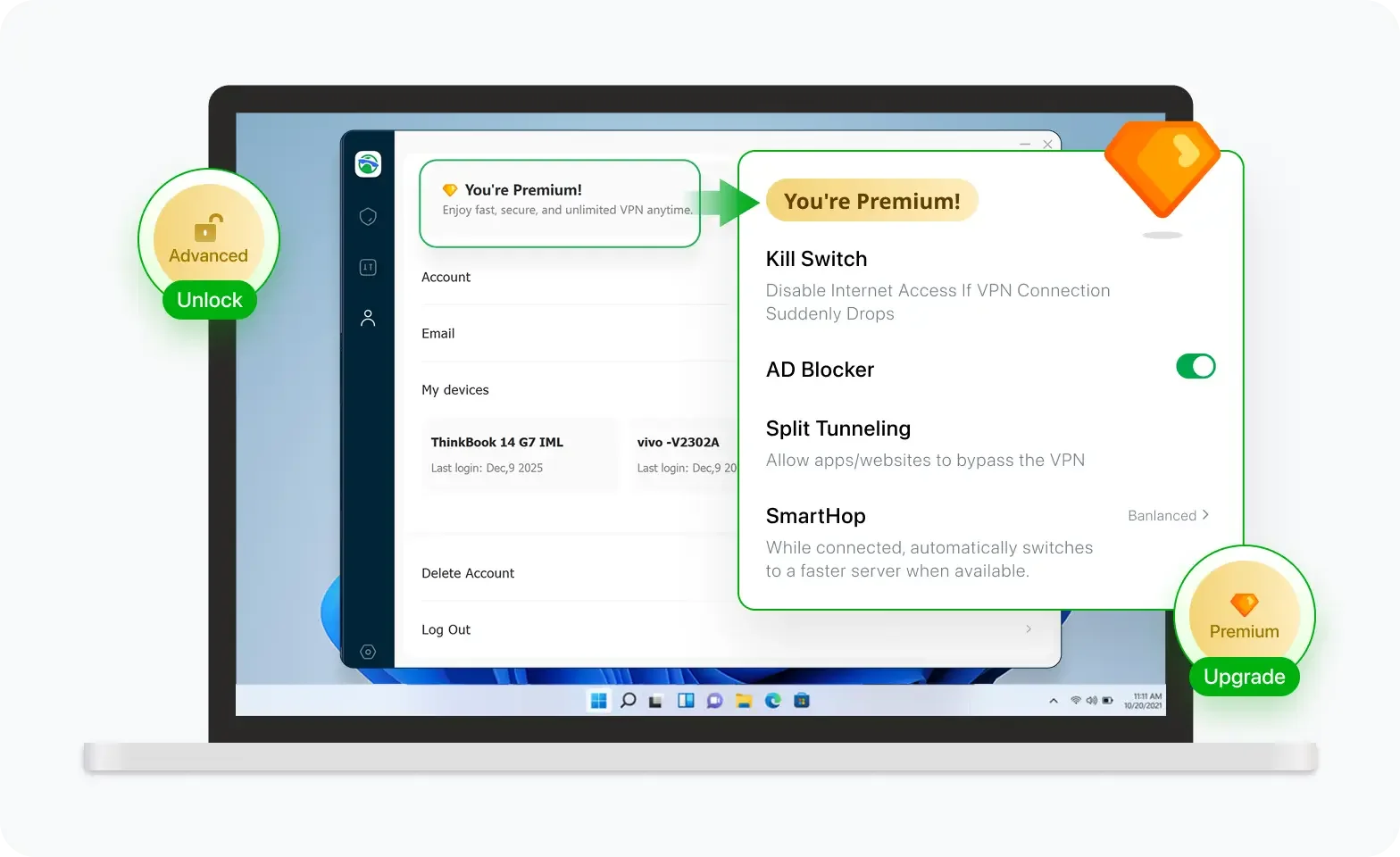 Шаг 4Проверить ваш новый IPИспользуйте встроенную функцию UFO VPN «Какой у меня IP», чтобы увидеть ваш новый IP-адрес и местоположение. Это подтверждает работу VPN, скрывает ваш реальный IP и обеспечивает конфиденциальность при просмотре.
Шаг 4Проверить ваш новый IPИспользуйте встроенную функцию UFO VPN «Какой у меня IP», чтобы увидеть ваш новый IP-адрес и местоположение. Это подтверждает работу VPN, скрывает ваш реальный IP и обеспечивает конфиденциальность при просмотре.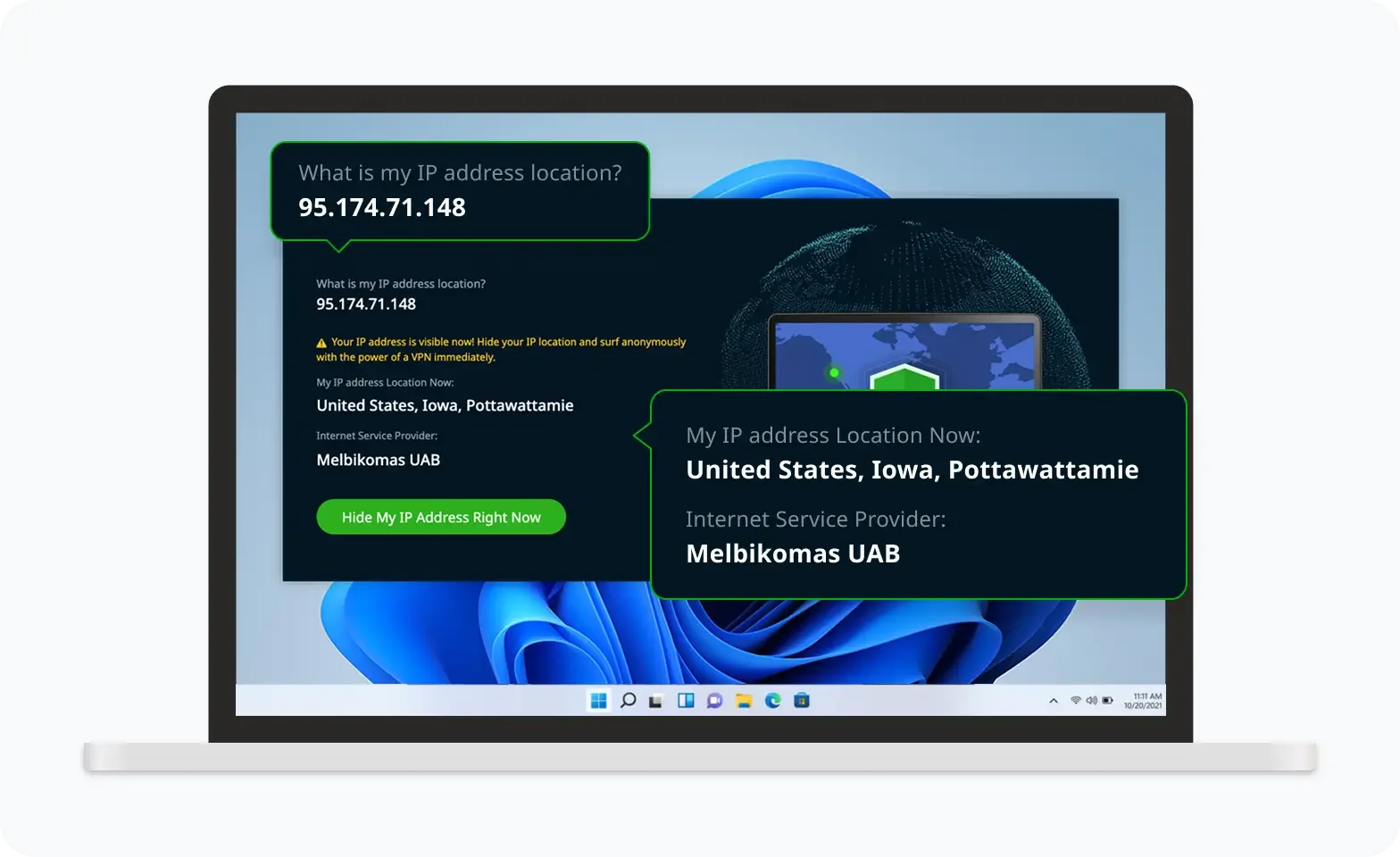
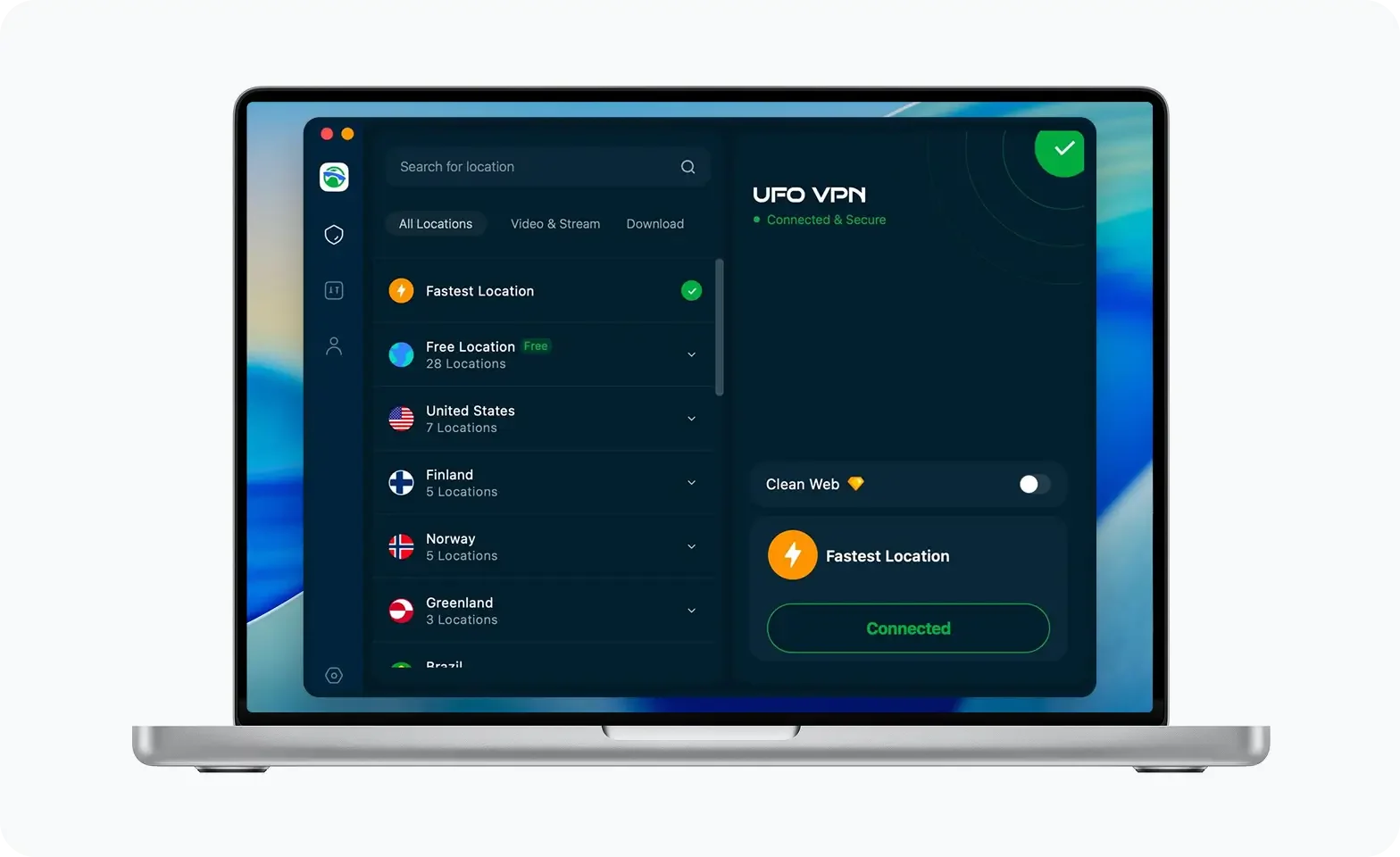 Шаг 3
Шаг 3Разблокируйте Pro-функции
Если вы перешли на премиум-план, наслаждайтесь премиум-серверами для 4K-стриминга и расширенными функциями, такими как Kill Switch, Раздельное туннелирование и ускорение игр. Ваш Mac теперь полностью оптимизирован и защищён. Помимо базовых функций, мы рекомендуем включить
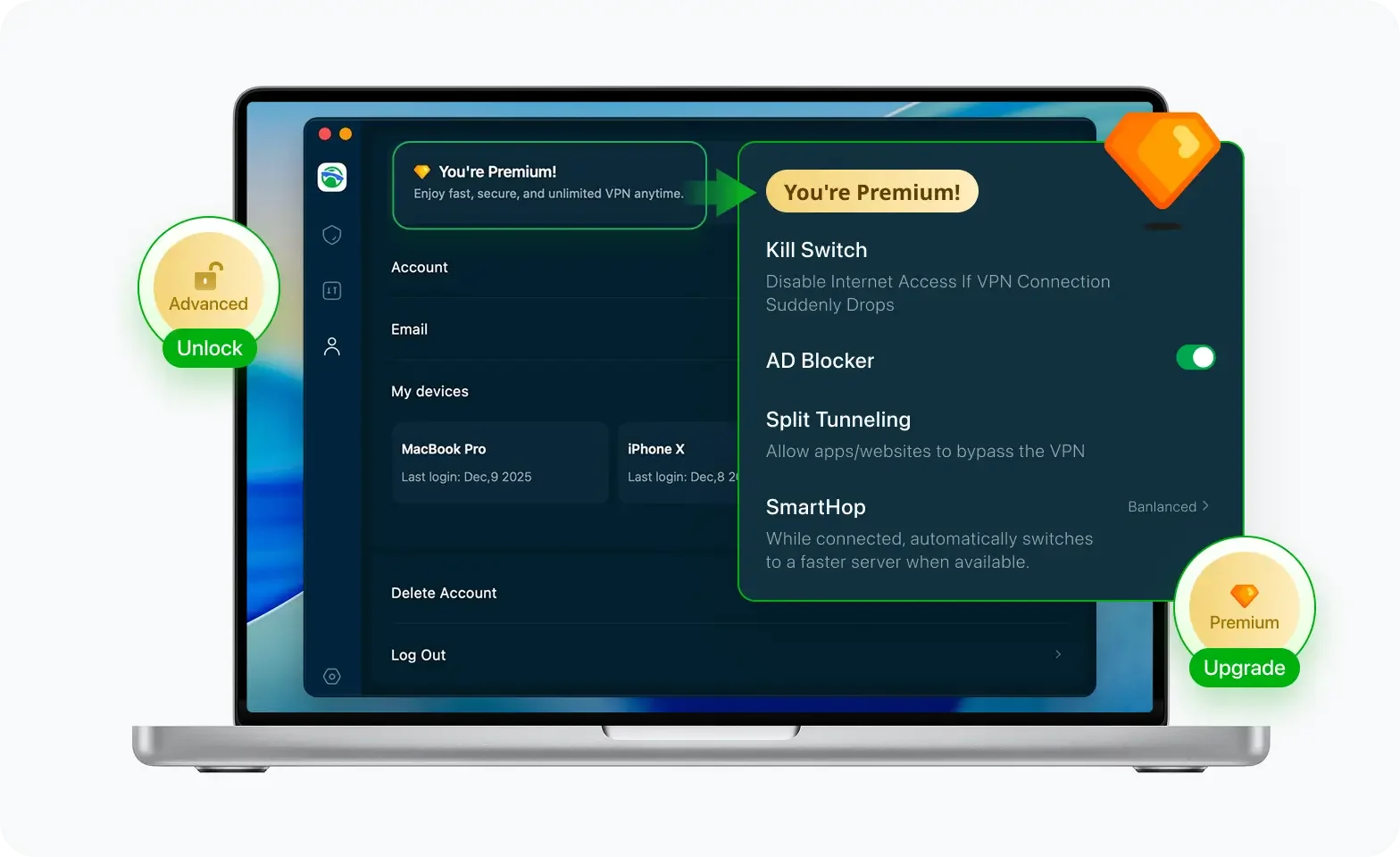 Шаг 4
Шаг 4Проверьте свой IP сейчас
Используйте функцию UFO VPN « Какой у меня IP », чтобы увидеть свой новый IP и местоположение. Это подтверждает, что ваше соединение безопасно, анонимно и готово к защищённому просмотру в любом месте и в любое время.
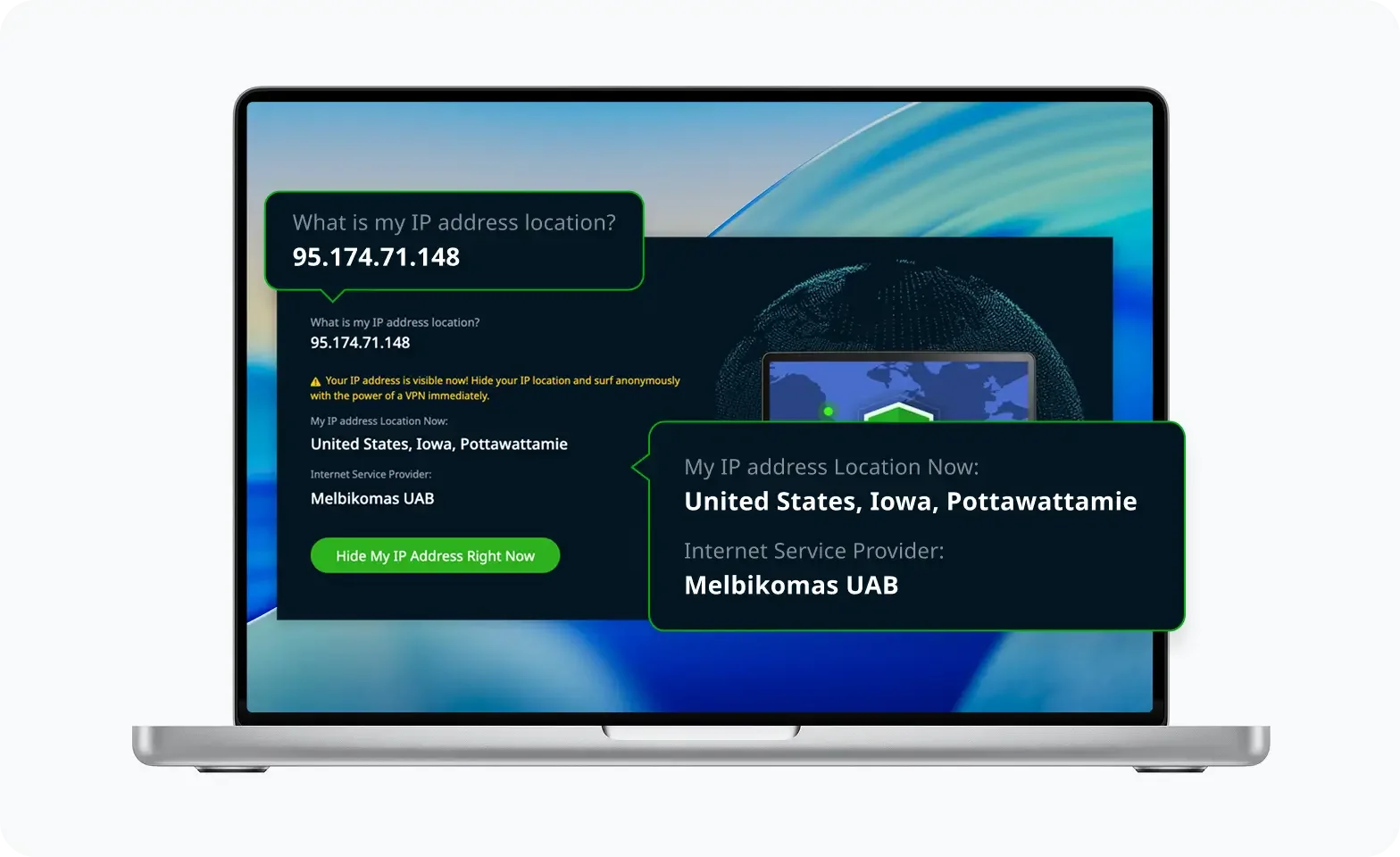
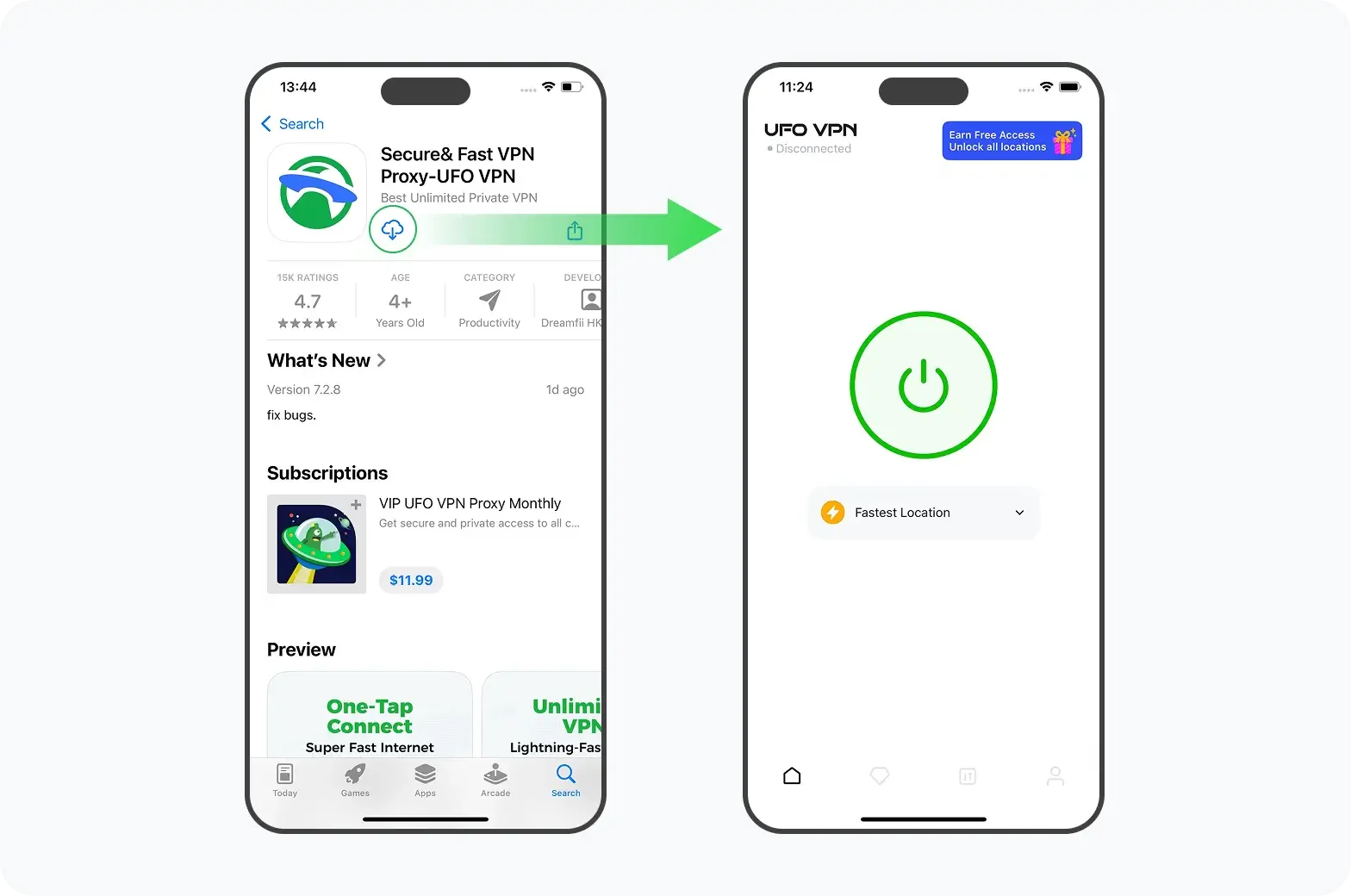 Шаг 2 Выберите идеальный серверНажмите кнопку «Подключиться», чтобы мгновенно подключиться к ближайшему быстрому серверу. Или вы можете вручную выбрать предпочтительное местоположение/платформу из списка серверов для полного контроля. UFO VPN — это универсальный VPN для игр, стриминга, социальных сетей и ИИ-инструментов.
Шаг 2 Выберите идеальный серверНажмите кнопку «Подключиться», чтобы мгновенно подключиться к ближайшему быстрому серверу. Или вы можете вручную выбрать предпочтительное местоположение/платформу из списка серверов для полного контроля. UFO VPN — это универсальный VPN для игр, стриминга, социальных сетей и ИИ-инструментов.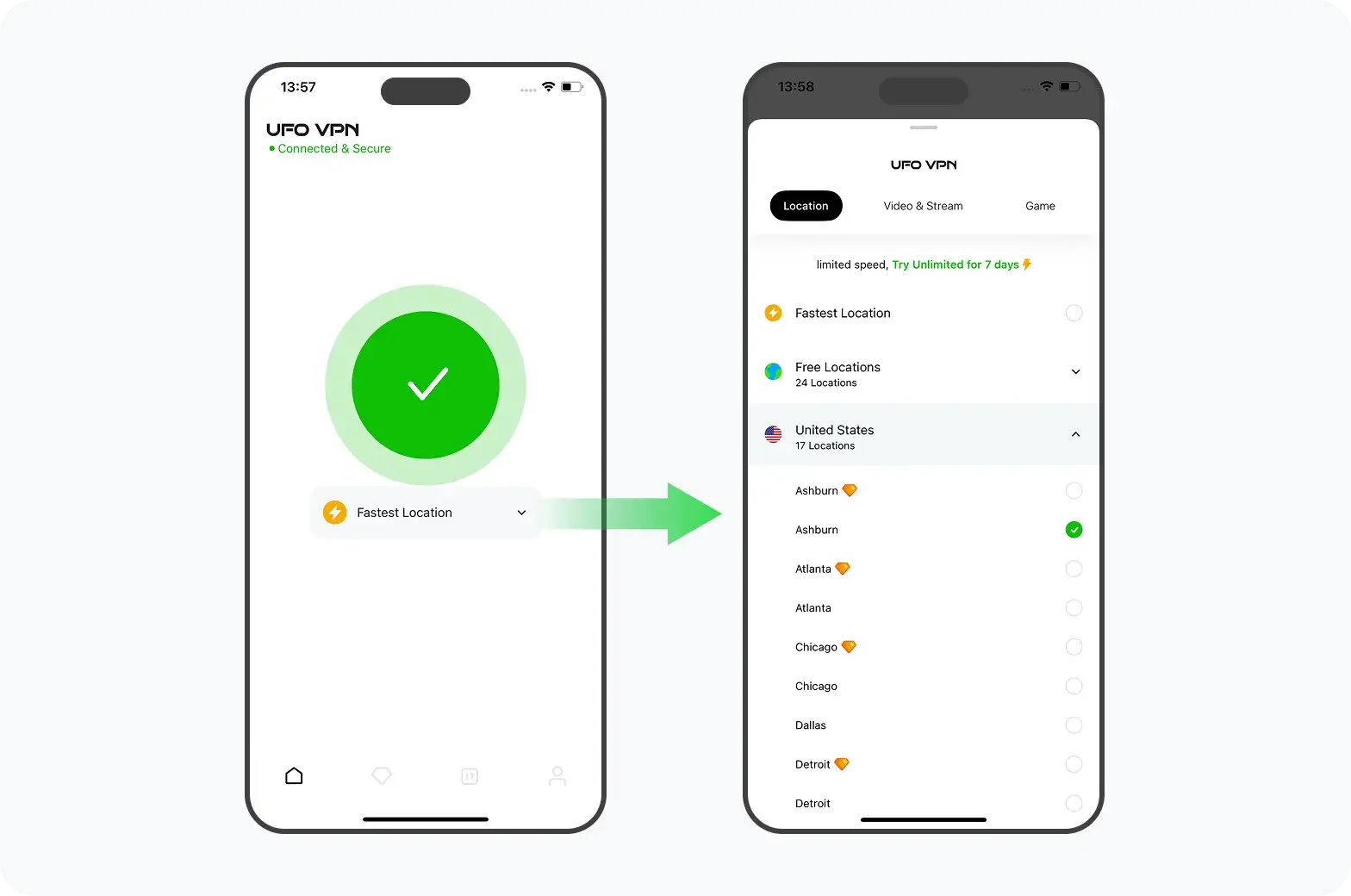 Шаг 3 Проверка IP и активация Pro-функцийТеперь вы можете проверить свой текущий IP с помощью встроенного инструмента поиска IP. Pro-функции в премиум-плане предлагают премиум-серверы, молниеносную скорость, Kill Switch, Раздельное туннелирование и вход на нескольких устройствах, чтобы вы могли защитить свой iPhone, iPad и другие устройства Apple одновременно.
Шаг 3 Проверка IP и активация Pro-функцийТеперь вы можете проверить свой текущий IP с помощью встроенного инструмента поиска IP. Pro-функции в премиум-плане предлагают премиум-серверы, молниеносную скорость, Kill Switch, Раздельное туннелирование и вход на нескольких устройствах, чтобы вы могли защитить свой iPhone, iPad и другие устройства Apple одновременно.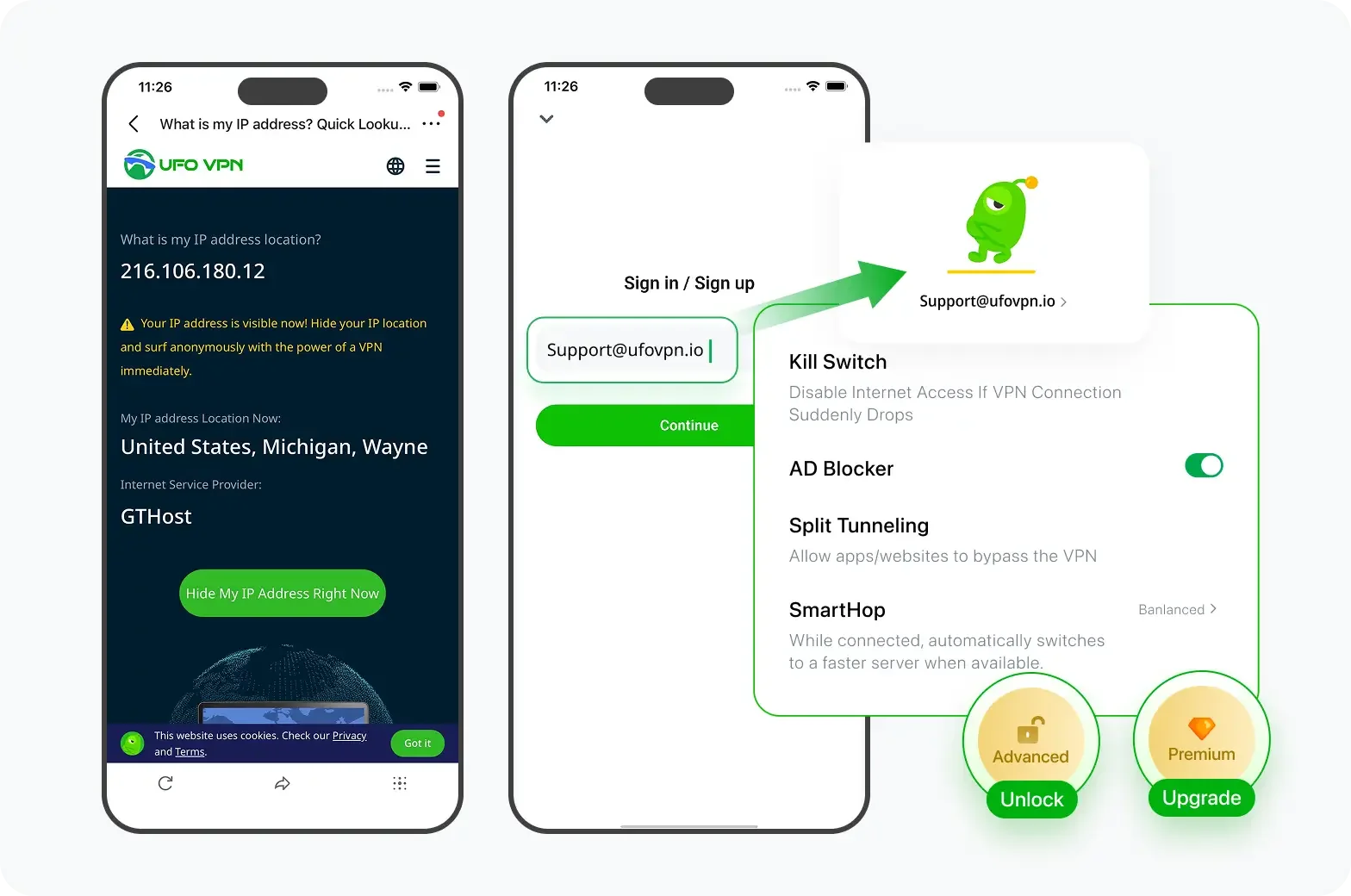
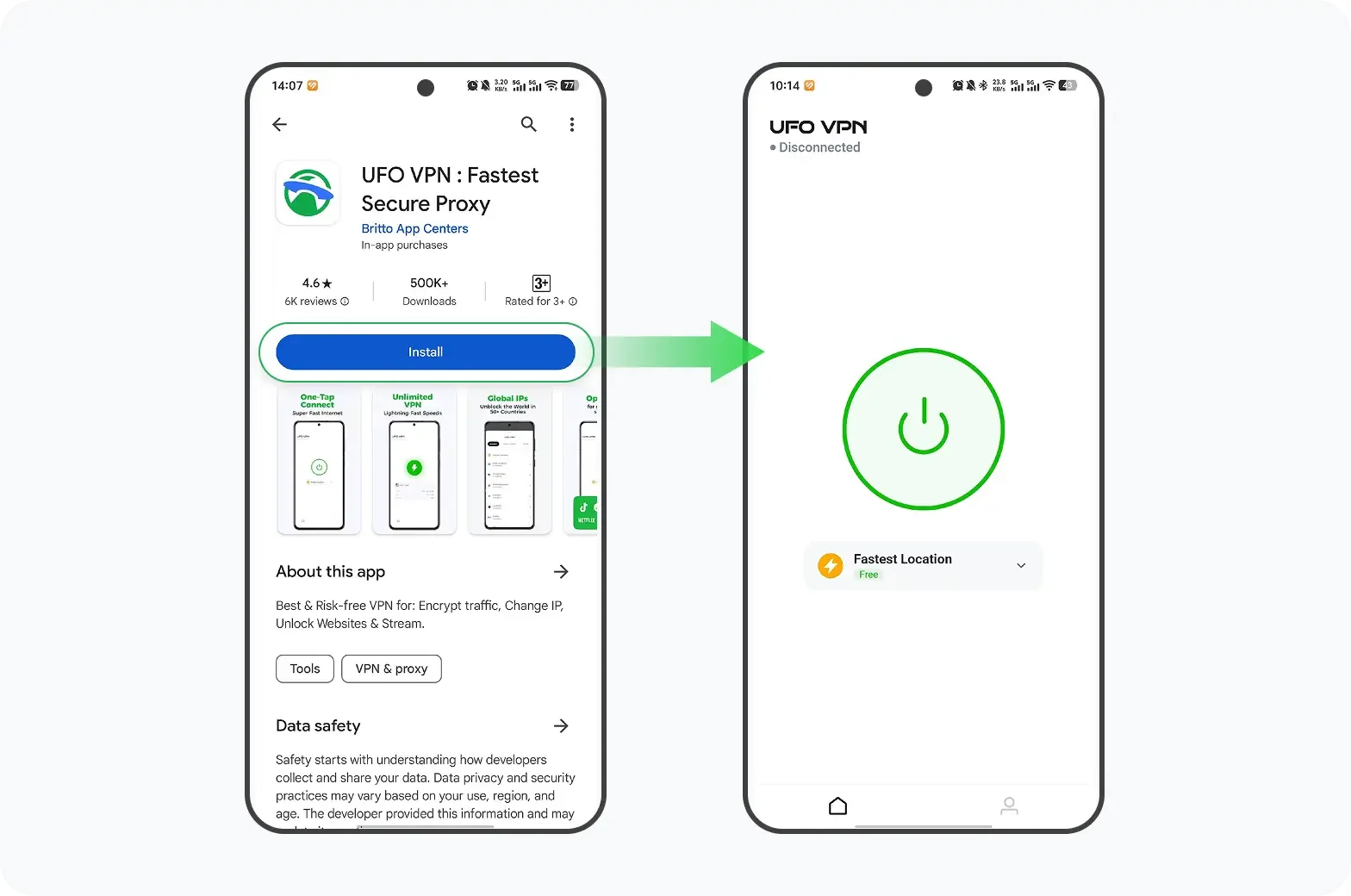 Шаг 2 Выберите идеальный серверUFO VPN — это универсальное решение для игр, видеостриминга, социальных приложений и ИИ-инструментов. Кнопка «Подключиться» мгновенно соединяет вас с самым быстрым сервером, или вы можете выбрать вручную из списка серверов по категориям: Локация / Видео и Стриминг / Игры для удобного доступа.
Шаг 2 Выберите идеальный серверUFO VPN — это универсальное решение для игр, видеостриминга, социальных приложений и ИИ-инструментов. Кнопка «Подключиться» мгновенно соединяет вас с самым быстрым сервером, или вы можете выбрать вручную из списка серверов по категориям: Локация / Видео и Стриминг / Игры для удобного доступа.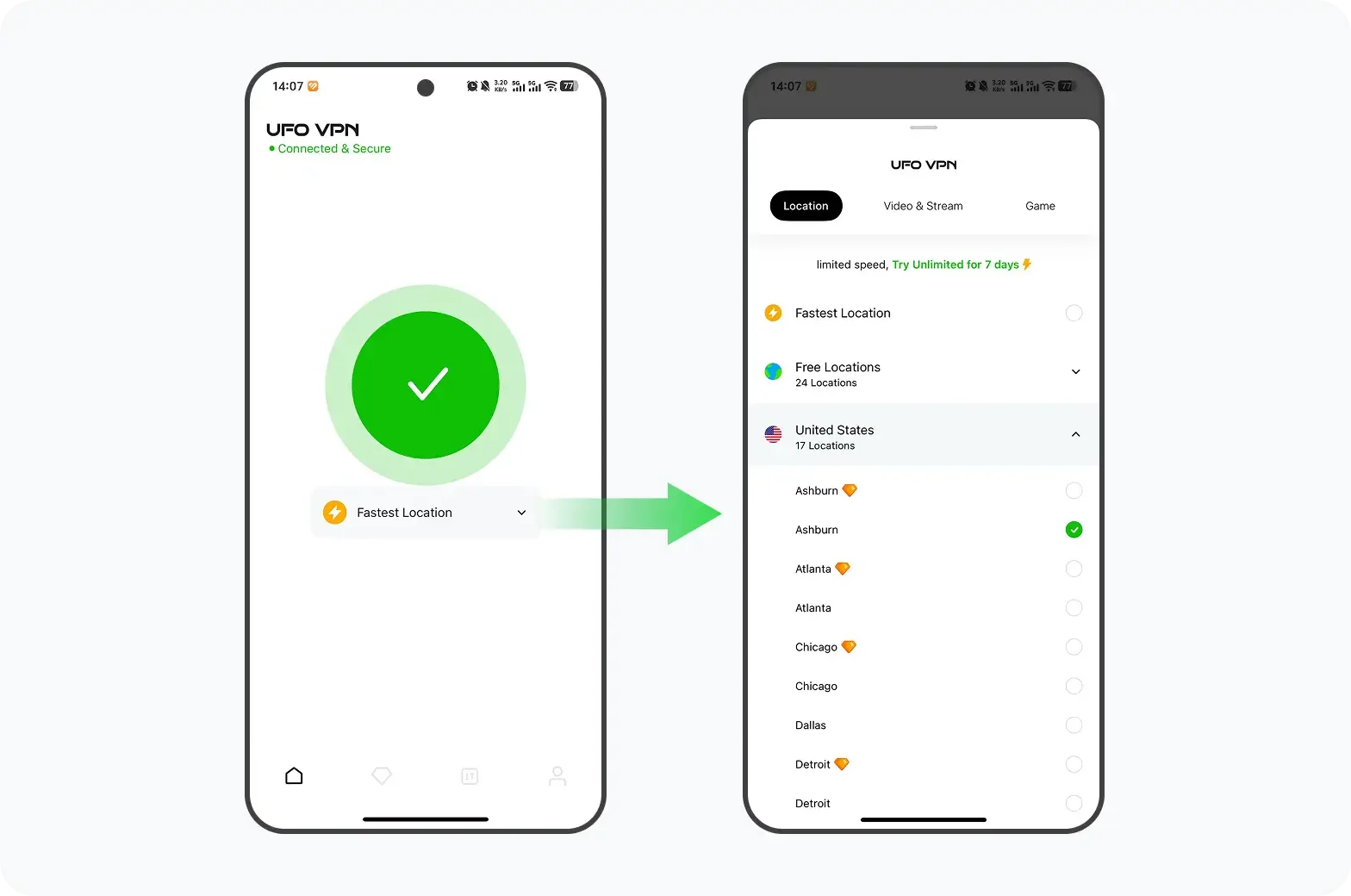 Шаг 3 Активируйте Pro-функцииPro-пользователи могут проверить текущий IP с помощью встроенной функции «Какой у меня IP» и разблокировать премиум-функции: 4K-серверы, турбо-скорость, Kill Switch, Раздельное туннелирование и вход на нескольких устройствах, защищая все ваши Android-телефоны, планшеты и другие устройства одновременно.
Шаг 3 Активируйте Pro-функцииPro-пользователи могут проверить текущий IP с помощью встроенной функции «Какой у меня IP» и разблокировать премиум-функции: 4K-серверы, турбо-скорость, Kill Switch, Раздельное туннелирование и вход на нескольких устройствах, защищая все ваши Android-телефоны, планшеты и другие устройства одновременно.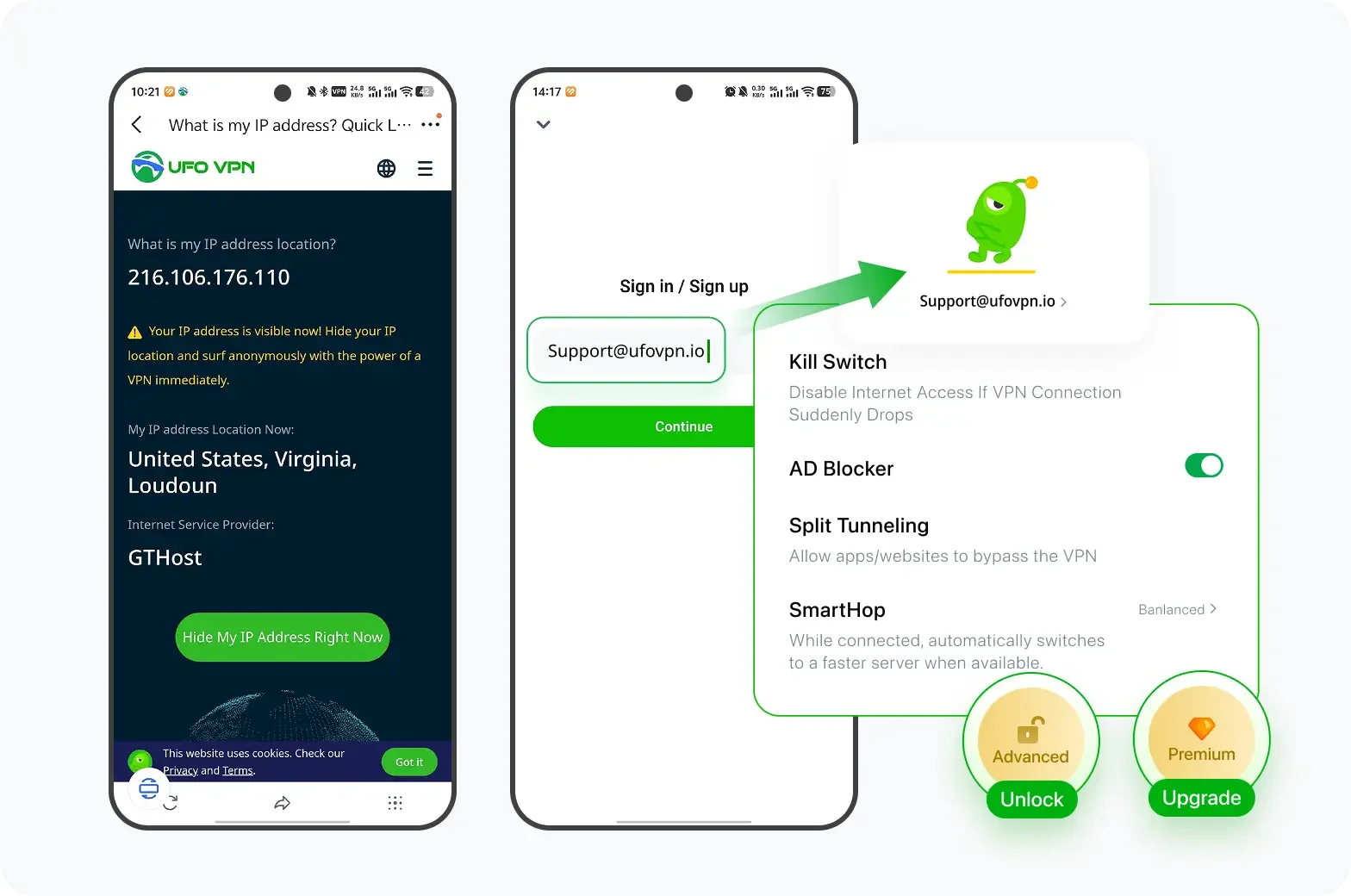
Шаги с UFOVPN:
-
Установите и запустите UFOVPN.
-
Подключитесь к любому серверу (рекомендуется США или Европа).
-
Очистите кеш браузера.
-
Посетите свои любимые разблокированные игры WTF зеркало и играйте немедленно.
Некоторые из самых популярных игр на разблокированных играх wtf

Благодаря сотням титулов, разблокированные игры WTF включают много выдающихся игр, которые собрали огромные игровые подсчеты и светящиеся обзоры. Вот лучшие выборы, которые вы не можете пропустить:
| Название игры | Жанр | Краткое описание |
|---|---|---|
| Склон | Действие/аркада | Направляйте холмистый мяч через неоновый туннель - обойдите края с головокружительной скоростью. |
| Счастливые колеса | Физика/Рагролл | Навигационные курсы препятствий с настраиваемыми персонажами и ужасным юмором. |
| Пробежать 3 | Платформер | Туннель через пространство в бегуне по гравитации - требуется время. |
| 2048 | Головоломка | Слайд пронумерованные плитки, чтобы объединить их - перейти 2048, прежде чем у вас закончится движения. |
| Slither.io | MMO/Arcade | Вырастите змею, съев гранулы - из -за более крупных змей на этой арене в реальном времени. |
| Krunker.io | Кадр | Формальный пиксельный стрелок с несколькими классами и картами - без задержки, чистого действия. |
| Bonk.io | Многопользовательский | Мультипликационные битвы по физике - выпускают противников с арены в режиме реального времени. |
| Шоковы Shell | Стрелок | Играть как яйцо, вооруженное оружием - Deathmatch, встречает веселье в желтке. |
| Геометрия Dash | Ритм/платформа | Прыгайте и летите по уровням Chiptune - тимуринг и рефлексы - это все. |
| Морозильник папы | Симуляция | Управляйте магазином льда - заказами за заказы, смешайте ароматы и быстро подайте клиентов. |
| Пулевая сила | Стрелок | Реалистичные FPS с настройкой - Battle Online в команде или в режимах свободных или все. |
| Moto x3m | Гонки | Высококтановые мотоциклетные трюки на 30+ все более сложные уровни. |
| Кухонная спешка | Управление временем | Управляйте несколькими поварами, чтобы подавать заказы в ресторанах под временным давлением. |
| Fireboy & Watergirl | Головоломка | Кооперативная платформер головоломки - Навигационные элементарные храмы с двумя игроками. |
Мы специализируемся на предоставлении Индия VPN Чтобы пользователи в Индии могли взломать различные популярные игры и в то же время иметь возможность плавно использовать их на мобильных устройствах, приходите и попробуйте Бесплатный VPN для Android - UFO VPN (с VPN APK) и Скачать UFO VPN iOS - Бесплатный VPN для iPhone/iPad!
Часто задаваемые вопросы
Q1: Безопасны ли разблокированные игры для школьного использования?
Да, поскольку все игры - HTML5/Unity, нет флэш -памяти или исполняемого риска. Используйте как VPN UFOVPN Для дополнительной конфиденциальности в общественных сети.
Q2: Почему мои игры иногда отстают?
Попробуйте подключиться через сервер, ближе к вашему местоположению с вашим VPN, очистить кеш или переключиться на зеркало с более низким трафиком.
Q3: Есть ли мобильные приложения для разблокированных игр WTF?
Не существует выделенного приложения, но адаптивный сайт работает на мобильных браузерах (Chrome, Safari).
Q4: могут ли сайты запретить VPN?
Изредка. UFOVPN регулярно вращает IP -бассейны для поддержания доступа. Если один сервер заблокирован, переключение серверов обычно восстанавливает подключение.
Q5: Как часто добавляются новые игры?
Обычно еженедельно. Проверьте раздел «Новые игры» на домашней странице или следите за Twitter на сайте/X для объявлений.
Q6: Что если я получу ошибку «Запрещена 403»?
Очистите файлы cookie и кеш, отключите блокаторы рекламы или переключитесь на другое зеркало. Подключение VPN также может разрешить эту ошибку.
Q7: Почему моя школа все еще блокирует разблокированные игры WTF?
Некоторые администраторы развертывают глубокие проверки пакетов. В этом случае используйте UFOVPN Спущенные серверы или браузер TOR для гарантированного доступа.