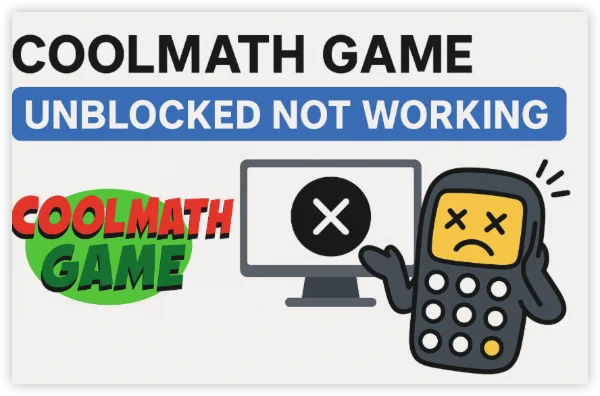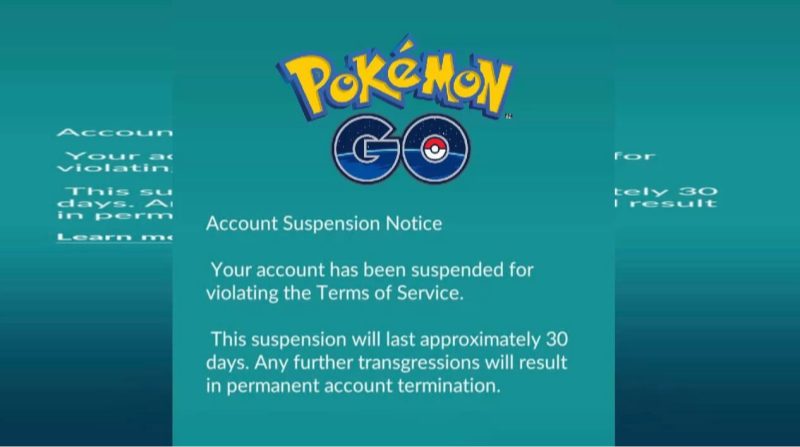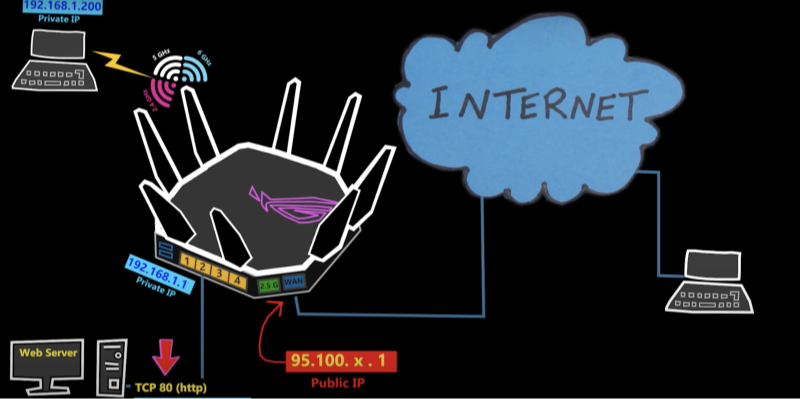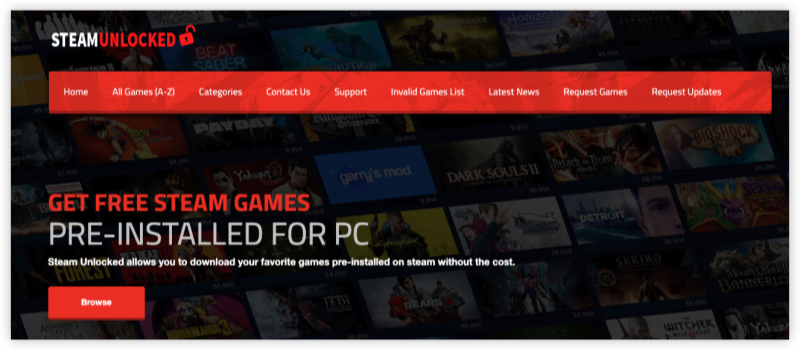How to Check If PUBG Servers Are Down
Before troubleshooting, confirm whether the issue is on the end of PUBG or your connection. Here’s how:
1. Check PUBG’s Official Server Status Page
PUBG Corporation provides official updates on maintenance and server outages. Visit:
-
PUBG Support Twitter
-
PUBG Official Website
2. Use Third-Party Downtime Trackers
3. Check PUBG Community Forums & Reddit
Many players report issues on forums. Visit:
-
r/PUBG on Reddit
-
PUBG’s official Discord servers
📖Related Reading
Common Reasons for PUBG Server Issues
If servers of PUBG or PUBG-Lite aren’t down but you're still having trouble, consider these potential causes:
1. Scheduled Maintenance
PUBG frequently performs updates and maintenance, temporarily taking servers offline.
2. High Server Traffic
During peak hours or major events, server congestion can cause connection drops.
3. Regional Restrictions & IP Blocks
Some regions may have blocked IP access to PUBG servers due to government regulations or ISP restrictions.
4. Internet & Network Issues
-
Slow Wi-Fi or unstable internet
-
Firewall or antivirus blocking connections
-
ISP throttling game traffic
How to Fix PUBG Connection Issues
If PUBG servers are up, but you still can't connect, try these fixes:
1. Restart Your Game & Device
A quick reboot of PUBG or your gaming device can resolve minor glitches.
2. Check Your Internet Connection
-
Run a speed test at https://www.speedtest.net.
-
Switch from Wi-Fi to Ethernet for better stability
-
Restart your router
3. Change Your DNS Settings
-
Use Google DNS (8.8.8.8, 8.8.4.4) or Cloudflare DNS (1.1.1.1) to improve network stability.
4. Use a VPN to Bypass Restrictions
If your region restricts PUBG access, the best free VPN can help:
-
Mask your IP address to avoid ISP throttling.
-
Connect to a different region’s PUBG servers for a smoother experience.
-
Enhance security by encrypting your internet traffic.
How to Use UFO VPN for PUBG:
Download & install UFO VPN on your device.
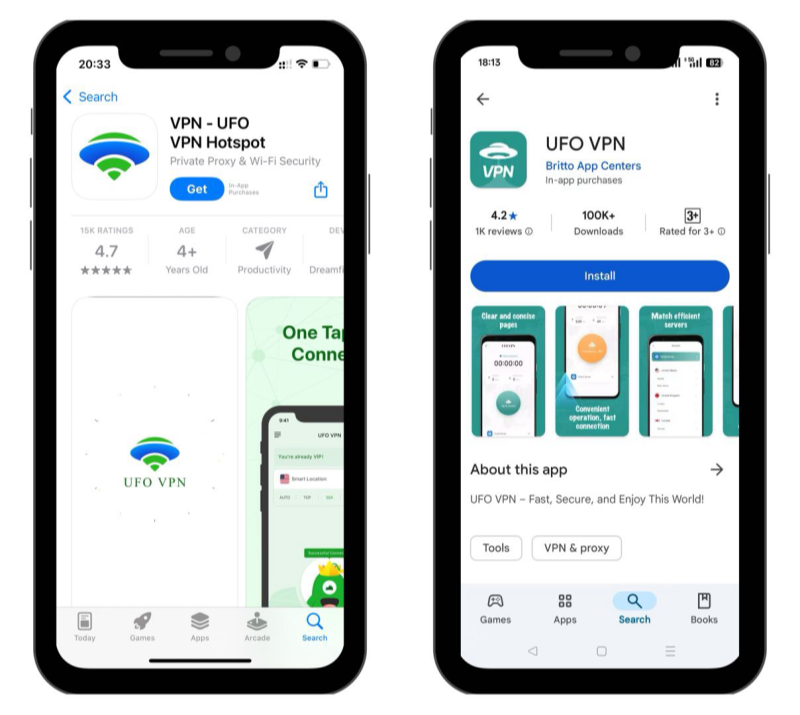
Select a low-ping server near PUBG’s servers
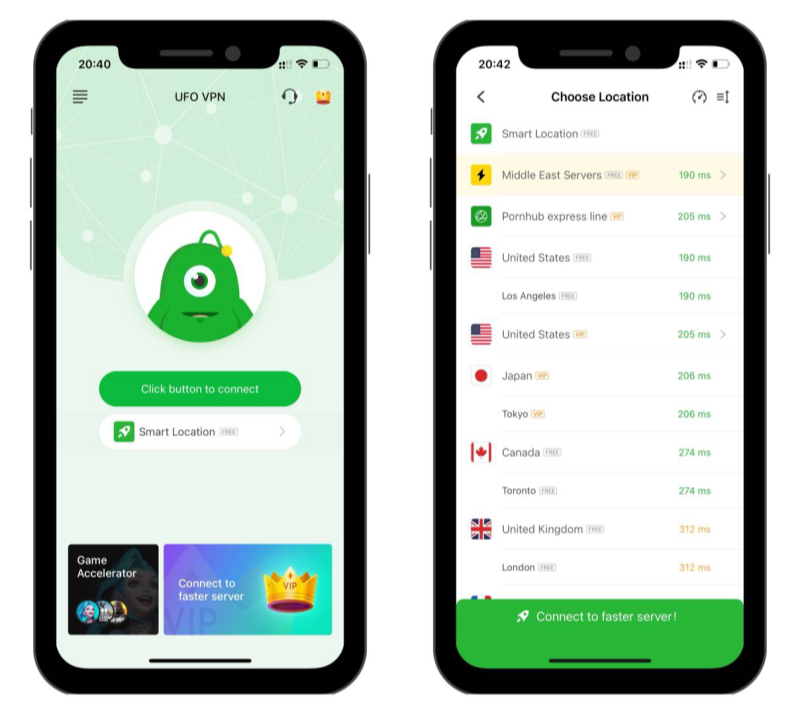
Connect & launch PUBG for an uninterrupted gaming experience
Note: Are PUBG Mobile and PUBG PC servers the same?
The answer is No. PUBG Mobile and PUBG PC operate on entirely separate servers. While both PUBG platform versions share similar gameplay mechanics, their matchmaking, updates, and cross-play capabilities differ.
PUBG Mobile is optimized for touchscreen controls and has its own dedicated player base, whereas PUBG PC offers more advanced graphics, physics, and gameplay depth.
As a result, an outage on PUBG Mobile servers will not impact PUBG PC, and vice versa.* No, PUBG Mobile and PUBG PC have separate servers. A PUBG Mobile outage won’t affect PUBG on PC or consoles.
FAQs
1. How often do PUBG servers go down?
PUBG servers experience scheduled maintenance every few weeks and may go down occasionally due to updates or high traffic.
2. How can I know if PUBG is blocked in my country?
If you can’t connect to PUBG even when servers are up, check if your region has banned or restricted access. Using a VPN like UFO VPN can help bypass restrictions.
3. Can a VPN reduce ping in PUBG?
Yes! Using a VPN can optimize routing and reduce ping if your ISP is throttling gaming traffic.
4. What should I do if I get a "Network Lag Detected" error in PUBG?
Try switching to a wired connection, changing your DNS, or using a VPN to stabilize your network.
Conclusion
If you’re facing PUBG connection problems, first check if the servers are down. If they’re working, troubleshoot your network, optimize settings, or use UFO VPN to improve your experience.
Want to avoid frustrating server issues? Get UFO VPN today and play PUBG smoothly from anywhere!