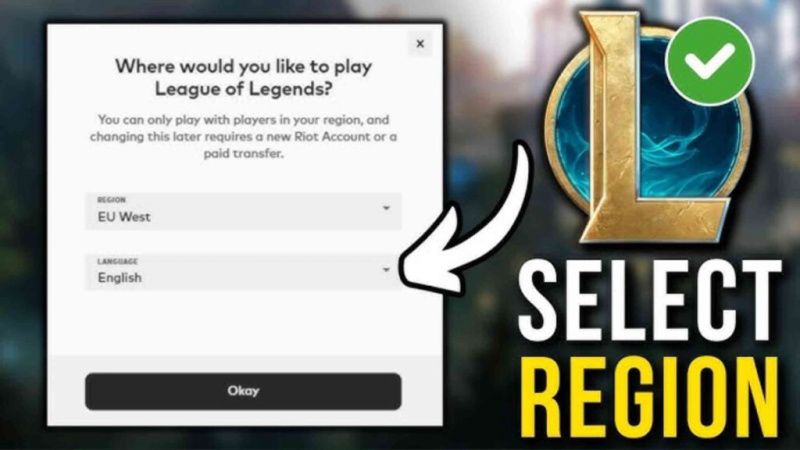Where to Find Steam Free Games

Steam offers a variety of free games legally, and you don’t have to risk your security to play them. Here are the best ways to get them:
1. Steam’s Free-to-Play Section
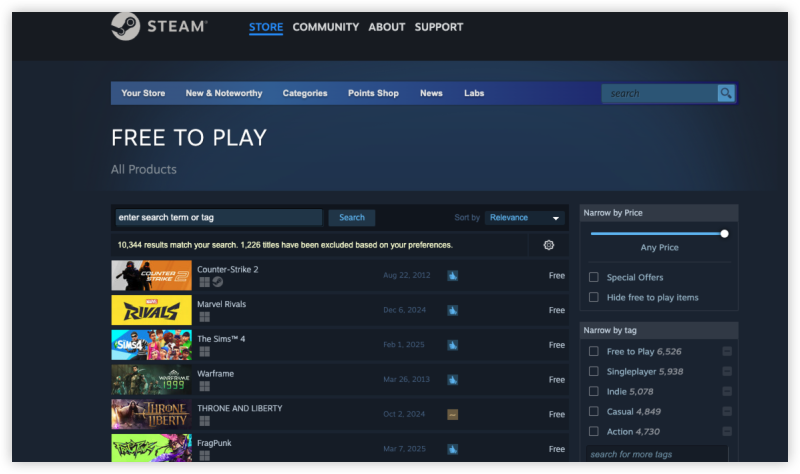
Steam has an entire Free Playsection dedicated to free-to-play games, including popular titles like:
-
Dota 2
-
Counter-Strike 2
-
Warframe
-
Apex Legends
You can access these by going to Steam Store > Free to Play and downloading them directly.
2. Limited-Time Giveaways & Events
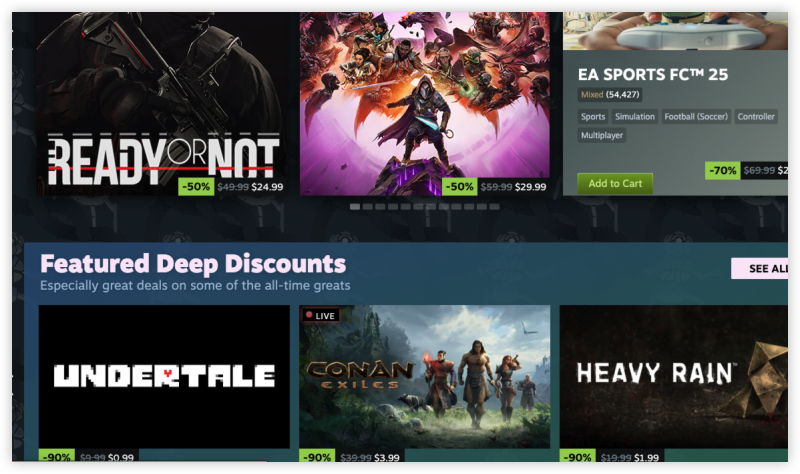
Steam frequently runs limited-time promotions where premium games are available for free. To find these:
-
Check Steam’s front page for ongoing promotions.
-
Follow Steam’s official social media and gaming communities for updates.
3. Free Game Weekends
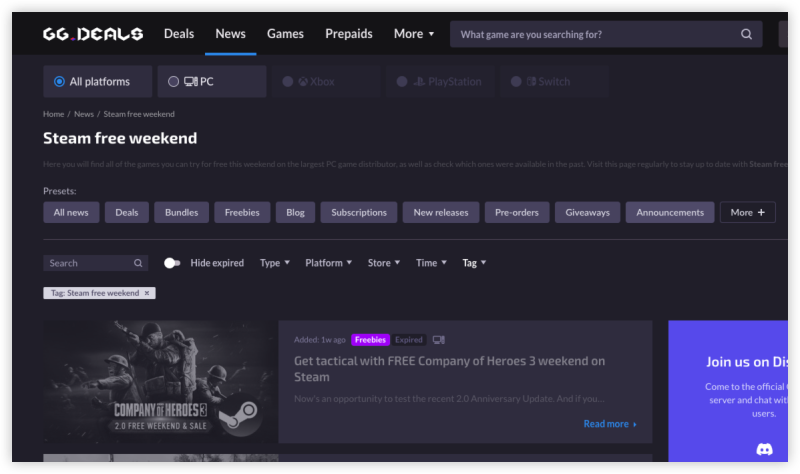
Some developers allow gamers to play full versions of premium games for free on weekends. While you won’t keep them forever, it’s a great way to experience new games without spending money.
How to Access Steam When Restricted
In some locations, such as schools, workplaces, and certain countries, Steam may be blocked. Here’s how to bypass these restrictions safely:
1. Use a VPN
A VPN masks your IP address real-time , helping you to change Steam region and access Steam successfully as if you were in a different region. This is particularly useful in countries where Steam is blocked or where game pricing differs significantly.
Bonus: Steps to Access Steam Safely
Choose a Reliable VPN
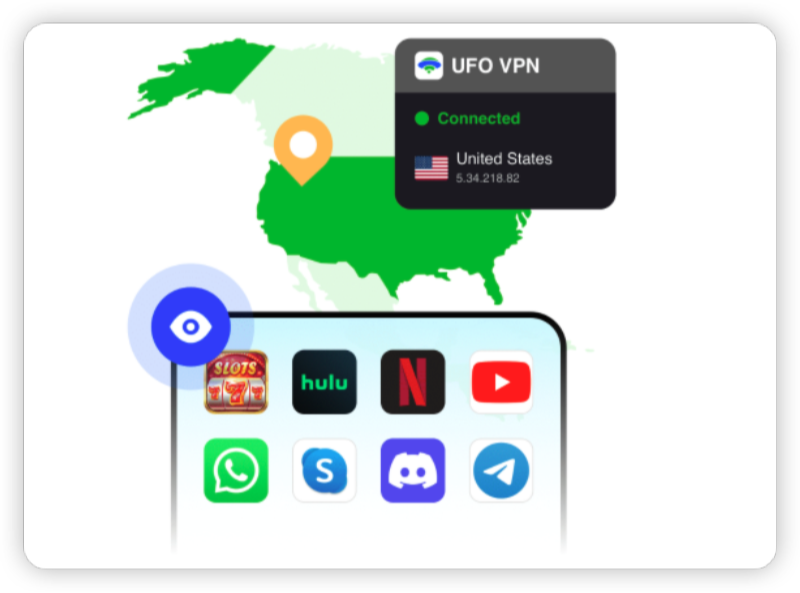
We recommend the trustworthy UFO VPN, with 3000+ servers in 50+ countries globally. The premium service on UFOVPN always ensures faster speeds and better privacy protection online.
Select a Suitable Server

Connect to a Region Where the blocked service Is available in this country (e.g. the United States, UK, etc.).
Want to get cheaper or more free games on Steam? Tested by many gamers: Try Turkey VPN free or Argentina VPN free.
Access the Blocked Platform via the Official Website
Log in to your account on the official website and start browsing now. Now you are free of worries like denied access, pop-up ads and malware anytime and anywhere!
Remember to enable the Kill Switch to protect your data in case of connection drops.
2. Use Steam Web Access
If you can’t install the Steam client, try using Steam’s website (store.steampowered.com) to browse and manage your library.
3. Change DNS Settings
Some restrictions are applied at the DNS settings level. Switching to a public DNS like Google DNS (8.8.8.8, 8.8.4.4) can sometimes unblock access.
4. Use Cracked Game Tools
You can also turn to SteamUnlocked for free gameplays on Steam if there is no other way out. But pay attention to the safety issues when using it.
Free Games to Play Online (Not just Steam)
1. Free Game Platforms
If you're searching for legit free games, these platforms offer high-quality titles at no cost:
Epic Games Store
- Weekly free games, including AAA and indie titles.
- Examples: Grand Theft Auto V, Subnautica, Rocket League.
- Requires an Epic Games account.
GOG (Good Old Games)
- DRM-free classic games.
- Examples: Tyrian 2000, Lure of the Temptress.
- Visit the “Free Games” section regularly.
itch.io
- Home to indie games, experimental projects, and game jams.
- Free titles: Celeste Classic, A Short Hike (browser version).
- No account required for most downloads.
2. Standalone Free Games
If you prefer standalone titles, here are some of the best free-to-play options:
MMORPGs & Multiplayer
- Warframe – Co-op sci-fi shooter.
- Path of Exile – Diablo-style RPG.
- Fortnite – Battle Royale mode.
Battle Royale Games
- PUBG: Battlegrounds – Free-to-play version.
- Call of Duty: Warzone – High-intensity FPS battle royale.
Creative & Sandbox Games
- Roblox – User-generated games with endless creativity.
- Rec Room – Social gaming with VR/PC compatibility.
3. Mobile & Browser-Based Free Games
Looking for free mobile and browser games? Here are some top-rated options:
Mobile Free Games
- Genshin Impact – A cross-platform open-world RPG.
- Alto’s Odyssey – A relaxing endless runner.
- Apple Arcade – Free trial with premium mobile games.
Best Browser Games
- Slither.io – Multiplayer snake battle.
- Krunker.io – Fast-paced FPS shooter.
- Pokémon Showdown – Competitive Pokémon battle simulator.
4. Subscription Services with Free Trials
These platforms offer free trials with access to premium games:
Xbox Game Pass (PC)
- Free trial includes 100+ games.
- Titles: Halo Infinite, Forza Horizon 5.
Amazon Prime Gaming
- Free monthly games for Prime members.
- Recent offers: Fallout 76, Star Wars: Squadrons.
5. Open-Source & Community-Driven Free Games
If you love open-source gaming, check out these free-to-play community-developed games:
- 0 A.D. – A historical real-time strategy game.
- SuperTuxKart – A Mario Kart-inspired racing game.
- Endless Sky – Space exploration RPG.
Is It Safe to Use a VPN for Steam?
Yes, using a VPN for Steam is generally safe, but there are some considerations:
-
Avoid using VPNs for region-specific purchases as this may violate Steam’s terms of service.
-
Use a trusted VPN like UFO VPN to avoid security risks and ensure fast gaming speeds.
-
Make sure the VPN has gaming-optimized servers to reduce lag and prevent connection drops.
FAQs About Steam Free Games & Accessing Steam
Can I legally get Steam games for free?
Yes, Steam offers many free-to-play games and occasional giveaways. Stick to official sources to avoid piracy.
Why is Steam blocked in some regions?
Some governments restrict gaming platforms due to censorship, regulations, or content licensing issues.
How can I safely access Steam if it's restricted?
Using a VPN like UFO VPN is the safest way to bypass restrictions and access Steam securely.
Will Steam ban me for using a VPN?
Steam does not ban users for accessing their platform via VPN, but using a VPN to change store regions for cheaper prices may lead to penalties.
What are the best free games on Steam right now?
Popular free games on Steam include Dota 2, Warframe, Apex Legends, and Counter-Strike 2.
Final Verdict: How to Enjoy Steam Free Games & Unblock Steam
If you’re looking for free games on Steam, there are plenty of legal options to explore. Stick to Steam’s free-to-play section, giveaways, and limited-time events to build your gaming library without risk. For those facing Steam restrictions, using UFO VPN is the best way to securely and privately access the platform.