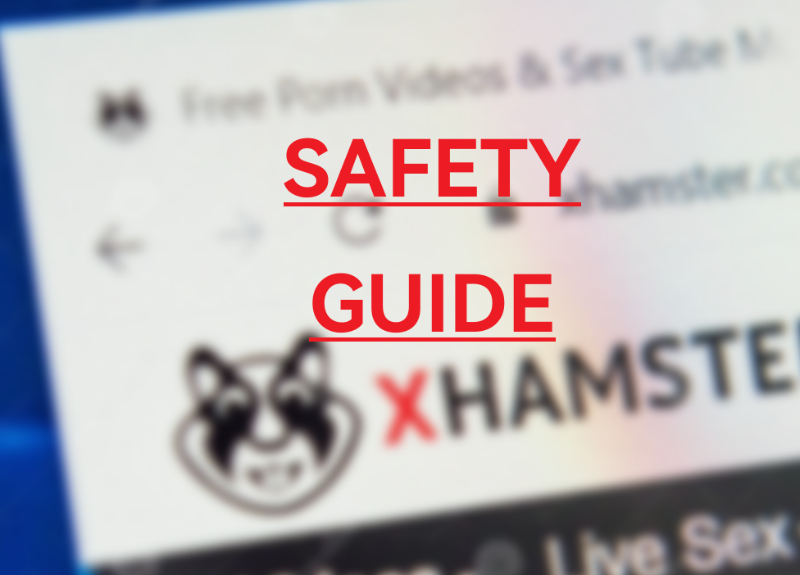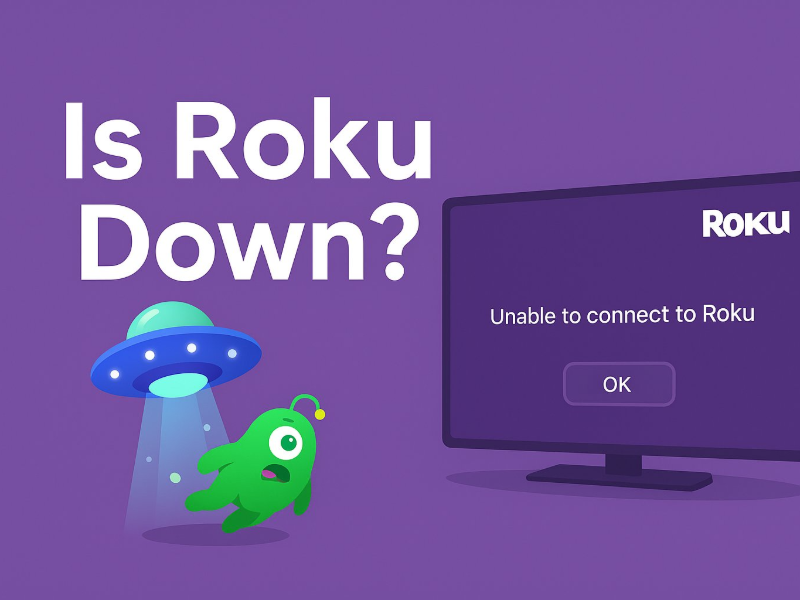How to Bypass YouTube Age Verification on Chromebook? (5 Ways)
Way 1: Use a VPN for Age Verification to Switch Servers (Top #1)
Success rate: 98%
You may encounter a prompt wall like "This video is age-restricted." The fastest fix? Try a free proxy VPN in UFO VPN to switch your current location. YouTube applies stricter checks in the US, UK, and EU. You can connect to a server in India or the Philippines currently, and most age gates might vanish.
*UFO VPN offers optimized India VPN free, the Philippines VPN free, etc.
Here's how you can do:


UFO VPN is an all-in-one VPN that offers unlimited access to 4D streaming like Netlfix, Disney Plus, no-ping gaming as PUBG, Roblox, CODM and social networking for YouTube, X, Facebook and more.




Unlock Pro Features
If you have upgraded to premium plan , feel free to enjoy premium servers for 4K streaming and advanced features like Kill Switch, Split Tunneling, and gaming acceleration. Your Mac is now fully optimized and protected. Inaddition to basic functions, we recommend you turn on

Verify Your IP Now
Use UFO VPN's " What is My IP " feature to see your new IP and location. This confirms your connection is secure, anonymous, and ready for safe browsing online anywhere at any time.







YouTube now flags common VPN IPs. Use a dedicated IP add-on if you stream daily. UFO VPN offers this feature cleanly—no logs, no slowdowns, no buffering, perfect for restricted music videos.
Way 2: Change Birth Date of Google Account
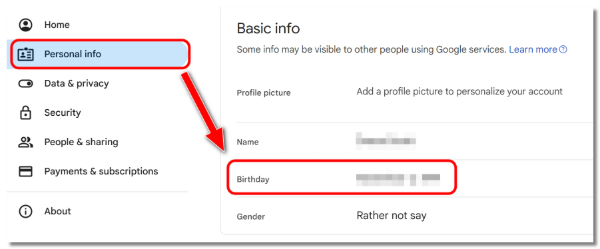
Success rate: 90%
Google lets you edit your birthday once per year without ID. If your account says you’re 16, bump it to 19 and wait.
Steps:
- Go to myaccount.google.com → Personal info → Birthday.
- Set any date making you 18+.
- Sign out of all devices, wait 48 hours (Google’s 2026 audit delay), then log back in.
Warning: Multiple edits in a short window trigger a soft-lock—“Verify your age with ID” prompt. One clean change = safe. Two+ = 7-day suspension risk.
Way 3: Open Incognito Mode + No Login
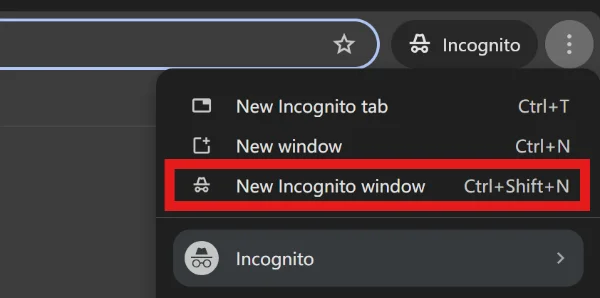
Success rate: 88%
Want to watch a restricted video without touching your main account? Incognito is your friend.
Quick flow:
- Press Ctrl+Shift+N (Chrome) or Cmd+Shift+N (Mac).
- Paste the video URL directly.
- Pair with a reliable VPN for 99% success.
Perfect for one-off lectures, music premieres, or trailers. No watch history, no AI flags, zero account risk.
Way 4: Browser Extensions (Tampermonkey Script)
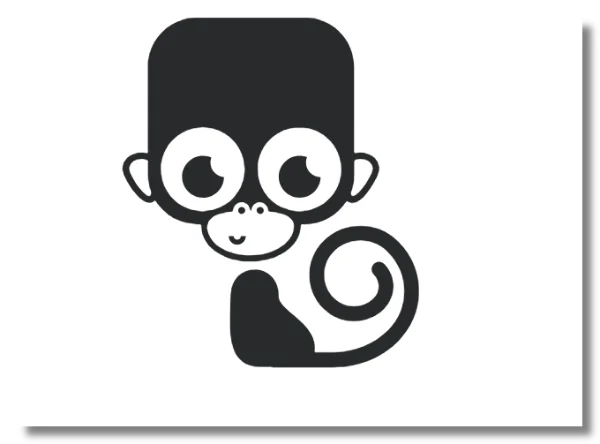
Success rate: 86%
This is the nuclear option for power users. A tiny userscript intercepts YouTube’s age-check API and returns “adult” without ever leaving your browser.
Install in 2 minutes:
- Add Tampermonkey (Chrome/Firefox/Edge).
- Paste the latest YouTube Age Bypass script (open-source, updated monthly).
- Refresh any restricted video—unlocked instantly.
Security note: Stick to GitHub repos with 1k+ stars. Avoid random .zip downloads.
Way 5: Try Trusted Third-Party Tools
Success rate: 85%
Sometimes you just want the file offline. These tools pull the raw stream without triggering age gates.
yt-dlp (command line):
yt-dlp "https://youtube.com/watch?v=RESTRICTED_ID"
Downloads 4K, no login needed.
Cobalt.tools (web): Paste link → Download → Watch in VLC.
Note: Both are open-source and malware-free. Skip any site asking for login or .exe files.
*Tip: The above tested methods are based on users' discussions on the YouTube forum or communities like Reddit. Think twice before taking action. You are responsible for any possible issues.
Risks of Bypassing Age Verification on YouTube
Not entirely, but the danger isn’t black-and-white—it hinges on how and how often you do it. A one-off incognito session or a single VPN switch to an Indian server is low-risk and rarely triggers YouTube’s AI.
If you do it daily, stack scripts, flip your birthday repeatedly, or download sketchy “bypass apps,” and you’re inviting real trouble: AI shadowbans that tank your recommendations 90 %, 30-day upload/comment suspensions, or even permanent account loss.
Safer Alternatives to Pass Age Verification on YouTube
If you’re over 18, just verify once:
- Go to YouTube → Restricted video → “Verify age”
- Upload ID via Yoti (secure, deleted after 30 days) or use a credit card ($0.30 hold, instantly refunded)
>>>> Permanently unlock YouTube. No AI triggers. Zero risk.
Alternatively, you can try some free similar platforms like YouTube, such as Twitch, PeerTube, etc.
FAQs
Is it safe to bypass YouTube age verification?
Not 100 %. A one-time incognito tab or VPN switch is low-risk. Daily stacking of scripts + birthday changes = AI shadowban (90 % fewer recs) or 30-day suspension. Official ID upload is the only truly safe, permanent fix.
Will changing my Google birthday get me banned?
One clean edit = safe. Multiple changes within 90 days = 7-day lock + forced ID prompt. New accounts (<6 months) drop to ~50 % success.
Is there a permanent way to bypass YouTube age verification?
No unofficial method is permanent. YouTube updates AI monthly. One-time Yoti ID scan or $0.30 credit-card check = lifetime unlock, zero future triggers.