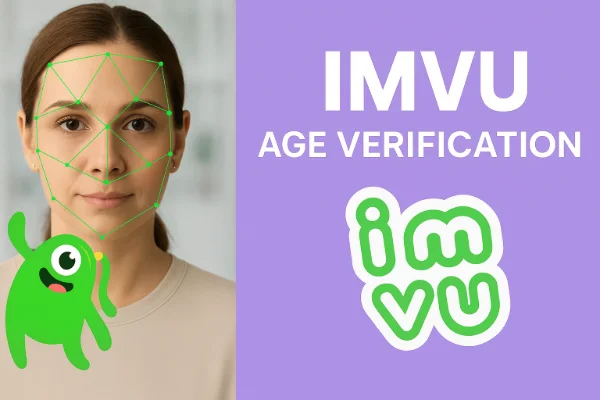Can You Delete a TikTok Account Without Logging In?

The short answer: not directly.
TikTok requires users to verify their identity before an account can be deleted. This usually means logging in with your username and password. However, if you can no longer log in, there are still some steps you can take to request account deletion.
And here's what you will need to Delete your TikTok account with no logs:
| Requirement | Needed for |
|---|---|
| Email or phone | Account verification |
| TikTok username | Identify the account |
| VPN like UFO VPN | Bypass restrictions if TikTok is blocked |
| Access to TikTok support | Submit deletion request |
📖Related Reading
Delete Your TikTok Account Without Access
1. Try the “Forgot Password” Option First
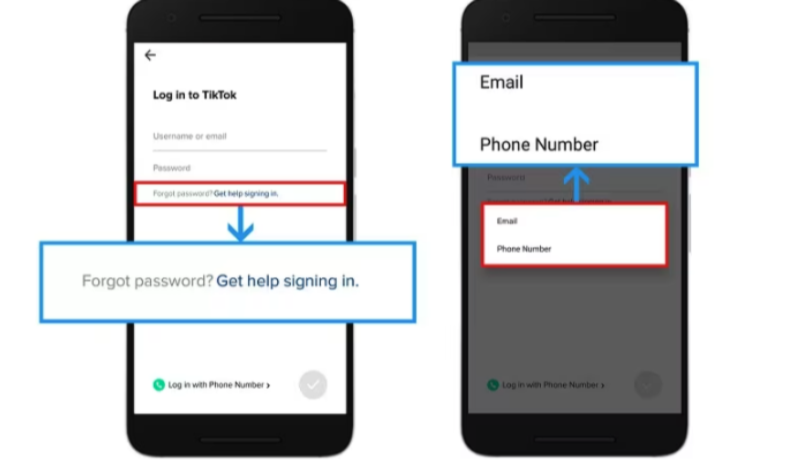
Before going further, try recovering your account:
-
Go to the TikTok login screen.
-
Tap “Forgot password?”
-
Choose either email or phone number to receive a verification code.
-
If successful, reset your password and follow the standard deletion steps via the app.
If this doesn't work, proceed to the next step.
2. Contact TikTok Support
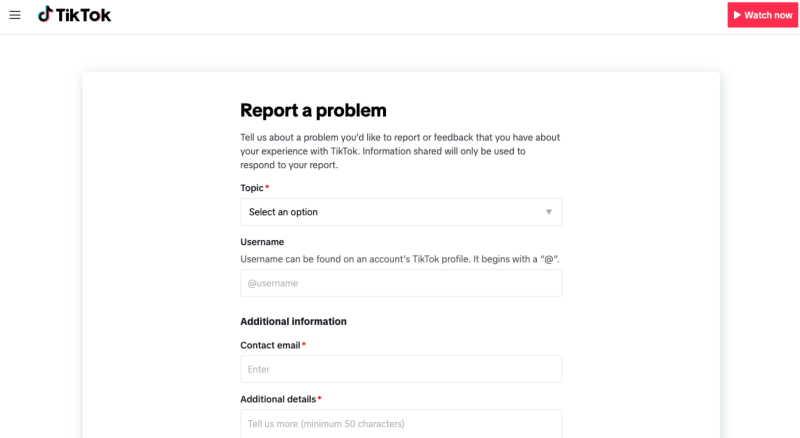
If you can’t reset your password or the account was created using third-party logins (Google, Facebook, Apple, etc.) that you no longer control, you'll need to contact TikTok Support directly.
Here’s how:
-
Visit the official TikTok feedback form:
👉 https://www.tiktok.com/legal/report/feedback -
Select “Account issue” as the topic.
-
In the message, clearly explain:
-
Your TikTok username (if known).
-
The email/phone number previously associated with the account.
-
Your reason for deleting (e.g., hacked account, inactive, etc.).
-
Request explicit deletion due to no longer having login access.
-
Make your request polite but specific. TikTok might ask for further verification to confirm ownership.
3. Use the TikTok Help Center
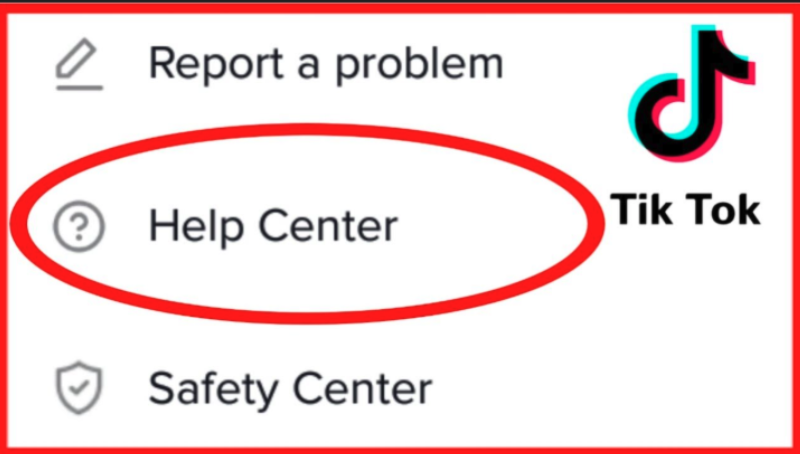
You can also try submitting a request through TikTok's in-app support via another account:
-
Log in to another TikTok account.
-
Go to Profile > Settings and privacy > Report a problem.
-
Choose Account and profile > Login > Other > Still have problem.
-
Submit your request with the relevant username and situation.
Important Notes: Regain Your TikTok Access Securely
-
TikTok will not delete an account if it cannot confirm ownership.
-
If your account is inactive, it may eventually be purged, but this is not guaranteed or publicly scheduled.
- Use UFO VPN - free VPN proxy when accessing TikTok abroad or during account issues
-
Always link your TikTok to a valid email and phone number to avoid this situation in the future.
-
Always enable two-factor authentication.
-
Avoid using third-party TikTok coin generators or shady tools
For users blocked in areas like Iran, Pakistan, UAE and more, try protecting your online privacy with this free Iran VPN by UFO VPN.
Conclusion
Even without access to your TikTok account, there are still ways to request its deletion. If TikTok is blocked in your region, UFO VPN is your best tool to reach help safely and regain control. Always prioritize your privacy and keep your digital presence secure.
FAQs
1. What if I don’t remember my username or email?
Try recovering your email/phone first. If not, contact TikTok Support with any proof of ownership. Use UFO VPN if access is restricted.
2. Can I delete a hacked TikTok account this way?
Yes. Report the issue via TikTok’s “Login Issue” form. Provide all possible account details. VPNs like UFO VPN help if TikTok is blocked.
3. Will TikTok delete inactive accounts automatically?
No. Inactive accounts stay unless manually deleted or reported.
4. Is TikTok deletion immediate or does it take 30 days?
It takes 30 days. The account is deactivated first, then permanently deleted if not accessed during that time.
5. Can I contact TikTok if the account used third-party login?
Yes. Mention the third-party service used (e.g., Facebook/Google) and give related info. Use UFO VPN to access support if needed.