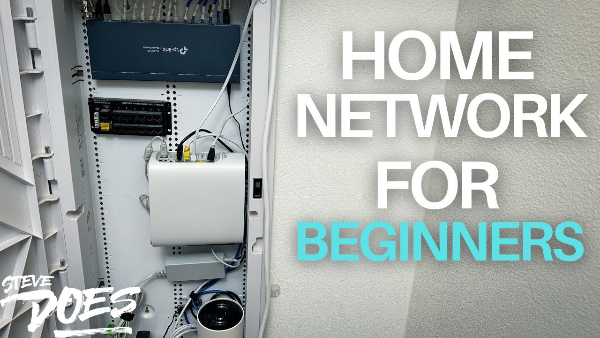Notes: Back Up Your TikTok Data Before Account Deletion
Before deleting your account, consider backing up your data:
-
Open the TikTok app and tap Profile > Menu (☰) > Settings and privacy.
-
Tap Account > Download your data.
-
Select the desired file format and tap Request data.
Your backup file will include your username, videos, comments, and privacy settings. But if you want to permanently delete TikTok accounts, skip to part 2 for a straightforward process to get deleted TikTok accounts!
5 Steps to Delete Your TikTok Account on Mobiles
Deleting your TikTok account via the mobile app is straightforward:
-
Open the TikTok app and tap on your Profile icon.
-
Tap the Menu (☰) button at the top right corner.
-
Select Settings and privacy.
-
Tap on Account.
-
Choose Deactivate or delete account. Then follow the on-screen instructions to complete the deletion process for permanent removal.
Alternatively, you can watch this tutorial for a visual guide to delete a TikTok account:
How to Delete TikTok Account on PCs
While TikTok's desktop interface doesn't provide a direct option to delete your account, you can still initiate the process:
-
Open the TikTok app on your mobile device.
- Follow the steps outlined in the mobile deletion process above.
📖Related Reading
Deleting a TikTok Business Account
To delete your TikTok Business account:
-
Log in to TikTok Ads Manager.
-
Navigate to Tools > Account setup.
-
Under Basic information, click More actions > Close Account.
-
Review your details and click Confirm to finalize the closure.
Closing your TikTok Ads Manager account won't affect your other TikTok accounts.
Can You Delete a Hacked TikTok Account
Sure! If your account has been compromised, it's essential to secure it before deletion:
-
Reset Your Password:
-
Open the TikTok app.
-
Tap Profile > Menu (☰) > Settings and privacy > Account > Password.
-
Follow the prompts to reset your password.
-
-
Remove Suspicious Devices:
-
Go to Settings and privacy > Security & permissions > Manage devices.
-
Remove any unfamiliar devices.
-
-
Delete the Account:
-
Once secured, follow the standard deletion steps via the mobile app.
-
For more detailed assistance, refer to TikTok's support page:
Bonus: No Data Leak When Deleting Your TikTok Account
Using a VPN like UFO VPN - the best free VPN proxy can provide additional security and access benefits when you are trying to remove TikTok accounts:
- IP Hiding & Detection: Hide your current IP address in case of malware attacks and data logs.
-
Privacy Protection: Encrypts your internet connection, safeguarding your data from potential threats.
-
Access to Restricted Features: If certain TikTok features are unavailable in your region like Iran, a free Iran VPN can help you access them by connecting through a different location.
- Secure Content Uploading: Ensures a stable and secure connection when uploading content, reducing the risk of data breaches.


UFO VPN is an all-in-one VPN that offers unlimited access to 4D streaming like Netlfix, Disney Plus, no-ping gaming as PUBG, Roblox, CODM and social networking for YouTube, X, Facebook and more.




Unlock Pro Features
If you have upgraded to premium plan , feel free to enjoy premium servers for 4K streaming and advanced features like Kill Switch, Split Tunneling, and gaming acceleration. Your Mac is now fully optimized and protected. Inaddition to basic functions, we recommend you turn on

Verify Your IP Now
Use UFO VPN's " What is My IP " feature to see your new IP and location. This confirms your connection is secure, anonymous, and ready for safe browsing online anywhere at any time.







Conclusion
Deleting your TikTok account is a significant decision that should be approached with care. Whether you're concerned about privacy, security, or simply taking a break, following the correct steps ensures your data is handled appropriately. Remember to back up any important information and consider using tools like UFO VPN to enhance your online security during this process.
FAQs
Can I recover my TikTok account after deletion?
Yes, TikTok allows you to reactivate your account within 30 days of deletion by simply logging back in. After 30 days, the account is permanently deleted.
Will deleting my TikTok account remove all my data?
Deleting your account will remove your videos, likes, and followers. However, some data may remain on TikTok's servers as per their privacy policy.
Can I delete my TikTok account without access to my email or phone number?
If you can't access your email or phone number, contact TikTok Support for assistance in verifying your identity and deleting the account.
Is it possible to delete a TikTok account from a web browser?
TikTok's desktop interface doesn't provide a direct option to delete your account. It's recommended to use the mobile app for this process.
How do I ensure my data is secure when deleting my TikTok account?
Before deletion, back up your data and consider using a VPN like UFO VPN to encrypt your connection and protect your information during the process.