What Should You Know Before Deleting Your Lyft Account?

Before you hit “Delete,” keep these key points in mind:
-
Data Retention: Even after deletion, Lyft retains certain personal data (ride history, payment records) to comply with legal and tax obligations. Your account becomes inaccessible, but the company’s privacy policy permits limited data storage.
-
No Undos: Deletion is permanent. You cannot reverse the process or recover your previous ride history, saved addresses, or payment methods once it’s gone.
-
Subscription Cancellation: If you have an active Lyft Pink or other membership, cancel it first to avoid future billing.
-
Alternative Accounts: You’ll need a new email and phone number to sign up again—your old credentials cannot be reactivated.
-
Response Time: Lyft typically processes deletion requests within 45 days. You may receive a confirmation email when your profile is fully purged.
Taking these factors into account ensures you won’t lose important data unintentionally and helps you plan for a smooth transition.
How to Download Your Data Before Deleting Your Lyft Account
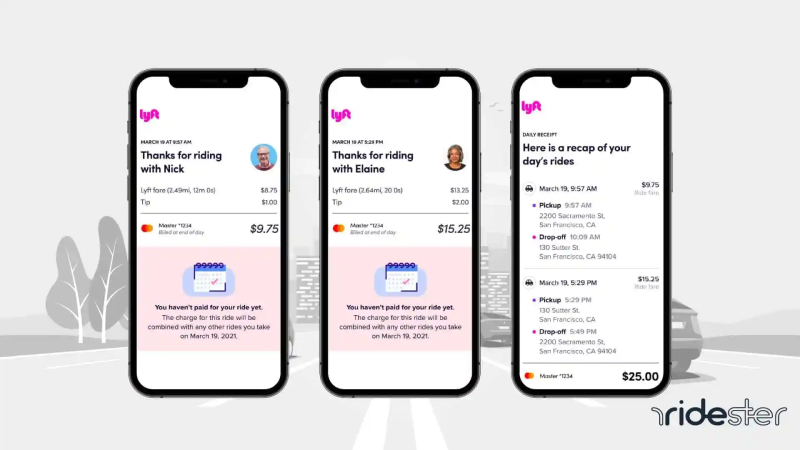
Lyft allows you to export a full copy of your personal data in compliance with privacy regulations. Here’s how to request and download it:
-
Log In on Desktop
-
Open your browser, go to https://www.lyft.com, and sign in.
-
-
Navigate to Privacy & Data
-
In the menu, click Settings → Privacy & Data.
-
-
Start Your Data Request
-
Under Download Your Data, click Start.
-
Lyft will compile your profile details, ride history, payment records, messages, and device information.
-
-
Wait for the Email
-
You’ll receive an email notification (usually within 24–48 hours) with a secure link to download a ZIP file.
-
-
Download and Store Securely
-
Click the link, save the ZIP to a safe location, and back it up.
-
Review the contents: you’ll find a data dictionary, ride summaries, payment logs, and any other information Lyft holds about you.
-
Pro Tip: When downloading sensitive personal data over public networks, launch UFO VPN: a free proxy VPN first to encrypt your connection and shield your information from potential on‑network snoopers.
Delete Your Lyft Account – Step‑by‑Step
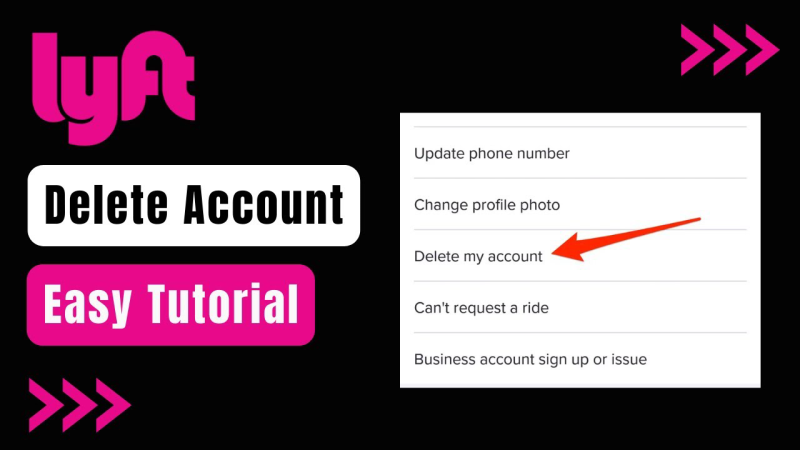
Once your data is safely backed up and subscriptions are canceled, follow these steps to permanently delete your Lyft account. You can use either the web or mobile route:
A. Delete via Web Browser (Lyft Support Form)
-
Open Lyft Support
-
Visit https://help.lyft.com and log in if prompted.
-
-
Create a New Request
-
Click Submit a Request → Rider Account & Profile.
-
-
Select “Delete My Account”
-
In the dropdown, choose Delete My Account / Unsubscribe.
-
-
Fill In Your Details
-
Provide the email and phone number linked to your Lyft account.
-
In the subject, write “Request to Delete Lyft Account”.
-
Briefly explain your reason (e.g., “I no longer use Lyft and wish to delete my account permanently.”).
-
-
Verify & Submit
-
Complete any CAPTCHA to prove you’re human.
-
Click Submit. You’ll see an on‑screen confirmation that your request is received.
-
-
Await Confirmation
-
Lyft will email you once your deletion is processed (up to 45 days).
-
B. Delete via Mobile Browser (Data Privacy Page)
-
Open Mobile Browser
-
Point to https://www.lyft.com/privacy/data.
-
-
Log In & Start Deletion
-
Tap Delete Account under “Account Deletion.”
-
Select a reason from the dropdown.
-
Type Delete to confirm.
-
-
Submit Request
-
Tap Continue, then Delete My Account.
-
You’ll get an immediate on‑screen acknowledgment.
-
C. Delete via Email
If you can’t access the site, email support@lyft.com with:
-
Subject: Delete My Lyft Account
-
Body: Your full name, email, phone number, and brief request.
Lyft Support will reply with next steps and confirmation.
How to Recover Your Deleted Lyft Account

Lyft’s deletion process is designed to be irreversible. Once you’ve requested deletion and the grace period has passed:
-
No Self‑Service Restore: There is no “undo” button. Lyft’s policy states accounts are permanently closed.
-
Create a New Profile: If you wish to use Lyft again, you must sign up with a new email address and phone number.
-
Data Won’t Carry Over: None of your past ride history, wallet balance, or preferences can be restored.
-
Avoid Duplicate Accounts: If you plan to rejoin Lyft later, ensure you use fresh credentials and remain in compliance with Lyft’s Terms of Service.
Enjoy a More Secure Lyft Experience with VPN
Even after deleting your account, you may continue to hail rides on Lyft or other platforms. Here’s why using a VPN like UFO VPN is essential for rideshare security:
-
Encrypt Sensitive Data: Your personal information—login credentials, payment details, location queries—travels safely over public Wi‑Fi when a VPN is active.
-
Prevent ISP or Network Snooping: Coffee‑shop or airport hotspots can be compromised. A VPN tunnel blocks anyone from intercepting your traffic.
-
Access Regional Promotions: Some cities have exclusive Lyft deals. With UFO VPN’s global server network, you can appear local to unlock special pricing.
-
Stable Connection: UFO VPN’s optimized servers reduce packet loss, ensuring your in‑app tracking and ETA updates remain uninterrupted.
-
Easy Setup: One‑click apps for Windows, macOS, Android, and iOS mean you’re protected in seconds—no technical know‑how needed.
Download UFO VPN on Mobiles
 Step 2Select a VPN ServerInside the app, you can click the "Connect" button for quick connection, or browse the list of servers by Location or categroy: Video& Stream, Game, etc. Choosing the right server ensures fast speeds and smooth access.
Step 2Select a VPN ServerInside the app, you can click the "Connect" button for quick connection, or browse the list of servers by Location or categroy: Video& Stream, Game, etc. Choosing the right server ensures fast speeds and smooth access.
UFO VPN is an all-in-one VPN that offers unlimited access to 4D streaming like Netlfix, Disney Plus, no-ping gaming as PUBG, Roblox, CODM and social networking for YouTube, X, Facebook and more.
Step 3Enable Advanced FeaturesIn addition to basic functions, we recommend you turn on extra protections via Ad Blocker and features like Kill Switch, Split Tunneling and Smart Hop. Users can optimize online gaming/streaming/chatting as much as possible. Step 4Check Your New IPUse UFO VPN's built-in " What is My IP" feature to see your new IP address and location. This confirms your VPN is working, hides your real IP, and ensures privacy while browsing.
Step 4Check Your New IPUse UFO VPN's built-in " What is My IP" feature to see your new IP address and location. This confirms your VPN is working, hides your real IP, and ensures privacy while browsing.
 Step 3
Step 3Unlock Pro Features
If you have upgraded to premium plan , feel free to enjoy premium servers for 4K streaming and advanced features like Kill Switch, Split Tunneling, and gaming acceleration. Your Mac is now fully optimized and protected. Inaddition to basic functions, we recommend you turn on
 Step 4
Step 4Verify Your IP Now
Use UFO VPN's " What is My IP " feature to see your new IP and location. This confirms your connection is secure, anonymous, and ready for safe browsing online anywhere at any time.

 Step 2 Select a Perfect ServerHit "Connect" button for the fastest server near you instantly. Or you can choose a favorite location/platform from the server list manually for full control. UFO VPN is an all-in-one VPN companion for gaming, streaming, social media, and AI tools.
Step 2 Select a Perfect ServerHit "Connect" button for the fastest server near you instantly. Or you can choose a favorite location/platform from the server list manually for full control. UFO VPN is an all-in-one VPN companion for gaming, streaming, social media, and AI tools. Step 3 Lookup IP and Enable Pro FeaturesNow you can check your current IP via built-in IP lookup tool. Pro features in premium plan offer you premium servers, blazing speeds, Kill Switch, Split Tunneling, and Multi-device login, so you can protect your iPhone, iPad, and other Apple devices all at once.
Step 3 Lookup IP and Enable Pro FeaturesNow you can check your current IP via built-in IP lookup tool. Pro features in premium plan offer you premium servers, blazing speeds, Kill Switch, Split Tunneling, and Multi-device login, so you can protect your iPhone, iPad, and other Apple devices all at once.
 Step 2 Choose Your Ideal ServerUFO VPN is an all-in-one powerhouse for gaming, video streaming, social apps, and AI tools. The"Connect" button links you to the fastest server instantly, or you can choose among the server list manually via Location/ Video&Stream/Games for easy access.
Step 2 Choose Your Ideal ServerUFO VPN is an all-in-one powerhouse for gaming, video streaming, social apps, and AI tools. The"Connect" button links you to the fastest server instantly, or you can choose among the server list manually via Location/ Video&Stream/Games for easy access. Step 3 Power Up Pro FeaturesPro users can look up current IP via built-in "What Is My IP" feature, and unlock premium features like 4K servers, turbo speeds, Kill Switch, Split Tunneling, and Multi-device login, keeping all your Android phones, tablets, and other devices safe at once.
Step 3 Power Up Pro FeaturesPro users can look up current IP via built-in "What Is My IP" feature, and unlock premium features like 4K servers, turbo speeds, Kill Switch, Split Tunneling, and Multi-device login, keeping all your Android phones, tablets, and other devices safe at once.
FAQs
Q1: Can I Recover My Lyft Account After Deletion?
A: No. Once Lyft confirms deletion, your account and most personal settings are permanently removed. To use Lyft again, you must register a new account with a different email and phone number.
Q2: How Long Does Lyft Keep My Data After Deletion?
A: Lyft retains certain records (payment transactions, ride logs) for up to 45 days to comply with legal and regulatory requirements, but your profile and login access are disabled immediately.
Q3: Do I Lose My Lyft Credit or Promotions?
A: Yes. Any unused ride credits, Lyft Cash, or promotional discounts tied to your deleted account will be forfeited.
Q4: Will Deleting My Account Affect My Driver Account?
A: Yes. Rider and driver profiles are separate. Deleting your rider account does not automatically delete driver accounts, but vice versa; you’ll need to manage each profile independently.
Q5: Can I Delete Lyft Pink Membership Only?
A: Yes. In the Lyft app, go to Settings → Subscriptions and cancel Lyft Pink. This stops billing but leaves your basic account intact.
Q6: Is It Safe to Email Lyft Support for Deletion?
A: Email requests are supported, but make sure you send from the email address tied to your account. For added security, connect via UFO VPN before emailing—especially on shared networks.
Q7: Why Use a VPN with Lyft?
A: A VPN like UFO VPN encrypts all your app data—ride coordinates, payment tokens, personal details—protecting you from hackers and ensuring privacy on any network.












