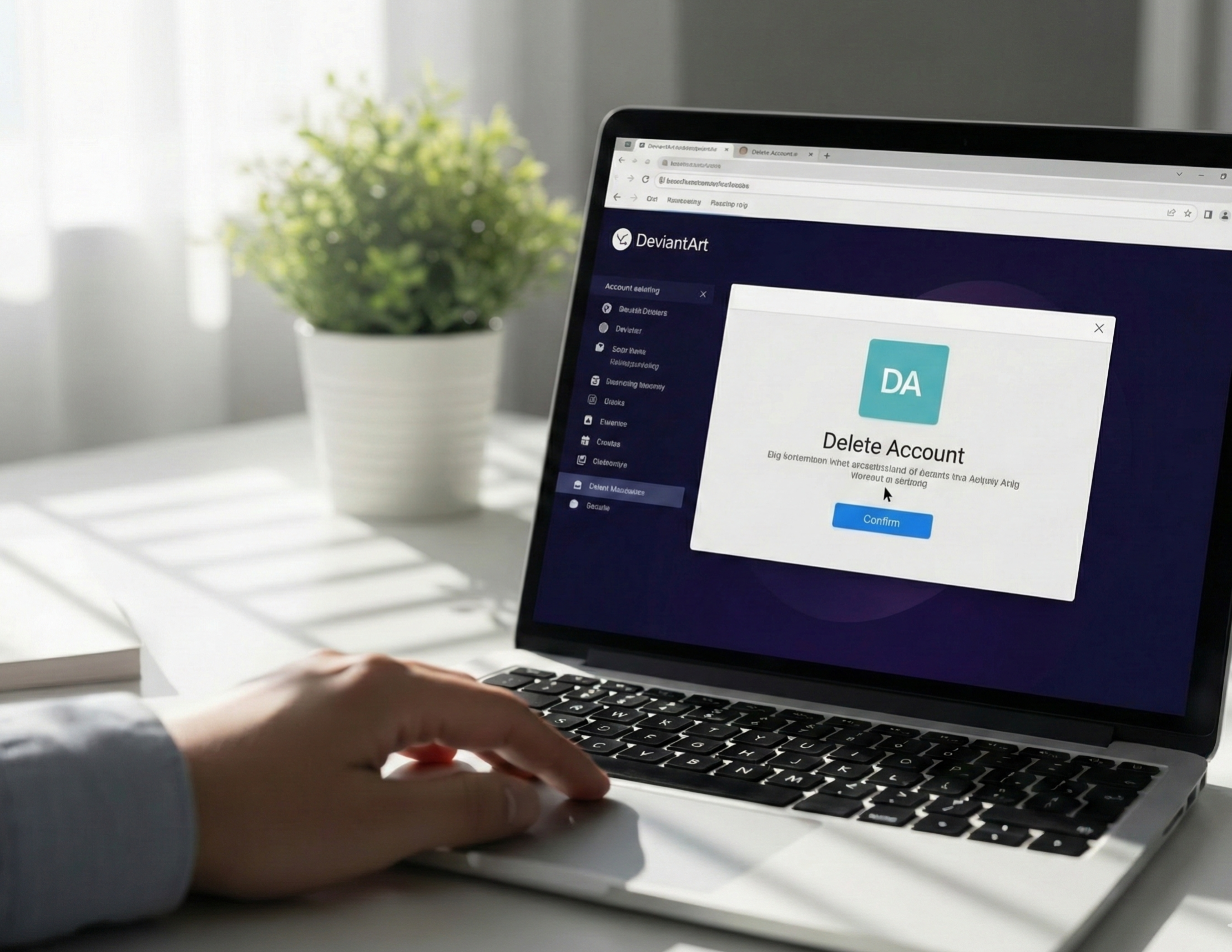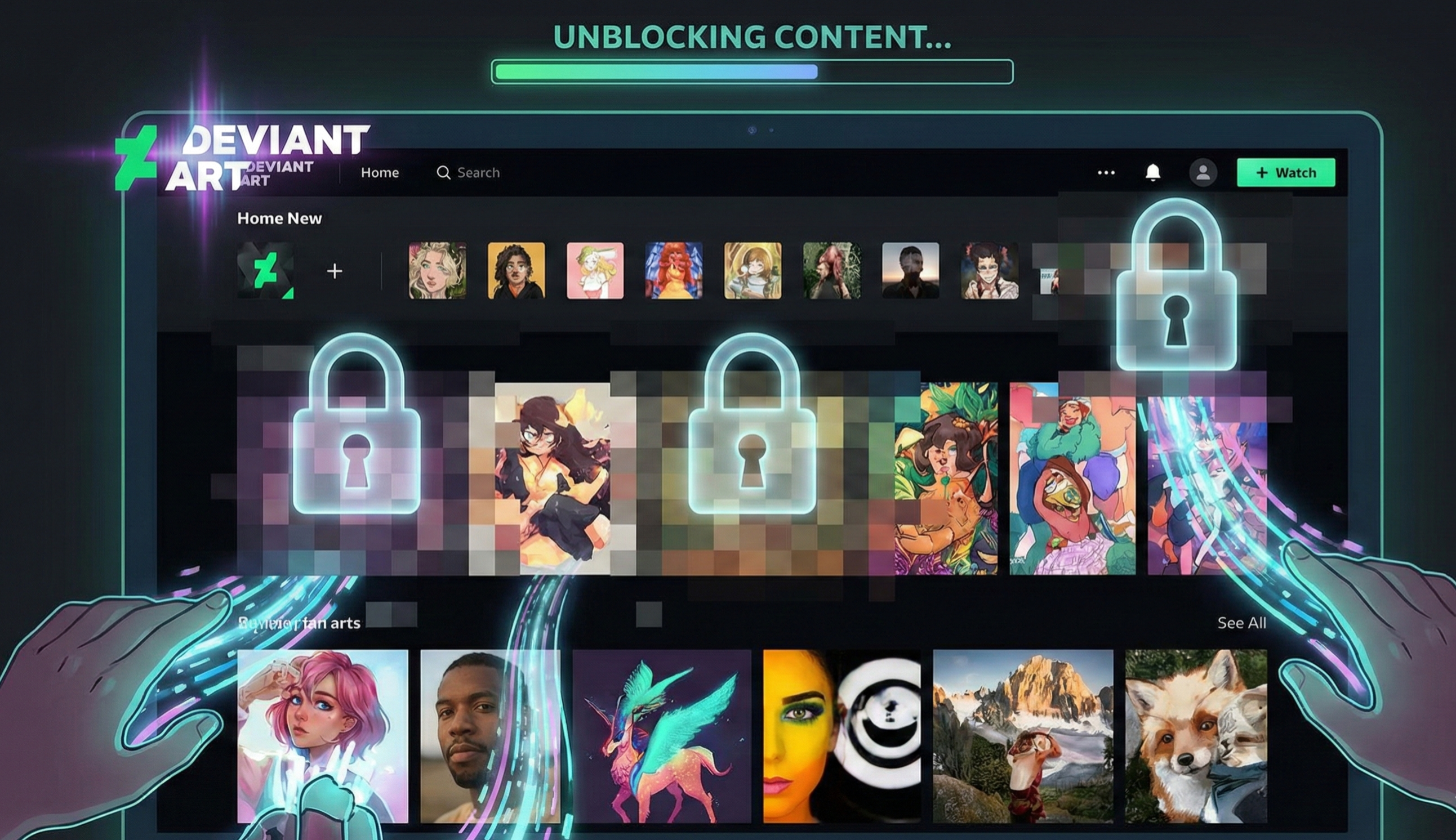What Is DoorDash?

DoorDash is an American on‑demand food ordering and delivery service founded in 2012 in Palo Alto, California. Today, it’s the largest U.S. platform with a 56% market share, connecting customers to over 450,000 restaurants and convenience stores across North America, Australia, and beyond.
Key facts about DoorDash:
-
Services: Restaurant meals, groceries, convenience items, and retail goods delivered to your door.
-
Brands: Operates under DoorDash, Caviar, and Wolt.
-
Users: Over 20 million consumers and 1 million delivery couriers as of 2020.
-
Technology: Real‑time GPS tracking, in‑app ordering, and contact‑free delivery options.
With its convenience and wide selection, DoorDash has revolutionized how we get meals—yet for some users, that convenience comes with trade‑offs in cost, privacy, or service issues. If you’ve decided it’s time to move on, deleting your DoorDash account is straightforward.
If you're in India, we highly recommend using an India VPN. not only that, you can download UFO VPN iOS - free VPN for iPhone/iPad as well as free VPN for Android - UFO VPN (with VPN APK), regardless of whether you're using Apple or Android.
Why Do People Want to Delete Their DoorDash Account?

Several valid reasons drive users to remove their DoorDash profiles:
-
Reduce Costs: Delivery and service fees can add up. Deleting your account forces a spending pause.
-
Privacy Concerns: DoorDash collects personal data—order history, payment details, and location. Deleting your account helps erase that digital footprint.
-
Account Security: If your account was compromised or you suspect unauthorized charges, full deletion prevents future misuse.
-
Service Fatigue: Too many promotional emails, push notifications, or app clutter can motivate a fresh start.
-
Exploring Alternatives: You might prefer Uber Eats, Grubhub, or local delivery apps offering better deals or coverage.
Regardless of your reason, the process to delete a DoorDash account ensures your data is scheduled for removal and secures you from future charges.
How to Delete a DoorDash Account?
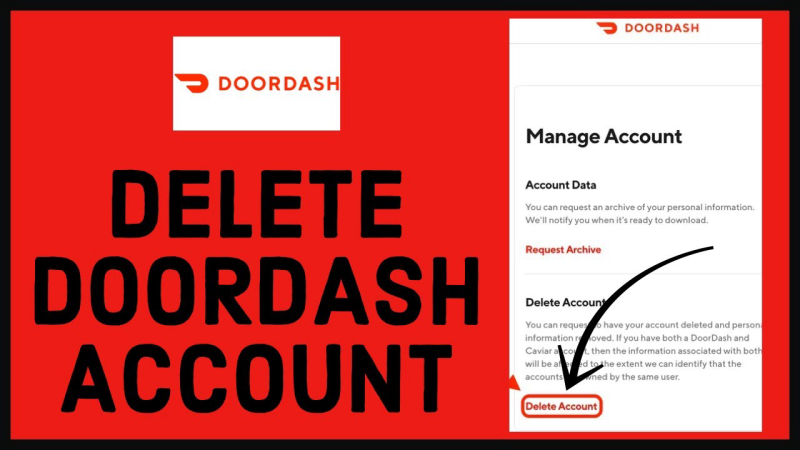
Follow these precise steps to permanently close and delete your DoorDash account. You’ll need a desktop or mobile browser—this option is not available in the DoorDash app.
-
Visit DoorDash Help Center
-
Open your browser and go to help.doordash.com.
-
-
Sign In to Your Account
-
Click Log In at the top‑right and enter your DoorDash credentials.
-
-
Navigate to Account Deletion
-
In the Help Center, search for “Delete Account”, or scroll to Account & Settings → Managing Your Account → Delete Account.
-
-
Request Account Deletion
-
Click Delete Account. You’ll be prompted to confirm your email and/or phone number.
-
-
Verify Your Identity
-
DoorDash will send a verification code via SMS or email. Enter that code on the deletion page and click Verify.
-
-
Confirm Deletion
-
Read the notice outlining what data DoorDash retains (e.g., transaction history for tax or legal compliance).
-
Click Continue, then Delete Account to finalize.
-
-
Logout and Uninstall
-
You’ll be automatically signed out.
-
For extra peace of mind, uninstall the DoorDash app from your devices.
-
Pro Tip: Always perform sensitive account actions over a secure, encrypted connection. Before you log in to delete your account, launch UFO VPN to protect your credentials and ensure no one intercepts your session—especially on public Wi‑Fi.
How to Stay Safe from Food Delivery App Scams

Even after deleting your account, you might still use other delivery platforms. Stay vigilant with these best practices:
-
Use Strong, Unique Passwords
-
Never reuse passwords across services. Consider a password manager and enable 2FA where available.
-
-
Verify Driver Identity
-
Legitimate delivery drivers display a DoorDash logo, have a valid ID card, and match app‑provided photos.
-
-
Avoid Phishing Links
-
Scammers send emails claiming order issues—never click links in unsolicited messages. Instead, navigate directly to the app or website.
-
-
Secure Your Wi‑Fi
-
Public hotspots can expose your data. Use UFO VPN on your phone to encrypt all traffic, blocking any snoopers from capturing your login or payment details.
- Download UFO VPN for Free
-
Step 1Download UFO VPN for WindowsGrab the free Windows VPN installer right below. UFO VPN is lightweight and secure on all Windows systems. Double-click the downloaded file and complete the installation. Once installed, launch UFO VPN.
 Step 2Select a VPN ServerInside the app, you can click the "Connect" button for quick connection, or browse the list of servers by Location or categroy: Video& Stream, Game, etc. Choosing the right server ensures fast speeds and smooth access.
Step 2Select a VPN ServerInside the app, you can click the "Connect" button for quick connection, or browse the list of servers by Location or categroy: Video& Stream, Game, etc. Choosing the right server ensures fast speeds and smooth access.
UFO VPN is an all-in-one VPN that offers unlimited access to 4D streaming like Netlfix, Disney Plus, no-ping gaming as PUBG, Roblox, CODM and social networking for YouTube, X, Facebook and more.
Step 3Enable Advanced FeaturesIn addition to basic functions, we recommend you turn on extra protections via Ad Blocker and features like Kill Switch, Split Tunneling and Smart Hop. Users can optimize online gaming/streaming/chatting as much as possible. Step 4Check Your New IPUse UFO VPN's built-in " What is My IP" feature to see your new IP address and location. This confirms your VPN is working, hides your real IP, and ensures privacy while browsing.
Step 4Check Your New IPUse UFO VPN's built-in " What is My IP" feature to see your new IP address and location. This confirms your VPN is working, hides your real IP, and ensures privacy while browsing. Step 1 Download and install UFO VPN for macOSClick the button below to download offcial Mac VPN free. Open the .dmg file, drag UFO VPN to your Applications folder, and launch it. You're just a few clicks away from secure browsing.
Step 1 Download and install UFO VPN for macOSClick the button below to download offcial Mac VPN free. Open the .dmg file, drag UFO VPN to your Applications folder, and launch it. You're just a few clicks away from secure browsing. Step 2 Pick Your IP ServerTap "Connect" button for the fastest server automatically. Or you can select a server from the global server list in 100+ countries. UFO VPN is an UFO VPN is an all-in-one VPN or gaming, video streaming, social platforms, and AI tools.
Step 2 Pick Your IP ServerTap "Connect" button for the fastest server automatically. Or you can select a server from the global server list in 100+ countries. UFO VPN is an UFO VPN is an all-in-one VPN or gaming, video streaming, social platforms, and AI tools. Step 3
Step 3Unlock Pro Features
If you have upgraded to premium plan , feel free to enjoy premium servers for 4K streaming and advanced features like Kill Switch, Split Tunneling, and gaming acceleration. Your Mac is now fully optimized and protected. Inaddition to basic functions, we recommend you turn on
 Step 4
Step 4Verify Your IP Now
Use UFO VPN's " What is My IP " feature to see your new IP and location. This confirms your connection is secure, anonymous, and ready for safe browsing online anywhere at any time.
 Step 1 Download and install UFO VPN for iPhone/iPadDownload this free iOS VPN via official link or App Store. Once installed, launch the app to get started. UFO VPN is now trusted by over 2 million users worldwide with optimzed service.
Step 1 Download and install UFO VPN for iPhone/iPadDownload this free iOS VPN via official link or App Store. Once installed, launch the app to get started. UFO VPN is now trusted by over 2 million users worldwide with optimzed service. Step 2 Select a Perfect ServerHit "Connect" button for the fastest server near you instantly. Or you can choose a favorite location/platform from the server list manually for full control. UFO VPN is an all-in-one VPN companion for gaming, streaming, social media, and AI tools.
Step 2 Select a Perfect ServerHit "Connect" button for the fastest server near you instantly. Or you can choose a favorite location/platform from the server list manually for full control. UFO VPN is an all-in-one VPN companion for gaming, streaming, social media, and AI tools. Step 3 Lookup IP and Enable Pro FeaturesNow you can check your current IP via built-in IP lookup tool. Pro features in premium plan offer you premium servers, blazing speeds, Kill Switch, Split Tunneling, and Multi-device login, so you can protect your iPhone, iPad, and other Apple devices all at once.
Step 3 Lookup IP and Enable Pro FeaturesNow you can check your current IP via built-in IP lookup tool. Pro features in premium plan offer you premium servers, blazing speeds, Kill Switch, Split Tunneling, and Multi-device login, so you can protect your iPhone, iPad, and other Apple devices all at once. Step 1 install UFO VPN for AndroidGet free Android VPN from offcial website or Google Play Store. Follow the instructions for easy download. Then open the app and get ready to surf safely.
Step 1 install UFO VPN for AndroidGet free Android VPN from offcial website or Google Play Store. Follow the instructions for easy download. Then open the app and get ready to surf safely. Step 2 Choose Your Ideal ServerUFO VPN is an all-in-one powerhouse for gaming, video streaming, social apps, and AI tools. The"Connect" button links you to the fastest server instantly, or you can choose among the server list manually via Location/ Video&Stream/Games for easy access.
Step 2 Choose Your Ideal ServerUFO VPN is an all-in-one powerhouse for gaming, video streaming, social apps, and AI tools. The"Connect" button links you to the fastest server instantly, or you can choose among the server list manually via Location/ Video&Stream/Games for easy access. Step 3 Power Up Pro FeaturesPro users can look up current IP via built-in "What Is My IP" feature, and unlock premium features like 4K servers, turbo speeds, Kill Switch, Split Tunneling, and Multi-device login, keeping all your Android phones, tablets, and other devices safe at once.
Step 3 Power Up Pro FeaturesPro users can look up current IP via built-in "What Is My IP" feature, and unlock premium features like 4K servers, turbo speeds, Kill Switch, Split Tunneling, and Multi-device login, keeping all your Android phones, tablets, and other devices safe at once.
-
-
Monitor Payment Methods
-
Remove saved credit cards once you delete the account. Check bank statements regularly for unauthorized charges.
-
-
Be Wary of Too‑Good‑To‑Be‑True Deals
-
Unofficial promo codes on random websites can lead to phishing pages or malware. Stick to in‑app promotions or reputable coupon sites.
-
By combining these habits with a robust VPN like UFO VPN: a free proxy VPN, you significantly reduce the risk of falling for delivery‑related scams or exposing your personal data.
FAQs
Q1. Can I Reactivate My DoorDash Account After Deletion?
A: No. Once you confirm permanent deletion, DoorDash schedules your data for removal. To use DoorDash again, you must create a brand‑new account with a different email or phone number.
Q2. How Long Until My Data Is Removed?
A: DoorDash may retain certain records (transaction history, tax records) for up to 30 days—and sometimes longer for legal compliance—but your profile and personal contact information are purged immediately upon deletion.
Q3. Will My Referral Bonuses Be Lost?
A: Yes. Any pending credits, referrals, or DashPass memberships tied to the deleted account will be forfeited.
Q4. What If I Only Want to Deactivate Temporarily?
A: DoorDash does not offer a “temporary deactivation” feature. If you plan to return, simply uninstall the app and ignore marketing emails instead of deleting the account.
Q5. I Can’t Find the Delete Option—What Now?
A: Make sure you’re on a desktop or mobile browser—not the app. If the option still doesn’t appear, clear your cache or try a different browser. Using UFO VPN can help bypass any regional interface inconsistencies if the feature is hidden behind geographic settings.
Q6. Is It Better to Use a VPN When Deleting My Account?
A: Absolutely. A VPN like UFO VPN encrypts your entire session, ensuring your login credentials, verification codes, and deletion request are shielded from any on‑network attackers or ISP monitoring.
Q7. What Are Some Alternatives to DoorDash?
A: Consider Uber Eats, Grubhub, Postmates, or local services with better rates or fewer fees. Always compare delivery fees and tips before choosing.