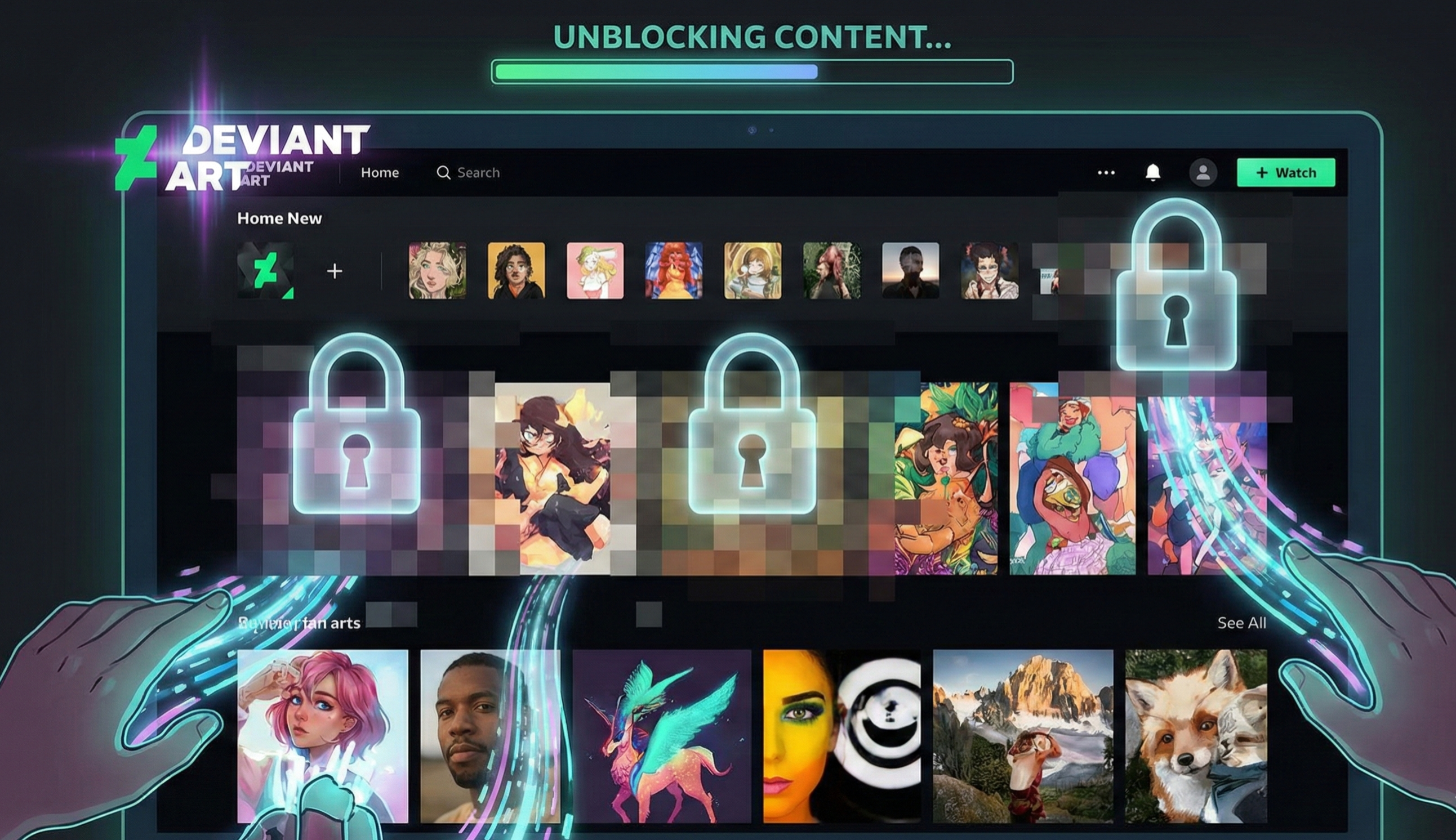Download Pinterest data before removal

Before you finalize how to delete Pinterest account, save a copy of what Pinterest stores about you.
Request your archive (app or web):
-
Settings → Privacy & data (or Security & privacy).
-
Select Download your data / Request data.
-
Confirm your email; Pinterest will send a link when the archive is ready.
Deactivate Pinterest account instead of deleting
Not ready to leave for good? Deactivate Pinterest account to hide your profile and pins without wiping data.
Deactivation basics
-
Your profile becomes hidden; people can’t view or search it.
-
You keep boards, followers, and messages for later.
-
To come back, log in and follow the prompts to reactivate.
Choose deactivation if you may return, need a digital detox, or want to keep your handle. If privacy, minimal footprint, or a clean slate is the goal, stick with how to delete Pinterest account.
Delete Pinterest account on iPhone & Android
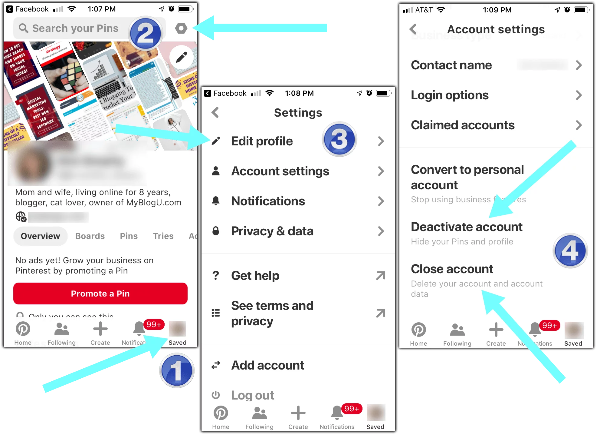
The quickest way to finish how to delete Pinterest account is inside the app. Screens can vary slightly by version, but the flow is consistent.
iPhone & Android (Pinterest app):
-
Open Pinterest → tap your profile (bottom right).
-
Tap the gear icon (top right) → Settings.
-
Go to Account management (or Account settings).
-
Tap Delete account.
-
Confirm the prompts (you may be asked for a reason and to verify via email/SMS).
That’s it—your profile enters a pending-deletion window. If you log back in during the grace period (commonly around 14 days), you can cancel deletion. If you’re unsure, consider deactivate Pinterest account instead (next section).
While you’re in Account management, quickly review Connected accounts or Claimed accounts and disconnect anything you won’t use elsewhere.
Delete Pinterest account on the web
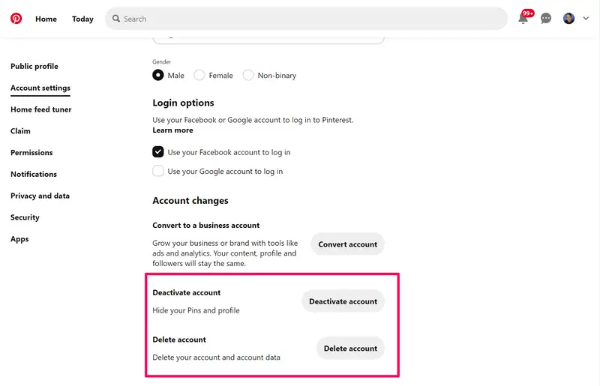
No phone handy? You can still complete how to delete Pinterest account from any browser.
Web:
-
Go to pinterest.com and sign in.
-
Click your profile → Settings.
-
Open Account management.
-
Choose Delete account and follow the verification steps.
If the site loops you back to login, reset your password first, then retry how to delete Pinterest account.
Fix common errors while you delete Pinterest account
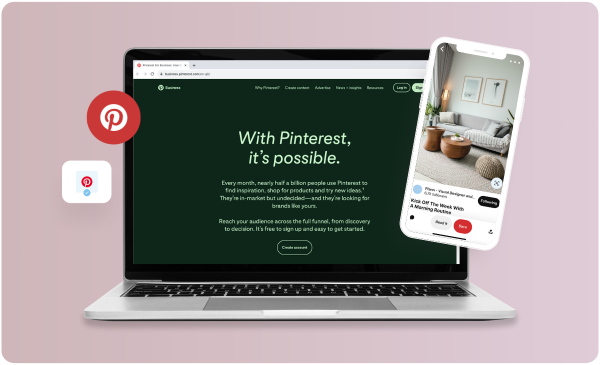
Even simple flows can snag. These quick remedies keep how to delete Pinterest account on track.
Can’t find “Delete account”
-
Update the app; older builds hide options under different labels.
-
Switch to the web flow if the app menu is inconsistent.
Verification code never arrives
-
Check spam, then resend.
-
If you used a sign-in method you no longer control (old email/number), update your contact info first, then retry how to delete Pinterest account.
You still appear to others
-
Cached views can linger briefly. Give it up to a couple of days.
-
Confirm you didn’t deactivate Pinterest account by mistake instead of deleting.
Business profile considerations
-
If you converted to a business account, ensure any claimed domains or ads billing are settled. Remove claim and cancel ads before finalizing how to delete Pinterest account.
Billing continued
-
Pinterest doesn’t typically bill consumers for standard use, but if you ran ads, close/settle the ad account. Keep screenshots of final status.
Can’t log in to delete
-
Reset your password from the login page, then complete how to delete Pinterest account.
-
As a last resort, contact support with the account email/username and state you want your account deleted.
Safer public-Wi-Fi cleanup with VPN
Deleting or exporting data over café, hotel Wi-Fi exposes you to captive portals and on-path snooping. A VPN won’t click the buttons for you, but it protects the connection while you perform how to delete Pinterest account or download Pinterest data.
Why use a VPN here
-
Encrypts traffic so venue operators can’t inspect sessions.
-
Stabilizes flaky routes during downloads/exports.
-
Masks your IP in local logs while you sign in and remove personal info.
Simple routine with free proxy VPN in UFO VPN


UFO VPN is an all-in-one VPN that offers unlimited access to 4D streaming like Netlfix, Disney Plus, no-ping gaming as PUBG, Roblox, CODM and social networking for YouTube, X, Facebook and more.




Unlock Pro Features
If you have upgraded to premium plan , feel free to enjoy premium servers for 4K streaming and advanced features like Kill Switch, Split Tunneling, and gaming acceleration. Your Mac is now fully optimized and protected. Inaddition to basic functions, we recommend you turn on

Verify Your IP Now
Use UFO VPN's " What is My IP " feature to see your new IP and location. This confirms your connection is secure, anonymous, and ready for safe browsing online anywhere at any time.







Use this same routine for closing other social accounts—it’s quick, repeatable, and safer.
Post-deletion privacy checklist (stay deleted)
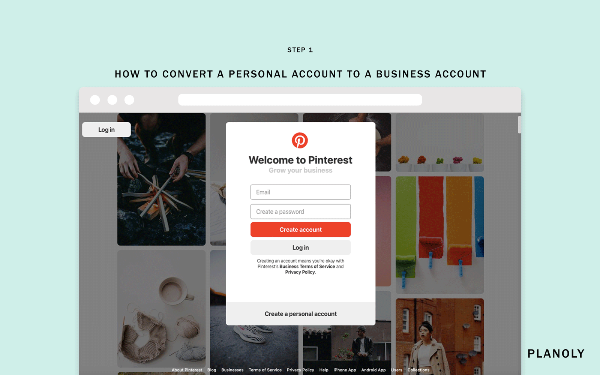
After you finish how to delete Pinterest account, spend five more minutes cleaning traces:
-
Uninstall the app on all devices (phone/tablet/secondary phone).
-
Third-party access: In Apple/Google/Facebook settings, remove Pinterest’s sign-in link if present.
-
Email hygiene: Search your inbox for old verification emails and either archive or delete.
-
Photo reuse audit: If you reused profile images on other platforms, consider pruning them there, too.
-
Password health: If you reused the same password elsewhere, change it now (a password manager makes it painless).
These small steps ensure how to delete Pinterest account translates into a meaningful reduction of your online footprint.
FAQs
Does uninstalling the app delete my profile?
No. Uninstalling only removes the app from your device. You must complete how to delete Pinterest account in Settings → Account management → Delete account (or on the web).
How long is the grace period after I delete?
Pinterest typically places your account in a pending-deletion state for a short window (often around 14 days). If you log in during that time, you can cancel deletion. After the window, removal becomes permanent.
What’s the difference between delete and deactivate?
Deactivate Pinterest account hides your profile temporarily; delete schedules permanent removal after the grace period. Deactivation is for breaks; deletion is for goodbyes.
Can I keep my boards if I delete?
No. Deletion removes boards, pins, followers, and messages after the grace period. If you want the content, download Pinterest data first.
Is it safe to delete on public Wi-Fi?
Yes—use a VPN. With UFO VPN, your session is encrypted, reducing captive-portal or snooping risks while you complete how to delete Pinterest account.