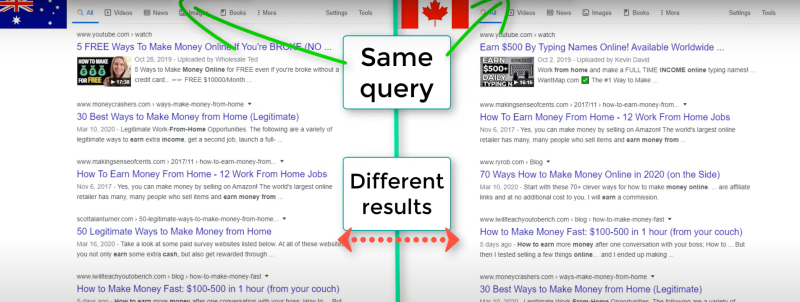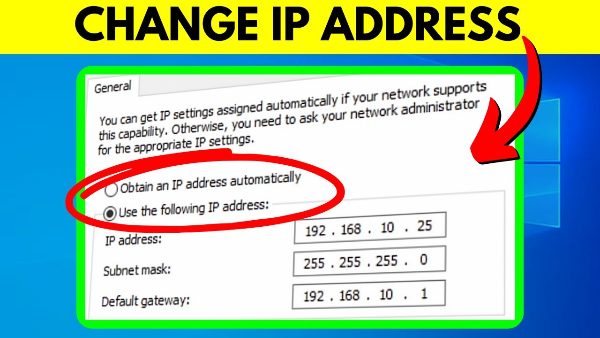Why Delete Your Uber Account?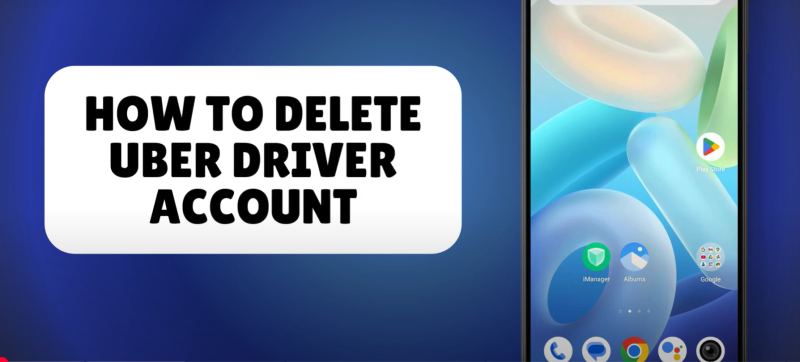
There are several reasons why you might choose to delete your Uber account permanently:
1. Privacy Concerns
Uber collects a variety of personal data, including your ride history, payment information, and even location data. Deleting your account ensures that Uber no longer stores your information.
2. Switching to a Different Service
You may prefer other ride-sharing services like Lyft, Bolt, or others, and want to remove your Uber account for good.
3. Stop Receiving Unwanted Communications
Even after deleting your account, Uber may continue to send you promotional emails or notifications. Deleting your account ensures you stop receiving such communications.
4. Security Concerns
If you’ve had issues with your Uber account being hacked or compromised, permanently deleting it can help ensure your personal information is no longer at risk.
Regardless of your reason, deleting your Uber account is a straightforward process, but it’s important to follow the correct steps to ensure all data is removed.
📖Related Reading
Step-by-Step Guide to Deleting Your Uber Account
Pre-Deletion Checklist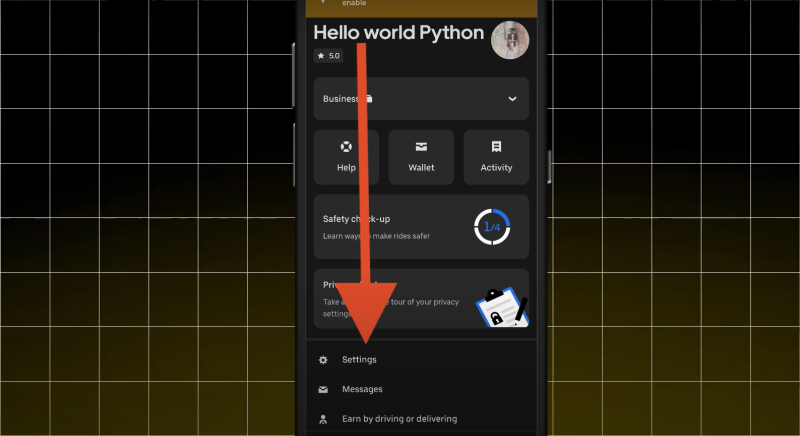
Before deleting your account, make sure to follow these steps:
- Clear Outstanding Charges: Ensure there are no pending payments or outstanding balances in your Uber account.
- Use Uber Credits: If you have any Uber credits or gift cards, make sure to use them before deleting your account.
- Download Your Ride History: If you want to keep a record of your past rides, Uber allows you to download your ride history. Simply go to the "Settings" section of the app and select "Privacy" to request your data.
Once these steps are completed, you’re ready to proceed with the deletion.
How to Delete Your Uber Account via the App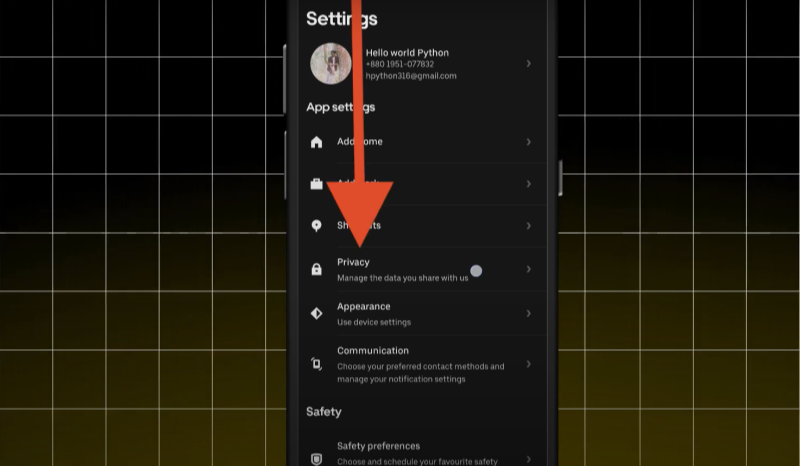
- Open the Uber App: Launch the Uber app on your mobile device.
- Go to Account Settings: Tap on the menu icon (three horizontal lines) in the top left corner.
- Select "Settings": Scroll down and tap on the "Settings" option.
- Tap "Privacy": Under "Settings," find and select "Privacy."
- Request Account Deletion: Scroll to the bottom and select "Delete Your Account."
- Follow the Prompts: Uber will prompt you to confirm that you wish to delete your account permanently. Follow the prompts to complete the deletion.
How to Delete Your Uber Account on Desktop
- Visit the Uber Website: Go to the official Uber website and log into your account.
- Access Account Settings: Once logged in, navigate to the "Settings" section.
- Request Deletion: Under the "Account" tab, select the option to delete your account.
- Follow Confirmation Steps: Confirm that you want to delete your account, and follow any additional instructions.
Once you complete these steps, your Uber account will be deactivated, and your request for permanent deletion will be initiated. You may receive a confirmation email within a few days.
What Happens After Deleting Your Uber Account?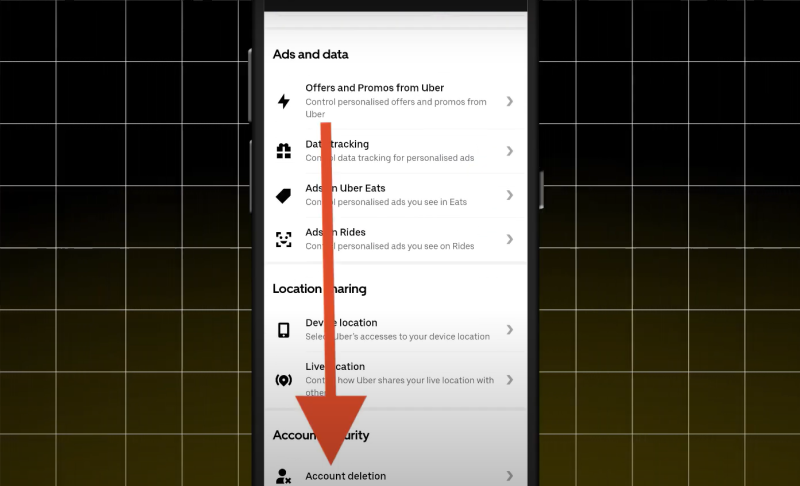
Once your Uber account is deleted, you will no longer have access to your previous ride history, payment methods, or Uber credits. However, Uber retains some data for legal or business purposes, even after deletion. The deactivation process may take up to 30 days.
Key Points:
- Data Deletion: Most of your personal data will be deleted, but Uber may retain certain information due to legal reasons.
- Temporary Access: After the deletion request, your account will be temporarily deactivated, and you will not be able to use Uber services until your account is fully deleted.
- Refunds or Reversals: If you have any pending refunds or disputes, these must be resolved before deletion.
How to Recover Your Uber Account
If you’ve changed your mind or made a mistake in deleting your Uber account, you can recover it within 30 days of initiating the deletion process. Here’s how:
- Contact Uber Support: Reach out to Uber’s customer support team via the app or website.
- Request Account Recovery: Provide your account details and explain that you want to recover your deleted account.
- Follow Recovery Steps: Uber will guide you through the necessary steps to reactivate your account.
However, after the 30-day period, the account deletion becomes irreversible, and all your data is permanently wiped.
Why Use Best free VPN After Deleting Your Uber Account
Once you delete your Uber account, it’s a great idea to protect your remaining online activity with UFO VPN. Public WiFi networks or insecure connections can leave you vulnerable to privacy breaches, and using a VPN ensures that your online activities remain encrypted.
Key Features of UFO VPN:
- Encryption: UFO VPN encrypts your traffic, making it unreadable to anyone who might intercept it.
- IP Masking: It hides your real IP address, adding an extra layer of privacy.
- Secure Public WiFi Access: UFO VPN ensures that your data remains safe even when using unsecured WiFi networks.
- Bypass Geo-restrictions: You can access services and websites restricted in your region.
Using UFO VPN ensures that your personal data is kept safe and private long after you’ve deleted your Uber account.
Alternative Ride-Sharing Services
If you’ve deleted your Uber account and are looking for alternatives, here are some popular ride-sharing services you might want to consider:
- Lyft: Lyft is one of Uber’s biggest competitors, offering a similar range of services like ridesharing, bike rentals, and scooter rentals.
- Bolt: Popular in Europe, Bolt offers low-cost rides and is gaining traction in other regions.
- Ola: A popular option in India and Australia, Ola provides a variety of ride options similar to Uber.
- Gett: Primarily focused on corporate clients, Gett offers taxi and chauffeur services in major cities.
Each of these services provides similar features, so you can switch to one that fits your needs best.
Preventing Future Privacy Risks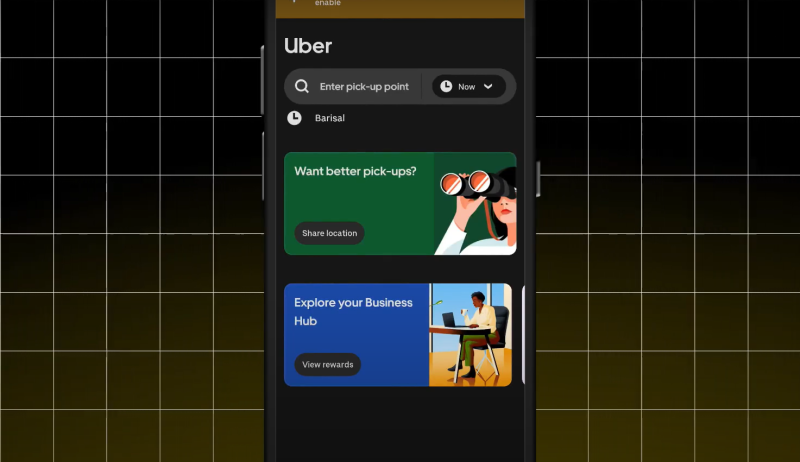
While deleting your Uber account is a good step towards improving your privacy, it’s essential to take further precautions to protect your data online:
1. Use Strong Passwords
Ensure that you use unique, complex passwords for each of your accounts to prevent unauthorized access.
2. Enable Two-Factor Authentication (2FA)
If available, enable 2FA on services that offer it to add an extra layer of protection.
3. Regularly Review Account Permissions
Periodically check which apps and websites have access to your accounts and revoke permissions for any that are no longer necessary.
4. Monitor Your Online Accounts
Keep an eye on your bank statements and online accounts for any suspicious activity after deleting accounts like Uber.
Easy-to-Read Chart: Steps to Delete Your Uber Account
| Step | Action | Details |
| Pre-Deletion Checklist | Clear balances, download ride history | Use any remaining credits or gift cards |
| Via the App | Go to Settings > Privacy > Delete Your Account | Follow the steps in the app to delete your account |
| Via Desktop | Visit Uber Website > Account Settings | Follow the prompts on the website to delete your account |
| Confirmation | Wait for email confirmation | Account deactivation may take up to 30 days |
| Post-Deletion | Request account recovery if needed within 30 days | Contact Uber support for account recovery |
This chart provides a clear, easy-to-follow process for deleting your Uber account.
Frequently Asked Questions (FAQs)
1. How long does it take to delete my Uber account?
It may take up to 30 days for Uber to completely delete your account and data from their system.
2. Can I recover my deleted Uber account?
Yes, you can recover your account within 30 days by contacting Uber customer support.
3. What happens to my ride history when I delete my account?
Your ride history will be deleted, and you will no longer have access to previous trips or payments.
4. Does deleting my Uber account remove all my personal data?
Uber retains some data for legal or business purposes, even after account deletion. However, most of your personal data will be erased.
5. Should I use UFO VPN after deleting my Uber account?
Yes, using a VPN like UFO VPN enhances your privacy and secures your internet traffic, especially when using public networks.
Final Thoughts
Deleting your Uber account is a straightforward process, but it’s important to follow the necessary steps to ensure all your personal data is safely removed. By combining this with online security practices like using UFO VPN, you can ensure that your internet activities remain secure long after deleting your account. Whether you’re protecting your data from hackers or simply switching to a different service, following these steps will help you maintain a secure, private online presence.