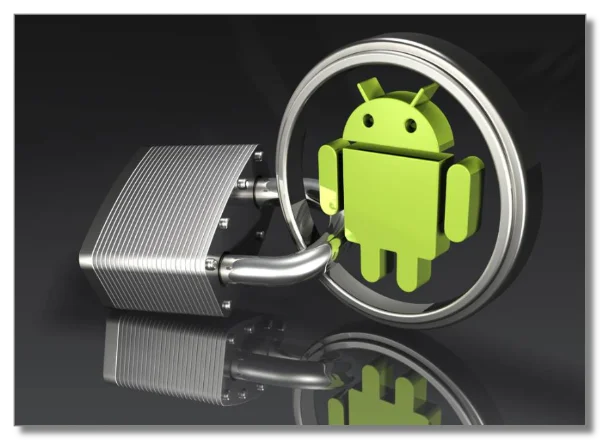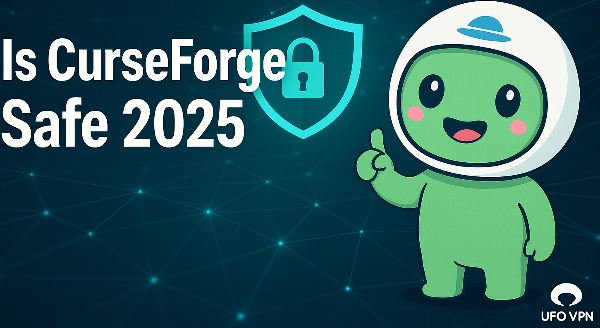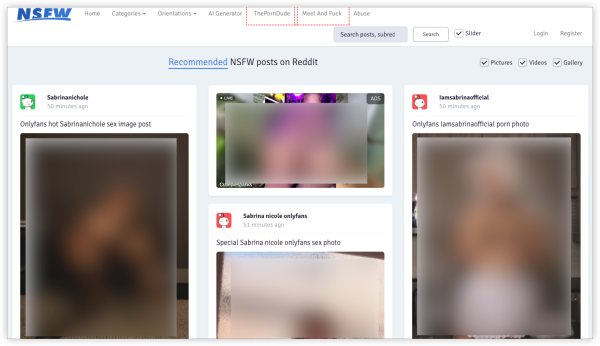Why wiping matters before a sale

Used phones can carry years of messages, photos, saved passwords, payment methods, and app tokens. A quick reset may look clean, but if you skip a few critical steps, traces of personal data can remain recoverable. That’s why every method below emphasizes complete device preparation, verified resets, and account removal—exactly how to wipe your phone without leaving a trail.
while you prep: if you need to sign into accounts on café or airport Wi-Fi to move files around, use a trustworthy VPN. A free proxy VPN in UFO VPN encrypts the traffic between your device and the internet, reducing risk from snoops on public networks during pre-sale housekeeping.
Pre-trade checklist (Android & iPhone)

Before you dive into how to wipe your phone, do this cross-platform prep so nothing important is lost and no activation locks block the next owner:
-
Unlink payment methods (app stores, wallets), sign out of cloud services, and remove your SIM and any microSD card.
-
Audit your browsers and apps for saved passwords and autofill data; delete what you won’t carry over.
-
Turn off device-finding features and remove the phone from your Google/Apple account list after the wipe. (Android devices should be removed from your Google account device list once reset.)
-
For Android specifically, check Factory Reset Protection (FRP) status and plan to deactivate it by removing Google accounts before the reset, otherwise the next owner may be blocked.
When moving sensitive files or signing in to marketplaces, keep UFO VPN on to lower exposure to traffic interception.
Back up important data

A proper backup ensures you can reset stress-free. Think photos, videos, messages, authenticator codes, and app-specific exports.
Android backup basics.
Use Android’s built-in backup for device settings, app data (where supported), and more, then confirm it has run. You can also turn on Google Photos backup if you use it (or an alternative if you want more privacy), and consider an SMS backup tool if you want redundant copies of texts and call logs. These steps mirror the core Android backup flows highlighted in the source article.
iPhone backup basics.
On iOS, enable iCloud Backup and run “Back Up Now” so a fresh snapshot is saved before you erase anything. This aligns with the reference flow: Settings → your name → iCloud Backup → toggle on → Back Up Now.
While backing up over public Wi-Fi, UFO VPN can help by encrypting your traffic end-to-end, keeping credentials and transfer metadata safer from on-path snoops.
How to wipe Android phone in the right way

This is the core of how to wipe your phone on Android—thorough and verifiable:
-
Remove accounts (especially Google) to avoid FRP issues later.
-
Settings → System → Reset options → Erase all data (factory reset).
-
Confirm the prompts until the device restarts clean.
-
After it reboots to the setup screen, remove the device from your Google account’s device list in a browser to finalize the break.
Why not just reset? Because FRP can lock a new owner out if your Google account remains attached. The reference process specifically calls out deactivating FRP and removing the device in your Google account after the reset—key to how to wipe your phone safely for resale.
Extra privacy hardening for Android.
Before the reset, you can encrypt the device (if not already) and even load benign “junk” files so that post-reset recovery efforts only find encrypted or nonsensitive data. This technique adds defense-in-depth to how to wipe your phone on Android.
Optional network hygiene: perform these steps while connected through UFO VPN, especially if you’re following how-tos or downloading tools on shared Wi-Fi.
How to wipe an iPhone clean and completely
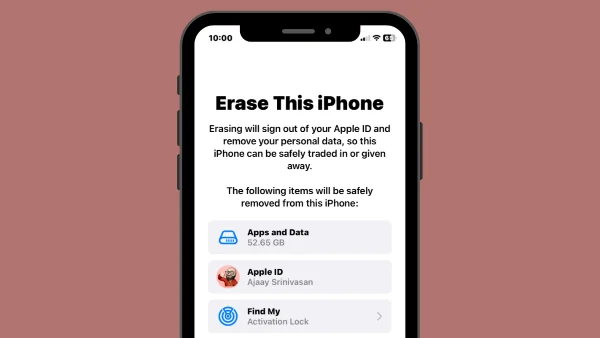
On iOS, how to wipe your phone is straightforward, but you must follow the sequence and confirm account removal:
-
Settings → General → Reset (or Transfer or Reset iPhone) → Erase All Content and Settings.
-
Enter your passcode, then your Apple ID password to complete the erase.
-
After the device returns to the Hello screen, verify it’s no longer listed among your Apple devices.
If you forgot your Apple ID password.
You can attempt account recovery via Apple’s “Forgot Apple ID or password?” page. As a fallback, an iTunes-based restore can erase the device from a computer: connect the phone, open iTunes, choose the device, and “Restore iPhone.” Be aware this path may not fully eradicate recoverable traces without additional overwriting—precisely why a clean backup and proper in-OS erase is preferred in how to wipe your phone workflows.
When you re-sign into services during backup/restore, keep UFO VPN active for encrypted sessions, particularly on public hotspots.
⬇️The following three steps help you obtain free tools to protect Phone Safety


UFO VPN is an all-in-one VPN that offers unlimited access to 4D streaming like Netlfix, Disney Plus, no-ping gaming as PUBG, Roblox, CODM and social networking for YouTube, X, Facebook and more.




Unlock Pro Features
If you have upgraded to premium plan , feel free to enjoy premium servers for 4K streaming and advanced features like Kill Switch, Split Tunneling, and gaming acceleration. Your Mac is now fully optimized and protected. Inaddition to basic functions, we recommend you turn on

Verify Your IP Now
Use UFO VPN's " What is My IP " feature to see your new IP and location. This confirms your connection is secure, anonymous, and ready for safe browsing online anywhere at any time.







Extra privacy steps most people miss
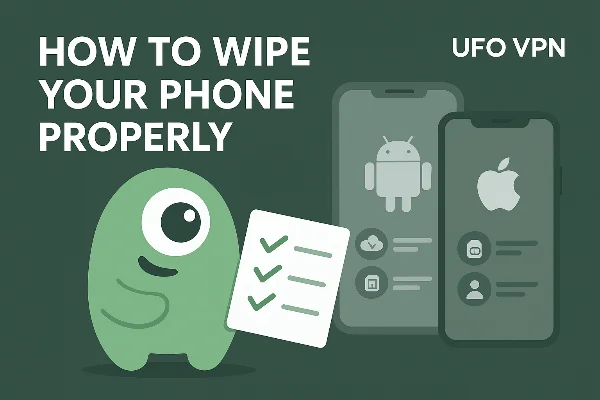
Even people who think they know how to wipe your phone often skip these privacy boosters:
-
Log out of third-party apps (social, banking, marketplaces) before the reset so tokens are invalidated server-side.
-
De-register two-factor authenticators from the old phone (or transfer them) to avoid lockouts.
-
Check paired devices and services (watches, cars, speakers) and clear Bluetooth pairings.
-
Scrub autofill data in browsers and keyboards.
-
Rotate passwords for any account that was stored on the device.
-
Wipe downloads and offline files in cloud apps so there’s no residual plaintext cache pre-reset.
-
Reboot and recheck—then perform the factory reset and final account removals as above.
-
If you’re moving large files or private archives to a new phone, do it over UFO VPN to reduce interception risk on untrusted networks.
All of this builds upon the same principles that informed the original guide—use a factory reset as the capstone, but stack it with account removal, FRP/Activation Lock awareness, and post-wipe verification so how to wipe your phone delivers a provably clean device.
After the wipe: verify and trade in
A proper end to how to wipe your phone is a verification pass:
-
Power on: you should see the setup/Hello screen. Don’t sign in.
-
Try inserting a different SIM (optional) to confirm there’s no lock or residual account prompt.
-
On another device, confirm the old phone is not listed in your Google/Apple device list. (The source explicitly recommends removing Android devices from your Google account.)
-
Clean the exterior, gather accessories, and prep your listing or trade-in kit. If you meet a buyer or use public Wi-Fi to finalize a sale, toggle UFO VPN on for safer connectivity.
FAQs
What’s the simplest version of how to wipe your phone?
Back up first, remove accounts (Google/Apple), run a factory reset, and then remove the device from your online account list. That’s the distilled how to wipe your phone flow for both platforms, with FRP/Activation Lock awareness on Android/iOS respectively.
Do I need to encrypt Android before I wipe Android phone?
Modern Android often encrypts by default, but manually confirming or enabling encryption before reset—and even filling storage with innocuous files—adds defense-in-depth. It’s an advanced but valid enhancement to how to wipe your phone.
Will iTunes “Restore iPhone” fully erase everything if I forgot the Apple ID?
iTunes can wipe the device and reinstall iOS, but certain recoverable traces might persist without additional overwriting. When possible, use the in-device erase (with Apple ID credentials) as your primary how to wipe your phone method, and treat iTunes restore as a fallback.
After I wipe Android phone, why remove it from my Google account?
This breaks remaining links and avoids confusion or device prompts later. It’s explicitly recommended as a final step when learning how to wipe your phone on Android.
Is factory reset enough by itself?
A factory reset is essential, but pairing it with account removal, FRP/Activation Lock checks, and post-wipe verification ensures how to wipe your phone is truly complete—and reduces the chance a savvy buyer could recover anything.