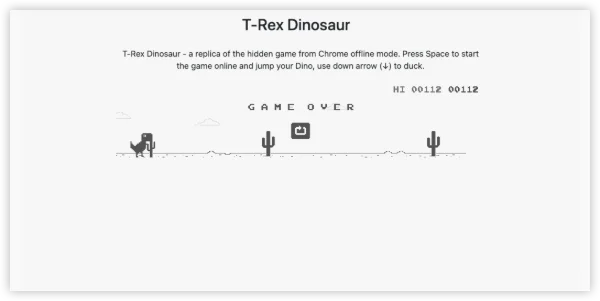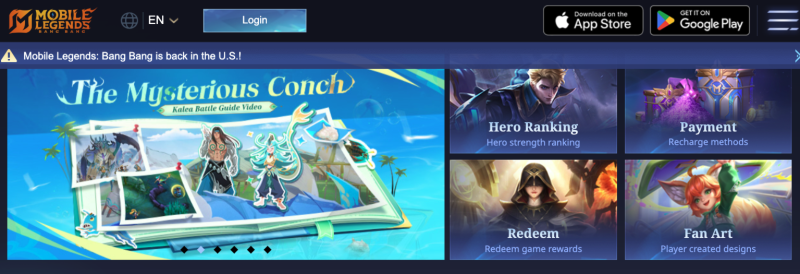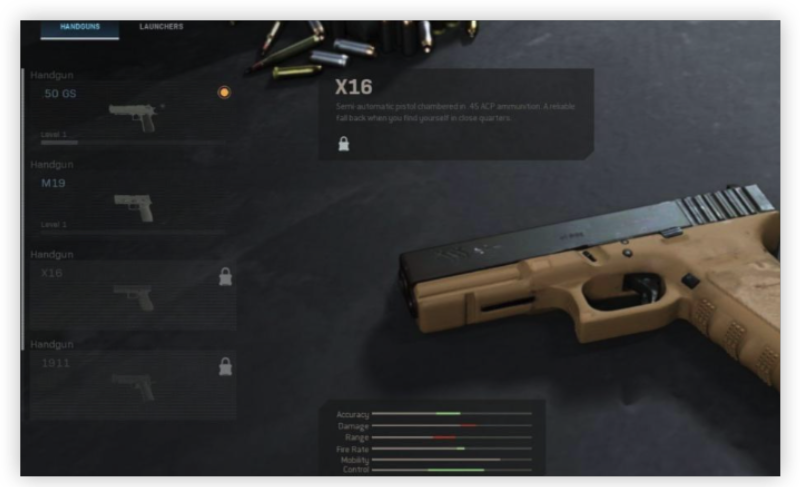What is SMAPI?

SMAPI (Stardew Modding API) is a community-built loader that injects mod functionality into Stardew Valley. It doesn't alter your original game files; instead, it loads mods at runtime, logs issues, and provides hooks that mods use to interact with the game. Because SMAPI runs code from third parties, new players naturally wonder is SMAPI safe. The real risk isn’t SMAPI itself when obtained from official or well-known hosts; it’s where you get it and how you manage mods.
Key points:
-
SMAPI is open and widely audited by the community.
-
Safety hinges on trusted sources, version hygiene, and sane mod choices.
-
Backups and minimalism go a long way toward answering is SMAPI safe with confidence.
Is SMAPI Safe? The Verdict—and When It Isn’t
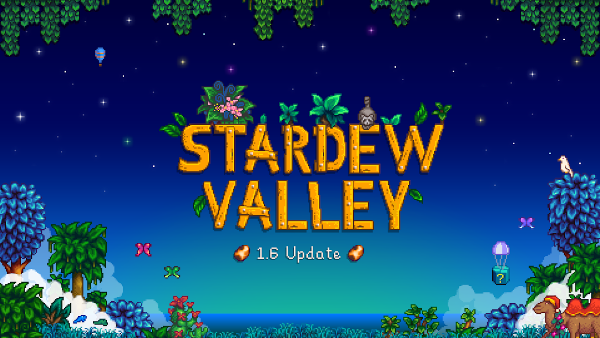
The practical answer to is SMAPI safe is: Yes, when you download SMAPI and your mods from reputable sources and follow basic mod hygiene. It becomes unsafe when you install repacked archives from random mirrors, ignore version notices, or grant admin permissions to unverified installers.
Safe scenarios
-
You install SMAPI from the project’s official release page or major mod hubs with active moderation.
-
You verify mod pages, read recent comments/changelogs, and match versions to your game build.
-
You keep saves backed up and test new mods on a separate farm.
Risky scenarios
-
One-click downloaders from shady sites, bundled “mod packs” with executables, or reposts with shortened URLs.
-
Out-of-date core mods that throw errors in the SMAPI console.
-
Ignoring antivirus warnings or granting admin rights to unknown scripts.
If you follow the safety path below, your answer to is SMAPI safe stays firmly in the “yes” column.
Install SMAPI Safely (Windows, macOS, Linux)

This step-by-step minimizes risk and keeps your is SMAPI safe journey uneventful.
Before you begin
-
Back up saves: Copy the Stardew Valley
Savesfolder to a safe location (cloud or external). -
Confirm game location: Steam or GOG directory + platform launcher.
Windows
-
Download the latest SMAPI archive from a trusted page.
-
Extract the zip to a temporary folder (never run from Downloads directly).
-
Right-click the installer → Properties → Unblock (if present) to avoid Windows marking it as web-downloaded.
-
Run the installer; point it to your Stardew directory.
-
Launch Stardew via the SMAPI shortcut or through Steam with the SMAPI launch target.
macOS
-
Download the
.zipand extract. -
Right-click → Open (instead of double-click) on first run to pass Gatekeeper with user consent.
-
Follow on-screen prompts to link SMAPI with your app bundle.
-
Start Stardew—SMAPI’s console should appear alongside the game.
Linux
-
Extract the archive.
-
Run the provided install script from terminal; ensure permissions are executable (
chmod +x). -
Launch the game; check the terminal/SMAPI console output for errors.
After install
-
The SMAPI console appears with Stardew. No red fatal errors? You’re set.
-
Keep the installer or note the version; you’ll need to update along with game patches.
A careful setup means the next time someone asks is SMAPI safe, you can say “Yes—and here’s exactly how to do it.”
Mod Hygiene: The Rules That Keep SMAPI Safe

Even a perfect SMAPI install turns shaky if your mods are chaotic. These habits keep “is SMAPI safe” a non-issue.
-
Source integrity
-
Prefer major hubs with active moderation and visible release history.
-
Avoid third-party reuploads and link shorteners. If a mod is popular, it will have a maintained page.
-
-
Version alignment
-
Match game version → SMAPI version → mod versions.
-
Read the Dependencies and Requirements section on each mod page. Many mods rely on shared libraries.
-
-
Change one thing at a time
-
Add or update two–three mods per session. Launch, review SMAPI console logs, and play for 10–15 minutes.
-
If you drop 30 mods in at once, you won’t know what broke.
-
-
Keep a minimal core
-
Maintain a “core stack” (UI/QoL/performance mods you trust) and a “sandbox stack” for experiments.
-
A smaller, known-good set makes is SMAPI safe easier to maintain.
-
-
Read logs, not tea leaves
-
SMAPI logs are readable. Look for [ERROR] lines; they often point to a specific mod or dependency.
-
-
Respect saves
-
New content mods can change save structure. Always back up before trying big content packs.
-
Common Risks When Using SMAPI

Knowing the pitfalls closes the loop on is SMAPI safe.
Malware & adware
-
Risk: repacked archives containing unwanted executables.
-
Avoid: trusted hosts only; run a reputable antivirus/antimalware scan on first install.
Outdated mods
-
Risk: crashes, infinite loading, or broken maps after a game update.
-
Avoid: wait for updates, pin to stable versions, or use older game build temporarily if supported.
Mod conflicts
-
Risk: overlapping features (two UI overhauls) or duplicated libraries.
-
Avoid: read compatibility notes; if two mods touch the same subsystem, pick one.
Performance drops
-
Risk: heavy content packs or script-intensive automation mods.
-
Avoid: benchmark after each addition; prune or replace heavy offenders.
Multiplayer desync
-
Risk: host and guest using different mod lists or versions.
-
Avoid: share a mod pack list and align versions exactly.
Adopting these practices strengthens your “is SMAPI safe” stance—both for solo and co-op farms.
Privacy & Networking: Safe Downloads and Public Wi-Fi
Security isn’t only about files—it’s also about where and how you download. If you mod on hotel, campus, or café Wi-Fi, you face captive portals and on-path snooping. A VPN won’t make a bad mod safe, but it does protect the connection.
How free proxy VPN in UFO VPN helps here
-
Encrypts the path to mod hosts, preventing hotspot operators from inspecting or injecting traffic.
-
Stabilizes routes on flaky public networks, reducing failed downloads that can corrupt archives.
-
Masks your IP on shared networks, adding a layer of privacy while browsing mod forums.
A simple routine with UFO VPN


UFO VPN is an all-in-one VPN that offers unlimited access to 4D streaming like Netlfix, Disney Plus, no-ping gaming as PUBG, Roblox, CODM and social networking for YouTube, X, Facebook and more.




Unlock Pro Features
If you have upgraded to premium plan , feel free to enjoy premium servers for 4K streaming and advanced features like Kill Switch, Split Tunneling, and gaming acceleration. Your Mac is now fully optimized and protected. Inaddition to basic functions, we recommend you turn on

Verify Your IP Now
Use UFO VPN's " What is My IP " feature to see your new IP and location. This confirms your connection is secure, anonymous, and ready for safe browsing online anywhere at any time.







Used this way, a VPN complements your technical hygiene and keeps is SMAPI safe from a networking standpoint.
Troubleshooting: Fast Recovery When Something Breaks

Even careful modders hit snags. Keep this recovery playbook handy so is SMAPI safe remains a yes.
Game won’t launch after new mods
-
Remove the last 1–3 mods you added; launch again.
-
Check SMAPI logs for the exact mod throwing errors.
-
Verify dependencies; download the correct versions.
Crashes or infinite loading
-
Temporarily move the entire
Modsfolder to desktop; confirm the base game + SMAPI launches. -
Reintroduce mods in small batches; identify the culprit by halving the stack (binary search).
Save-related errors
-
Restore your most recent save backup; then retry with the problematic mod disabled.
-
If a content pack changed the save schema, re-enable only the required mods to load, then remove cleanly.
Update storms
-
When the game updates, wait a day for SMAPI/mod updates. Pin versions if you need stability for a long session.
This calm, methodical approach ensures is SMAPI safe stays your reality, not just a theory.
FAQs
Is SMAPI safe to install on Windows/macOS/Linux?
Yes—when downloaded from reputable sources and installed per instructions. Always back up saves and ignore random mirror links. That’s how you keep is SMAPI safe in practice.
Can SMAPI get me banned?
Stardew Valley is a single-player/co-op title with a mod-friendly community. Use mods responsibly; align versions with co-op partners. Bans aren’t a normal concern here.
What’s the safest place to get mods?
Use the official SMAPI release page and major mod hubs with active moderation. Avoid repacks and unverified “mod packs.” That’s key to SMAPI safety.
How do I avoid malware?
Never run unknown installers from random hosts. Scan archives on first download, read comments/changelogs, and stick with signed or widely used releases.
My game slowed down after modding—what now?
Check the SMAPI console for heavy mods, remove duplicates, and prune big content packs. Test performance after each change to keep SMAPI safety and stability.