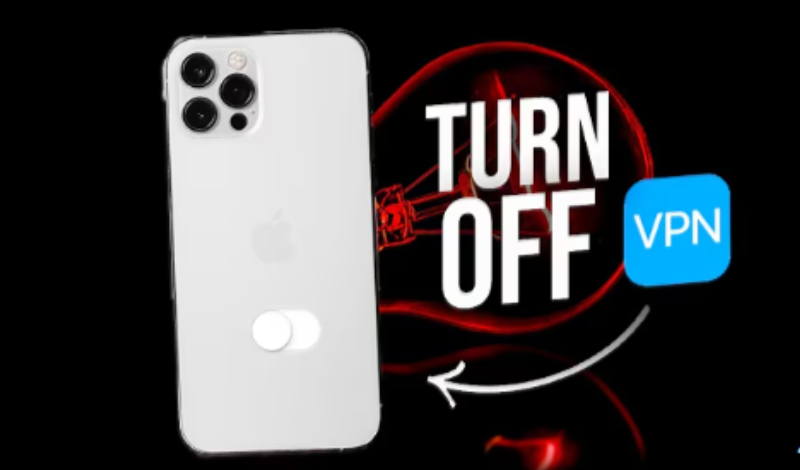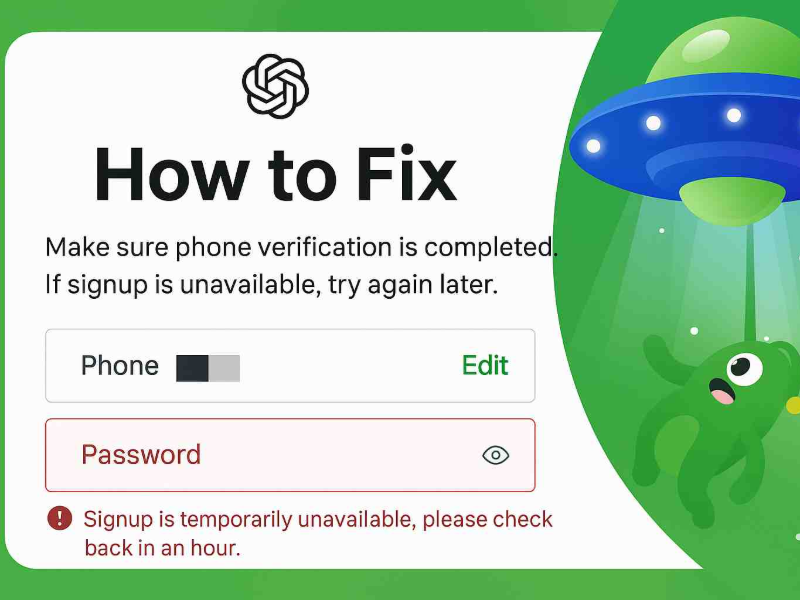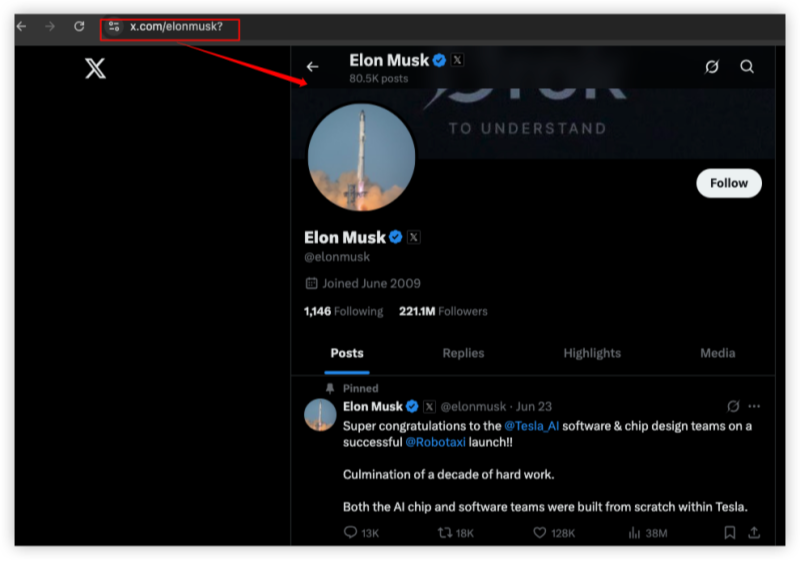What Is Cloudflare & How Does It Work?

Cloudflare is a global service that helps websites load faster, stay secure, and protect against cyberattacks like DDoS. It acts as a proxy between users and website servers, filtering suspicious traffic while caching content across its global network.
When you access a Cloudflare-protected site, your request first goes to a Cloudflare server closest to your location. Depending on your IP address, device, or network behavior, Cloudflare may issue a verification challenge, such as a CAPTCHA or a “Checking your browser” page. These security steps are designed to protect websites from bots, malicious attacks, or abnormal traffic.
Cloudflare also provides DNS services, including Cloudflare Family DNS, and firewall tools to block harmful traffic. While these protections make the web safer, they sometimes interfere with legitimate users’ access, especially if using Chrome or VPNs, which can trigger verification failures.
Is Cloudflare Down? How to Check?
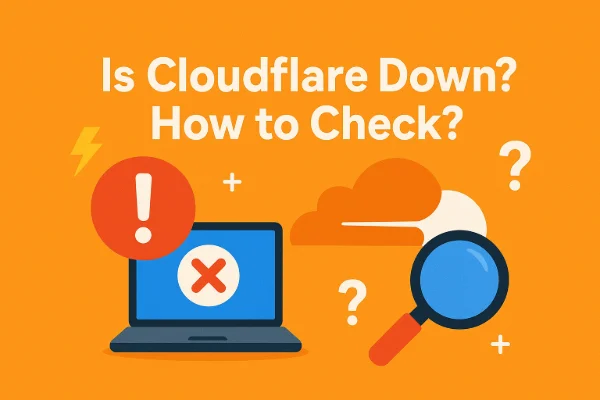
Sometimes Cloudflare itself can experience issues that prevent websites from loading correctly. Here’s how to know if the problem is with Cloudflare or your setup:
-
Check Cloudflare Status Page
Visit Cloudflare Status to see if there’s an ongoing outage or node failure. Widespread issues are usually reported here. -
Try Multiple Websites
If several Cloudflare-protected sites show errors like 502 Bad Gateway or 403 Forbidden, it may indicate a network or server issue rather than your device. -
Look for Global Reports
Social media like X (Twitter) or service-monitoring websites like DownDetector can show if users worldwide are experiencing similar problems. -
Browser and Device Test
Sometimes errors only appear on one browser or device due to cache, cookies, or extensions. Testing another browser or device can clarify if the issue is local.
Knowing whether Cloudflare is actually down helps you avoid unnecessary troubleshooting and focus on the right solutions.
Cloudflare Not Working on Chrome: Reasons & Solutions
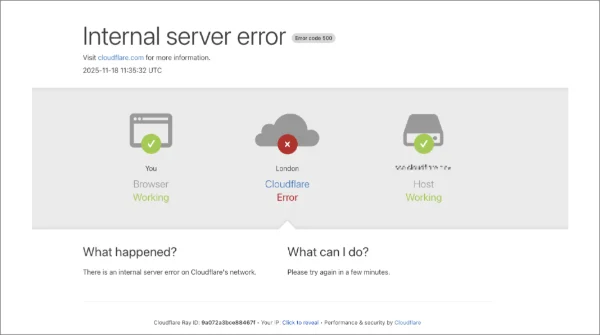
Quick view of Cloudflare errors/issues:
| Error/Message | Meaning |
|---|---|
| 502 Bad Gateway | Cannot connect to the server. |
| 503 Service Unavailable | Server temporarily unavailable. |
| 504 Gateway Timeout | Server response timed out. |
| 500 Internal Server Error | Server encountered an unexpected error. |
| 403 Forbidden | Access blocked by Cloudflare rules. |
| 429 Too Many Requests | Rate limit exceeded. |
| CAPTCHA / “Checking Your Browser” | Cloudflare verifying human or IP flagged. |
| Cloudflare Family DNS Not Working | DNS resolution fails. |
| Cannot Verify Human | Verification failed due to VPN, IP, or browser issues. |
If you encounter messages like “Cloudflare encountered an error processing this request”, Bad Gateway, Internal Server Error, or 403 Forbidden, there are several common reasons behind it:
1. Browser Issues
Chrome users may experience Cloudflare errors if cookies, cache, or browser extensions interfere with scripts required for verification. Symptoms include:
-
CAPTCHA failing to load or reappearing repeatedly
-
Browser stuck on “Checking your browser”
-
Unexpected errors during page reloads
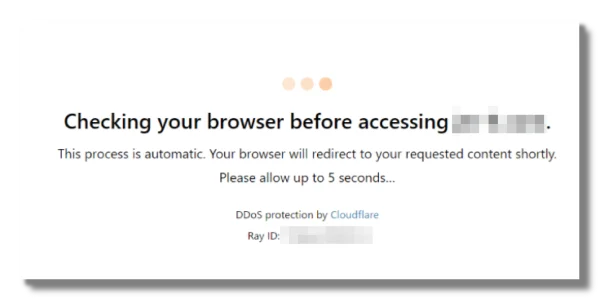
Solution:
-
Clear your browser cache and cookies
-
Enable JavaScript and cookies
-
Temporarily disable extensions like ad blockers or privacy tools
-
Try incognito mode to test if the issue persists
2. VPN, Proxy, or High-Risk IPs
Cloudflare monitors traffic patterns to detect high-risk activity. If multiple users share the same VPN IP, it may trigger verification challenges. Similarly, some data center IPs are flagged as suspicious.
Solution:
-
Switch to a different VPN node or residential IP
-
Disconnect VPN temporarily to check if access works
-
For users needing secure and reliable access, using a reputable VPN like UFO VPN can help bypass geo-restrictions while reducing verification failures
3. Geo-Restrictions and Firewall Rules
Some websites intentionally restrict visitors from certain countries. Even without VPNs, Cloudflare may challenge users from restricted regions.
Solution:
-
Use a secure VPN connecting through an allowed region
-
Ensure the VPN is reliable to avoid repeated verification failures
4. Source Server Problems
Errors like 502, 504, and 500 are often caused by the website’s own server, but Cloudflare proxies these errors, so it may appear as if Cloudflare is the problem.
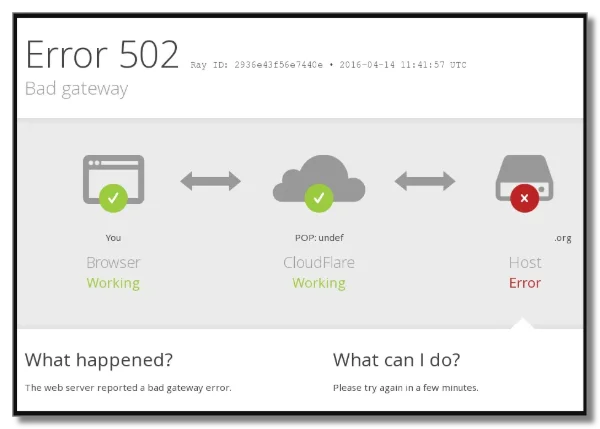
Check:
-
If only one website is affected while others load normally, the source server may be down
-
Contact the website administrator if necessary
5. Cloudflare Node or Service Outages
Although rare, Cloudflare itself can experience outages. For example, the global outage on November 18, 2025 caused millions of users to encounter inaccessible websites, including platforms like ChatGPT and X (formerly Twitter). During such events, errors occur regardless of browser or network.
Solution:
-
Check Cloudflare’s status page to confirm a global outage
-
Wait until Cloudflare resolves the issue; these outages are usually temporary
Reflect on Cloudflare Global Outages
Cloudflare outages highlight the reliance of modern websites on centralized network infrastructure. Even highly reliable systems can fail temporarily due to software misconfigurations or network overloads.
The November 18, 2025, outage demonstrated that millions of users could not access Cloudflare-protected websites simultaneously. For users in restricted regions, understanding verification failures, browser conflicts, and VPN interactions is essential. A trusted VPN, like UFO VPN, can help maintain reliable access and reduce verification interruptions under normal conditions.
These events also underscore the importance of monitoring websites and understanding error messages. Recognizing whether the problem is local, regional, or global can save users time and frustration.
FAQs
Why won’t Cloudflare verify me?
Verification fails due to high-risk IPs, VPN usage, browser conflicts, or geo-blocked traffic. Switching networks or using a secure VPN often resolves the issue.
What does 403 Forbidden Cloudflare mean?
This indicates Cloudflare blocked your request due to firewall rules or suspicious activity. Switching IPs or contacting the website administrator can help.
Why is Cloudflare Family DNS not working?
DNS may fail due to ISP blocks or network interference. Switching to standard Cloudflare DNS (1.1.1.1) or using a secure VPN can restore functionality.
Can I bypass Cloudflare errors on Chrome?
Yes—clear cache, enable cookies and JavaScript, disable extensions, switch networks, or use a trusted VPN if geo-restrictions apply.
Can Cloudflare detect my VPN IP?
Yes, Cloudflare can often detect VPN IP addresses, especially shared or data center IPs that see heavy traffic. When detected, it may trigger verification challenges like CAPTCHA. Using reputable VPNs with residential or less crowded IPs reduces the likelihood of being flagged.
Conclusion
Cloudflare not working issues on Chrome arise from browser conflicts, VPNs, geo-restrictions, server errors, or rare global outages. By understanding why verification fails and applying practical solutions like clearing cache, switching networks, or using a secure VPN, users can regain access efficiently. Awareness of outages and network limitations ensures smooth browsing of Cloudflare-protected sites.