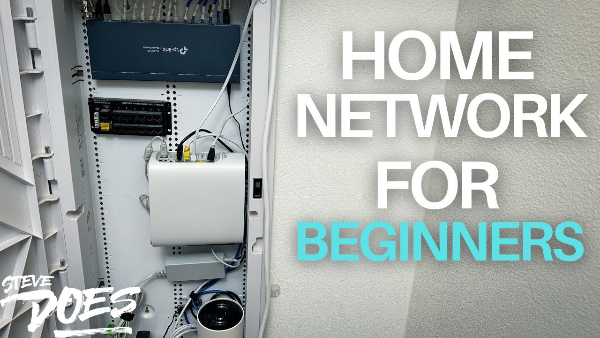The Risks of Being Stalked on Instagram
Instagram stalking isn’t just about curiosity—persistent monitoring of your profile can lead to serious privacy risks, including:
- Privacy Invasion – Stalkers can track your posts, location tags, and profile info to gather personal details.
- Identity Theft – Your photos or personal data can be stolen to create fake profiles or for fraud.
- Harassment – Unwanted attention may escalate into spam messages, fake accounts, or real-life contact.
By understanding these risks, you can take proactive measures to secure your Instagram experience.
📖Related Reading
How to Identify Instagram Stalkers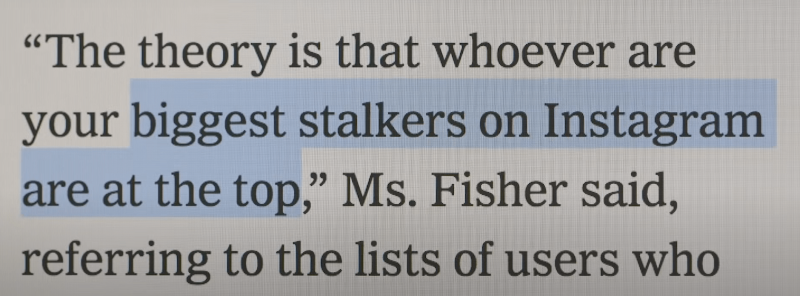
1. Check Profile Interactions
One way to detect potential stalkers is to look at who engages with your content the most:
- Tap the heart icon to check likes, comments, and follows.
- Watch for non-followers who frequently interact with your posts.
- Repeated engagement from unknown accounts could be a red flag.
2. Review Instagram Story Viewers
Instagram Stories offer valuable insights into your profile visitors:
- Open your Story and swipe up to see who viewed it.
- If someone who doesn’t follow you regularly appears in your story views, they may be actively searching for your profile.
- Instagram's algorithm prioritizes frequent viewers at the top—seeing the same unfamiliar name repeatedly could indicate stalking behavior.
3. Analyze Your Followers
Suspicious followers may use fake or inactive accounts to track your activity. Watch out for these warning signs:
- No profile picture or posts – Likely a bot or anonymous viewer.
- Few or no followers – This could be a secondary account for stalking.
- Random or generic username – This may indicate an auto-generated fake account.
If an account seems suspicious, it’s best to block or remove it from your followers list.
4. Use Instagram Insights (For Business Accounts)
If you have a business or creator account, Instagram Insights can provide engagement metrics, including:
- Profile visits
- Story interactions
- Audience demographics
Although Insights won’t show specific stalkers, tracking unusual engagement spikes can help detect suspicious activity.
5. Beware of Third-Party Apps
Several apps claim to show who viewed your Instagram profile, but they pose major privacy risks:
- Most are scams that collect and sell user data.
- Some apps ask for Instagram login details, making your account vulnerable.
- Avoid granting excessive permissions to third-party tools.
6. Use Best free VPN for Additional Privacy
A VPN service like UFO VPN can enhance Instagram security by:
- Masking your IP address, prevents location tracking.
- Encrypting data to prevent cyber threats.
- Helping you bypass region restrictions securely.
With UFO VPN, you can browse Instagram without exposing your real location to potential stalkers.


UFO VPN is an all-in-one VPN that offers unlimited access to 4D streaming like Netlfix, Disney Plus, no-ping gaming as PUBG, Roblox, CODM and social networking for YouTube, X, Facebook and more.




Unlock Pro Features
If you have upgraded to premium plan , feel free to enjoy premium servers for 4K streaming and advanced features like Kill Switch, Split Tunneling, and gaming acceleration. Your Mac is now fully optimized and protected. Inaddition to basic functions, we recommend you turn on

Verify Your IP Now
Use UFO VPN's " What is My IP " feature to see your new IP and location. This confirms your connection is secure, anonymous, and ready for safe browsing online anywhere at any time.







Steps to Block and Report Instagram Stalkers
If someone is making you uncomfortable on Instagram, follow these steps to block or report them:
- Find the suspicious account from your followers list or search bar.
- Tap the three dots in the top-right corner of their profile.
- Select:
- "Block" – Prevents them from viewing your profile.
- "Report" – Notifies Instagram of potential harassment or policy violations.
- If you don’t want to block them, you can:
- "Remove" followers – This keeps your profile private without notifying them.
- "Restrict" users – Limits their interactions without fully blocking them.
How to Protect Your Instagram Privacy
1. Switch to a Private Account
A private account ensures only approved followers can see your content.
How to enable privacy mode:
- Go to Settings > Privacy > Account Privacy.
- Toggle Private Account ON.
2. Limit Tags and Mentions
Control who can tag or mention you in posts.
- Go to Privacy > Tags and enable manual approval.
- Under Mentions, allow only followers or no one to mention you.
3. Avoid Sharing Personal Information
Refrain from posting:
- 🚫 Your phone number
- 🚫 Home address
- 🚫 Family member details
4. Manage Location Tags
Avoid geotagging posts to prevent location tracking.
- Turn off location services in your phone’s settings.
- Avoid tagging frequent locations (e.g., home, workplace).
5. Enable Two-Factor Authentication (2FA)
2FA adds an extra security layer beyond passwords.
To enable 2FA on Instagram:
- Go to Settings > Security > Two-Factor Authentication.
- Select SMS or Authentication App for verification.
Even if someone guesses your password, they won’t access your account without the verification code.
💖Pro Tips💖
UFO VPN prioritizes your privacy by blocking ISPs, advertisers, and cybercriminals from harvesting data about your device or habits. Recognized as the best VPN for PC and best VPN for Mac, its advanced encryption anonymizes your connection, ensuring activities like visiting onion sites never reveal your hardware specs, browser fingerprints, or real IP address.
With one-click activation, UFO VPN simplifies security—no technical expertise needed. Start shielding your data by using best VPN for PC and browse with uncompromised confidence.
FAQs :
1. Can I see who viewed my Instagram profile?
No, Instagram does not allow users to see who visits their profile.
2. How do I stop someone from stalking me on Instagram?
Use privacy settings, block suspicious accounts, and limit who can see your content.
3. Is using a third-party app to see Instagram stalkers safe?
No, most third-party apps are unreliable and may compromise your privacy.
4. Can a VPN prevent Instagram stalking?
A VPN like UFO VPN doesn’t block stalkers but hides your IP address, making it harder for someone to track your location.
5. What should I do if someone is harassing me on Instagram?
Block, report the account, and adjust your privacy settings to limit unwanted interactions.
Conclusion
Instagram should be a safe and enjoyable space, not a platform for privacy concerns. By taking control of your account settings, monitoring interactions, and blocking suspicious users, you can significantly reduce the risk of unwanted attention.Beyond Instagram’s built-in privacy features, enhancing your online security with tools like UFO VPN can further protect your IP address and personal data from tracking and cyber threats.
Your privacy is in your hands. By following the tips in this guide, you can enjoy Instagram with confidence, security, and peace of mind.