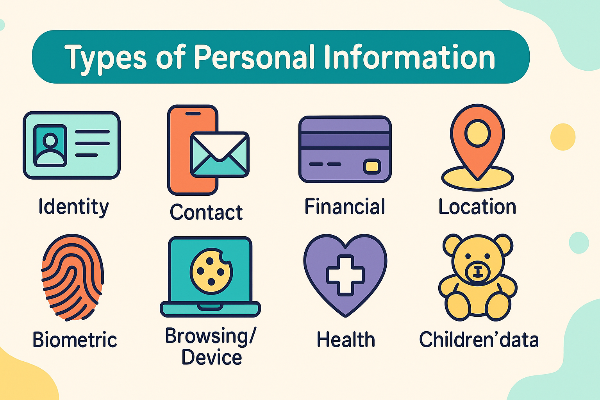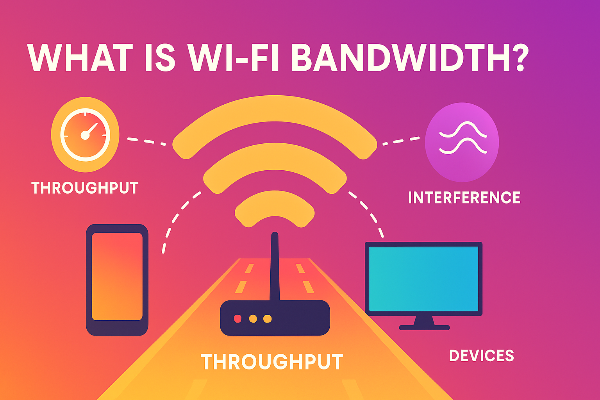What Is Google Voice
Google Voice is a free VoIP service by Google that provides you with a virtual U.S. phone number. With it, you can:
-
Make and receive calls
-
Send and receive texts
-
Access voicemail with transcription
-
Use it on mobile, desktop, or tablet
-
Link to other numbers (e.g., your main phone)
While it’s mainly targeted at U.S. residents, with the right steps (and tools like a VPN), even international users can benefit from it.
| Requirements | Details |
|---|---|
| Age | 18+ with a valid Google Account |
| Location | Primarily available in the U.S. |
| Phone number for linking | Required for verification |
| VPN (for abroad users) | Recommended for accessing in blocked areas |
How to Get a Google Voice Number on PC
Getting started from a desktop is straightforward. Here's a step-by-step:
Step 1: Sign in to Google Voice
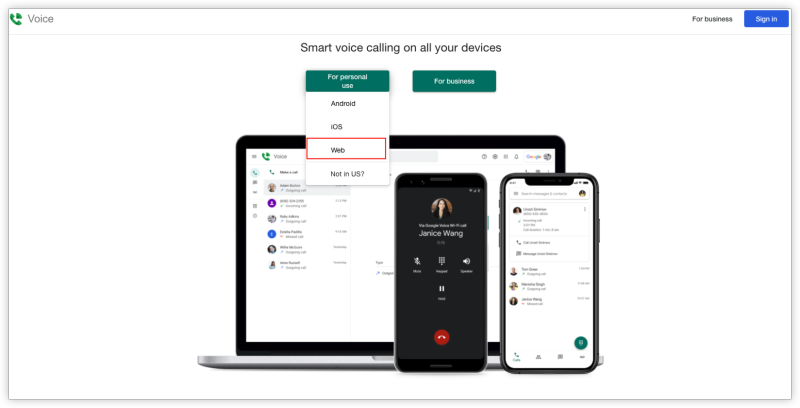
-
Go to: https://voice.google.com
-
Log in with your Google account.
If you’re outside the U.S., use a reliable VPN like UFO VPN to connect to a U.S. server first.
Step 2: Search for Available Numbers
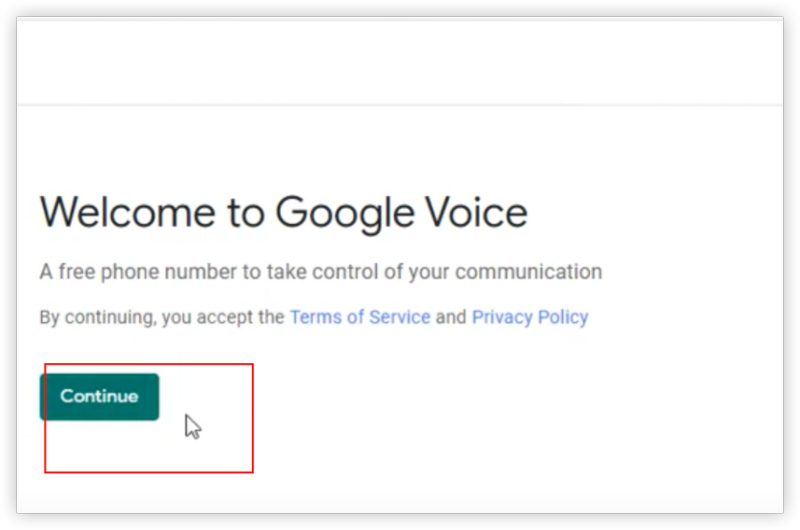
-
Click “Continue” to accept the terms.
-
Enter a city name or ZIP code to get local numbers (e.g., "New York" or "90210").
-
Choose one from the list and click “Select”.
Step 3: Link Your Existing Phone Number
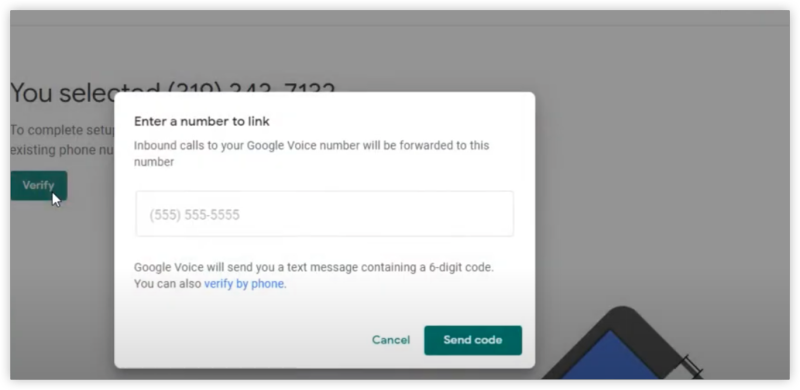
-
Google will ask you to verify your current number.
-
Enter your mobile or landline number.
-
You’ll get a code via SMS or call—enter it to verify.
Step 4: Confirm & Activate
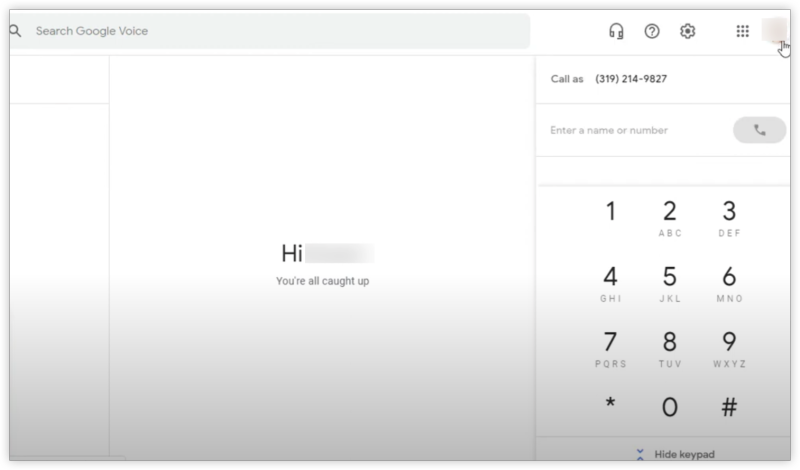
Once verified, your new Google Voice number is ready to use!
How to Get a Google Voice Number on Mobile
Step 1: Download the App
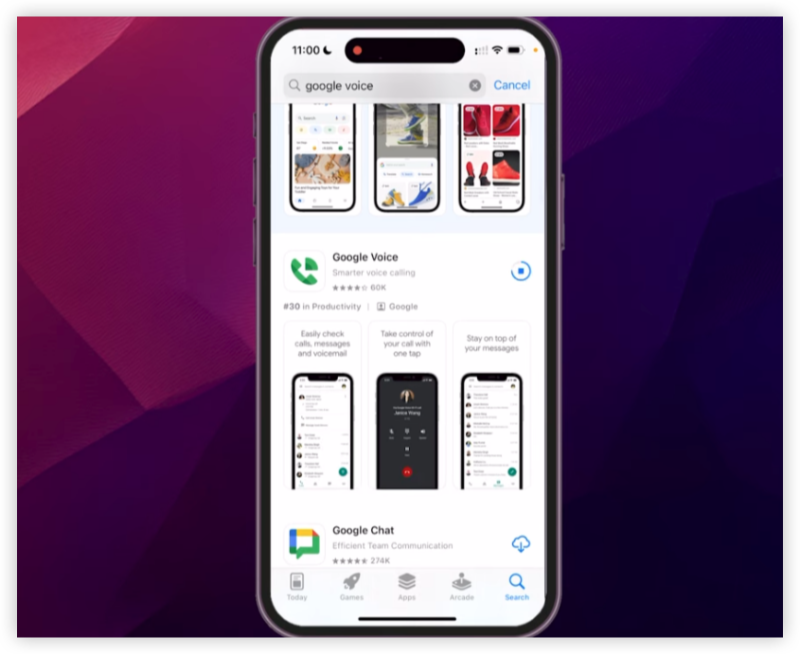
-
iOS users: App Store – Google Voice(https://apps.apple.com/us/app/google-voice/id318698524)
-
Android users: Google Play – Google Voice(https://play.google.com/store/apps/details?id=com.google.android.apps.googlevoice)
Step 2: Sign In and Set Up

-
Open the app and sign in with your Google account.
-
Grant permissions (contacts, microphone, etc.).
Step 3: Choose Your Number
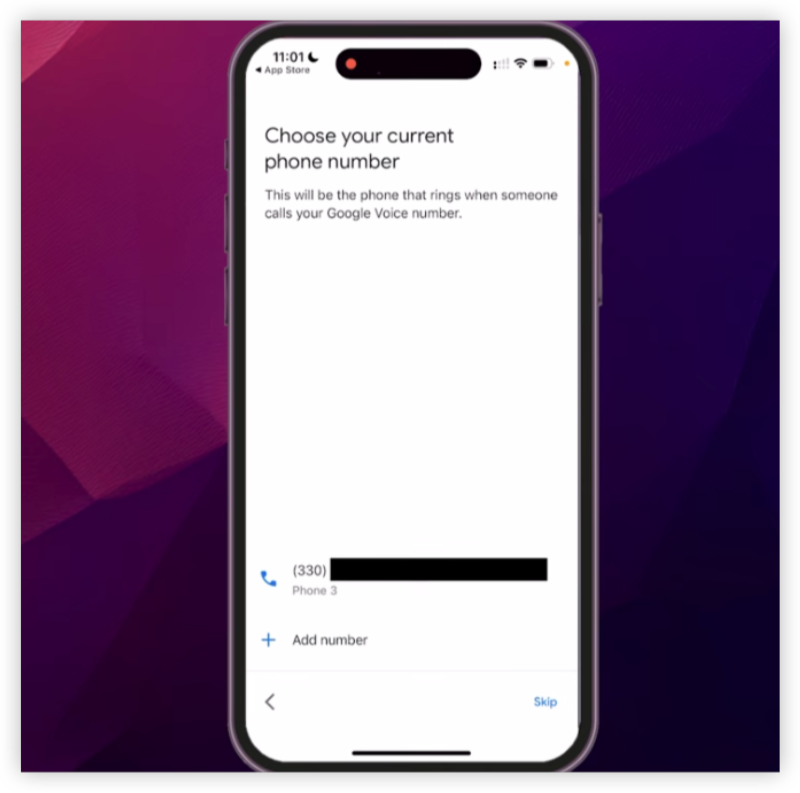
-
Tap “Search” to browse available numbers by city or ZIP code.
-
Tap to select the number you want.
Step 4: Verify and Link
-
Input your existing mobile number.
-
Enter the code sent via SMS or call to verify.
Step 5: Start Using It
You're now ready to make calls, send texts, and receive voicemail—all from your new Google Voice number!
Can You Use Google Voice Outside the U.S.?
Officially, Google Voice is only available in the U.S., but here’s a workaround to get Google Voice number with UFO VPN.
How to Access Google Voice Outside the U.S.


UFO VPN is an all-in-one VPN that offers unlimited access to 4D streaming like Netlfix, Disney Plus, no-ping gaming as PUBG, Roblox, CODM and social networking for YouTube, X, Facebook and more.




Unlock Pro Features
If you have upgraded to premium plan , feel free to enjoy premium servers for 4K streaming and advanced features like Kill Switch, Split Tunneling, and gaming acceleration. Your Mac is now fully optimized and protected. Inaddition to basic functions, we recommend you turn on

Verify Your IP Now
Use UFO VPN's " What is My IP " feature to see your new IP and location. This confirms your connection is secure, anonymous, and ready for safe browsing online anywhere at any time.







Use a temporary U.S. number (e.g., via TextNow) to verify. Link your verified number and complete setup on Google Voice.
Note: If you're accessing from abroad, avoid using public or unstable VPNs as Google may block suspicious activity.
Tips for Using Google Voice Securely
-
Use a strong password and enable 2-step verification.
-
Avoid linking Google Voice to unknown apps or services.
-
Regularly review account activity for suspicious access.
-
If using internationally, always connect through a secure VPN like UFO VPN to protect your IP and connection.
Final Thoughts
Getting a Google Voice number—whether from PC or mobile—is simple, secure, and powerful. It's the perfect tool for maintaining a second line without extra hardware. Just make sure to verify your number, link it properly, and use a trusted VPN if you're accessing it from outside the U.S.
FAQs
1. Can I get a Google Voice number without a phone?
No, you need an existing number to verify your account.
2. Can I use Google Voice on multiple devices?
Yes! It syncs across mobile, desktop, and tablets.
3. Is Google Voice free to use?
Yes, domestic calls and texts are free in the U.S. International calls may cost extra.
4. How do I delete my Google Voice number?
Go to Settings > Account > Delete Google Voice number.
5. Can I change my Google Voice number later?
Yes, but it may require a small fee (~$10).