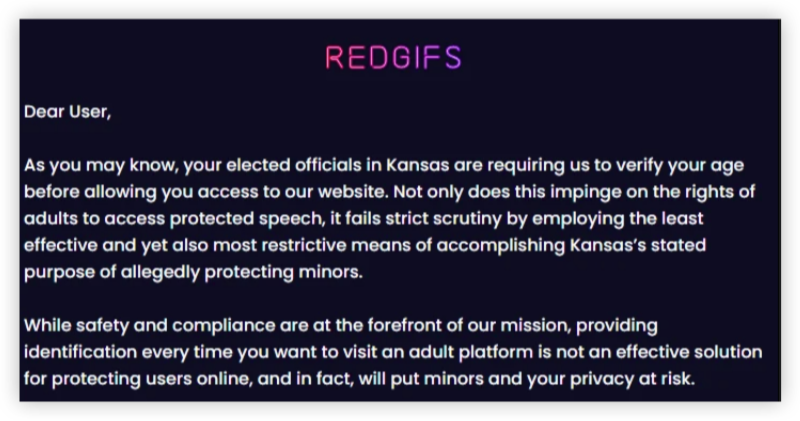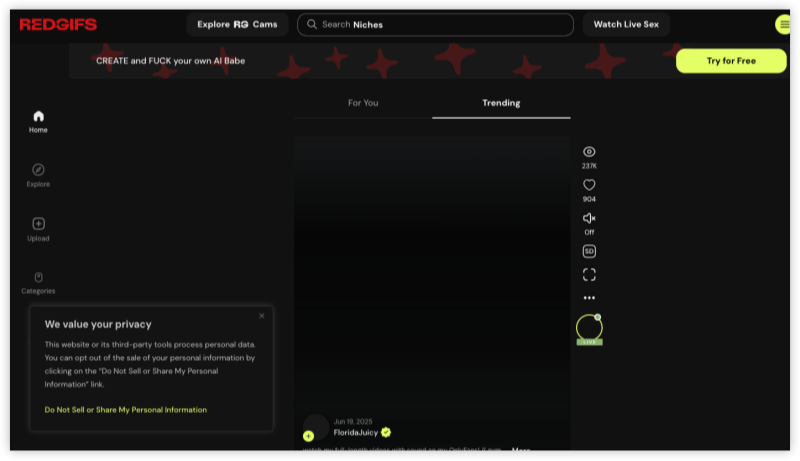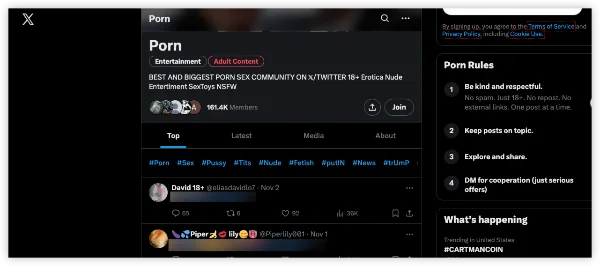Why RedGIFs Downloads Is Tricky

RedGIFs hosts looping NSFW video clips, often embedded on Reddit. People download RedGIFs to:
-
Create offline playlists
-
Clip best moments
-
Repost on other platforms
But RedGIFs has limitations:
-
Copyright & content protection – The platform wants to prevent redistribution without consent.
-
Streamed via CDN – RedGIFs streams videos in chunks rather than single files, which blocks standard “Save Video As” options.
-
Browser restrictions – Some browsers (like Safari or Chrome) block saving MP4 or GIF streams directly. And RedGIFs is not working for this.
-
Ad blockers / scripts interference – Extensions that block ads or scripts can prevent embedded download scripts from working.
Because of this, attempting a direct download often results in greyed-out buttons, playback-only streams, or broken files.
Before Downloading RedGIF Videos
1. Always use a safe VPN—UFO VPN
-
-
Encrypts your connection and hides your IP
-
Bypasses geo-blocking or content restrictions
-
Use Stealth Mode on restricted networks
-
2. Enable ad-blockers
Reduces pop-ups when hovering over the download button
3. Scan after download
Use Malwarebytes or Windows Defender before opening any video file
4. Use private/incognito mode
Clears cookies and blocks unwanted trackers
5. Verify file types before saving
Look for .mp4, .webm, or .gif, not .exe, .zip, or .apk
How to Download RedGIF Videos (6 Methods)
1. Online RedGIF Video Downloader
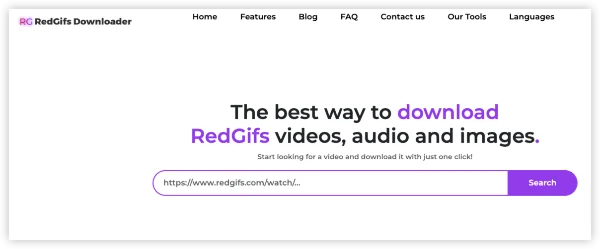
Several websites allow you to paste the RedGIF URL and download the video:
Popular Options:
-
RedGIF Downloader (redgifvideodownloader.com)
-
EZGIF RedGIF Downloader
-
9xbuddy / SaveFrom (may work on some RedGIF URLs)
Steps:
-
Copy the URL of the RedGIF video.
-
Paste it into the downloader website.
-
Select video resolution (HD or SD).
-
Click Download.
Pros: No software installation needed, works on mobile and desktop.
Cons: Ads, popups, and occasional failed downloads for private or age-locked GIFs.
2. Browser Developer Tools
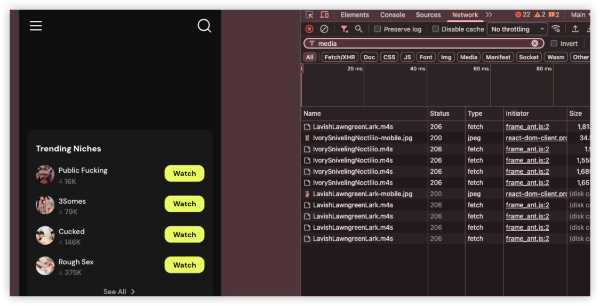
You can extract the video URL directly from your browser:
Steps:
-
Open RedGIF video in Chrome/Firefox.
-
Right-click → Inspect / Developer Tools → Network tab.
-
Reload the page and filter by Media.
-
Find the
.mp4stream URL, right-click → Open in new tab → Save Video As.
Pros: Free, works for almost any video.
Cons: Slightly technical, doesn’t work if content is age-restricted or private.
3. Desktop Apps / Extensions
Some apps or browser extensions make downloads easier:
-
4K Video Downloader – Paste RedGIF URLs → Download MP4 / GIF
-
JDownloader – Auto-detects RedGIF streams for download
-
Video Downloader Pro (Chrome/Edge Extension) – Detects embedded video streams
Pros: Batch downloads, higher quality, multiple formats.
Cons: Needs installation, may trigger antivirus warnings if not from official sources.
4. Downloading RedGIFs on iOS/Android
iOS / Android Tips:
-
Use dedicated downloader apps (iOS: Documents by Readdle + browser; Android: Videoder / TubeMate alternatives)
-
Paste RedGIF URL → Download MP4
-
Ensure storage and privacy settings allow media downloads
Pros: Convenient on-the-go downloads
Cons: Apps may require sideloading or permissions; ads often present
5. Screen Recording / Capture
If all else fails, you can always record the video while playing:
-
Windows: Xbox Game Bar / OBS Studio
-
Mac: QuickTime Player → Screen Recording
-
Mobile: Built-in screen recording (iOS/Android)
Pros: Works even for age-locked or private GIFs
Cons: Slight quality loss, manual cropping may be needed
Bonus: How to Hide Your IP When Saving a RedGIF Video
By hiding your IP and encrypting traffic, UFO VPN keeps your activity private—no hijacks or logs, just secure downloads from RedGIFs. Here' how:


UFO VPN is an all-in-one VPN that offers unlimited access to 4D streaming like Netlfix, Disney Plus, no-ping gaming as PUBG, Roblox, CODM and social networking for YouTube, X, Facebook and more.




Unlock Pro Features
If you have upgraded to premium plan , feel free to enjoy premium servers for 4K streaming and advanced features like Kill Switch, Split Tunneling, and gaming acceleration. Your Mac is now fully optimized and protected. Inaddition to basic functions, we recommend you turn on

Verify Your IP Now
Use UFO VPN's " What is My IP " feature to see your new IP and location. This confirms your connection is secure, anonymous, and ready for safe browsing online anywhere at any time.







After Downloading RedGIFs: Follow Safety Tips
Downloading RedGIF videos can be convenient, but it’s important to stay safe and protect your devices, privacy, and personal data. Here are key tips to follow after downloading:
Keep your device and privacy safe after downloading RedGIF videos:
-
Scan for malware – Use trusted antivirus software before opening files.
-
Use a VPN – Protect your IP and browsing activity, especially on shared networks.
-
Store privately – Keep files in a dedicated folder or encrypted drive.
-
Avoid redistribution – Downloaded videos are for personal use only.
-
Clear unused content – Delete files you no longer need to reduce risk and storage clutter.
Can’t Download from RedGIFs? How to Fix
If all download options fail:
-
Clear browser cache and cookies
-
Disable ad-blockers temporarily (some block download scripts)
-
Switch VPN server if download button greyed out
-
Try a different browser
-
Copy video URL into yt-dlp—it's more resilient than UIs
Conclusion
downloading RedGIFs can be surprisingly easy once you have the right tools to stay secure and private. With this secure strategy in this blog, you can enjoy your favorite clips—offline, anonymized, and risk-free.
FAQs
Why can’t I download RedGIFs anymore?
CORS restrictions or missing download buttons can interfere—switch browsers, clear cache, or use command-line tools like yt-dlp.
Is it legal to save RedGIF videos?
Only keep copies for personal use; do not redistribute copyrighted content.
Why should I use a VPN for RedGIFs Downloads?
A VPN hides your IP and ensures safer connections—especially important with adult sites or geo-blocked access.
Are downloaded files safe from RedGIFs?
Mostly— but always check with antivirus before playing.