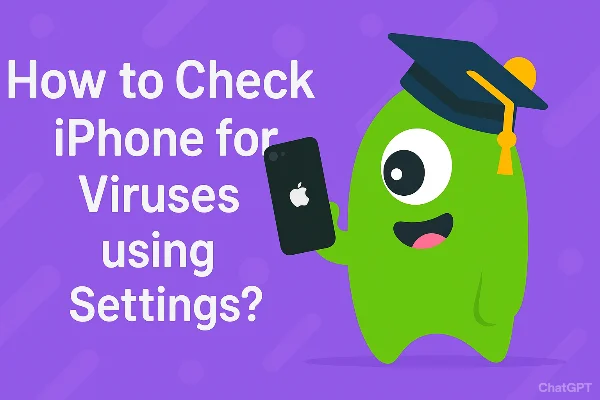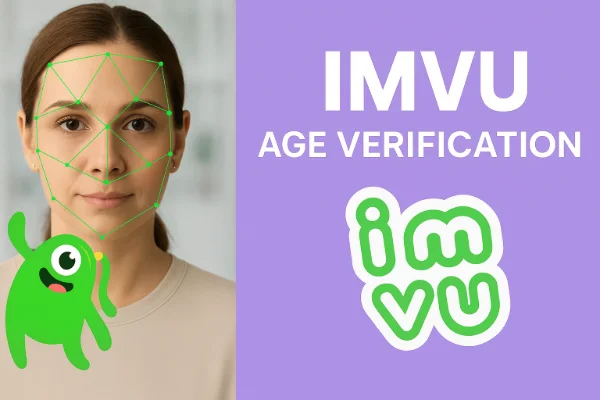Why Was Your Telegram Account Banned

Telegram bans accounts for a variety of reasons. Here are the most common causes:
1. Spamming or Mass Messaging
-
Sending bulk messages to strangers
-
Sharing suspicious links
-
Using bots to spam channels/groups
2. Violating Telegram’s Terms of Service
-
Sharing explicit, violent, or illegal content
-
Harassing users or impersonating others
-
Promoting hate speech or terrorism
3. Being Reported by Other Users
-
A few reports from real users can trigger automated review
-
Even jokes or offensive posts in groups can lead to account flags
4. Use of Unofficial Telegram Clients
-
Modified or cracked versions of Telegram may trigger a ban
-
Telegram considers them unsafe
5. Logging In From Suspicious IPs or Devices
-
Using untrusted VPNs or proxies
-
Changing locations too often
-
Sudden logins from flagged regions
How to Unban Telegram Account
Step 1: Confirm the Ban
When you open Telegram, you'll see one of the following:
-
“Your account is banned due to violations”
-
“This account cannot be accessed”
If you can’t log in at all, you’re facing a hard ban.
If you're partially restricted (can’t send messages, join groups), it’s a temporary ban.
Step 2: Appeal the Ban to Telegram Support
Telegram doesn't offer a direct helpdesk, but they provide a support form for ban appeals.
Steps to Submit an Appeal:
-
Visit the official Telegram Support Page
-
Select "Your account was banned" under the issue type
-
Enter your banned phone number (with country code, e.g. +92XXXXXXX)
-
In the message box, explain respectfully:
“Hello Telegram Support, my account +[number] was banned. I believe this was a mistake as I haven't violated your terms. Kindly review and reactivate it. Thank you.”
-
Click Submit
-
Wait for a response (typically within 2–5 business days)
Step 3: Contact @SpamBot on Telegram (If Account Is Partially Active)
If you still have access to Telegram but are facing limitations:
-
Search for @SpamBot in Telegram
-
Start a chat
-
It will tell you why you're restricted
-
Follow instructions (if any) to request removal of limitations
Step 4: Wait It Out (For Temporary Bans)
Some bans are time-limited—often 24–72 hours. If @SpamBot says you're restricted temporarily, wait it out and avoid further violations.
Step 5: Create a New Account (If Appeal Fails)
If Telegram rejects your appeal or doesn’t respond:
-
Get a new SIM card (not VoIP)
-
Install the official Telegram app
-
Register with the new number
-
Avoid logging in from the same flagged IP—use UFO VPN (see below)
Bonus: Prevent Future Telegram Account Bans
Many Telegram account bans are triggered by:
-
Using public Wi-Fi
-
Suspicious IPs or flagged regions
-
ISP-level monitoring in countries like Pakistan, Iran, China
With UFO VPN, you can:
-
Mask your real IP and location
-
Avoid flagged or blacklisted IP addresses
-
Keep your login behavior clean
-
Bypass Telegram bans in restricted countries
Here's how to hide your Telegram IP and protect your account:


UFO VPN is an all-in-one VPN that offers unlimited access to 4D streaming like Netlfix, Disney Plus, no-ping gaming as PUBG, Roblox, CODM and social networking for YouTube, X, Facebook and more.




Unlock Pro Features
If you have upgraded to premium plan , feel free to enjoy premium servers for 4K streaming and advanced features like Kill Switch, Split Tunneling, and gaming acceleration. Your Mac is now fully optimized and protected. Inaddition to basic functions, we recommend you turn on

Verify Your IP Now
Use UFO VPN's " What is My IP " feature to see your new IP and location. This confirms your connection is secure, anonymous, and ready for safe browsing online anywhere at any time.







Meanwhile, keep these tricks in mind:
-
Don’t spam strangers or groups
-
Never use unofficial Telegram mods
-
Avoid joining large numbers of groups in a short time
-
Use UFO VPN to avoid suspicious login behavior
-
Set up Two-Step Verification in Settings > Privacy and Security
Telegram Banned Phone Number vs Banned Telegram Account
Is a Telegram Banned Phone Number the Same as a Banned Telegram Account? Not exactly. While they’re closely related, a banned phone number and a banned Telegram account are technically not the same thing, and understanding the difference is key to knowing how to recover access.
1. Telegram Banned Phone Number
-
This means Telegram has blacklisted your phone number.
-
You cannot register a new account using that number, even if you try from another device or IP.
-
You’ll see a message like:
“This phone number is banned.”
-
This usually happens during or after the signup process, often due to:
-
Spam reports
-
Use of VoIP or recycled numbers
-
Multiple failed registration attempts
-
-
Solution: Appeal the ban or use a new number with a clean IP (preferably via UFO VPN).
2. Banned Telegram Account
-
This means your Telegram account is fully blocked, even if the phone number itself isn’t blacklisted yet.
-
You might still receive calls or SMS on that number, but you can’t log in to Telegram.
-
You’ll see a message like:
“Your account was banned for violating our Terms of Service.”
-
This happens after account creation, typically due to:
-
Policy violations (spam, abuse, illegal content)
-
Reports from other users
-
Use of unofficial apps or unsafe IP addresses
-
-
Solution: Contact Telegram support or @SpamBot for appeal or clarification.
FAQs
1. How long does it take to recover a banned account?
Typically, 2–5 business days after submitting an appeal. Some bans are lifted automatically within 72 hours.
2. Is creating a new Telegram account allowed after a ban?
Yes, but use a new SIM, and don’t reuse the banned number or IP.
3. Can I avoid getting banned account on Telegram again?
Yes. Avoid spamming, use official apps, and secure your activity with a reliable VPN like UFO VPN.