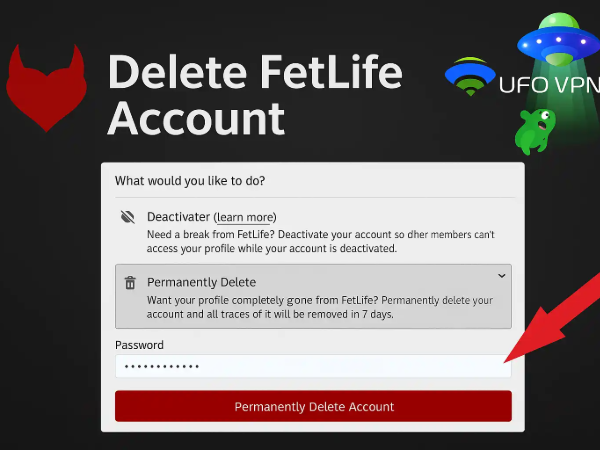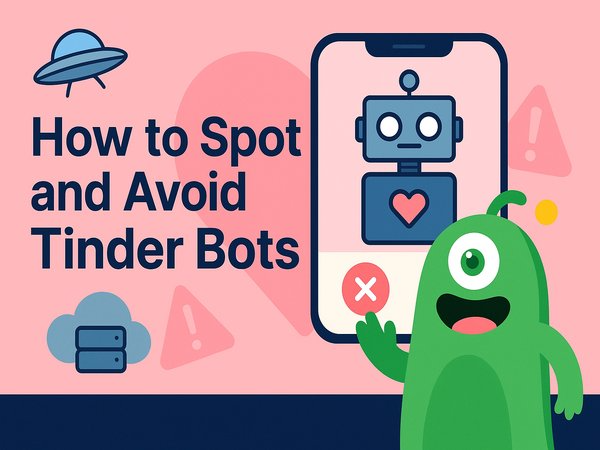Why Is Yubo Forcing You to Verify Age?

Yubo requires age verification to ensure the safety of its Gen Z users. The platform separates minors from adults to prevent inappropriate interactions and uses AI-powered facial recognition to compare your age with your profile information.
Common reasons you might be prompted to verify your age include:
-
Your AI selfie doesn’t match your listed age.
-
You recently changed your profile information.
-
The system suspects suspicious or automated account activity.
By enforcing verification, Yubo keeps its communities safe and trustworthy. However, it can be frustrating when verification fails or takes too long, which is why understanding the process is essential.
How to Get Age Verified on Yubo (With or Without ID)

Depending on your country and account status, Yubo provides two main ways to verify your age:
-
AI Selfie Verification – Let Yubo’s system estimate your age using a quick selfie.
-
Government-Issued ID – Upload an official ID if AI verification cannot confirm your age.
We’ll walk through both methods step by step, as well as alternative solutions if you encounter problems.
Without ID: AI Selfie Verification on Yubo
Most users start with AI selfie verification because it is fast and doesn’t require an official ID.
Step-by-step guide:
Step 1: Open Yubo and go to the verification prompt
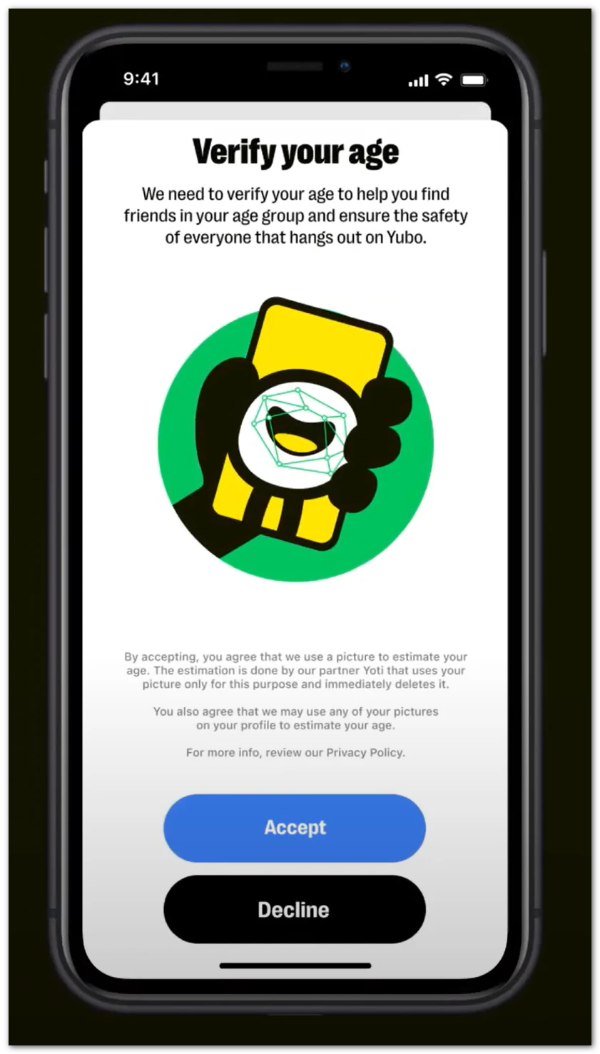
Click Start Verification when the message appears.
Step 2: Allow camera access and follow the instructions
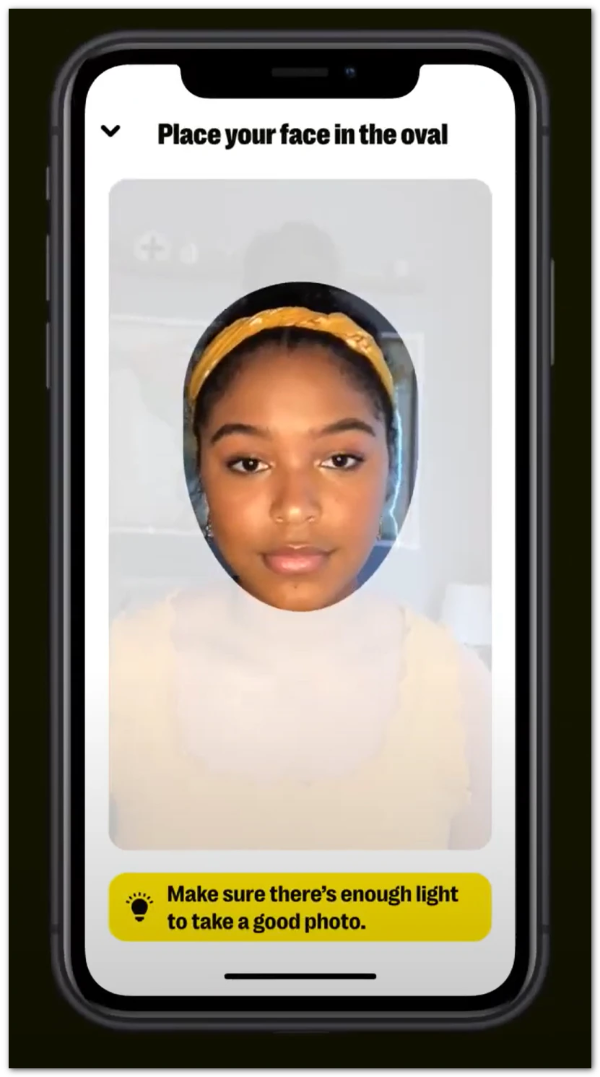
Make sure your face is well-lit, fully visible, and free from hats or sunglasses. Avoid filters or stickers.
Step 3: Submit your selfie
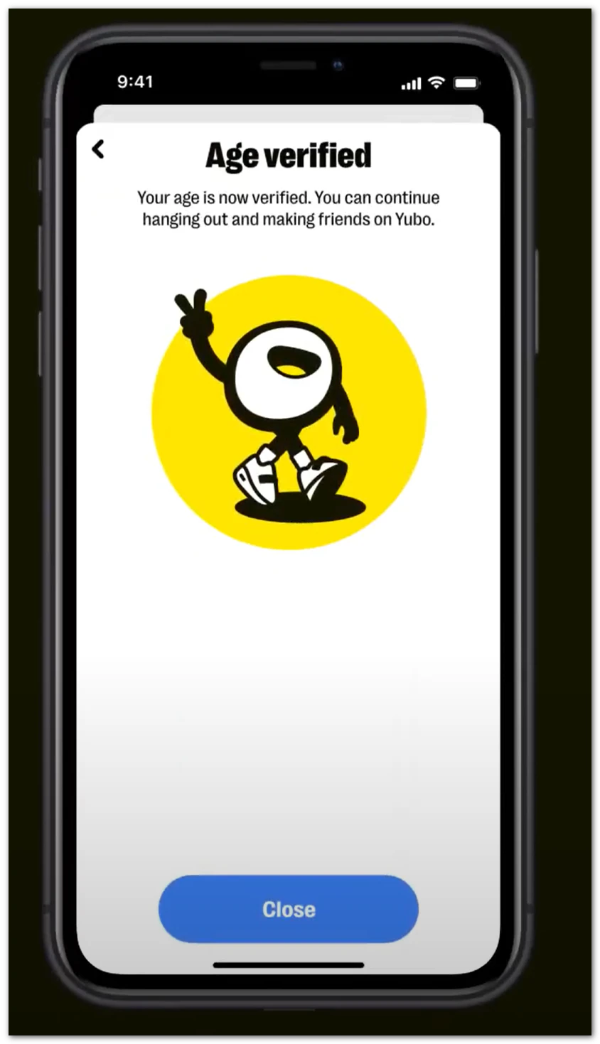
The AI compares your facial features with patterns associated with your age range.
Step 4: Wait for results
Verification usually takes a few minutes to several hours. Occasionally, it may take up to 48 hours during peak usage.
Tips for success:
-
Natural lighting improves AI accuracy.
-
Center your face in the frame.
-
Avoid changing your appearance drastically (e.g., heavy makeup or facial accessories).
If AI verification fails or is inconclusive, Yubo will ask for a government-issued ID.
With ID: Step-by-Step Verification When AI Fails
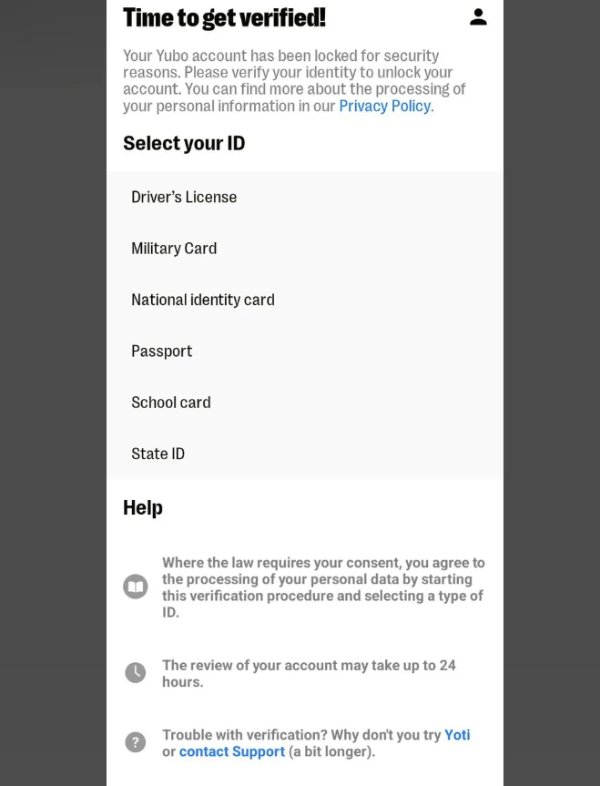
When AI cannot confirm your age, a government ID is required. This is the official way to verify and lift restrictions on your account.
Accepted ID types:
-
Passport
-
National ID card
-
Driver’s license
-
Residence permit
Steps:
-
Open the verification page and select “Upload ID”
-
Take a clear photo of your ID.
Ensure your name, photo, and date of birth are fully visible. Avoid glare, shadows, or blurriness. -
Complete a selfie match (if prompted).
Yubo may ask you to take a live selfie to confirm your identity matches the ID. -
Submit and wait for approval.
Most users are verified within 24 hours, though it can take up to 48 hours.
💡 Tip: Cover unnecessary sensitive details if the system allows, but make sure the AI can read your full name, birthdate, and photo clearly.
Alternative Methods to Verify Age on Yubo
Even without an ID or if AI verification fails repeatedly, you can still complete verification safely.
1. Parental Consent
Users under 18 may ask a parent or guardian to verify their age. The guardian can contact Yubo Support and confirm approval. This method ensures compliance with age regulations.
2. Contact Support
If both AI and ID verification are not possible:
-
Go to Settings → Help → Contact Support.
-
Explain your situation, for example: “I don’t have a government ID. Can I complete verification using an alternative method?”
-
Support may manually review your selfie or suggest a temporary solution.
3. Use a VPN
While a VPN doesn’t verify your age, using a secure free proxy VPN like UFO VPN can help:
-
Maintain a stable connection during uploads, reducing verification errors.
-
Protect your IP and location, enhancing privacy during the process.
Yubo Age Verification Not Working? Quick Fixes
Some users still face issues, such as verification taking too long or being rejected. Here’s how to troubleshoot:
-
Check your internet connection.
-
Use a stable Wi-Fi or a VPN to avoid interruptions.
-
-
Update the Yubo app.
-
Older versions may have bugs affecting verification.
-
-
Restart the app or reinstall.
-
Clearing cache or reinstalling can fix upload errors.
-
-
Ensure photo quality meets requirements.
-
Good lighting, no filters, and full face visibility are key.
-
-
Contact Support if delays exceed 48 hours.
-
Include your account email and a brief explanation of the problem.
-
Is Yubo Safe for Gen Z?
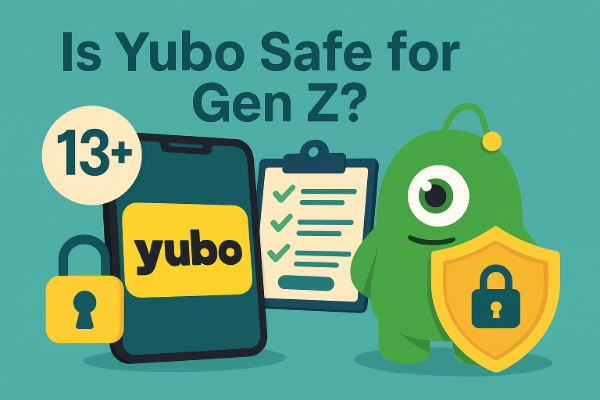
Yubo has strengthened safety measures in recent years:
-
Real-time AI moderation monitors content.
-
Age-based separation keeps minors from interacting with adults.
-
Reporting and blocking features allow quick action against suspicious accounts.
Even with these measures, safety also depends on user behavior. Avoid sharing personal information publicly, meeting strangers offline, or posting sensitive content.
Safety Tips for Verifying Yubo Age
Here are some practical tips for verifying age on Yubo safely:
-
Use official channels only – avoid third-party websites claiming instant verification.
-
Keep ID photos private – only upload through Yubo’s official system.
-
Adjust account privacy settings to control who can message or find you.
-
Use a VPN for added privacy and a stable connection, especially during verification or live streaming.
FAQs
What is the age limit for Yubo?
Yubo is for users aged 13 to 25, separating minors from adults for safety.
Can I use Yubo at 16?
Yes, with parental consent where required.
Why is Yubo forcing me to verify?
Verification ensures your listed age matches your real age, protecting the community.
How long does Yubo verification take?
Usually, a few minutes to 24 hours, sometimes up to 48 hours during peak periods.
How to change or hide my age on Yubo?
You cannot manually change your age in settings; contact Support if your age was entered incorrectly.
How to get verified on Yubo without ID?
Use AI selfie verification, parental consent, or contact Support for manual review.
Conclusion
Yubo’s age verification is essential for keeping its Gen Z community safe, but technical issues can make it confusing. By following official steps — AI selfie, ID submission, parental consent, or contacting Support — you can verify your account securely. For extra privacy and a stable connection, using a VPN like UFO VPN is recommended during the process. Stay safe and enjoy connecting on Yubo!