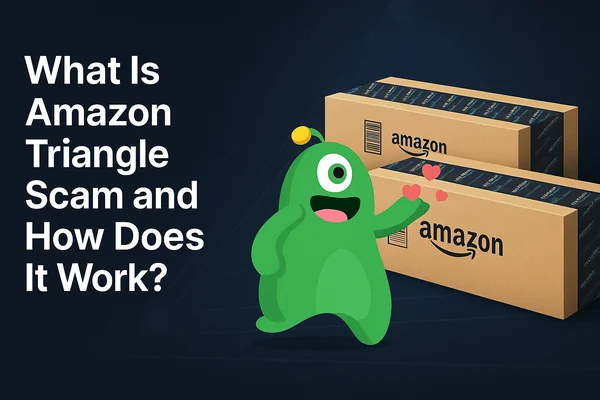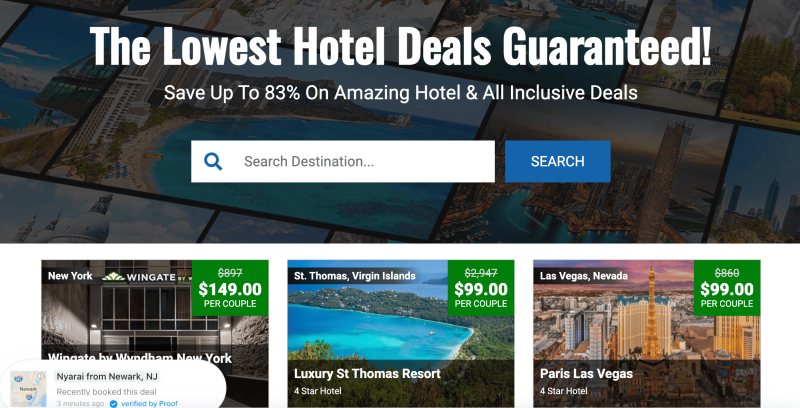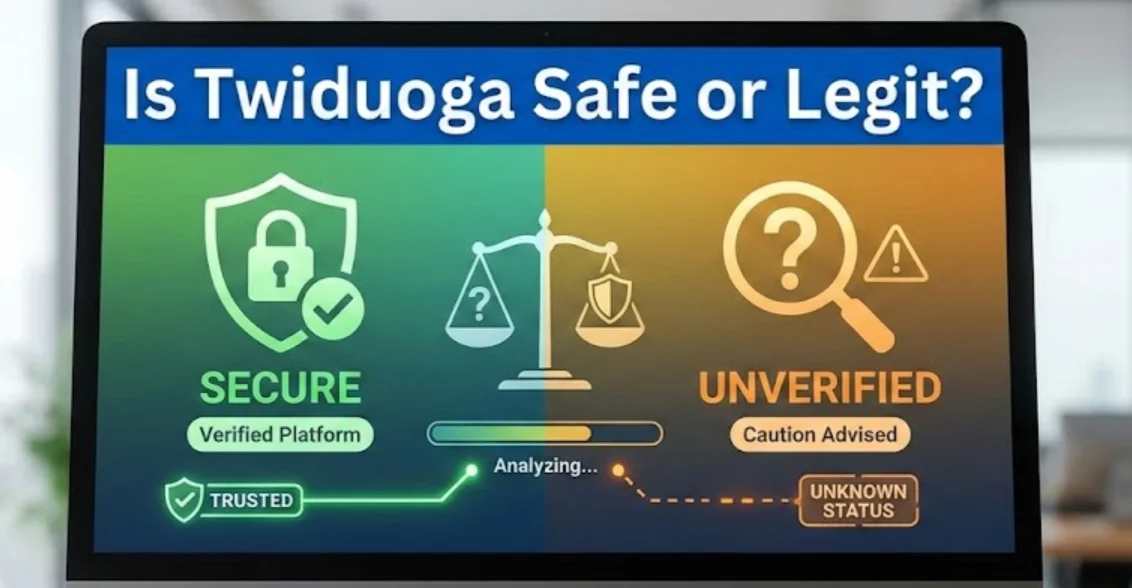What Is a Fake Scam Website?

Fake scam websites are malicious sites that mimic legitimate online platforms, such as banking, e-commerce, or social media websites. Their purpose is to deceive users into revealing sensitive information or downloading malicious software. Often, these sites use tactics like creating a sense of urgency or offering irresistible deals to lure users.
Key Features of Fake Scam Websites:
-
Unsecure Connections: Look for websites that lack HTTPS encryption. These websites often don’t have the necessary security certificates to protect your data.
-
Suspicious URLs: Scam sites may use misspelled URLs or domain names that resemble the original website. For example, “paypa1.com” instead of “paypal.com.”
-
Poor Design and Layout: Legitimate websites usually have a polished design. Scam websites often have poor layout, broken links, and low-quality images.
-
Unrealistic Offers: Be cautious of websites that offer deals that seem too good to be true. If a deal looks too good, it probably is.
How to Spot Fake Scam Websites
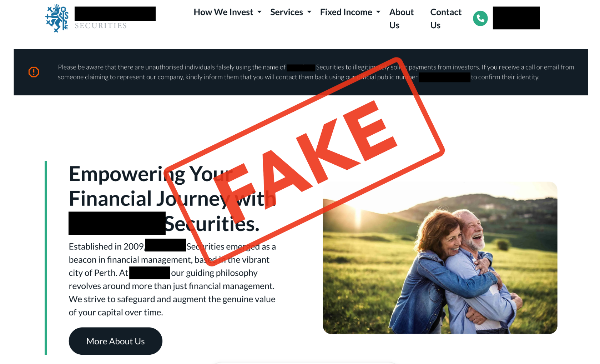
1. Check the Website’s URL and SSL Certificate
One of the first things to check when you visit a website is its URL. Genuine websites usually have a secure connection, indicated by “https://” at the start of the URL. Look for the padlock symbol next to the URL in the browser’s address bar. This shows that the website uses SSL encryption to secure your data.
If you see any irregularities in the URL or no HTTPS, it’s best to leave the site immediately.
2. Analyze the Website’s Design and Content
Most legitimate websites invest in professional web design and content. Scam websites, on the other hand, often have poorly designed layouts, broken images, and spelling mistakes. These sites might also have an excessive number of pop-ups and ads that could hinder your browsing experience. If the design or content feels unprofessional or outdated, it could be a scam.
3. Look for Contact Information
Authentic websites provide detailed contact information, such as a customer support number, email address, and physical location. Fake scam websites may provide little or no contact details or give suspicious information. Always verify the contact information before making any transactions or sharing personal details.
How to Protect Yourself from Fake Scam Websites

1. Use a VPN to Protect Your Identity
VPNs (Virtual Private Networks) are essential tools for securing your connection and keeping your data safe when browsing online. UFO VPN, for example, encrypts your internet traffic, making it nearly impossible for third parties to track your activity. By using free proxy VPN in UFO VPN, you can prevent cybercriminals from accessing your personal data, even if you mistakenly visit a fake scam website.
VPNs also help mask your IP address, adding an extra layer of privacy. This is particularly useful when browsing on public Wi-Fi networks, which are often unprotected and targeted by scammers.
2. Enable Two-Factor Authentication (2FA)
Many legitimate websites offer two-factor authentication (2FA) to add an extra layer of security to your accounts. This feature requires you to enter a second code, typically sent to your phone, after entering your password. It’s highly recommended to enable 2FA for any online accounts, especially banking, shopping, and social media accounts.
3. Regularly Monitor Your Financial Statements
Scammers often attempt to steal sensitive financial information through fake websites. To minimize the damage, make sure to regularly check your bank statements and credit card bills for any unauthorized transactions. If you spot any suspicious activity, report it to your bank immediately.
Signs of a Fake Scam Website to Look Out For
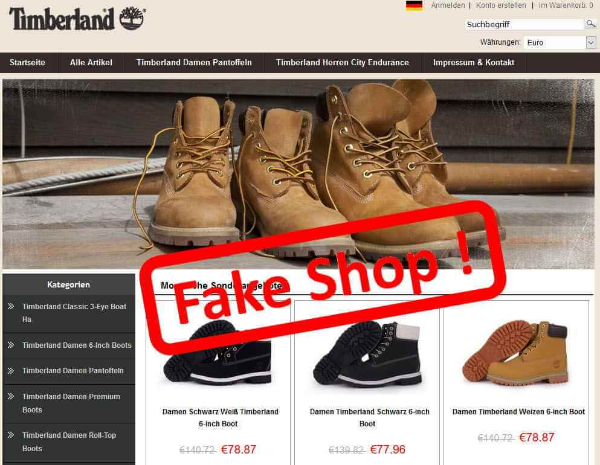
1. Generic “About Us” Pages
Fake websites often have vague or generic About Us pages that don’t provide real information about the company or individuals behind the site. A legitimate business will usually have clear details about their operations and their team.
2. Unrealistic Offers or Promotions
If a website is offering deals that sound too good to be true, they probably are. Scammers may offer products at incredibly low prices or massive discounts to entice users to make a purchase. Always research the legitimacy of such offers before proceeding.
3. Requests for Personal Information
Be wary of websites that ask for too much personal information, such as your full name, address, phone number, or social security number. Legitimate sites don’t require such sensitive details upfront, especially when you’re just browsing.
4. Negative Reviews and Ratings
One of the easiest ways to spot a fake website is by checking reviews and ratings. A legitimate website will usually have a mix of reviews, with both positive and negative feedback. If the reviews seem overly positive or fake, it could be a scam.
Why UFO VPN Is Essential for Online Security
Using a VPN like UFO VPN is one of the best ways to stay safe online. Here’s how UFO VPN helps protect you from fake scam websites:
-
Encrypts Your Data: UFO VPN secures your internet connection with military-grade encryption, ensuring that your data is always protected, even on public networks.
-
Bypasses Geo-Restrictions: With UFO VPN, you can browse freely without worrying about being blocked by websites or geo-restricted content.
-
Ensures Privacy: UFO VPN masks your IP address, making it impossible for third parties to track your online activity and ensuring your privacy is never compromised.
-
Access Secure Websites: By using UFO VPN, you can safely connect to trusted websites without the fear of being redirected to fraudulent pages.
💚Quick Start with UFO VPN💚


UFO VPN is an all-in-one VPN that offers unlimited access to 4D streaming like Netlfix, Disney Plus, no-ping gaming as PUBG, Roblox, CODM and social networking for YouTube, X, Facebook and more.




Unlock Pro Features
If you have upgraded to premium plan , feel free to enjoy premium servers for 4K streaming and advanced features like Kill Switch, Split Tunneling, and gaming acceleration. Your Mac is now fully optimized and protected. Inaddition to basic functions, we recommend you turn on

Verify Your IP Now
Use UFO VPN's " What is My IP " feature to see your new IP and location. This confirms your connection is secure, anonymous, and ready for safe browsing online anywhere at any time.







FAQs
How can I tell if a website is fake?
Look for signs such as unsecured URLs, suspicious offers, poor design, and lack of contact details. Use a VPN for extra protection while browsing.
Can a VPN protect me from scam websites?
Yes, a VPN helps by encrypting your internet traffic, masking your IP address, and making it harder for scammers to track your online activity.
What should I do if I’ve fallen for a scam website?
If you’ve given away sensitive information, contact your bank or credit card company immediately. Also, change your passwords and enable two-factor authentication.
Are all VPNs the same?
No, some VPNs offer better security features and faster speeds than others. UFO VPN is a reliable choice, offering a secure connection and protection against cyber threats.
Can fake scam websites steal my personal information?
Yes, fake websites are designed to steal your data, including credit card numbers, passwords, and personal information. Always be cautious and use a VPN for added protection.