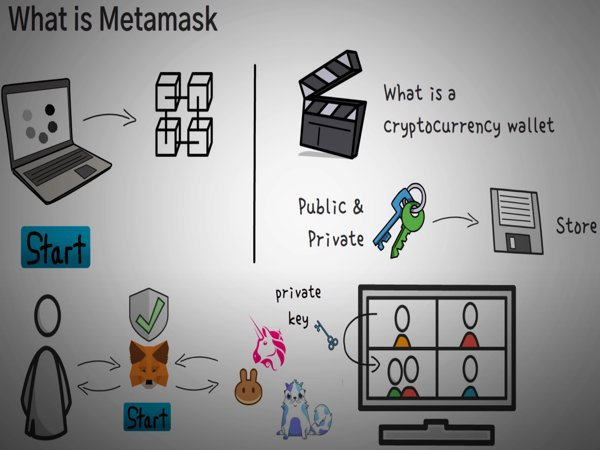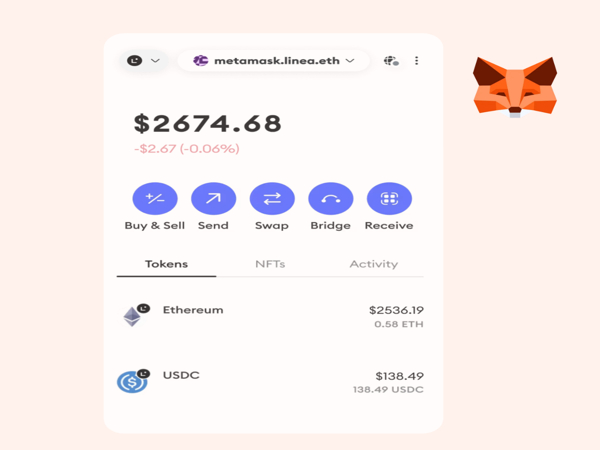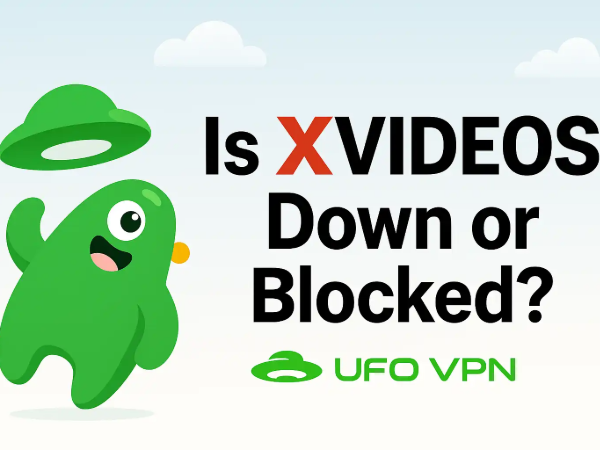What Is MetaMask?
Before analyzing security, it’s essential to understand what MetaMask is and why it has become such a cornerstone in the blockchain world. MetaMask is more than just a wallet—it’s a bridge between users and the decentralized web.
Core Functions and Features
At its core, MetaMask is a non-custodial wallet. That means you own your private keys, unlike centralized exchanges that hold assets on your behalf. With MetaMask, you can:
- Store, send, and receive Ethereum-based tokens (ERC-20, ERC-721, etc.)
- Connect directly to decentralized apps (dApps) such as Uniswap, OpenSea, and Aave
- Swap tokens within the wallet interface
- Manage multiple accounts under one wallet
These features make MetaMask a versatile tool for both casual users and advanced traders.
MetaMask as a Browser Extension and Mobile App
MetaMask started as a browser extension, available for Chrome, Firefox, Brave, and Edge. Today, it’s also available as a mobile app for iOS and Android. This flexibility allows users to seamlessly interact with Web3 ecosystems on both desktop and mobile devices.
Is MetaMask Safe? The Core Analysis
Now to the critical question: how safe is MetaMask? Like most tools in crypto, its security depends on how you use it.
Security Advantages (Non-Custodial, Open Source)
MetaMask is non-custodial, meaning you have complete control over your funds. Your private keys are encrypted locally on your device. It’s also open-source, which allows security experts worldwide to audit and improve the codebase. Together, these qualities provide transparency and user sovereignty—two key pillars of crypto security.
Risks and Limitations
However, MetaMask isn’t bulletproof. Some risks include:
- Phishing attacks – Fake websites or extensions tricking users into entering their seed phrase.
- Malware or compromised devices – If your computer or phone is infected, attackers may access your wallet.
- Human error – Losing your recovery phrase means permanent loss of access.
- Privacy concerns – MetaMask itself doesn’t hide your IP or browsing activity, meaning transactions can still be linked back to you.
To mitigate these risks, combining MetaMask withVPN( like UFO VPN )can provide an extra layer of protection. By encrypting your internet traffic and hiding your IP address, UFO VPN helps reduce exposure on public Wi-Fi or untrusted networks, making it harder for attackers or trackers to link wallet activity to your real identity. However, a VPN is not a replacement for safe wallet practices—protecting your seed phrase, using hardware wallets, and avoiding phishing links remain essential for keeping your funds secure.
Why Do People Use MetaMask?
Despite risks, MetaMask continues to dominate the Web3 space because it offers unmatched convenience and ecosystem support.
Access to NFTs
NFT marketplaces like OpenSea and Rarible work seamlessly with MetaMask. For collectors and creators, it’s the easiest way to mint, trade, and showcase digital art. 🎨
Wide Ethereum Ecosystem Support
MetaMask connects to the Ethereum blockchain and compatible networks like Polygon, Arbitrum, and Binance Smart Chain. This makes it highly versatile for users navigating DeFi, gaming, and NFT projects.
User-Friendly for Beginners and Pros
Unlike some wallets with steep learning curves, MetaMask strikes a balance. Beginners can set it up in minutes, while advanced users can customize networks, interact with smart contracts, and manage multiple wallets.
How to Use MetaMask Safely
Security is the deciding factor in whether MetaMask is truly safe for you. Fortunately, there are proven best practices to minimize risks.
Protect Your Seed Phrase and Private Keys
The seed phrase is the master key to your wallet. Write it down and store it offline—never share it digitally. Avoid cloud storage or screenshots that could be compromised.
Use Hardware Wallet Integration
MetaMask integrates with hardware wallets like Ledger and Trezor. By storing your keys offline, you add an extra layer of protection that even malware cannot bypass.
Beware of Phishing Links and Fake Websites
Always double-check URLs before logging in. Bookmark official dApps, and avoid clicking random links in emails or Discord groups. Most hacks in crypto come from social engineering, not MetaMask itself.
Enhance Security with a VPN
While MetaMask protects your keys, it doesn’t anonymize your internet connection. Using a VPN like UFO VPN encrypts your traffic and hides your IP address, preventing attackers or trackers from linking wallet activity to your real identity. This is especially important if you frequently use public Wi-Fi or want stronger privacy in DeFi trading. 🌐🔒


UFO VPN is an all-in-one VPN that offers unlimited access to 4D streaming like Netlfix, Disney Plus, no-ping gaming as PUBG, Roblox, CODM and social networking for YouTube, X, Facebook and more.




Unlock Pro Features
If you have upgraded to premium plan , feel free to enjoy premium servers for 4K streaming and advanced features like Kill Switch, Split Tunneling, and gaming acceleration. Your Mac is now fully optimized and protected. Inaddition to basic functions, we recommend you turn on

Verify Your IP Now
Use UFO VPN's " What is My IP " feature to see your new IP and location. This confirms your connection is secure, anonymous, and ready for safe browsing online anywhere at any time.







Alternatives to MetaMask
MetaMask may be the most popular Web3 wallet, but it’s not the only option. Depending on your needs, these alternatives may be worth exploring.
Trust Wallet
A mobile-first wallet supporting multiple blockchains. Simple interface and strong NFT support make it ideal for casual users.
Coinbase Wallet
Backed by Coinbase, this wallet integrates easily with exchanges while giving users non-custodial control. Great for those already using Coinbase services.
Brave Wallet
Integrated directly into the Brave browser, this option removes the need for an extension. It also supports multiple blockchains and offers native privacy features.
Conclusion
MetaMask remains a cornerstone of the Web3 ecosystem. It’s safe when used responsibly, but it requires users to adopt strong security habits—protecting seed phrases, using hardware wallets, and avoiding phishing traps. For maximum privacy, combining MetaMask with a VPN such as UFO VPN creates a more secure digital environment.
👉 Whether you’re trading NFTs, exploring DeFi, or just starting your crypto journey, MetaMask is a reliable choice—but only if you take security seriously.